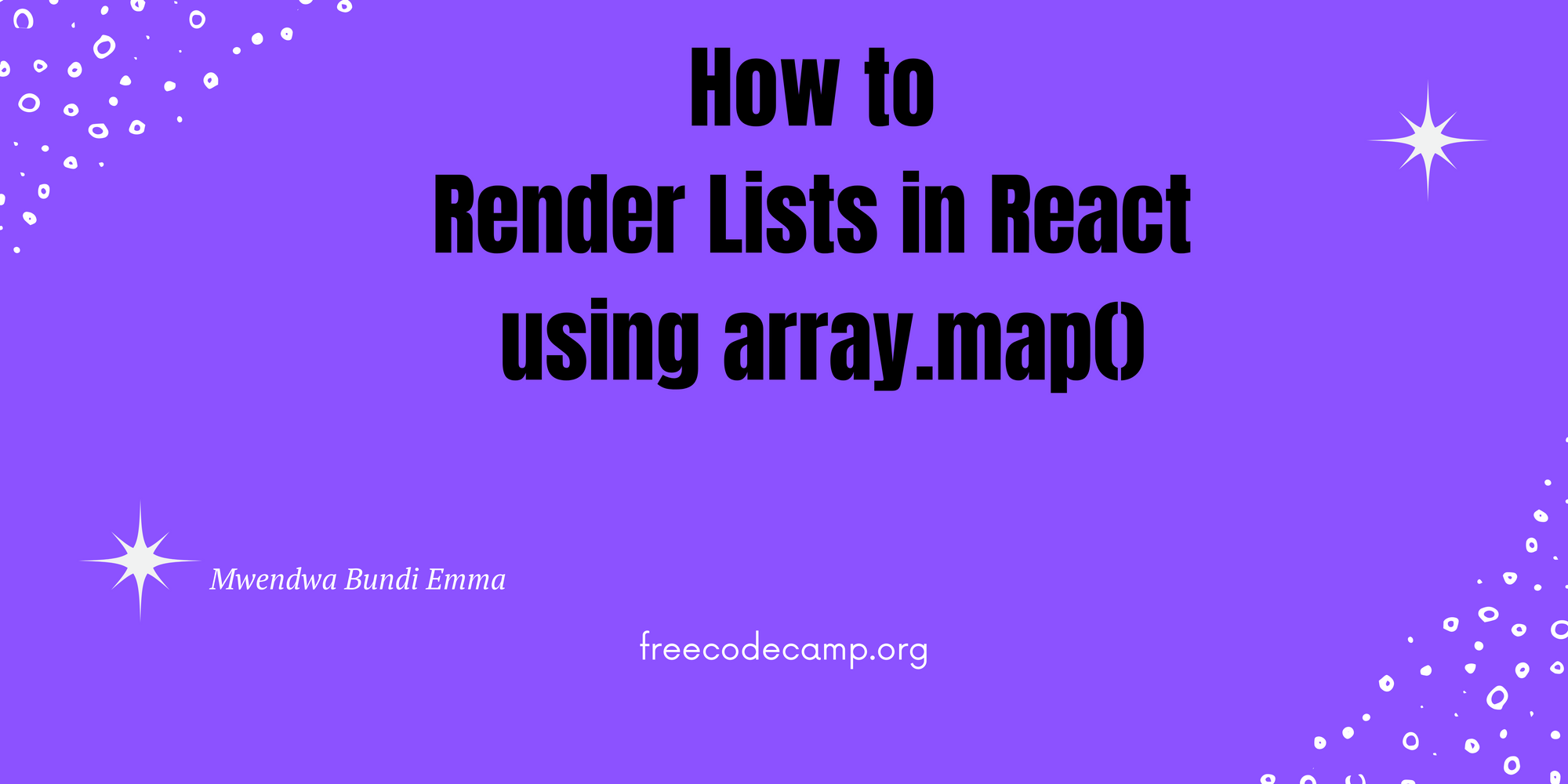By Mwendwa Bundi Emma
When you're working with React, you will often times need to render lists of items. With the map() method, you can create new results from your current lists or even showcase all the items in your lists.
In this tutorial, you will learn how to use this method to access array contents in React. We'll also explore how to pass a list of items into multiple React components using React props.
What is array.prototype.map()?
The JavaScript map() method works by creating a new array that consists of outcomes from calling a function on the items in your array.
Below is the array you'll be working with. It contains info about applicants to a mentorship workshop. The array is stored in applicants variable.
const applicants = [ {
name: 'Joe', work: 'freelance-developer',
blogs: '54', websites: '32',
hackathons: 'none', location: 'Morocco', id: '0',
},
{
name: 'Janet', work: 'fullstack-developer',
blogs: '34', websites: '12',
hackathons: '6', location: 'Mozambique', id: '1',
},
];
How array.prototype.map() Works in React
Now, you need to return JSX that renders every applicant name as presented from the array.
To get the names of the applicants, you can easily do that with JavaScript's array.map method. Below is how you can map every applicant's name:
import React from 'react';
const applicants = [ {
name: 'Joe', work: 'freelance-developer',
blogs: '54', websites: '32',
hackathons: '6', location: 'morocco', id: '0',
},
{
name: 'janet', work: 'fullstack-developer',
blogs: '34', websites: '12',
hackathons: '8', location: 'Mozambique', id: '1',
},
];
function App() {
return (
<>
{applicants.map(function(data) {
return (
<div>
Applicant name: {data.name}
</div>
)
})}
</>
)
}
export default App;
Here's the expected code output:
Applicant name: Joe
Applicant name: janet
Unfortunately, a quick inspection of our current webpage throws this error about keys:
react-jsx-dev-runtime.development.js:87 Warning: Each child in a list should have a unique "key" prop.
Check the render method of
App. See https://reactjs.org/link/warning-keys for more information.
at div
at App
printWarning @ react-jsx-dev-runtime.development.js:87
Why You Need Keys in Lists
While the above code works just fine, a key attribute when handling lists in React is key. The key attribute is very important in uniquely identifying each particular item in the array.
React assigns every item a unique key attribute and so is able to keep track of them despite any changes. This helps in ensuring that you do not end up messing up your code when changes occur in your lists.
With the key attribute any changes such as re-ordering, adding, or removing items from the array be can tracked. This is a best practice.
Here is a code demo showing the key attribute at work:
import React from 'react';
const applicants = [ {
name: 'Joe', work: 'freelance-developer',
blogs: '54', websites: '32',
hackathons: '6', location: 'morocco', id: '0',
},
{
name: 'janet', work: 'fullstack-developer',
blogs: '34', websites: '12',
hackathons: '8', location: 'Mozambique', id: '1',
},
];
function App() {
return (
<>
{applicants.map(function(applicant) {
return (
<div key={applicant.id}>
<p>Applicant Name: {applicant.name}</p>
<p>Applicant location: {applicant.location}</p>
<p>Hackathons participated: {applicant.hackathons}</p>
</div>
)
})}
</>
);
};
export default App;
As you can see, a large set of applicants is smoothly mapped and displayed using a few lines of code.
At the same time, if you were to delete applicants who did not meet some qualifications, the key attribute would help keep track of the remaining applicants using the unique assigned key.
This is the expected code output:
Applicant Name: Joe
Applicant location: Morocco
Hackathons participated: none
Applicant Name: Janet
Applicant location: Mozambique
Hackathons participated: 6
In the above examples, you're only dealing with a single variable.
Now, there will be cases in your work where you will have different files and more than one variable in different React components.
This is where React props come in.
What are Props in React?
The word 'props' stands for properties and they are used to pass data from one component to another. Props are useful in passing data and help you write clean and lightweight code.
The array we're using has a variable named applicants. You have a new component that showcases the applicants' names, number of websites built, and their respective locations.
How then do you pass the list to this new component?
<ShowcaseApplicants applicants={applicants} />
You can easily get the applicants data from the props object as shown below:
import React from 'react';
const App = () => {
const applicants = [ {
name: 'Joe', work: 'freelance-developer',
blogs: '54', websites: '32',
hackathons: '6', location: 'morocco', id: '0',
},
{
name: 'janet', work: 'fullstack-developer',
blogs: '34', websites: '12',
hackathons: '8', location: 'Mozambique', id: '1',
},
]
return (
<div>
<h1>Oh! Hello World</h1>
<ShowcaseApplicants applicants={applicants} />
</div>
)
function ShowcaseApplicants(props) {
const applicants = props.applicants
return (
<div>
{applicants.map((applicant) => (
<div key={applicant.id}>
<p>
Applicant Name: <span>{applicant.name}</span>
</p>
<p>
Websites built: <span>{applicant.websites}</span>
</p>
<p>Applicant location: <span>{applicant.location}</span>
</p>
</div>
))}
</div>
);
}
}
export default App;
Inside the the App component, we included applicants as a local variable. With that we don't pollute the global scope. We then returned a div with an h1 tag.
Next, we want to pass the data in the array to a new component that showcases further data about each applicant. With the ShowcaseApplicants instantiation, the component accesses the array using the applicants props.
After that was done, we used array.map() to map the applicants' name, number of websites built, and location which was rendered as JSX. And we didn't forget the important key attribute.
Here is the expected code output:
Oh! Hello World
Applicant name: Joe
Websites built: 32
Applicant location: Morocco
Applicant name: Janet
Websites built: 12
Applicant location: Mozambique
Conclusion
In this article you have learned how to use the JavaScript map() method to render a list of items in React. You also learned how to use React props to pass the lists data into other components as well.