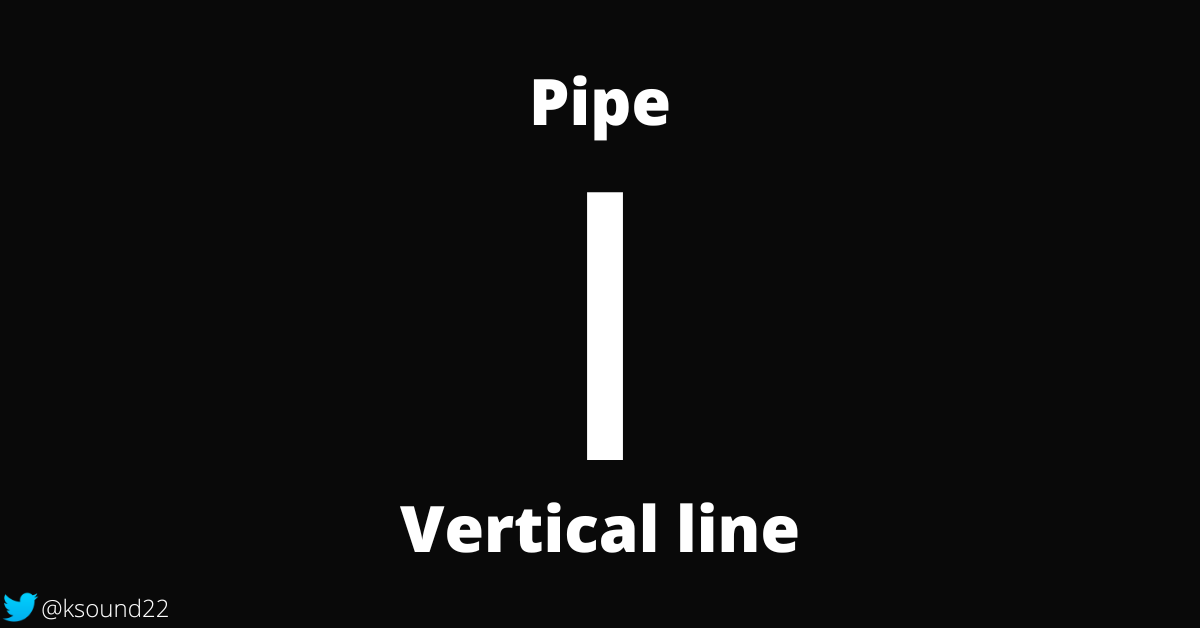We use the vertical line character, |, in various scenarios and contexts. You'll use it in mathematics and programming, in Linux, and in computer science fields to represent different things.
Programmers also call this character the pipe symbol.
What is the Pipe Character Used For?
In Mathematics, the double pipe (||) signifies that one line is parallel to the other. For example A || C.
In Linux, you can use it to combine commands you want to execute all together.
In many programming languages, we use the pipe character as an OR operator, and it often means that one of the statements has to be true.
In JavaScript for example, we use the pipe character like this:
let score1 = 25
let score2 = 35
console.log(score1 === 25 || score2 === 26)
// true
You might be wondering how to type the vertical line (pipe character) on your keyboard. That’s what I’m going to show you in this article.
How to Type the Vertical Line Character on a Keyboard.
The pipe character is not hidden on a keyboard. It is located right above the Enter key.
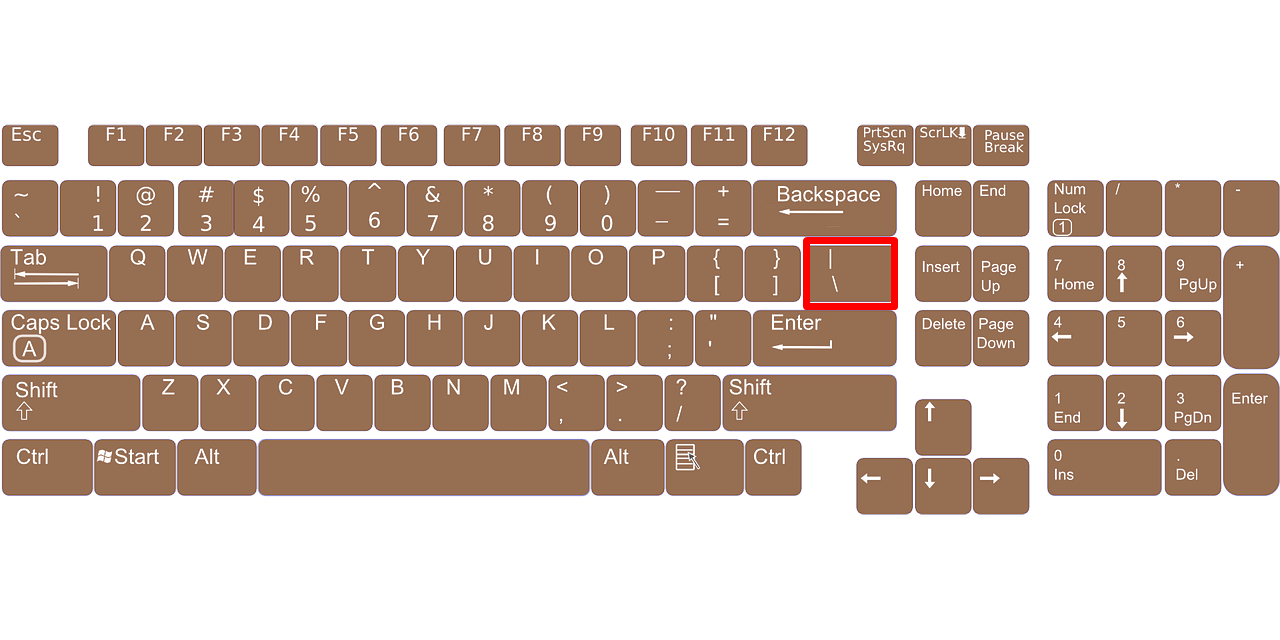
But if you type that key, what you get is a backslash. So, to type it, you have to hold SHIFT, then press the backslash key:
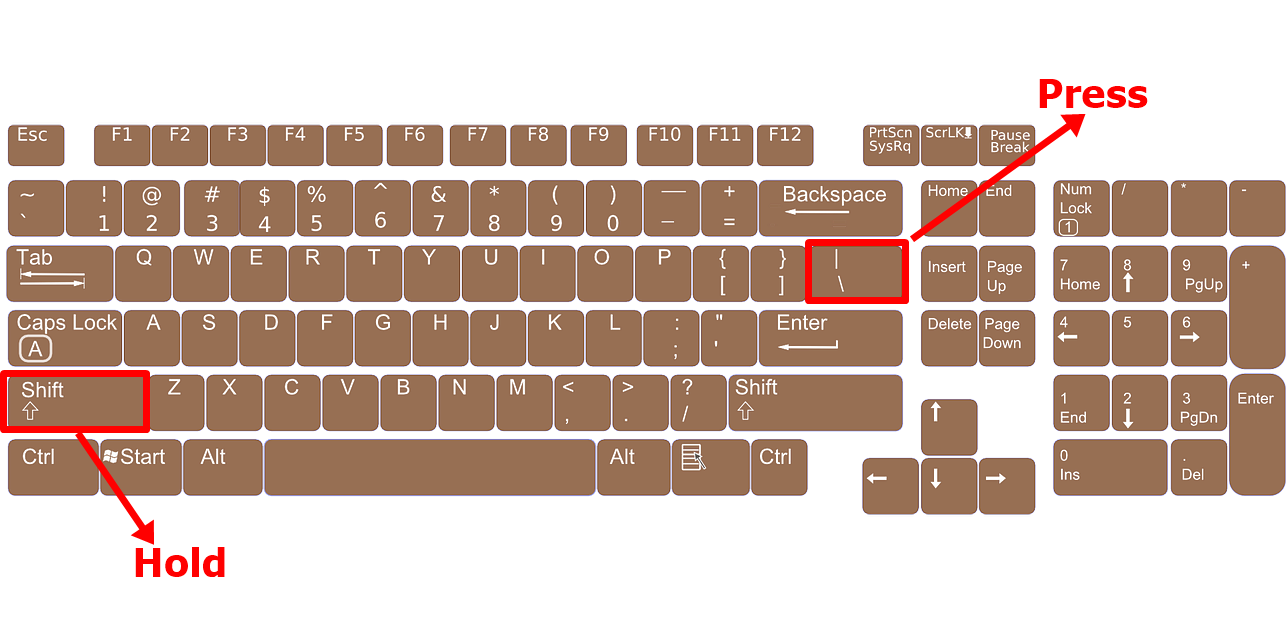
Another way to type the vertical bar character is to turn on the numeric keypad, hold ALT, then press 1, 2, and 4.
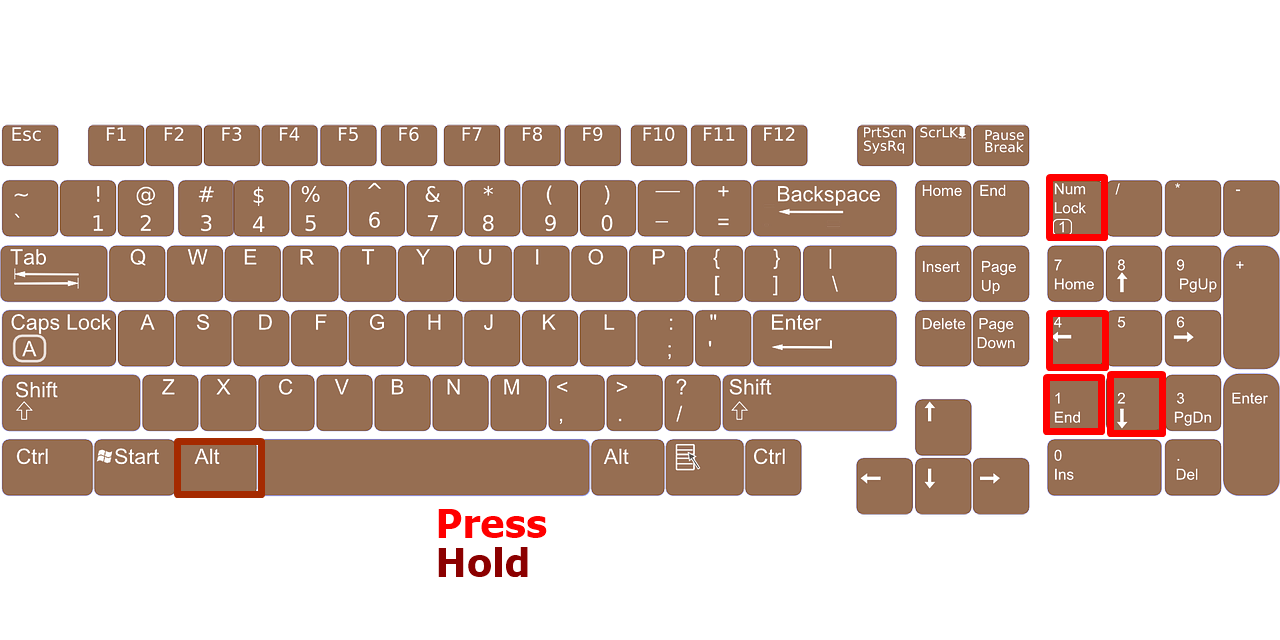
Now you know how to type the vertical line or pipe character on your keyboard, and you can use it in your math or programming tasks.
Thank you for reading.