This guide will teach you how to write unit tests for Python functions. But why should you consider writing unit tests at all?
Well, when working on a large project, you'll often have to update certain modules and refactor code as needed. But such changes can have unintended consequences on other modules that use an updated module within them. This can sometimes break existing functionality.
As a developer, you should test your code to ensure that all modules in the application work as intended. Unit tests let you check if small isolated units of code function correctly and enable you to fix inconsistencies that arise from updates and refactoring.
This guide will help you get started with unit testing in Python. You'll learn how to use Python's built-in unittest module to set up and run unit tests and write test cases to test Python functions. You'll also learn how to test functions that raise exceptions.
Let's get started!
Testing in Python – First Steps
We'll start by defining a Python function and write unit tests to check if it works as expected. To focus on how to set up unit tests, we'll consider a simple function is_prime(), that takes in a number and checks whether or not it is prime.
import math
def is_prime(num):
'''Check if num is prime or not.'''
for i in range(2,int(math.sqrt(num))+1):
if num%i==0:
return False
return True
Let’s start a Python REPL, call the function is_prime() with arguments, and verify the results.
>>> from prime_number import is_prime
>>> is_prime(3)
True
>>> is_prime(5)
True
>>> is_prime(12)
False
>>> is_prime(8)
False
>>> assert is_prime(7) == True
You can also use the assert statement to verify that is_prime() returns the expected Boolean value, as shown above. If the return value from the function is different than the expected Boolean value, an AssertionError is raised.
This type of manual testing is inefficient when you want to exhaustively check your function for a much larger list of arguments. You may want to set up automated testing that runs and validates the function’s output against test cases defined in the test suite.
How to Use Python's unittest Module
Python ships with the unittest module that lets you configure automated tests for functions and classes in your application. The generic procedure to set up unit tests in Python is as follows:
# <module-name>.py
import unittest
from <module> import <function_to_test>
# all entries within <> are placeholders
class TestClass(unittest.TestCase):
def test_<name_1>(self):
# check function_to_test
def test_<name_2>(self):
# check function_to_test
:
:
:
def test_<name_n>(self):
# check function_to_test
The above code snippet <module-name>.py does the following:
- Imports Python’s built-in
unittestmodule. - Imports the Python function to be tested,
<function_to_test>from the module in which it’s defined,<module>. - Creates a test class (
TestClass) that inherits fromunittest.TestCaseclass. - Each of the tests that should be run should be defined as methods inside the test class.
- 💡 Note: For the
unittestmodule to identify these methods as tests and run them, the names of these methods should start withtest_. - The
TestCaseclass in theunittestmodule provides useful assertion methods to check if the function under test returns the expected values.
The most common assertion methods are listed below, and we’ll use some of them in this tutorial.
| Method | Description |
assertEqual(expected_value,actual_value) | Asserts that expected_value == actual_value |
assertTrue(result) | Asserts that bool(result) is True |
assertFalse(result) | Asserts that bool(result) is False |
assertRaises(exception, function, *args, **kwargs) | Asserts that function(*args, **kwargs) raises the exception |
📑 For a complete list of assertion methods, refer to the unittest docs.
To run these tests, we should run unittest as the main module, using the following command:
$ python -m unittest <module-name>.py
We can add the if __name__=='__main__' conditional to run unittest as the main module.
if __name__=='__main__':
unittest.main()
Adding the above conditional will enable us to run tests by directly running the Python module containing the tests.
$ python <module-name>.py
How to Define Test Cases for Python Functions

In this section, we’ll write unit tests for the is_prime() function using the syntax we’ve learned.
To test the is_prime() function that returns a Boolean, we can use the assertTrue() and assertFalse() methods. We define four test methods within the TestPrime class that inherits from unittest.TestCase.
import unittest
# import the is_prime function
from prime_number import is_prime
class TestPrime(unittest.TestCase):
def test_two(self):
self.assertTrue(is_prime(2))
def test_five(self):
self.assertTrue(is_prime(5))
def test_nine(self):
self.assertFalse(is_prime(9))
def test_eleven(self):
self.assertTrue(is_prime(11))
if __name__=='__main__':
unittest.main()
$ python test_prime.py
In the output below, '.' indicates a successful test.
Output
....
----------------------------------------------------------------------
Ran 4 tests in 0.001s
OK
In the above code, there are four test methods, each checking for a specific input. You can instead define a single test method that asserts if the output is correct, for all four inputs.
import unittest
from prime_number import is_prime
class TestPrime(unittest.TestCase):
def test_prime_not_prime(self):
self.assertTrue(is_prime(2))
self.assertTrue(is_prime(5))
self.assertFalse(is_prime(9))
self.assertTrue(is_prime(11))
Upon running the test_prime module, we see that one test has been run successfully. If any of the assert methods throw an AssertionError, then the test fails.
$ python test_prime.py
Output
.
----------------------------------------------------------------------
Ran 1 test in 0.001s
OK
How to Write Unit Tests to Check for Exceptions
In the previous section, we tested the is_prime() function with prime and non-prime numbers as inputs. Specifically, the inputs were all positive integers.
We haven't yet enforced that the arguments in the function call to is_prime() should be positive integers. You can use type hinting to enforce types or raise exceptions for invalid inputs.
In testing the is_prime() function, we haven't accounted for the following:
- For a floating point argument, the
is_prime()function would still run and returnTrueorFalse, which is incorrect. - For arguments of other types, say, the string 'five' instead of the number 5, the function throws a TypeError.
- If the argument is a negative integer, then the
math.sqrt()function throws a ValueError. The squares of all real numbers (positive, negative, or zero) are always non-negative. So square root is defined only for non-negative numbers.
Let's verify the above by running some examples in a Python REPL.
>>> from prime_number import is_prime
>>> is_prime('five')
Traceback (most recent call last):
File "<stdin>", line 1, in <module>
File "/home/bala/unit-test-1/prime_number.py", line 5, in is_prime
for i in range(2,int(math.sqrt(num))+1):
TypeError: must be real number, not str
>>> is_prime(-10)
Traceback (most recent call last):
File "<stdin>", line 1, in <module>
File "/home/bala/unit-test-1/prime_number.py", line 5, in is_prime
for i in range(2,int(math.sqrt(num))+1):
ValueError: math domain error
>>> is_prime(2.5)
True
How to Raise Exceptions for Invalid Inputs
To address the above, we'll validate the value used in the function call for num and raise exceptions as needed.
- Check if
numis an integer. If yes, proceed to the next check. Else, raise aTypeErrorexception. - Check if
numis a negative integer. If yes, raise aValueErrorexception.
Modifying the function definition to validate the input and raise exceptions, we have:
import math
def is_prime(num):
'''Check if num is prime or not.'''
# raise TypeError for invalid input type
if type(num) != int:
raise TypeError('num is of invalid type')
# raise ValueError for invalid input value
if num < 0:
raise ValueError('Check the value of num; is num a non-negative integer?')
# for valid input, proceed to check if num is prime
for i in range(2,int(math.sqrt(num))+1):
if num%i==0:
return False
return True
Now that we've modified the function to raise ValueError and TypeError for invalid inputs, the next step is to test if these exceptions are raised.
How to Use the assertRaises() Method to Test Exceptions
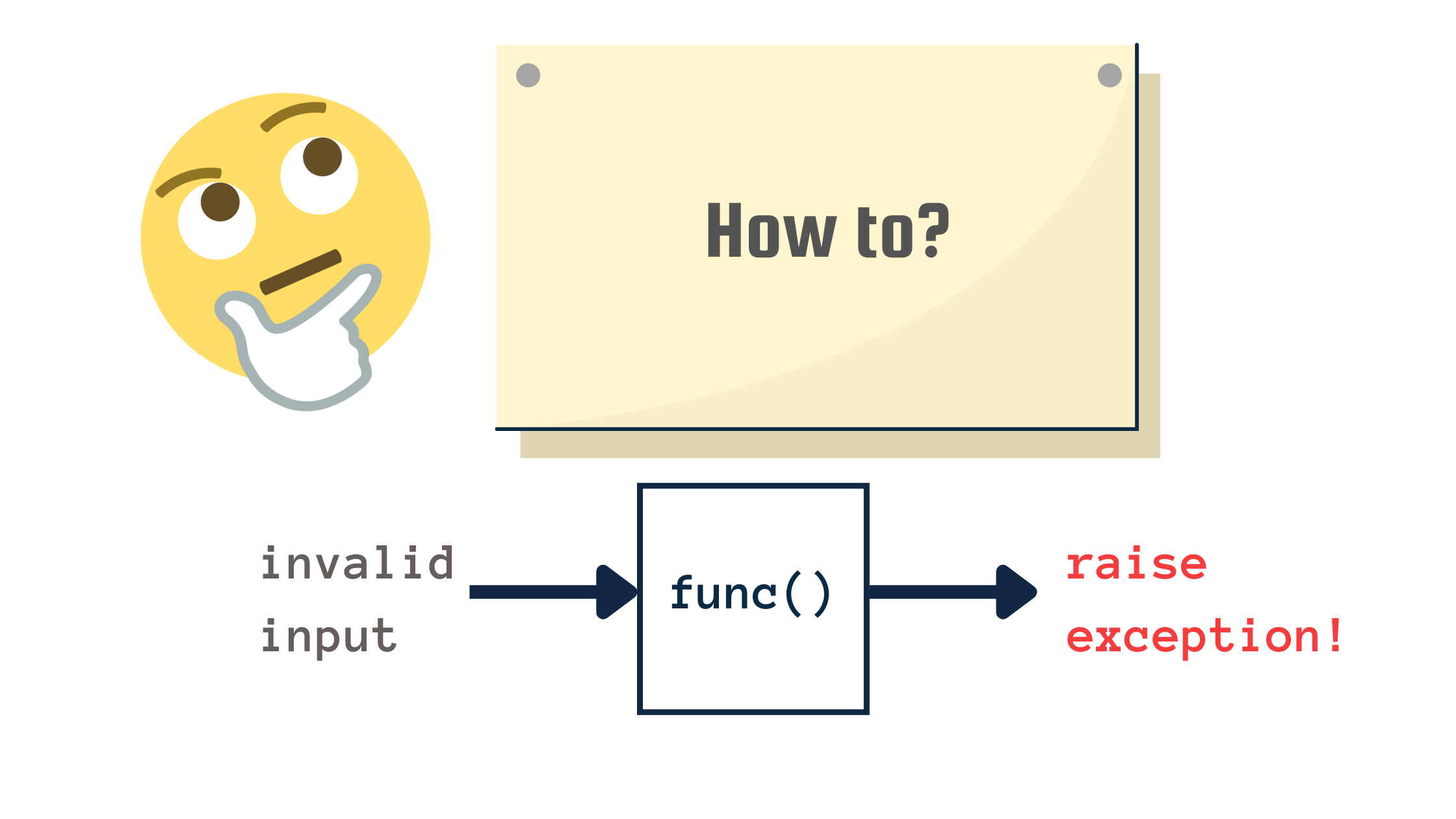
In the definition of the TestPrime class, let’s add methods to check if the exceptions are raised.
We define test_typeerror_1() and test_typeerror_2() methods to check if TypeError exception is raised and the test_valueerror() method to check if ValueError exception is raised.
📌 To call the assertRaises() method, we can use the following general syntax:
def test_exception(self):
self.assertRaises(exception-name,function-name,args)
We can also use the following syntax using context manager (we’ll use this syntax in this example):
def test_exception(self):
with self.assertRaises(exception-name):
function-name(args)
Adding the test methods to check for exceptions, we have:
import unittest
from prime_number import is_prime
class TestPrime(unittest.TestCase):
def test_prime_not_prime(self):
self.assertTrue(is_prime(2))
self.assertTrue(is_prime(5))
self.assertFalse(is_prime(9))
self.assertTrue(is_prime(11))
def test_typeerror_1(self):
with self.assertRaises(TypeError):
is_prime(6.5)
def test_typeerror_2(self):
with self.assertRaises(TypeError):
is_prime('five')
def test_valueerror(self):
with self.assertRaises(ValueError):
is_prime(-4)
if __name__=='__main__':
unittest.main()
Let's run the test_prime module and observe the output:
$ python test_prime.py
Output
....
----------------------------------------------------------------------
Ran 4 tests in 0.002s
OK
In the examples we’ve coded thus far, all the tests succeeded. Let’s modify one of the methods, say, test_typeerror_2(), to the following:
def test_typeerror_2(self):
with self.assertRaises(TypeError):
is_prime(5)
We call the function is_prime() with the number 5 as the argument. Here, 5 is a valid input for which the function returns True. Therefore, the function does not raise a TypeError. When we run the tests again, we’ll see that there’s one failing test.
$ python test_prime.py
Output
..F.
======================================================================
FAIL: test_typeerror_2 (__main__.TestPrime)
----------------------------------------------------------------------
Traceback (most recent call last):
File "test_prime.py", line 17, in test_typeerror_2
is_prime(5)
AssertionError: TypeError not raised
----------------------------------------------------------------------
Ran 4 tests in 0.003s
FAILED (failures=1)
Conclusion
Thank you for reading this far! 😄 I hope this tutorial helped you understand the basics of unit testing in Python.
You've learned to set up tests that check if a function works as expected or raises an exception—all using Python's built-in unittest module.
Keep coding, and see you in the next tutorial!👩🏽💻

