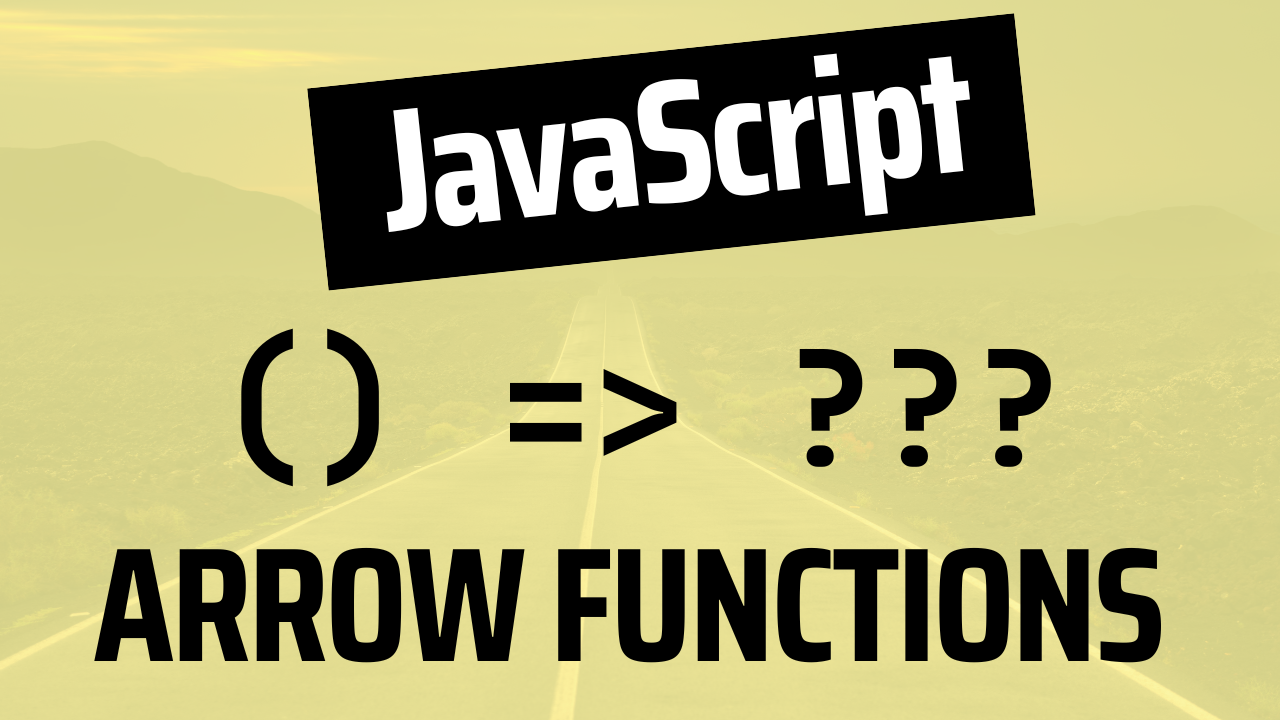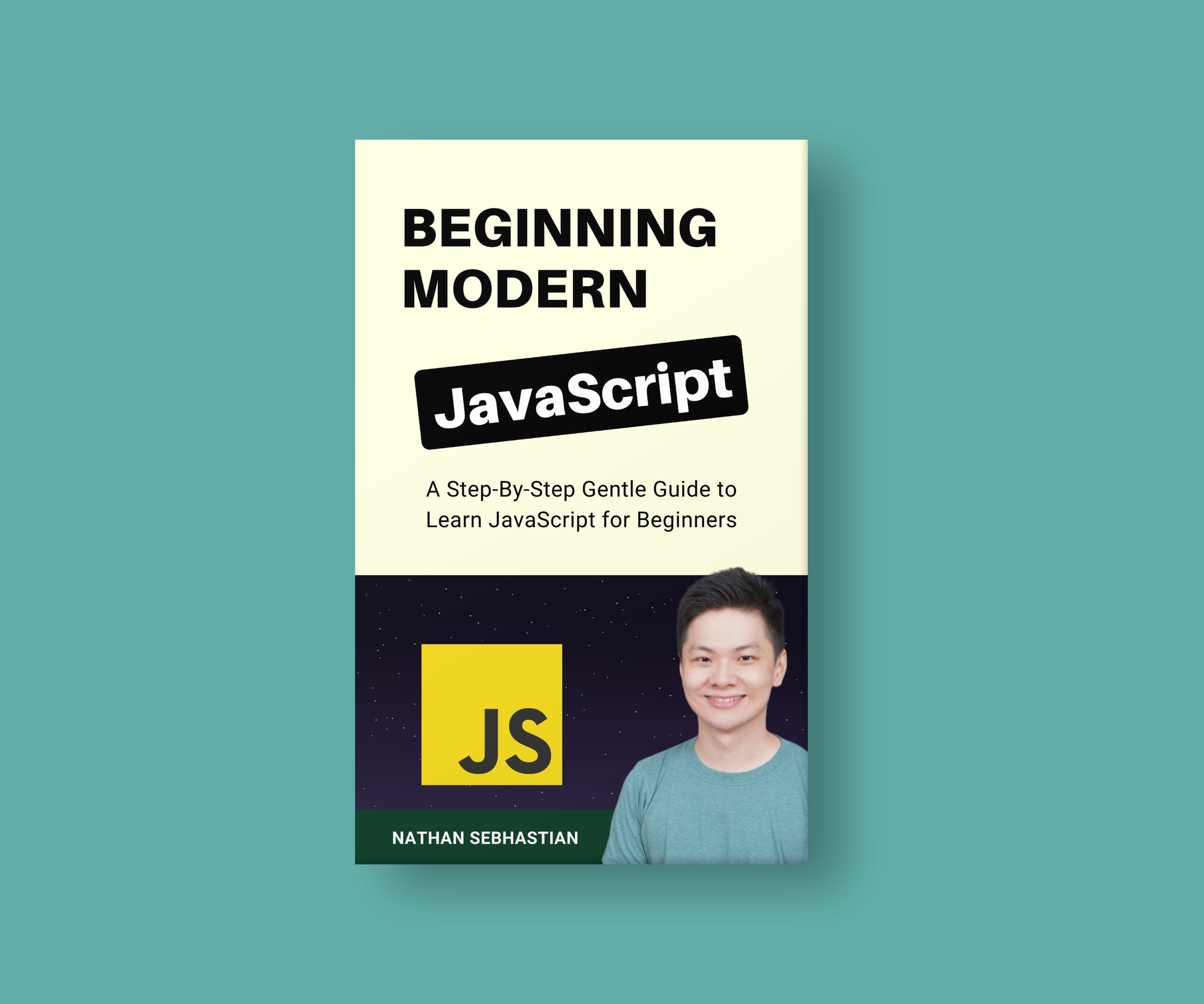Hello everyone! In this article, I’m going to explain one of the most useful features in JavaScript: the arrow function.
I’ll compare the arrow function with the regular function syntax, I'll show you how to convert a regular function into an arrow function easily, and I'll discuss why the arrow function syntax is recommended over the regular function.
Here's what we'll cover:
- What Is the Arrow Function Syntax?
- How to Convert a Regular Function to an Arrow Function Easily
- Why Arrow Functions Are Recommended Over Regular Functions
- Arrow Functions Are Better for Short Functions
- Arrow Functions Have an Implicit Return Statement
- Arrow Functions Don’t Have
thisBinding - When You Should Not Use Arrow Functions?
- Conclusion
Let’s dive in!
What Is the Arrow Function Syntax?
When you need to create a function in JavaScript, the main method is to use the function keyword followed by the function name as shown below:
function greetings(name) {
console.log(`Hello, ${name}!`);
}
greetings('John'); // Hello, John!
The arrow function syntax allows you to create a function expression that produces the same result as the code above.
Here’s the greetings() function again, but using the arrow function syntax:
const greetings = name => {
console.log(`Hello, ${name}!`);
};
greetings('John'); // Hello, John!
When you declare a function with the arrow function syntax, you need to assign the declaration to a variable so that the function has a name.
Basically, the arrow function syntax looks as follows:
const myFunction = (param1, param2, ...) => {
// function body
}
In the code above, the myFunction is the variable that holds the function. You can call the function as myFunction() later in your code.
(param1, param2, ...) are the function parameters. You can define as many parameters as required by the function.
Then you have the arrow => to indicate the beginning of the function. After that, you can write curly brackets {} to indicate the function body, or remove them if you have a single-line function. More on this later.
At first, the arrow function may seem weird as you are used to seeing the function keyword. But as you start using the arrow syntax, you will see that it’s very convenient and easier to write.
Let me show you an easy way to convert a regular function to an arrow function next.
How to Convert a Regular Function to an Arrow Function Easily
You can follow these three easy steps to convert a regular function to an arrow function:
- Replace the
functionkeyword with the variable keywordconst - Add the
=symbol after the function name and before the parentheses - Add the
=>symbol after the parentheses
Usually, a function is never changed after the declaration, so we use the const keyword instead of let.
The code below should help you visualize the steps:
function greetings(name) {
return `Hello, ${name}!`;
}
// step 1: replace function with const
const greetings(name) {
return `Hello, ${name}!`;
}
// step 2: add = after the function name
const greetings = (name) {
return `Hello, ${name}!`;
}
// step 3: add => after the parentheses
const greetings = (name) => {
return `Hello, ${name}!`;
}
The three steps above are enough to convert any old JavaScript function syntax to the new arrow function syntax.
When you have a single line function, there’s a fourth optional step to remove the curly brackets and the return keyword as follows:
// from this
const greetings = (name) => {
return `Hello, ${name}!`;
};
// to this
const greetings = (name) => `Hello, ${name}!`;
When you have exactly one parameter, you can also remove the parentheses:
// from this
const greetings = (name) => `Hello, ${name}!`;
// to this
const greetings = name => `Hello, ${name}!`;
But the last two steps are optional. Only the first three steps are required to convert any JavaScript function created using the function keyword into the arrow function syntax.
Why Arrow Functions Are Recommended Over Regular Functions
The arrow function syntax offers improvements to the way you write a function in JavaScript, such as:
- You can write short functions in a more straightforward manner
- For single-line functions, the
returnstatement can be implicit - The
thiskeyword is not bound to the function.
Let’s see how these improvements work with practical examples next.
Arrow Functions Are Better for Short Functions
Suppose you have a single-line function that prints a string to the console. Using the function keyword, here’s how you would write the function:
function greetings(name) {
console.log(`Hello, ${name}!`);
}
If you use the arrow function syntax, you can omit the curly brackets, creating a single-line function as shown below:
const greetings = (name) => console.log(`Hello, ${name}!`);
Even more, you can remove the parentheses that surround the function parameters when you have exactly one parameter:
const greetings = name => console.log(`Hello, ${name}!`);
If your function has no parameter, then you need to pass empty parentheses between the assignment and the arrow syntax as shown below:
const greetings = () => console.log(`Hello, World!`);
When using the arrow function syntax, the curly brackets are required only when your function is more than a single line. For example:
const greetings = () => {
console.log('Hello World!');
console.log('How are you?');
};
When you use the regular function keyword, you can’t omit the curly brackets no matter what.
Arrow functions are also great for situations where you don’t need to name the function, such as callbacks:
const myArray = [1, 2, 3];
// From this:
myArray.forEach(function (item) {
console.log(item);
});
// To this:
myArray.forEach(item => console.log(item));
Or when you need to create an Immediately Invoked Function Expression (IIFE):
// From this:
(function () {
console.log('Hello World');
})();
// To this:
(() => console.log('Hello World'))();
As you can see, using the arrow function syntax makes your code much more clean and concise.
Arrow Functions Have an Implicit Return Statement
When you have a single-line arrow function, the return statement will be added implicitly by JavaScript. This means you shouldn't add the return keyword explicitly.
To show you what I mean, suppose you have a function that sums two numbers as follows:
function sum(a, b) {
return a + b;
}
When you write the function above using the arrow function syntax, you need to remove the curly brackets and the return keyword:
const sum = (a, b) => a + b;
If you didn’t remove the return keyword, then JavaScript will throw an error, saying an opening curly bracket { is expected.
When you use arrow functions, only write the return statement explicitly when you have multi-line statements:
const sum = (a, b) => {
const result = a + b;
return result;
};
When you remove the curly brackets, don’t forget to remove the return keyword if you use it.
Arrow Functions Don’t Have this Binding
One significant difference between the arrow function and the regular function syntax is in how they handle the this keyword.
In a regular function, the this keyword refers to the object from which you call the function. In an arrow function, the this keyword refers to the object from which you define the function.
To show you what I mean, suppose you have a person with the following properties and methods:
const person = {
name: 'Nathan',
skills: ['HTML', 'CSS', 'JavaScript'],
showSkills() {
this.skills.forEach(function (skill) {
console.log(`${this.name} is skilled in ${skill}`);
});
},
};
person.showSkills();
If you run the code above, the result of calling the showSkills() method would be:
undefined is skilled in HTML
undefined is skilled in CSS
undefined is skilled in JavaScript
Here, the this keyword refers to the global Window object because we called the showSkills() method outside of the person object.
In the global object, the name property is undefined. Now, let’s rewrite the callback function using the arrow syntax:
const person = {
name: 'Nathan',
skills: ['HTML', 'CSS', 'JavaScript'],
showSkills() {
this.skills.forEach(skill => {
console.log(`${this.name} is skilled in ${skill}`);
});
},
};
person.showSkills();
Run the code again, and the result would be:
Nathan is skilled in HTML
Nathan is skilled in CSS
Nathan is skilled in JavaScript
Here, the this keyword refers to the object from which the arrow function is defined, which is the person object.
This one behavior is what makes people prefer arrow functions, because it makes more sense to have this refer to the object from which you define that function rather than from which you call it.
When You Should Not Use Arrow Functions?
Arrow functions are typically preferred over standard functions, but there are a few situations when you shouldn't use the arrow function.
One of these situations is when you define an object method. Back to our person object example above, suppose you write the showSkills() method as an arrow function like this:
const person = {
name: 'Nathan',
skills: ['HTML', 'CSS', 'JavaScript'],
showSkills: () => {
this.skills.forEach(skill => {
console.log(`${this.name} is skilled in ${skill}`);
});
},
};
person.showSkills();
Running the above code will cause an error:
TypeError: Cannot read properties of undefined (reading 'forEach')
When inside an object, the this keyword refers to the current object only when you declare the method using the standard syntax (methodName() or methodName: function(){ })
When you declare an object method using the arrow function, the this keyword refers to the global object, and the skills property is undefined there. Never use the arrow function when declaring a method.
Conclusion
And that's all about arrow functions. Now you’ve learned the differences between arrow functions and regular functions, how to convert a regular function into an arrow function, as well as when the arrow functions are recommended (and not recommended!).
If you enjoyed this article and want to take your JavaScript skills to the next level, I recommend you check out my new book Beginning Modern JavaScript here.
The book is designed to be easy to understand and accessible to anyone looking to learn JavaScript. It provides a step-by-step gentle guide that will help you understand how to use JavaScript to create a dynamic application.
Here's my promise: You will actually feel like you understand what you're doing with JavaScript.
Until next time!