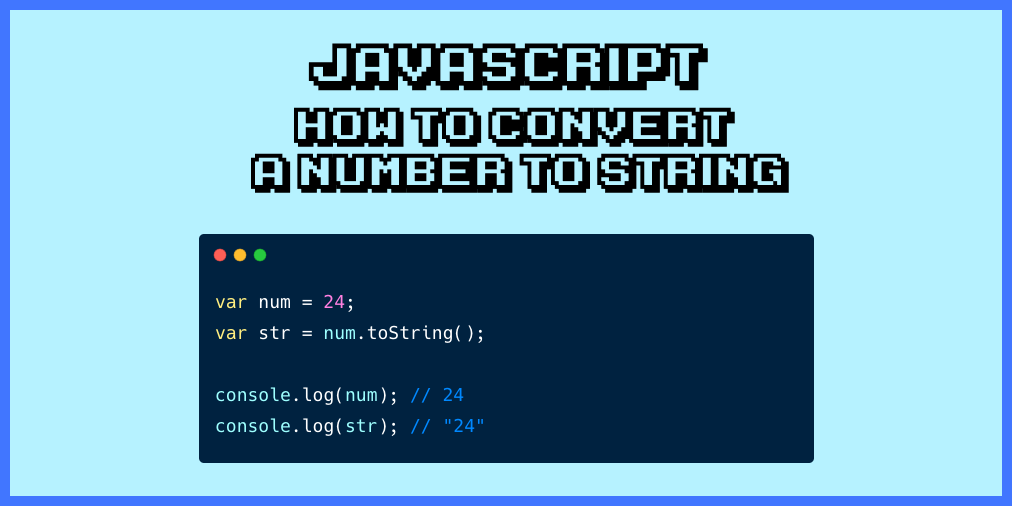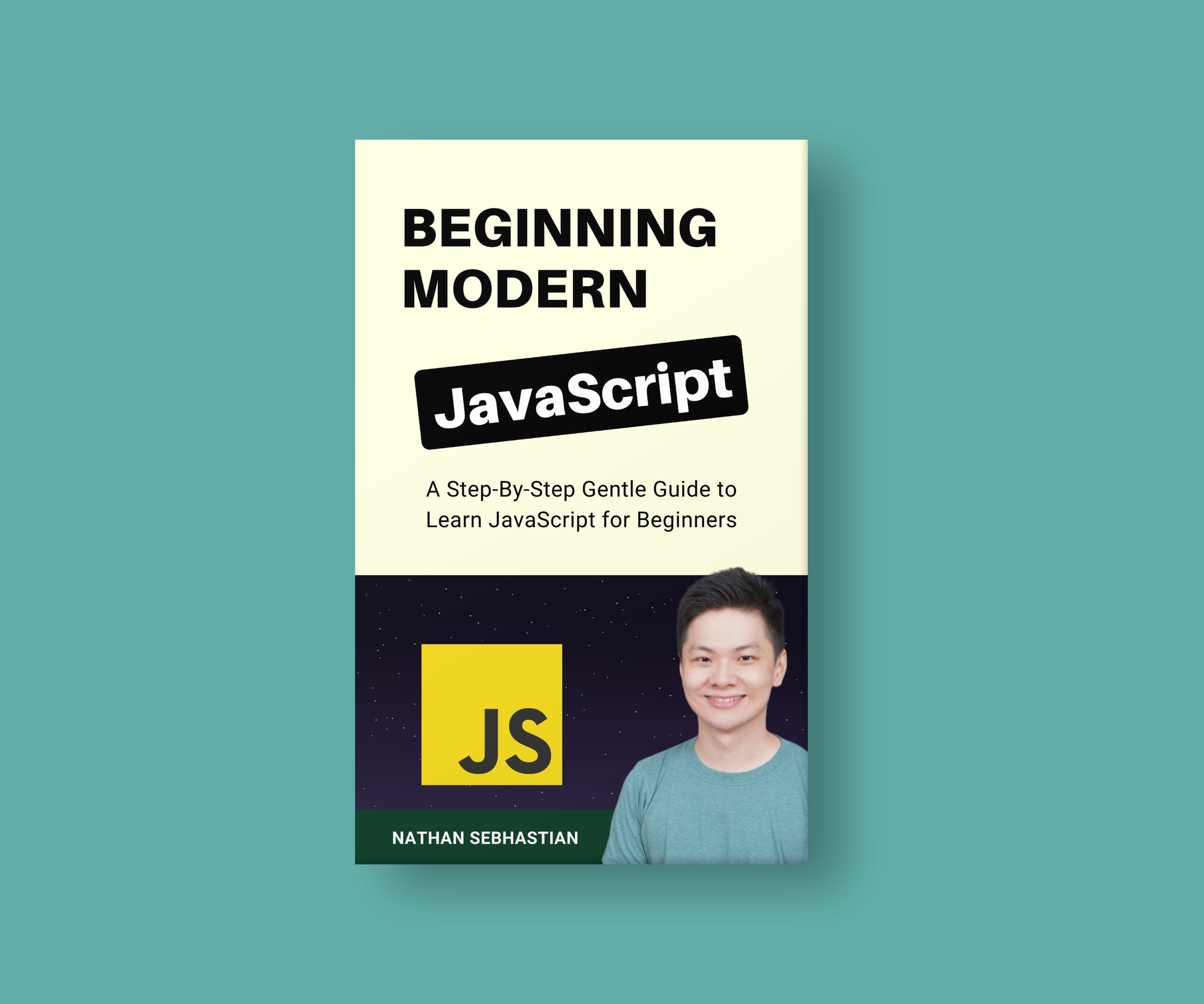The toString() method is a built-in method of the JavaScript Number object that allows you to convert any number type value into its string type representation.
How to Use the toString Method in JavaScript
To use the toString() method, you simply need to call the method on a number value. The following example shows how to convert the number value 24 into its string representation. Notice how the value of the str variable is enclosed in double quotation marks:
var num = 24;
var str = num.toString();
console.log(num); // 24
console.log(str); // "24"
You can also call the toString() method immediately on a number value, but you need to add parentheses () to wrap the value or JavaScript will respond with an Invalid or unexpected token error.
The toString() method can also convert floating and negative numbers as shown below:
24.toString(); // Error: Invalid or unexpected token
(24).toString(); // "24"
(9.7).toString(); // "9.7"
(-20).toString(); // "-20"
Finally, the toString() method also accepts the radix or base parameter. The radix allows you to convert a number from the decimal number system (base 10) to a string representing the number in other number systems.
Valid number systems for conversion include:
- Binary system (base 2) that has 2 digits, 0 and 1
- Ternary system (base 3) that has 3 digits 0, 1, and 2
- Quaternary system (base 4) that has 4 digits, 0, 1, 2 and 3
- And so on up to the Hexatridecimal system (base 36) that has the combination of Arabic numerals 0 to 9 and Latin letters A to Z
Number.toString(radix);
The radix parameters accept a number type data with values ranging from 2 to 36. Here's an example of converting the decimal number 5 to its binary number (base 2) representation:
var str = (5).toString(2);
console.log(str); // "101"
The decimal number 5 from the code above is converted to its binary number equivalent of 101 and then converted to a string.
How to Use Other Data Types with the toString() Method
Aside from converting the number type, the toString() method is also available for converting other data types into their string representations.
For example, you can convert an array type into its string representation as follows:
var arr = [ "Nathan", "Jack" ];
var str = arr.toString();
console.log(str); // "Nathan,Jack"
Or a boolean type to string as shown below:
var bool = true;
var str = bool.toString();
console.log(str); // "true"
But I think you will most often use the toString() method to convert a number to a string instead of the others. That's what I usually do, too :)
Thanks for reading this tutorial
If you enjoyed this article and want to take your JavaScript skills to the next level, I recommend you check out my new book Beginning Modern JavaScript here.
The book is designed to be easy to understand and accessible to anyone looking to learn JavaScript. It provides a step-by-step gentle guide that will help you understand how to use JavaScript to create a dynamic application.
Here's my promise: You will actually feel like you understand what you're doing with JavaScript.
Until next time!