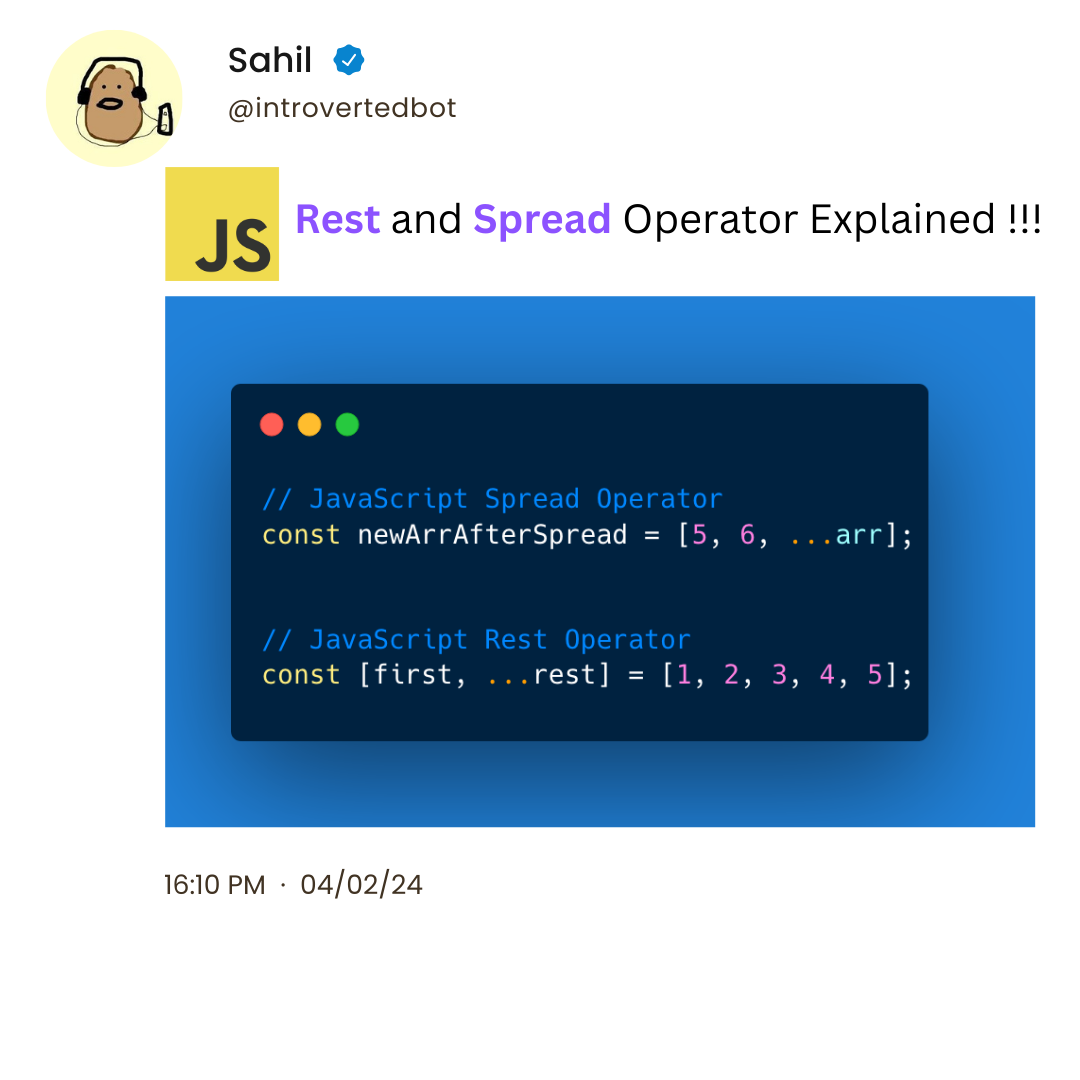In modern JavaScript, the spread and rest operators are indispensable tools for simplifying array manipulation and function parameters. These operators provide elegant solutions for tasks like array expansion and function arguments handling.
Let's dive deeper into understanding how they work so you can leverage their power.
You can get all the source code from here.
Table of Contents
- The Spread Operator
- Before the Spread Operator
- After the Spread Operator
- Spread Operator Use Cases
- The Rest Operator
- Before the Rest Operator
- After the Rest Operator
- Rest Operator Use Cases
- Conclusion
The Spread Operator
The spread operator, denoted by three consecutive dots (...), is primarily used for expanding iterables like arrays into individual elements. This operator allows us to efficiently merge, copy, or pass array elements to functions without explicitly iterating through them.
Consider the following array:
const arr = [1, 2, 3];
console.log("Original array:", arr); // [1, 2, 3]
Before the Spread Operator
Traditionally, if we wanted to create a new array with existing elements appended to it, we'd resort to cumbersome approaches like this:
const newArr = [5, 6, arr[0], arr[1], arr[2]];
console.log("New array (before spread operator):", newArr); // [5, 6, 1, 2, 3]
This method involves either hard-coding each element or manually looping through the array, resulting in verbose and error-prone code.
After the Spread Operator
Enter the spread operator, offering a concise and intuitive alternative:
const newArr = [5, 6, ...arr];
console.log("New array (after spread operator):", newArr); // [5, 6, 1, 2, 3]
In this example, we seamlessly integrate the contents of arr into newArr using the spread operator. No manual indexing or looping is required, making the code more readable and maintainable.
Spread Operator Use Cases
Combining Arrays
The spread operator provides an elegant solution for combining multiple arrays into a single array. By spreading each array's elements within a new array, we can concatenate them effortlessly.
const arr1 = [1, 2, 3];
const arr2 = [4, 5, 6];
const combined = [...arr1, ...arr2];
console.log("Combined array:", combined); // [1, 2, 3, 4, 5, 6]
This approach eliminates the need for manual iteration or concatenation methods, resulting in concise and readable code.
Passing Arguments to Functions
The spread operator simplifies the process of passing variable-length arguments to functions. Instead of specifying each argument individually, we can use the spread operator to unpack an array of values into function parameters.
function sum(a, b, c) {
return a + b + c;
}
const nums = [1, 2, 3];
const result = sum(...nums);
console.log("Result of sum:", result); // 6
This technique enhances function flexibility and reduces redundancy, especially when dealing with dynamic inputs.
Copying Arrays
The spread operator offers a concise method for copying arrays, ensuring that modifications to the copied array do not affect the original. By spreading the original array's elements into a new array, we create a distinct copy.
const original = [1, 2, 3];
const copy = [...original];
console.log("Copied array:", copy); // [1, 2, 3]
Unlike traditional methods like slice() or concat(), the spread operator provides a more intuitive and readable approach to array duplication.
The Rest Operator
While the spread operator expands elements, the rest operator condenses them into a single entity within function parameters or array destructuring. It collects remaining elements into a designated variable, facilitating flexible function definitions and array manipulation.
Before the Rest Operator
Prior to the rest operator, extracting specific elements from an array while preserving the rest required manual manipulation or looping.
Consider a scenario where we want to extract the first element from an array and collect the rest into a separate array. Before the introduction of the rest operator, achieving this task involved more verbose code:
const arr = [1, 2, 3, 4, 5];
const first = arr[0]; // Extracting the first element
const rest = arr.slice(1); // Collecting the rest of the elements
console.log("First element:", first); // 1
console.log("Rest of the elements:", rest); // [2, 3, 4, 5]
In the above example, first captures the initial element (1) by directly accessing it at index 0, while rest is obtained by slicing the array from index 1 onwards. This manual approach is prone to errors and less intuitive compared to using the rest operator.
After the Rest Operator
With the introduction of the rest operator, extracting specific elements becomes more intuitive and concise.
const [first, ...rest] = [1, 2, 3, 4, 5];
console.log("First element:", first); // 1
console.log("Rest of the elements:", rest); // [2, 3, 4, 5]
In this example, first captures the initial element (1), while rest encapsulates the remaining elements ([2, 3, 4, 5]). The rest operator empowers us to handle variable-length inputs with ease.
Rest Operator Use Cases
Handling Variable-Length Function Arguments
The rest operator simplifies the handling of variable-length arguments in functions. It allows functions to accept an indefinite number of arguments without explicitly specifying each one.
function sum(...numbers) {
return numbers.reduce((total, num) => total + num, 0);
}
console.log("Sum:", sum(1, 2, 3, 4, 5)); // Sum: 15
console.log("Sum:", sum(10, 20)); // Sum: 30
The ...numbers syntax collects all passed arguments into an array named numbers, enabling flexible function definitions.
Array Destructuring
The rest operator is commonly used in array destructuring to capture remaining elements into a separate array variable.
const [first, second, ...rest] = [1, 2, 3, 4, 5];
console.log("First element:", first); // First element: 1
console.log("Second element:", second); // Second element: 2
console.log("Rest of the elements:", rest); // Rest of the elements: [3, 4, 5]
This allows for more concise and readable code when working with arrays, especially in scenarios where only the first few elements are of interest.
Conclusion
That's it! These operators simplify array manipulation and function handling, making your code more efficient and readable.
Whether it's for personal projects or technical assessments, integrating spread and rest operators will enhance your JavaScript skills and problem-solving abilities.
If you have any feedback, then please contact me on Twitter or Linkedin