By Kenny Rogers
LinkedIn is sort of a love-it-or-hate-it kind of platform.
Some people love it for the opportunities it provides and the ease with which it facilitates professional connections.
Other people hate it because it often seems like it has a veneer of genuine connection while the substance is mostly self-serving networking.
In reality, both of these extremes have a degree of truth to them.
LinkedIn is not a magical solution where you can create an account and instantly be discovered by hundreds of companies eager to throw money at you.
But it is also not the cesspool of recruiters and fake networkers sending out spammy connection requests all day.
Despite what you might think about the platform, the reality is that, when used correctly, LinkedIn provides an excellent opportunity for you to stand out, get noticed, and get hired, even if you don't have professional experience.
The key lies in the when used correctly part of that sentence.
So today we're going to go through some strategies that you can can use to leverage LinkedIn to get you that crucial first job.
We'll cover both profile setup and connection/networking strategies. These will help you increase your visibility to recruiters and employers searching for developers, and start to form relationships with people in the industry who can bring you valuable opportunities.
I love examples, so I'm going to walk you through this using an example as if I was a new React developer trying to get my first job.
You can follow along using your specific situation and goals.
How to Set Up your LinkedIn Profile
The main goal with setting up your profile in LinkedIn is to make it easier for the right people to find you, mainly recruiters and employers.
Recruiters are not the only people scouring LinkedIn for good candidates. Small agencies and other small companies that may not have the resources for a recruiter also use LinkedIn in order to find good talent.
We want to be visible to both groups of people here, so when they are searching for someone matching your skillset they find you.
Let's go through each component of a strong LinkedIn profile.
Use the Right Keywords
It all starts with the keywords. Your keywords are how you are going to structure the content of your profile. We'll include these keywords in relevant parts of your profile where it makes sense. But we'll make sure to maintain readability so you don't sound like a robot and still appeal to the humans actually looking at your profile.
Some keywords I might want to include might be React, GraphQL, and Node if I'm going for a full-stack JS developer position.
I like to go more specific and put the specific technologies I am learning and want to work with, rather than going too broad, like JavaScript.
At the same time, there's a balance here. You can also go too narrow and put things that not a lot of people are going to be searching for.
An example of something too narrow might be Next, Firebase, and Tailwind. Those are very specific technologies and the likelihood of someone searching specifically for those is less than React.
But, somebody who knows React and can demonstrate some basic proficiency in a few different stacks based in React will be appealing to someone even if the specific stack they are using differs from your specific stack.
The main thing we want to communicate here is that you have knowledge using certain technologies you want to work in while communicating the fact that you are capable of learning others.
For this example I'm going to go with React, GraphQL, and Node as my keywords.
Compose Your Intro
The intro portion of your profile is comprised of your photo, headline, banner image, name, location, and your URL.
It forms the first impression people will get of you and your profile, so it's important to get it right. Let's go through each component of the intro section one at a time.
First, the big three.
These first three components are what will show up anytime you interact with anyone on LinkedIn or show up in someone's feed.
They are the only parts that people will see even if they don't click through to your profile, so make them count.
Your Name
Pretty self-explanatory. Use your real first and last name. Nicknames are fine, as long as that is what you would go by if you were to get hired somewhere.
Keep it consistent across all your profiles and your website if possible, as this strengthens the branding aspect of your online presence.
Example: My name is Kenneth Rogers but my LinkedIn says Ken Rogers because that is usually what I go by, and that's what I go by on all my social media profiles.
Profile Photo
Your profile photo is an important part of your profile.
There's some disagreement about whether or not you should have a photo of yourself in your social media profiles.
Some people think it can cause unnecessary unconscious bias in people who look at your profile.
While this may be true, let's look at the alternative.
Whether we like it or not, having an empty spot where you profile photo gives the look of incompleteness.
So the unconscious bias is unavoidable. It's part of the process, whether we like it or not.
I think having a high-quality photo is a much better decision that leaving it empty or using something that is not actually you.
For the photo, the basics apply.
Clear, high-quality headshot, preferably smiling, with a neutral background that is not distracting.
If you are able to do so, hire a professional, but I realize not everyone can do that.
Luckily smartphones have amazing capabilities these days. By asking a friend who knows what they are doing or by learning a bit about phone photography yourself, you can take a great picture that gives a good first impression.
Make it so that if someone met you in person after looking at your profile, they would easily recognize you. No pets or family, just a clear headshot of you.
Headline
The headline is one of the most important pieces of your LinkedIn profile.
Even though it's short, it has a high impact on your search visibility and on whether or not somebody will click through to learn more about you.
So what makes a good headline? It needs to appeal to both human readers and the LinkedIn search engine at the same time.
That means it needs to be clear and concise in communicating exactly what it is you do (or want to do).
One thing I do not recommend doing is putting words like "Junior", "Aspiring", or "Student", in your profile.
If you currently create things using code, you are currently a developer, you just may not have an official job title.
Get rid of any language that says you are not currently a developer. It's not about lying, we're not going to fake any experience you don't actually have.
It's about having confidence in your abilities and yourself to call yourself what you are, a developer: someone who creates things with code.
Your headline should include your specialty (what you want to work in) and your unique value proposition (what you specifically bring to the table).
The first part is pretty self-explanatory, but how can you have a unique value proposition as a brand new developer?
This can be as simple as what you want your specialty to be or unique things you have accomplished with past projects.
Do you have an interest in accessibility and did you build a project that incorporates accessibility? That's a recipe for a compelling headline that helps you stand out.
Something like, "React developer building highly-accessible web applications."
We've got one of our keywords in there, potentially two if you identified accessibility as a keyword, and it clearly communicates the value you bring to the table for companies.
For my profile, I'll go with "Building excellent user experiences in React and GraphQL".
I want to be a React developer and I have a passion for crafting excellent user experiences.
For you, this might be clean code, well-tested code, and so on.
Choose something that you uniquely focus on that adds value to organizations.
This doesn't have to be technical, either. If you come from a background that utilized other soft skills that are relevant to development, integrate that in there.
Let's say you used to work in customer service, so communication is one of your strong skills.
You might make your headline "Building React applications that effectively solve client problems" because your communication skills allow you to ensure that you are clear on the client needs and the tools you build accomplish that task well.
Something to decide here is which part of your headline you want at the beginning. Only the first 65 to 80 characters will be shown in search results and content feeds depending on if you are on mobile or desktop.
So you need to decide which aspect of your work is more important and put that first.
Banner Image
Customizing your banner image is another one of those little details that communicates that you took the time to customize your profile and really care about how it looks.
There are two options for your banner image.
If you can find a stock photo or a photo you took that communicates something about you, you can use that.
For example, I live in Colorado and love the mountains, so I might choose a mountain photo.
It does not necessarily have to communicate something professional about you, but it shouldn't be generic.
For example, don't use a picture of a computer with code on it, since that doesn't do anything to differentiate you from other new developers.
The other option is to create your own banner image that communicates your career goals.
Lots of consultants do this, and I have something similar on mine.
You can do this using Canva or hire someone on Fiverr.
Some things you could put on the banner:
- Icons of the tech you work with
- Another picture of you with an overlay and some text describing what you can bring to the table
Here are a few examples of this:
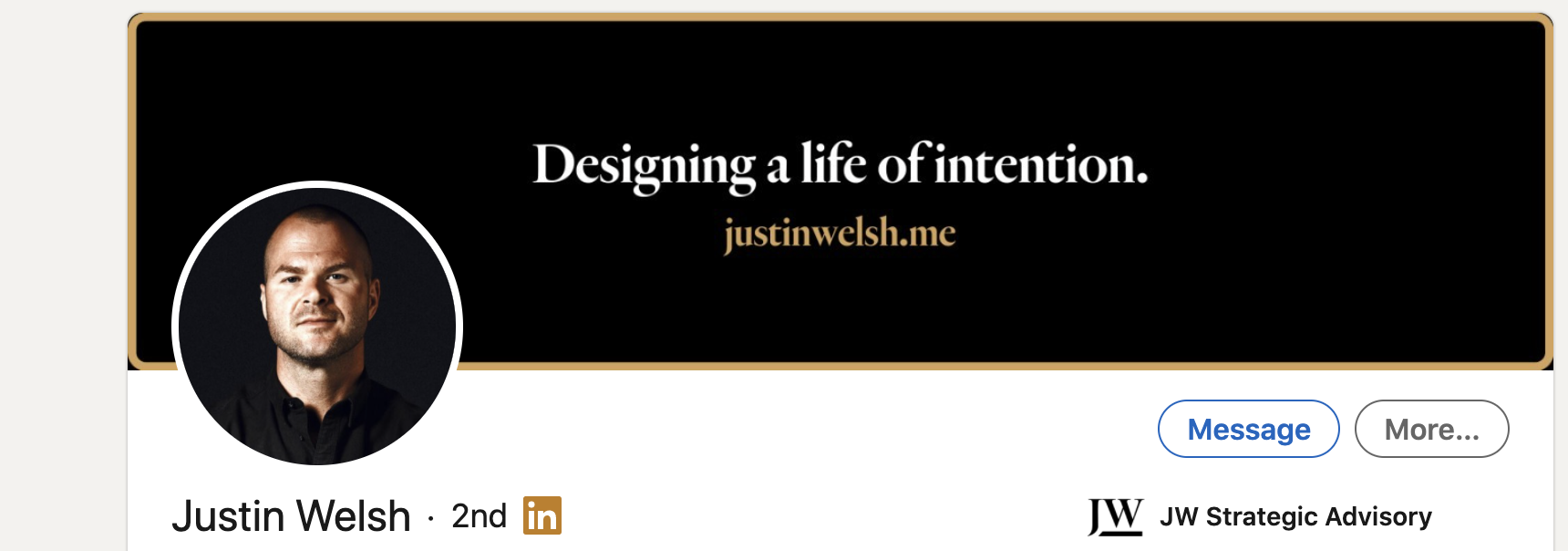
Here Justin highlights his primary professional driver and lists his website.
This is a great example if you have a specific mission that drives you to code.
As you can see, the banner image doesn't have to be fancy or complicated, simpler is usually better.
Here's what mine looks like:
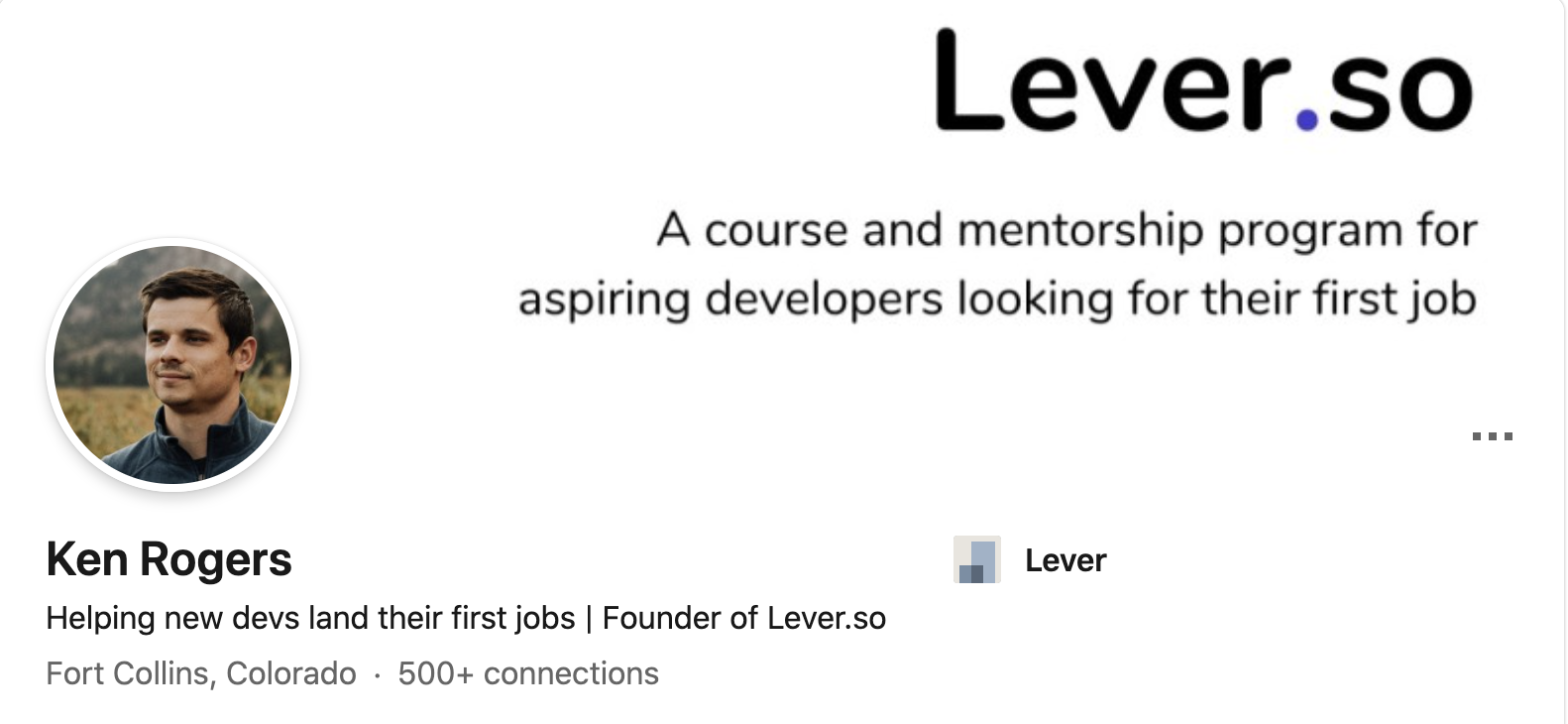
Personally, I would go with this second style of banner, where you have some text describing what you do, over the first. It gives more clarity on you as a person.
Although if you are having trouble coming up with something like this, a beautiful picture that still communicates something about you is better than the default.
URL
Customizing your URL is one of those little details that takes 10 seconds but adds that little bit of polish to your profile.
Change your URL to some form of your first and last name. You can also add in initials and other forms of your name if necessary.
For example, I usually go by Ken Rogers or Kenny Rogers, but those were both taken so my URL is https://linkedin.com/in/kennetharogers, which uses both my full first name and my middle initial.
Summary
Opinions vary on the best length for a summary, but I am personally inclined to recommend shorter summaries.
One thing I've noticed is that people feel like they need to include their entire life story in their summary or in places like their portfolio site about page.
Think about your online profiles like online writing.
In writing, the only goal of the headline or introduction is to get the reader to read the next line.
Your goal with your LinkedIn headline and summary is not to get hired, it's to get the person viewing your profile interested enough to just take the next step. That might be sending you a DM on LinkedIn, sending you an email, or visiting your portfolio site.
This job hunt process should be viewed in this step-by-step manner. It helps keep you focused on what each component is best used for and avoids overwhelming people with too much information too soon.
So how can we apply that to your summary?
You want to hook the reader in on the first two lines of the summary, since LinkedIn requires you to hit the "Show More" button in order to view beyond that.
To make this a bit easier to write, I like to use the following structure:
- Hook
- Mission
- Expertise
- Proof
- CTA
In the hook, you want to use something unique and interesting about you and open up a loop that can only be closed by reading further. This is how you'll get the reader to read your entire summary.
I like to integrate something from my background and why I got into coding here. You can also hint at something that happened to you during that process that gets explained later in the summary.
So if I was doing this for my example, I might write something like this:
"It was many late nights spent coding after driving a forklift all day before I built my first web app. But when I did, I learned something unexpected about myself."
This captures the reader's attention by showing that I am motivated to learn and dedicated to doing so, briefly mentions I've built something from start to finish, and hints that I learned something, which we'll continue explaining in the mission section.
"I learned why I truly love to code. That particular app was built to solve a small problem I had in my life, consistent journaling, and by completing it I realized the immense satisfaction I get from building something real, that makes someone's life easier, using nothing but code and my own effort."
Now we're starting to get into why I actually code. This is more important than people realize. Hiring, as much as some companies try to make it, is not an automated, robotic process.
It's people who will be looking at your profile, reaching out to you, and hiring you. You need to connect on a personal level in order to catch someone's attention.
Now let's dive into our expertise by moving into talking about how we actually accomplish the "what" and "why" listed above.
This is another spot you'll want to use those keywords you chose earlier. In this example, I chose React, GraphQL, and Node. With that in mind, here's how I might write this section of my summary.
"I'm obsessed with solving complex problems using React, GraphQL, and Node by building web applications with an emphasis and accessibility and usability."
Anyone can say these things, you also need to back it up with proof. That means you need to have a built a complete project or two using the exact tools and concepts you discuss in this section.
We'll go into that in just a second, first let's round out this section with a clear CTA so readers know what we are looking for.
"I'm currently looking to contribute my skills to a team where I can prove my skills while growing in my capabilities. If you are looking for a competent, highly-motivated developer, let's chat. You can reach me at email@example.com or by DMing me here on LinkedIn."
This gives people a clear action to take and shows them exactly what you are looking for.
Now, on to that proof we were talking about.
Rather than just listing it out here, I like to include links that link to a project or two, and maybe a piece of writing that showcases the attributes you've written about here.
You can utilize the "Featured" section for that.
Featured
The featured section is simple but very powerful.
What I recommend doing here is linking to a project or two that lines up with the skills and attributes you listed in your summary, and maybe a piece of writing or two that does the same.
For the projects, don't just link to a live version of the project or a GitHub page. You should have a dedicated page on your portfolio site that walks readers through how and why you built the project.
Building a portfolio site is outside the scope of this guide, but I highly recommend reading Josh Comeau's book on building great portfolio sites.
Experience
What can you put in the experience section when you don't have any experience?
There is almost always relevant experience that can be used even if your other jobs were in another field.
Learning how to communicate they ways in which your soft skills learned in other fields are relevant to web development is going to be critical here.
What I recommend doing is looking at this list of skills that virtually every employer values. Then see which of those you had to utilize in your previous jobs and how that translates to being a good developer.
Be sure to list any specific accomplishments and awards you received as well as concrete examples of demonstrating those skills.
For example, I used to be a server and drove a forklift before I became a developer.
A couple of skills from that list that I had to use quite often were communication and adaptability.
So let's see how I could integrate that into my experience.
I might write something like this in my server experience section:
"Simultaneously served multiple tables while ensuring their orders were correct and guests were satisfied. Adapted to changing demands by performing multiple duties such as hosting and bussing as restaurant traffic increased and decreased throughout multiple shifts."
This is a simple example, but it communicates that I am able to handle multiple responsibilities while maintaining good communication and customer service, and that I am adaptable and willing to help out the team even if it means doing a job that is not necessarily my primary function.
One mistake I see a lot of people make is just stating that they have certain skills instead of showing it with examples. This is one way to do that.
If you have done any freelance work, you can also put that here as relevant work experience if you did it under a company name, or even your own name.
Make sure to focus on results delivered to clients or employers. If you can, list specific things you accomplished and how that contributed value to the organization or person you worked for.
Education
If you have formal education or a bootcamp under your belt, you can put that here.
Besides that, put any course work you've completed here. Things like Udemy courses or freeCodeCamp curriculum certificates should be included here as well. Any structured training program or course you've taken should be included in the Education section.
Skills
For your skills, I recommend choosing the top three based on the keywords you've chosen. These top three are the most crucial and will be used to filter your profile.
As for the rest, my preferred rule of thumb is to include any skills you have used to build a complete project.
Don't list every piece of tech you've ever touched here, as that is a subtle hint to employers and recruiters that you are desperate to get whatever job you can. And it's virtually impossible for someone to be proficient in that many things.
Recommendations
If you can get them, recommendations are great. Try to get recommendations from people you have worked for in the past.
These aren't required as getting them depends on external factors, but get one or two if you are able to.
How to Amplify Your Reach on LinkedIn
You've got your profile nailed down, now it's time to get it in front of people.
The other half of LinkedIn is using it properly in order to meet the right kind of people and get on their radar as someone who will be a valuable addition to their organization.
You have the foundation in place in your properly created profile, now you need to get it in front of as many eyes as possible.
You've optimized your profile to take advantage of LinkedIn's search functionality, but you don't only want to be passive in this process.
You also want to be active in getting in front of the right eyes.
This isn't going to be some awkward process. We'll mostly just be connecting with people and posting content.
You won't have to send any DMs or try to sell yourself on LinkedIn.
This is a two-part process:
- Connecting with people
- Writing compelling content
How to Connect with People on LinkedIn
Let's talk about connecting with people first.
You want to be intentional about the people you are connecting with. The best way to do that is to connect vertically.
Most people focus a good chunk of their networking on horizontal connections. This means that they connect with people at the same level as they are.
There's nothing wrong with this, and I'm not saying you shouldn't do that. But your effort is better spent on people who are either in a position you want to be in, or are in a position that hires people like you.
So a good place to start is to start looking up companies you admire and would want to work for, and start connecting with employees at that company, people that currently do what you want to do, and people in charge of hiring at that company.
As you do this, LinkedIn will start to suggest relevant people to connect with, making this process a lot easier and faster.
I have conflicting feelings on connection request messages. On one hand, I understand the value of customized messages, but on the other, I actually tend to see better acceptance rates with the default message. So I don't write custom messages anymore.
This is something you'll want to experiment with for yourself.
Try both and see what works better for you. For your custom messages, keep it simple and say you are a new developer looking to connect with other people in the industry.
That's it. You don't need to send a personal DM or try to form a friendship with them now. You're just trying to grow your network and increase your visibility. The long-term connection is going to come in the form of creating valuable, interesting content.
How to Write Good Content and Share it on LinkedIn
So how do you write engaging content on LinkedIn that makes people want to learn more about you?
My favorite method is to be working on a project, and write about what I'm learning during your process But – and this is an important distinction – write about it from the perspective of a teacher/authority.
What I mean by this is that instead of writing "I learned this today" write "Here's how to do this."
And LinkedIn is better for high-level, conceptual types of content rather than overly technical types.
So write about the high-level lessons you are learning, rather than the technical things themselves.
So let's say I was working on a project using Gatsby and after a bit of struggle, I figured out how to turn it into a PWA without following a tutorial, just the docs.
I might write a post along these lines:
"Today I managed to accomplish turning my Gatsby site into a Progressive Web App without following a tutorial.
Tutorials and courses are great, but the real learning occurs when we struggle through implementing a solution on our own, dealing with the inevitable bugs and setbacks along the way.
Whenever you're slogging through a problem and struggling to come up with a solution, know that struggle is your brain adapting to a new situation and learning.
This is where real growth happens."
You want your content to communicate the fact that you are learning every time you build something, and that you are constantly on a journey of discovering the best ways to be a developer, and share those insights with others.
This gives people a great insight into how your mind works and what kind of a developer you will be.
By consistently creating content like this and getting it in front of the intentional connections you've been making, you can start to build a profile for yourself that will help you stand out among other new developers.
Slowly, you'll start to have people reaching out to you who are interested in hiring you. And then when you start to see job openings show up for these companies, you will already be on their radar as someone who is competent.
The key to coming up with great content is to learn to see inspiration everywhere. As you are browsing Twitter, working on projects, reading articles, listening to podcasts, and so on, start writing down content inspiration and ideas you have.
Then, set aside some time every week to write your content for the week and try to post a new piece of content every day.
Wrapping Up
By following these steps you will drastically increase your chances of being found on LinkedIn and building new relationships with people in the industry.
It's not a magic bullet, but it is one piece of a strong job-hunting strategy and an important piece of the puzzle when hunting for that first job, which can be very challenging.
For the rest of the roadmap, Lever.so can help. It's a step-by-step course and mentoring community designed to help new developers land their first jobs, regardless of experience or education.
