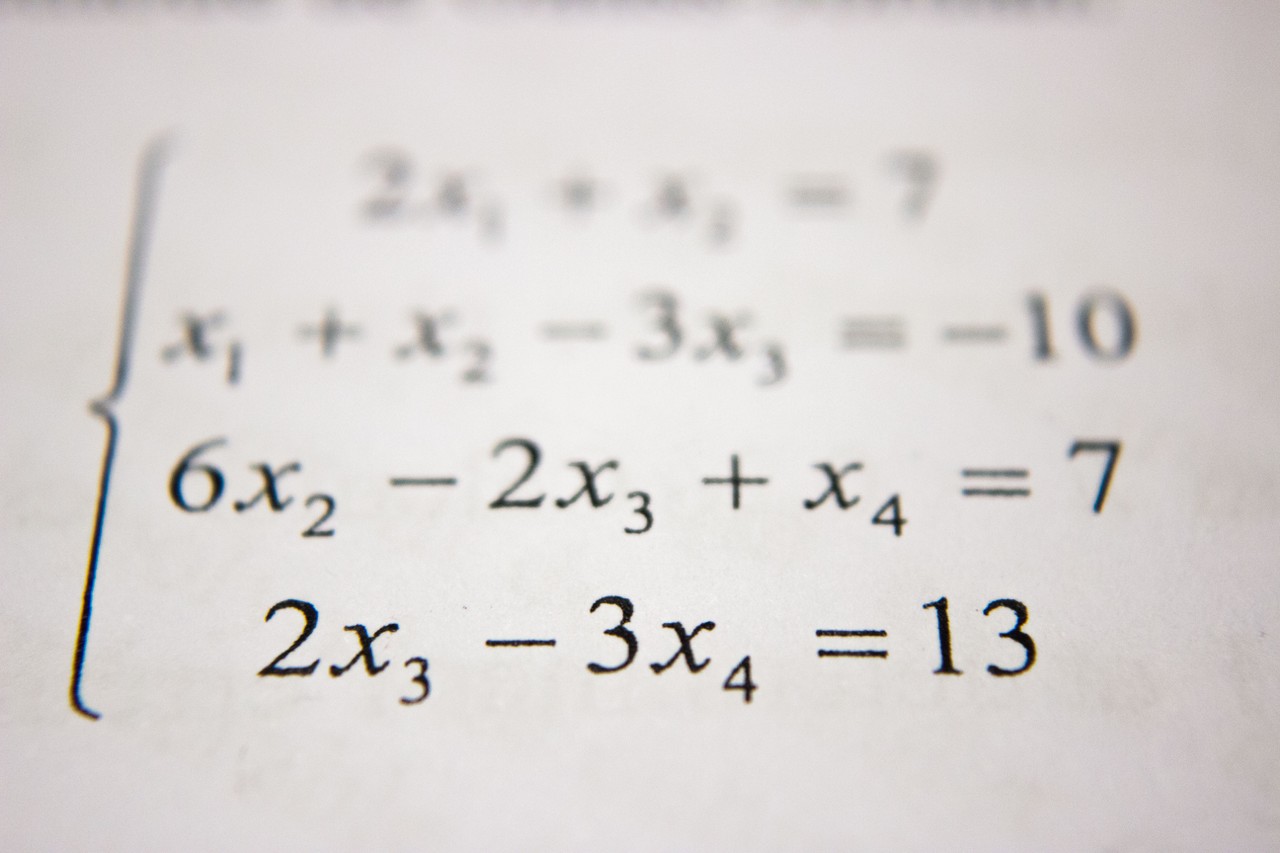Math
Math is one of JavaScript's global or standard built-in objects, and can be used anywhere you can use JavaScript. It contains useful constants like π and Euler’s constant and functions such as floor(), round(), and ceil().
In this article, we'll look at examples of many of those functions. But first, let's learn more about the Math object.
Example
The following example shows how to use the Math object to write a function that calculates the area of a circle:
function calculateCircleArea(radius) {
return Math.PI * Math.pow(radius, 2);
}
calculateCircleArea(1); // 3.141592653589793
Math Max
Math.max() is a function that returns the largest value from a list of numeric values passed as parameters. If a non-numeric value is passed as a parameter, Math.max() will return NaN.
An array of numeric values can be passed as a single parameter to Math.max() using either spread (...) or apply. Either of these methods can, however, fail when the amount of array values gets too high.
Syntax
Math.max(value1, value2, value3, ...);
Parameters
Numbers, or limited array of numbers.
Return Value
The greatest of given numeric values, or NaN if any given value is non-numeric.
Examples
Numbers As Parameters
Math.max(4, 13, 27, 0, -5); // returns 27
Invalid Parameter
Math.max(4, 13, 27, 'eight', -5); // returns NaN
Array As Parameter, Using Spread(…)
let numbers = [4, 13, 27, 0, -5];
Math.max(...numbers); // returns 27
Array As Parameter, Using Apply
let numbers = [4, 13, 27, 0, -5];
Math.max.apply(null, numbers); // returns 27
Math Min
The Math.min() function returns the smallest of zero or more numbers.
You can pass it any number of arguments.
Math.min(7, 2, 9, -6);
// returns -6
Math PI
Math.PI is a static property of the Math object and is defined as the ratio of a circle’s circumference to its diameter. Pi is approximately 3.14149, and is often represented by the Greek letter π.
Examples
Math.PI \\ 3.141592653589793
More Information:
Math Pow
Math.pow() returns the value of a number to the power of another number.
Syntax
Math.pow(base, exponent), where base is the base number and exponent is the number by which to raise the base.
pow() is a static method of Math, therefore it is always called as Math.pow() rather than as a method on another object.
Examples
Math.pow(5, 2); // 25
Math.pow(7, 4); // 2401
Math.pow(9, 0.5); // 3
Math.pow(-8, 2); // 64
Math.pow(-4, 3); // -64
####
Math Sqrt
The function Math.sqrt() returns the square root of a number.
If a negative number is entered, NaN is returned.
sqrt() is a static method of Math, therefore it is always called as Math.sqrt() rather than as a method on another object.
Syntax
Math.sqrt(x), where x is a number.
Examples
Math.sqrt(25); // 5
Math.sqrt(169); // 13
Math.sqrt(3); // 1.732050807568
Math.sqrt(1); // 1
Math.sqrt(-5); // NaN
####
Math Trunc
Math.trunc() is a method of the Math standard object that returns only the integer part of a given number by simply removing fractional units. This results in an overall rounding towards zero. Any input that is not a number will result in an output of NaN.
Careful: This method is an ECMAScript 2015 (ES6) feature and thus is not supported by older browsers.
Examples
Math.trunc(0.1) // 0
Math.trunc(1.3) // 1
Math.trunc(-0.9) // -0
Math.trunc(-1.5) // -1
Math.trunc('foo') // NaN
Math Ceil
The Math.ceil() is a method of the Math standard object that rounds a given number upwards to the next integer. Take note that for negative numbers this means that the number will get rounded “towards 0” instead of the number of greater absolute value (see examples).
Examples
Math.ceil(0.1) // 1
Math.ceil(1.3) // 2
Math.ceil(-0.9) // -0
Math.ceil(-1.5) // -1
Math Floor
Math.floor() is a method of the Math standard object that rounds a given number downwards to the next integer. Take note that for negative numbers this means that the number will get rounded “away from 0” instead of to the number of smaller absolute value since Math.floor() returns the largest integer less than or equal to the given number.
Examples
Math.floor(0.9) // 0
Math.floor(1.3) // 1
Math.floor(0.5) // 0
Math.floor(-0.9) // -1
Math.floor(-1.3) // -2
An application of math.floor: How to Create a JavaScript Slot Machine
For this exercise, we have to generate three random numbers using a specific formula and not the general one. Math.floor(Math.random() * (3 - 1 + 1)) + 1;
slotOne = Math.floor(Math.random() * (3 - 1 + 1)) + 1;
slotTwo = Math.floor(Math.random() * (3 - 1 + 1)) + 1;
slotThree = Math.floor(Math.random() * (3 - 1 + 1)) + 1;
Another example: Finding the remainder
Example
5 % 2 = 1 because
Math.floor(5 / 2) = 2 (Quotient)
2 * 2 = 4
5 - 4 = 1 (Remainder)
Usage
In mathematics, a number can be checked even or odd by checking the remainder of the division of the number by 2.
17 % 2 = 1 (17 is Odd)
48 % 2 = 0 (48 is Even)
Note Do not confuse it with modulus % does not work well with negative numbers.