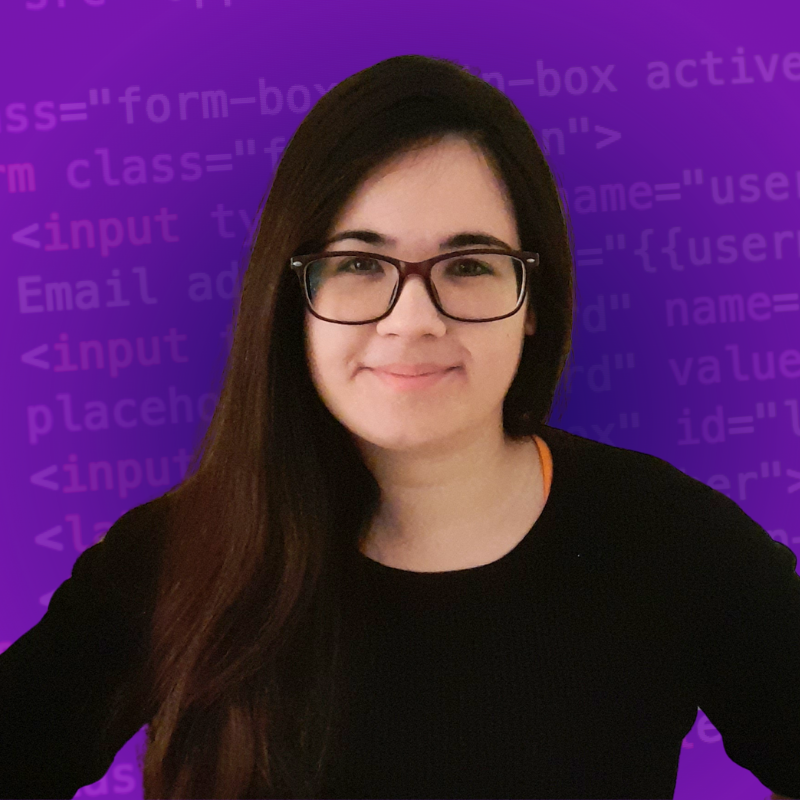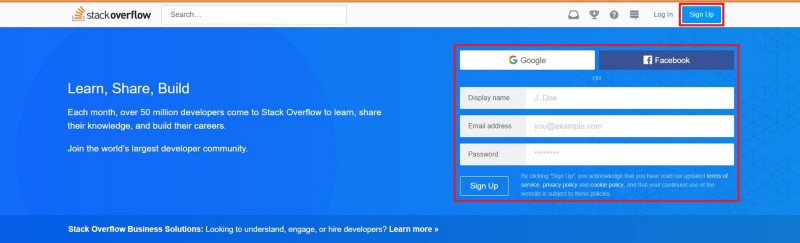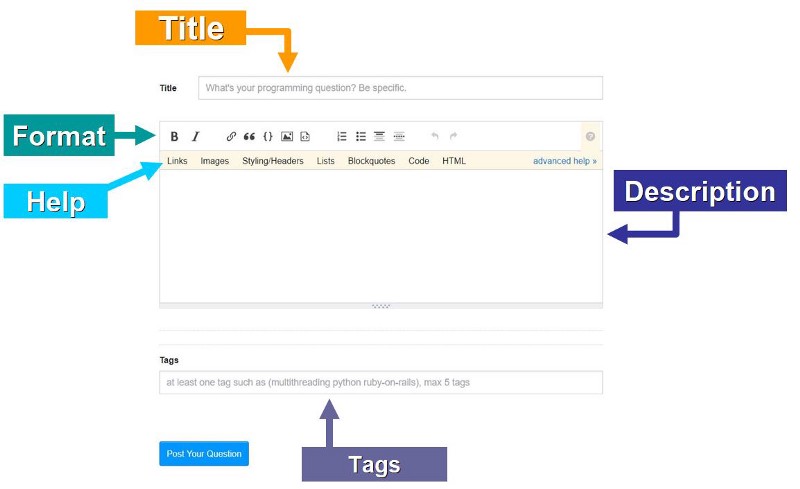🌐 Endless knowledge?
Can you imagine a platform where you could access the advice and wisdom of developers from all around the world? That is exactly what Stack Overflow is for programming and why it’s a vital tool for you as a developer.
Stack Overflow is what I consider a “collective encyclopedia” in the form of online forums with knowledge and experiences shared by developers across the world. Developers help other developers solve problems that they face during their software development projects.
This platform is so powerful that I felt it was vital to introduce it to those exactly like you, who are embarking on this amazing journey to learn computer science and programming.
Collaboration makes great ideas change the world. Stack Overflow has transformed the way developers across the globe solve problems, and find the information they need for their projects.
If you try to Google an error thrown by your code or simply a question related to coding, I’m 99.99% sure that you will find a very similar (if not the same) question already asked and answered on Stack Overflow by developers who are probably thousands of miles away from you.
Really impressive, right? Let’s dive deeper into why this platform is so powerful!
⭐️ The power of Stack Overflow
Your true potential as a developer unleashes when you are able to find the right information at the right moment for your current project. Only then are you completely free to apply your new knowledge to new domains with enough confidence to create something really amazing.
This is where the true power of Stack Overflow lies: it allows you to be as creative as possible while learning and experimenting, without the risk of running into a dead end when there are no answers to your questions.
By adapting existing answers that you find on Stack Overflow to your own projects, you will develop a skill that is incredibly valuable. You will learn how to face new challenges by creatively applying existing resources to new circumstances.
The only source of knowledge is experience. — Albert Einstein
💻 When will you need Stack Overflow?
- When you are learning programming and new technologies, you will need lots of practice. This requires learning by researching and by trying new things on your own. Stack Overflow can be your guide to finally solving the puzzle.
- When you are working on a project and find bugs in your code, Stack Overflow will be your place to read about similar scenarios and analyze how you can adapt existing solutions to your project (Trust me, you can learn so much from this! 😃).
- When your code throws an unexpected error and you need to determine what could be causing it and how to fix it.
- When you have a question on a topic related to programming.
🚩 Find answers
Find information in seconds
Your best ally will be Google Search. Use the pattern below to enter your question into the Google Search Bar. This will find links to very similar questions that have already been asked and answered on this platform:
Stack Overflow <Language or Technology> <Question or Error>
For example:
Stack Overflow Android Activity not restoring information on rotation
💡 Note: You can copy/paste the error message as the third element.
Basic structure of a Stack Overflow question
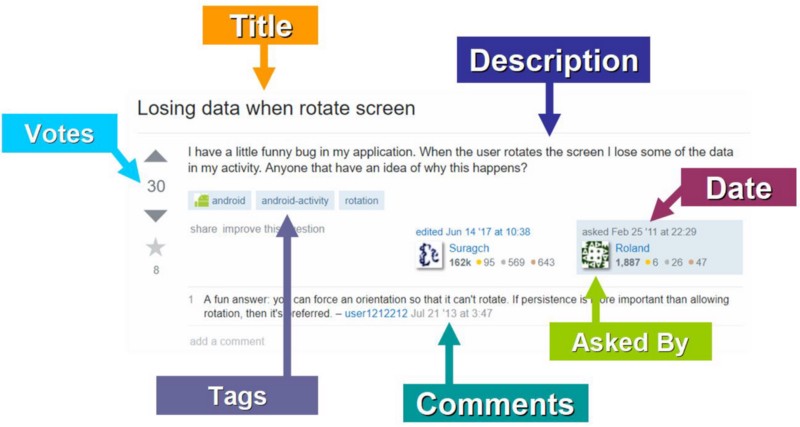
✅ Answers
Below the question, you will find the answers that other developers have posted. The answer with a check mark is the one chosen by the questioner as the best answer.
Upvote a question if you find it helpful, or downvote it if it’s incorrect. You can do this by creating your own account on Stack Overflow. This helps other developers find the right question and the right answer to their question.
You can vote on multiple questions and multiple answers. You can also vote on comments.
💡 Note: Be really careful to check the date of when a question was asked and answered. Some answers may be outdated and the solutions may not be optimal if they were posted a few years ago and technologies have changed. In this case, I suggest trying to find similar questions posted more recently.
💥 Can’t find the answer? Ask a new question.
If you can’t find the answer you are looking for, you can ask a new question by creating your account. Go to Stack Overflow and sign up by completing the form, or authenticate with your Google or Facebook account.
When you sign in to your account, you can customize your profile. You will then be able to ask questions by clicking on this blue button located below the search bar:
After clicking on this button, you will see a brief summary of the best practices to ask questions. Read them, check the checkbox that says: “thanks, I will keep these tips in mind when asking,” and proceed.
You will see this form to enter your question:
🔎 Let’s analyze each element:
- Title: the title has to be as descriptive as possible to catch the attention of possible contributors who would like to help you and answer your question.
- Description: this is where you describe your question thoroughly, include a minimum working example of code, and explain your thought process and ideas that did not solve your problem.
- Format: this is the main bar that customizes how the description will look. You can make the text bold and italic, add links, images, quotes, code snippets, lists, headings, and horizontal rules to separate the main ideas of your description. In particular, code is expected to have a specific format.
- Help: If you click on each category, you can see the syntax used for each element and tips to customize the format even further.
- Tags: they are categories related to your question that help possible contributors find it. For example, if your question was related to Android, you would include “Android” as one of the tags. You can add up to five tags.
💡 Note: Between the two bars located below the description box, you will see a preview of your post formatted exactly like it will be posted on the platform. Awesome, right?
🏆 Best practices to ask questions on Stack Overflow
- Search thoroughly for an answer related to your question before posting a new question. In most cases, you will find a question that is very closely related to yours, and you will be able to adapt the existing solutions to your project. Your question will be closed as a duplicate if an earlier question is too similar.
- Be as specific as possible. Include a very specific title and description with errors, code snippets, and alternatives you’ve tried that haven’t solved the issue.
- Select relevant tags. This will help categorize your question and find the right developers to help you.
💡 Note: You can find more information on best practices to ask questions on the Stack Overflow Help Center.
🌐 Become a Stack Overflow contributor
Now that you created your account and asked questions, you can contribute to the Stack Overflow community by answering questions.
Think about it — your answers will help thousands of developers across the world! Isn’t that exciting?
To find questions that you may like to answer, go to the search bar and enter a keyword or topic:
You will see a list of questions with this format:
Click on the title of the question to see more details and previous answers and post your answer.
💡 Note: You can also click on specific tags that interest you, and the search will be filtered to display questions with this tag.
Badges
As you contribute to Stack Overflow, you will earn reputation and badges. They are a really awesome way in which Stack Overflow recognizes your contributions to the platform and to the overall community. There are minimum reputation levels to unlock some features of Stack Overflow. For example, upvoting requires a minimum of 15 reputation.
There are several categories of badges such as question badges, answer badges, participation badges, tag badges, moderation badges and many more.
💡 Note: You can find the complete list of badges and their descriptions on the Stack Overflow Badges Article.
As you continue to dive into Stack Overflow you will earn the admiration and respect of your fellow developers, and who knows? Maybe you will be a moderator for the platform one day!
👋 This is just the beginning!
Learning computer science and programming is a really awesome journey where there is always something new to learn. I’m sure you will really love Stack Overflow throughout your future as a developer.
Thank you very much for taking the time to read my article.