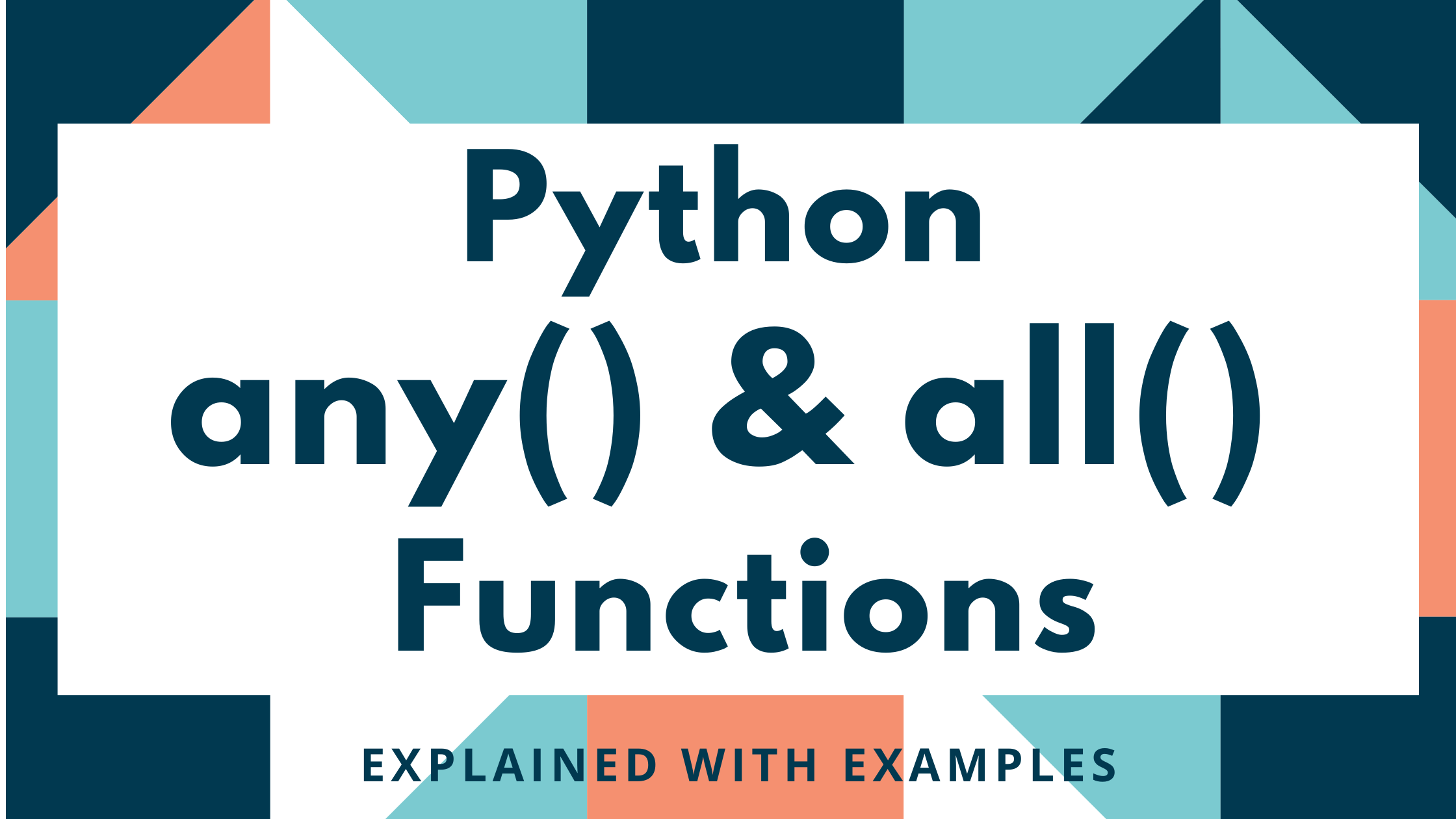When coding in Python, have you ever had to check if any item or all items in an iterable evaluate to True? The next time you need to do so, be sure to use the nifty functions any() and all().
In this tutorial, we'll learn about Python's any() and all() functions and use simple examples to understand how they work.
The Boolean Data Type in Python
Before we jump into any() and all(), let's quickly revisit the Boolean data type in Python. You can call bool() on any Python object to get its truth value. You can run the code examples below in your favorite IDE.
# truth value of None is False
print(bool(None))
# Output
False
# truth value of an empty string ("") is False
print(bool(""))
# Output
False
# truth value of an empty list (or any iterable) is False
print(bool([]))
# Output
False
# truth value of 0 {int (0), float (0.0) and complex (0j)} is False
print(bool(0))
# Output
False
As shown in the snippet above,
Nonehas a truth value ofFalse,- The number zero(
0) – integer, floating point, and complex number representations of0– all have a truth value ofFalse, and - All empty iterables like lists, tuples, and strings have a truth value of
False.
That said, it's fairly intuitive that all non-zero values, and non-empty iterables have a truth value of True.
How to Use the any() Function in Python
Let's understand the syntax of the any() function, look at some simple examples, and then proceed to more useful examples.
👉 Syntax: any(iterable)
- Returns
Trueifbool(x)isTruefor anyxin the iterable. - Returns
Falseif the iterable is empty.
Therefore, the any() function takes an iterable as the argument, and returns True so long as at least one of the items in the iterable is True.
Here are a few simple examples to verify how the any() function works:
list_1 = [0,0,0,1,0,0,0,0]
# any(a list with at least one non-zero entry) returns True
print(any(list_1))
# Output
True
list_2 = [0j,0,0,0.0,0,0,0.0,0]
# any(a list of zeros) returns False
print(any(list_2))
# Output
False
list_3 = [True, False, False]
# any(a list with at least one True value) returns True
print(any(list_3))
# Output
True
list_4 = ["","","code more"]
# any(a list with at least one non-empty string) returns True
print(any(list_4))
# Output
True
list_5 = ["","",""]
# any(a list of empty strings) returns False
print(any(list_5))
# Output
False
How to Use Python's any() Function to Check for Digits in a String
Let's now use the any() function to check if there are any digits in a string. Let's write down the steps.
- To check: Are there any digits in the string?
- Loop through the string to access each character in the string.
- Check if each character is a digit by calling the
isdigit()method on it. isdigit()returnsTrueif the character under test is a digit, else it returnsFalse.
List comprehensions can be very helpful in collecting all these truth values in a list. Here's a quick recap:
# List Comprehension
[output_expression for every_item in an_iterable]
|
|
V
result of doing something on each item in the iterable
# In essence, Loop through the iterable, do something on each item and
return the result of the operation.
As shown in the code snippet below, our example string coding**is**cool**345 contains digits.
Therefore, calling any() function on the string should return True. We use list comprehension to get a list of True and False values depending on whether the character is a digit or not.
my_string = "coding**is**cool**345"
are_there_digits = [char.isdigit() for char in my_string]
print(any(are_there_digits))
# Output
True
Notice how are_there_digits is a list with as many items as the length of the string.
For each character in the string, there's a corresponding truth value – True if the character is a digit, and False if the character is not a digit, as shown below.
print(are_there_digits)
# Output
[False, False, False, False, False, False, False, False, False, False, False,
False, False, False, False, False, False, False, True, True, True]
How to Use Python's any() Function to Check for Letters in a String
Let's take another similar example. This time, let's check for the occurrence of letters in a string.
The string under test is ***456278))) which doesn't contain letters – calling any() returns False as expected. For each character in the string, call the isalpha() method to check whether or not it is a letter.
my_string = "***456278)))"
num = [char.isalpha() for char in my_string]
print(any(num))
# Output
False
The is_letter is a list of False values, as verified below:
print(is_letter)
# Output
[False, False, False, False, False, False, False, False, False, False, False, False]
How to Use Python's any() Function to Combine Multiple Conditions with Logical OR
Let's say you decide to be more productive and write down the list shown below. However, you choose not to be hard on yourself and decide that you can have lots of sweets so long as one of the items in the list happens!😀
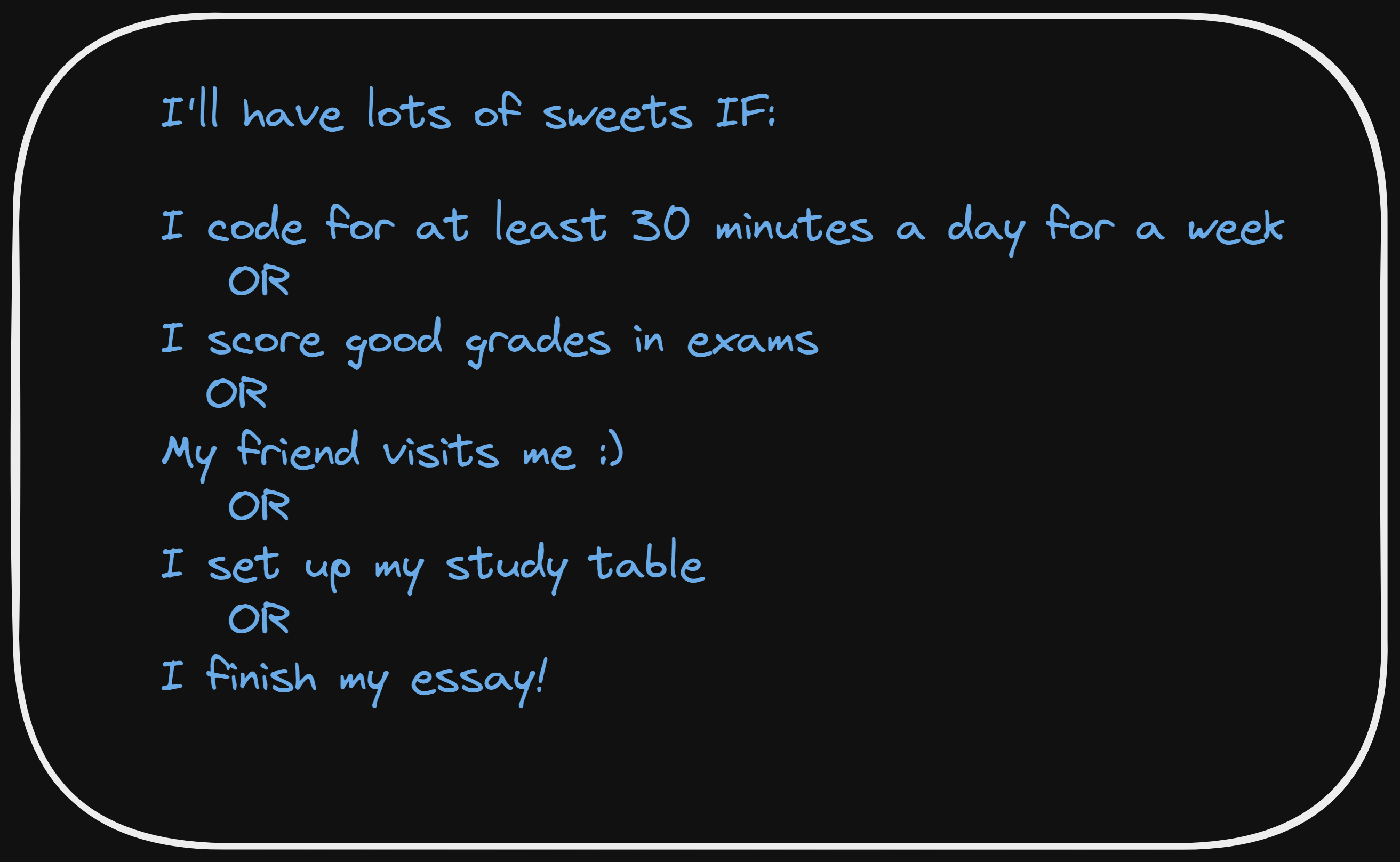
Notice how we have multiple conditions to consider, but choose to have sweets even if one of them evaluates to True.
Isn't this very similar to an if statement where you need to check if multiple conditions chained by the logical or operator evaluate to True? Yes, it is and the any() function can come in really handy in doing that.
Suppose you have N conditions c1, c2, c3, ..., cN. Consider the pseudocode below:
if c1 or c2 or ... c_(N-1) or CN:
# DO THIS
else:
# DO THIS
You can now collect all these conditions in an iterable, say, a list or a tuple, and then call any() on that iterable to check if one or more conditions are True, as shown below. Isn't this simple? 😀
conditions = [c1,c2,..., c_N]
if any(conditions):
# DO THIS
else:
# DO THIS
How to Use the all() Function in Python
Let's start with the syntax of the all() function.
👉 Syntax: all(iterable)
- Returns
Trueifbool(x)isTruefor all valuesxin the iterable. - Returns
Trueif the iterable is empty.
The all() function takes an iterable as the argument, returns True only if all items in the iterable evaluate to True or if the iterable is empty. In all other cases, the all() function returns False.
How to Use Python's all() Function to Check for Letters in a String
Let's take similar examples to check for certain characteristics of strings.
The test string coding**is**cool contains the special character * in addition to letters. So, when we check if all characters in the string are letters by using the all() function, we should get False.
my_string = "coding**is**cool"
are_all_letters = [char.isalpha() for char in my_string]
print(all(are_all_letters))
# Output
False
print(are_all_letters)
# Output
[True, True, True, True, True, True, False, False, True, True, False, False,
True, True, True, True]
Notice how the list are_all_letters has False values at all positions where the * is present in our string.
How to Use Python's all() Function to Check for Digits in a String
Let's now check if all characters in the string are digits by using the all() function. The test string 56456278 contains only digits, so, calling all() should return True as the list comprehension gives us a list of True values.
my_string = "56456278"
are_all_digits = [char.isdigit() for char in my_string]
print(all(are_all_digits))
# Output
True
print(are_all_digits)
# Output
[True, True, True, True, True, True, True, True]
How to Use Python's all() Function to Combine Multiple Conditions with Logical AND
Let's consider the following example. This time, you're in contention for an iPad and the conditions are more stringent. You've got to complete all tasks in the list to get an iPad from your cousin.😀
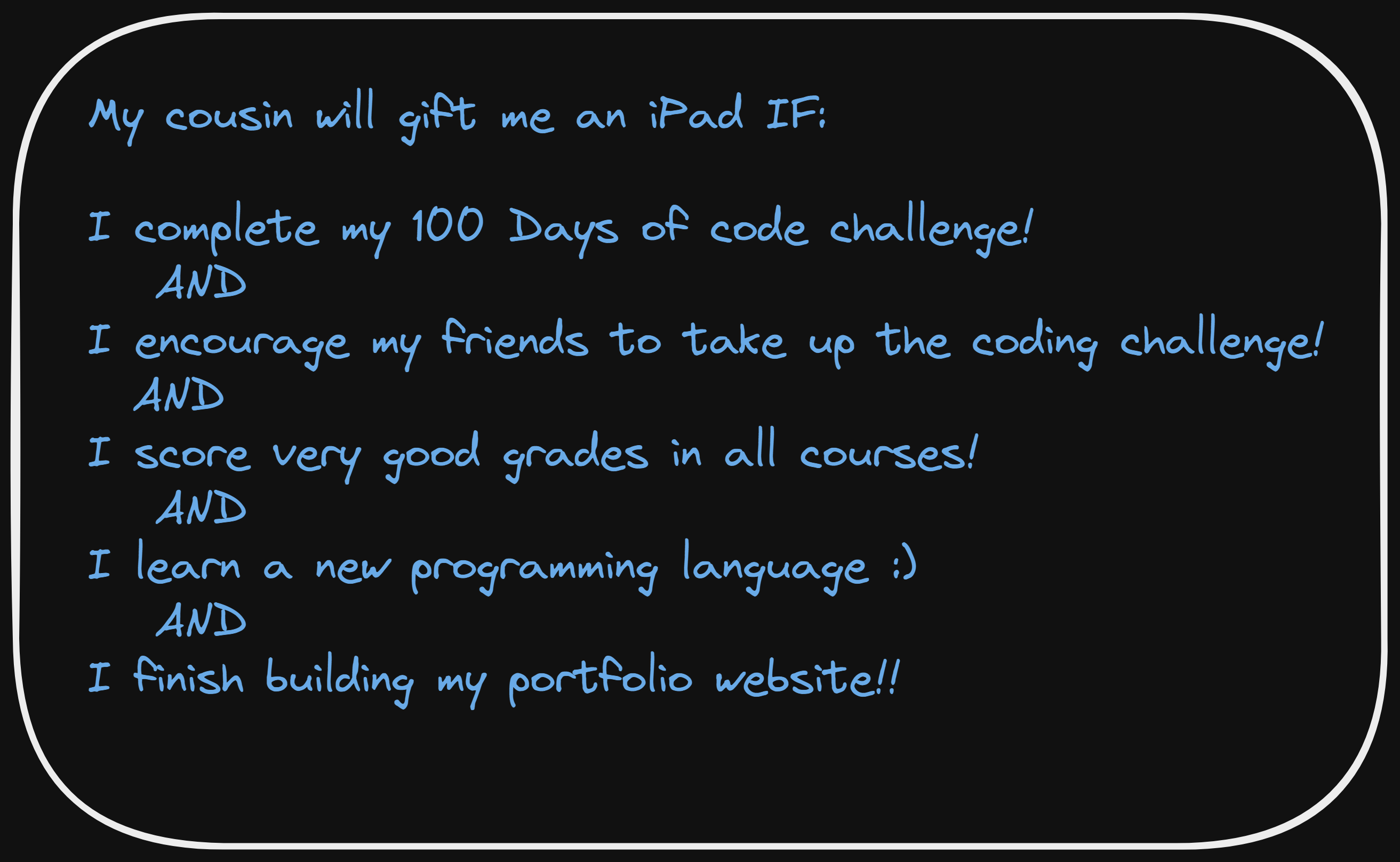
Now, this is very similar to using an if statement to check if multiple conditions chained by the logical and operator evaluate to True, as shown below:
if c1 and c2 and ... c_(N-1) and CN:
# DO THIS
else:
# DO THIS
You could use the all() function to make this all the more concise by collecting the conditions in an iterable, and then calling the all() function on the iterable.
conditions = [c1,c2,..., c_N]
if all(conditions):
# DO THIS
else:
# DO THIS
Conclusion
I hope this tutorial helped you understand the any() and all() functions in Python.
See you all soon in another post. Until then, happy learning!