When you're coding in Python, you can use the enumerate() function and a for loop to print out each value of an iterable with a counter.
In this article, I will show you how to use Python's enumerate() function with a for loop and explain why it is a better option than creating your own incrementing counter.
But first, let's take a look at how to accomplish this without the enumerate() function.
How to use a for loop without the enumerate() function in Python
In Python, an iterable is an object where you can iterate over and return one value at a time. Examples of iterables include lists, tuples, and strings.
In this example, we have a list of dog names and a variable called count.
dogs = ['Harley', 'Phantom', 'Lucky', 'Dingo']
count = 1We can use a for loop to go through the list and print each name. We are also going to increment the count variable by 1 each time to keep track of how many times we have iterated over the list.
for name in dogs:
print(count, name)
count += 1This is what the result would look like printed to the screen:
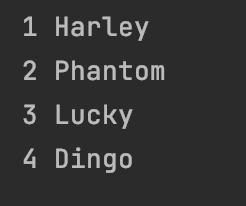
While this approach does work, it presents a possible error.
A common mistake would be to forget to increment the count variable.
If I altered the code, then this would be the new result printed to the console:
dogs = ['Harley', 'Phantom', 'Lucky', 'Dingo']
count = 1
for name in dogs:
print(count, name)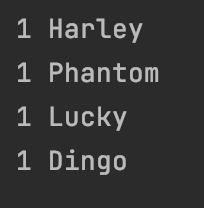
Now the count variable is no longer accurately keeping track of how many times we have looped over the list.
Instead of incrementing a count variable ourselves, we can use the enumerate() function with the for loop.
What is the enumerate() function in Python?
Python's built in enumerate() function takes in an iterable and an optional start argument.
enumerate(iterable, optional start argument)If you omit the optional start argument, then the count is set to zero.
The return value of the enumerate() function is an object.
This function keeps track of the iterations so you don't have to remember to update the count variable.
We can use the enumerate() function with a for loop to print out the values of an iterable with a counter.
How to use a for loop and the enumerate() function in Python
In this example, we want to print out a list of directions going from Times Square to the Juilliard School of Music in New York City, New York.
We first have to create the list of directions:
directions = [
'Head north on Broadway toward W 48th St',
'Turn left onto W 58th St',
'Turn right onto 8th Ave',
'Turn left onto Broadway',
'Turn left onto Lincoln Center Plaza',
'Turn right onto Jaffe Dr',
'Turn left onto Broadway',
'Turn left onto W 65th St'
]Then in the for loop, we create the count and direction loop variables.
The enumerate() function will take in the directions list and start arguments. We want to start counting at 1 instead of the default of 0.
for count, direction in enumerate(directions, start=1):Inside the loop we will print out the count and direction loop variables.
print(count, direction)This is what is looks like all put together:
directions = [
'Head north on Broadway toward W 48th St',
'Turn left onto W 58th St',
'Turn right onto 8th Ave',
'Turn left onto Broadway',
'Turn left onto Lincoln Center Plaza',
'Turn right onto Jaffe Dr',
'Turn left onto Broadway',
'Turn left onto W 65th St'
]
for count, direction in enumerate(directions, start=1):
print(count, direction)This is what the results look like in the console:
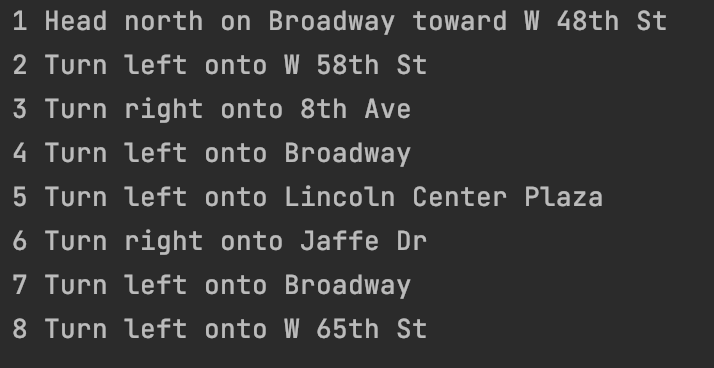
As you can see the count variable was automatically updated with the enumerate() function.
This removes the possibility for errors if we forget to increment the count variable.
Conclusion
You can use the enumerate() function and a for loop to print out each value of an iterable with a counter.
The enumerate() function takes in an iterable and an optional start argument.
enumerate(iterable, optional start argument)If the optional start argument is omitted then the count is set to zero.
Using the enumerate() function is a better alternative than creating your own incrementing counter in a for loop.
The enumerate() function automatically updates the count which eliminates the possibility that you might forget to increment the counter.
I hope you enjoyed this article and best of luck on your Python journey.
