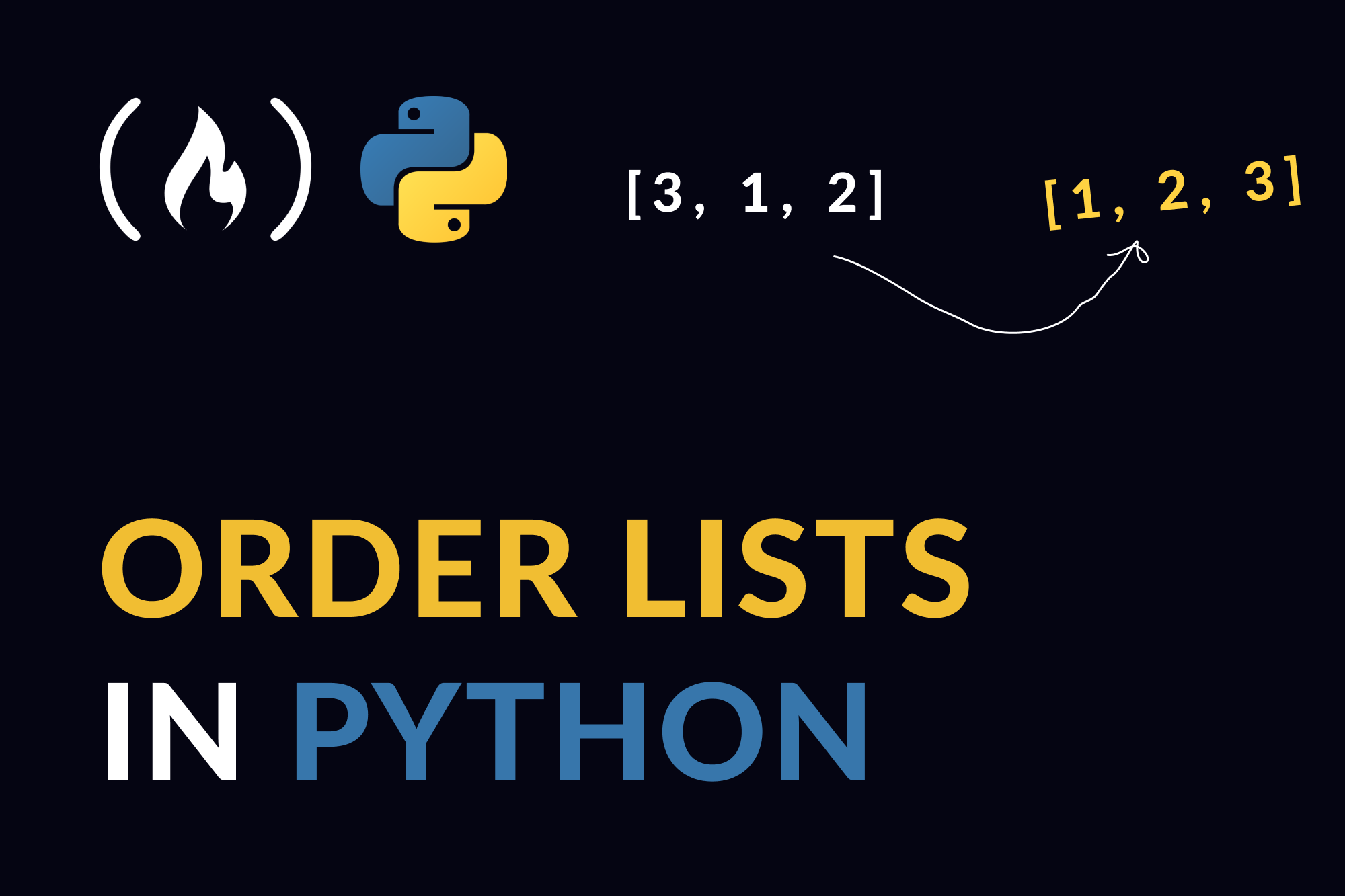By Dillion Megida
There are many reasons you might want to sort lists in your Python applications.
In this article, I'll show you how to order lists in ascending and descending order depending on what you need to do.
What is a List in Python?
A list is a data type in Python where you can store multiple values of different data types (including nested lists).
Here are examples of lists:
numList = [1, 2, 3, 4, 5]
stringList = ["banana", "orange", "apple"]
mixedList = [1, "banana", "orange", [5, 6]]
You can access items in a list using their index position. Index positions start from 0 in lists:
stringList = ["banana", "orange", "apple"]
print(stringList[1])
# "orange"
How to Sort Lists in Python
You can sort a list in Python using the sort() method.
The sort() method allows you to order items in a list. Here's the syntax:
list.sort(reverse=True|False, key=sortFunction)
The method accepts two optional arguments:
reverse: which sorts the list in the reverse order (descending) ifTrueor in the regular order (ascending) ifFalse(which it is by default)key: a function you provide to describe the sorting method
By default, you can order strings and numbers in ascending order, without passing an argument to this method:
items = ["orange", "cashew", "banana"]
items.sort()
# ['banana', 'cashew', 'orange']
In the above, you can see that the sorted list has b first (in banana), then c (in cashew), as this comes after b, and finally, o (in orange) which is later in the alphabetical order.
Note that this method modifies the original array.
For descending order, you can pass the reverse argument:
items = [6, 8, 10, 5, 7, 2]
items.sort(reverse=True)
# [10, 8, 7, 6, 5, 2]
By passing True to the reverse argument, you see the numbers in the items list are sorted in reverse, which is descending order.
How to specify a sort function
What if you tried this on a list of dictionaries? Let's see:
items = [{
'name': 'John',
'age': 40
}, {
'name': 'Mike',
'age': 45
}, {
'name': 'Jane',
'age': 33
}, {
'name': 'Asa',
'age': 42
}]
items.sort()
You'll get an error because dictionaries are not orderable. This is where you can specify a sorting criteria using the key argument:
items = [
{
'name': 'John',
'age': 40
},
{
'name': 'Mike',
'age': 45
},
{
'name': 'Jane',
'age': 33
},
{
'name': 'Asa',
'age': 42
}
]
def sortFn(dict):
return dict['age']
items.sort(key=sortFn)
# [
# {'name': 'Jane', 'age': 33},
# {'name': 'John', 'age': 40},
# {'name': 'Asa', 'age': 42},
# {'name': 'Mike', 'age': 45}
# ]
As you will notice in the code block above, using a sort function, we have specified that the sorting decision should be based on the age key in each dictionary.
If the reverse argument is passed as True here, the sorted dictionaries will be in descending order.
Here's another example using a sort function:
items = ["cow", "elephant", "duck"]
def sortFn(value):
return len(value)
items.sort(key=sortFn, reverse=True)
# ['elephant', 'duck', 'cow']
In this case, the sort function returns the length of the values in the list as a criterion for the sorting process. By passing reverse of True, you can see that the sorted list has the longer string first, followed by the shorter one.
Wrapping Up
When building applications, there are many scenarios for sorting lists. It could be sorting a list of files based on a last_opened key. It could be sorting products based on a price key. As you can see there are numerous criteria you can use in real-world applications.
In this article, we've seen how to sort lists in Python in ascending and descending order using different methods.