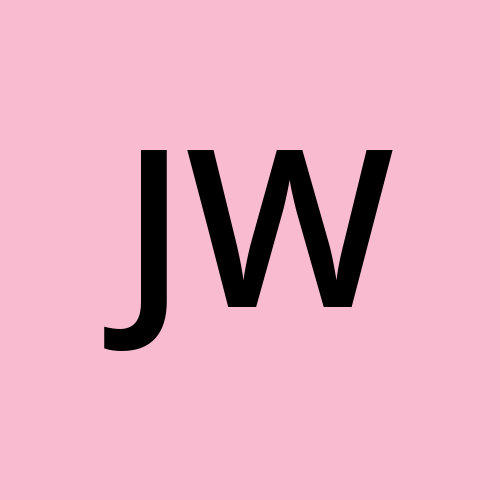In Python you can use the replace() and translate() methods to specify which characters you want to remove from a string and return a new modified string result.
It is important to remember that the original string will not be altered because strings are immutable.
In this article, I will show you how to work with the replace() and translate() methods through the use of code examples.
How to use Python's replace() method
Here is the basic syntax for the replace() method.
str.replace(old_str, new_str[, optional_max])
The old_str parameter represents the substring you want to replace.
The new_str parameter represents the new substring you want to use.
The optional_max parameter represents the maximum count of times to replace the old substring with the new substring.
The return value for the replace() method will be a copy of the original string with the old substring replaced with the new substring.
Python replace() example
Let's take a look at some examples.
In this first example, we have a string called developer with my name assigned to it.
developer = 'Jessica Wilkins'
If we wanted to remove my last name, we can use the replace() method like this:
developer.replace('Wilkins', '')
This tells the computer to take the old substring of Wilkins and replace it with an empty string.
If we print out the result then this is what we would get:
print(developer.replace('Wilkins', ''))
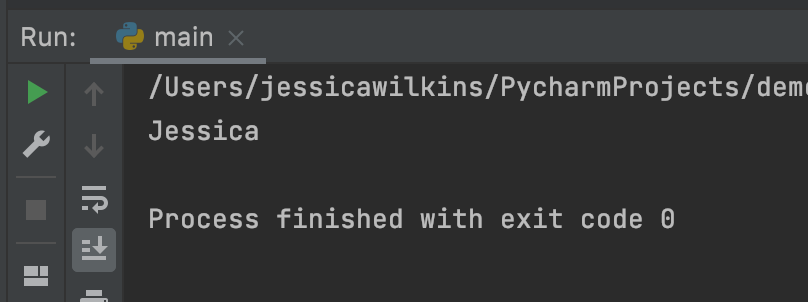
It is important to remember that the original string remains unchanged because strings are immutable. The replace() method will return a new string.
In this next example, we want to use the optional_max parameter to set the number of times we want to remove the letter s from my name.
developer.replace('s', '', 2)
This line of code says to remove the letter s only twice from the string Jessica Wilkins.
If we were to print out the result, this is what it would look like:
print(developer.replace('s', '', 2))
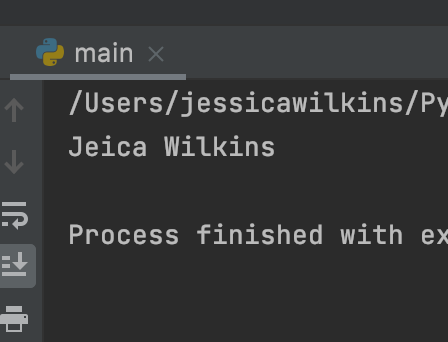
How to use Python's translate() method
Another way to remove characters from a string is to use the translate() method. This method returns a new string where each character from the old string is mapped to a character from the translation table and translated into a new string.
Here is the basic syntax for Python's translate() method.
str.translate(table)
Python translate() example
Let's take a look at some examples to better understand the translate() method.
In this example, we want to remove all instances of the letter i from the string Jessica Wilkins.
We first need to use Python's built in ord() function to get the Unicode code point value for the letter i. The ord() function will return a numerical value.
ord('i')
For our table, we need to assign the value of None so the computer will know to replace the letter i with nothing.
{ord('i'): None}
Now we use our table inside the translate() method.
developer.translate({ord('i'): None})
If we were to print out the result, this is what it would look like:
developer = 'Jessica Wilkins'
print(developer.translate({ord('i'): None}))
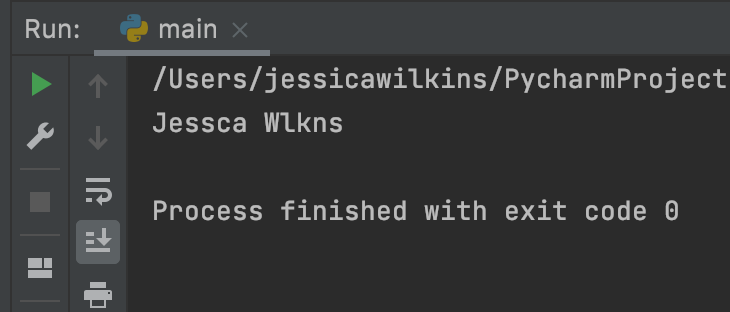
In this next example, we want to return a new string with the letters e, s, and i removed. To do this, we can use an iterator in our table parameter.
{ord(letter): None for letter in 'esi'}
That line of code tells the computer to find all occurrences of e, s, and i and replace it with None.
If we were to print out the result, this is what it would look like:
developer = 'Jessica Wilkins'
print(developer.translate({ord(letter): None for letter in 'esi'}))
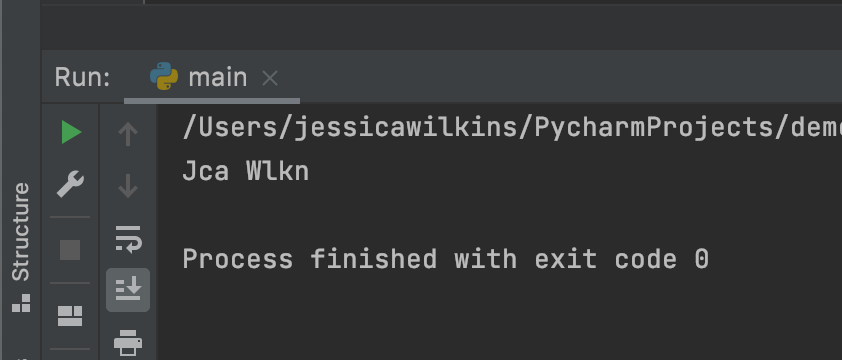
Conclusion
In Python you can use the replace() and translate() methods to specify which characters you want to remove from the string and return a new modified string result.
It is important to remember that the original string will not be altered because strings are immutable.
Here is the basic syntax for the replace() method.
str.replace(old_str, new_str[, optional_max])
The return value for the replace() method will be a copy of the original string with the old substring replaced with the new substring.
Another way to remove characters from a string is to use the translate() method. This method returns a new string where each character from the old string is mapped to a character from the translation table and translated into a new string.
Here is the basic syntax for Python's translate() method.
str.translate(table)
I hope you enjoyed this article and best of luck on your Python journey.