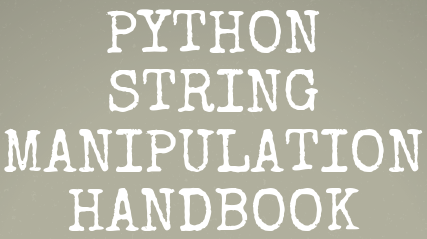By Renan Moura Ferreira
String manipulation is one of those activities in programming that we, as programmers, do all the time.
In many programming languages, you have to do a lot of the heavy lifting by yourself.
In Python, on the other hand, you have several built-in functions in the standard library to help you manipulate strings in many different ways.
In this article I will show you how to work with strings specifically along with some nice tricks.
Quick info: You can download a PDF version of this Python String Manipulation Handbook here.
Ready to dive in?
Table of Contents
- Python String Basics
- How to Split a String in Python
- How to Remove All White Spaces in a String in Python
- How to Handle Multiline Strings in Python
- lstrip(): How to Remove Spaces and Chars from the Beginning of a String in Python
- rstrip(): How to Remove Spaces and Chars from the End of a String in Python
- strip(): How to Remove Spaces and Chars from the Beginning and End of a String in Python
- How to Make a Whole String Lowercase in Python
- How to Make a Whole String Uppercase in Python
- How to Use Title Case in Python
- How to Use Swap Case in Python
- How to Check if a String is Empty in Python
- rjust(): How to Right-justify a String in Python
- ljust(): How to Left-justify a String in Python
- isalnum(): How to Check for Alphanumeric Characters Only in a String in Python
- isprintable(): How to Check for Printable Characters in a String in Python
- isspace(): How to Check for White Space Only in a String in Python
- startswith(): How to Check if a String Begins with a Certain Value in Python
- capitalize(): How to Set the First Character Only to Upper Case in a String in Python
- isupper(): How to Check for Upper Case Only in a String in Python
- join(): How to Join Items of an Iterable into One String in Python
- splitlines(): How to Split a String at Line Breaks in Python
- islower(): How to Check for Lower Case Only in a String in Python
- isnumeric(): How to Check for Numerics Only in a String in Python
- isdigit(): How to Check for Digits Only in a String in Python
- isdecimal(): How to Check for Decimals Only in a String in Python
- isalpha(): How to Check for Letters Only in a String in Python
- istitle(): How to Check if Every Word Begins with an Upper Case Char in a String in Python
- expandtabs(): How to Set the Number of Spaces for a Tab in a String in Python
- center(): How to Center a String in Python
- zfill(): How to Add Zeros to a String in Python
- find(): How to Check if a String has a Certain Substring in Python
- How to Remove a Prefix or a Suffix in a String in Python
- lstrip() vs removeprefix() and rstrip() vs removesuffix()
- How Slicing Works in Python
- How to Reverse a String in Python
- Conclusion
Python String Basics
The text type is one of the most common types out there and is often called string or, in Python, just str.
my_city = "New York"
print(type(my_city))
#Single quotes have exactly
#the same use as double quotes
my_city = 'New York'
print(type(my_city))
#Setting the variable type explicitly
my_city = str("New York")
print(type(my_city))
<class 'str'>
<class 'str'>
<class 'str'>
How to Concatenate Strings
You can use the + operator to concatenate strings.
Concatenation is when you have two or more strings and you want to join them into one.
word1 = 'New '
word2 = 'York'
print(word1 + word2)
New York
How to Select a char
To select a char, use [] and specify the position of the char.
Position 0 refers to the first position.
>>> word = "Rio de Janeiro"
>>> char=word[0]
>>> print(char)
R
How to Get the Size of a String
The len() function returns the length of a string.
>>> len('Rio')
3
>>> len('Rio de Janeiro')
14
How to Replace Part of a String
The replace() method replaces a part of the string with another. As an example, let's replace 'Rio' for 'Mar'.
>>> 'Rio de Janeiro'.replace('Rio', 'Mar')
'Mar de Janeiro'
Rio means River in Portuguese and Mar means Sea – just so you know that I didn't choose this replacement so randomly.
How to Count
Specify what to count as an argument.
In this case, we are counting how many spaces exist in "Rio de Janeiro", which is 2.
>>> word = "Rio de Janeiro"
>>> print(word.count(' '))
2
How to Repeat a String
You can use the * symbol to repeat a string.
Here we are multiplying the word "Tokyo" by 3.
>>> words = "Tokyo" * 3
>>> print(words)
TokyoTokyoTokyo
How to Split a String in Python
Splitting a string into smaller parts is a very common task. To do so, we use the split() method in Python.
Let's see some examples on how to do that.
Example 1: use whitespaces as delimiters
In this example, we split the phrase by whitespaces creating a list named my_words with five items corresponding to each word in the phrase.
my_phrase = "let's go to the beach"
my_words = my_phrase.split(" ")
for word in my_words:
print(word)
#output:
#let's
#go
#to
#the
#beach
print(my_words)
#output:
#["let's", 'go', 'to', 'the', 'beach']
Notice that, by default, the split() method uses any consecutive number of whitespaces as delimiters. We can change the code above to:
my_phrase = "let's go to the beach"
my_words = my_phrase.split()
for word in my_words:
print(word)
#output:
#let's
#go
#to
#the
#beach
The output is the same since we only have one whitespace between each word.
Example 2: pass different arguments as delimiters
When working with data, it's very common to read some CSV files to extract information from them.
As such, you might need to store some specific data from a certain column.
CSV files usually have fields separated by a semicolon ";" or a comma ",".
In this example, we are going to use the split() method passing as argument a specific delimiter, ";" in this case.
my_csv = "mary;32;australia;mary@email.com"
my_data = my_csv.split(";")
for data in my_data:
print(data)
#output:
#mary
#32
#australia
#mary@email.com
print(my_data[3])
#output:
# mary@email.com
How to Remove All White Spaces in a String in Python
If you want to truly remove any space in a string, leaving only the characters, the best solution is to use a regular expression.
You need to import the re module that provides regular expression operations.
Notice that the \s represents not only space ' ', but also form feed \f, line feed \n, carriage return \r, tab \t, and vertical tab \v.
In summary, \s = [ \f\n\r\t\v].
The + symbol is called a quantifier and is read as 'one or more'. This means that it will consider, in this case, one or more white spaces since it is positioned right after the \s.
import re
phrase = ' Do or do not there is no try '
phrase_no_space = re.sub(r'\s+', '', phrase)
print(phrase)
# Do or do not there is no try
print(phrase_no_space)
#Doordonotthereisnotry
The original variable phrase remains the same. You have to assign the new cleaned string to a new variable, phrase_no_space in this case.
How to Handle Multiline Strings in Python
Triple Quotes
To handle multiline strings in Python you use triple quotes, either single or double.
This first example uses double quotes.
long_text = """This is a multiline,
a long string with lots of text,
I'm wrapping it in triple quotes to make it work."""
print(long_text)
#output:
#This is a multiline,
#
#a long string with lots of text,
#
#I'm wrapping it in triple quotes to make it work.
Now the same as before, but with single quotes:
long_text = '''This is a multiline,
a long string with lots of text,
I'm wrapping it in triple quotes to make it work.'''
print(long_text)
#output:
#This is a multiline,
#
#a long string with lots of text,
#
#I'm wrapping it in triple quotes to make it work.
Notice that both outputs are the same.
Parentheses
Let's see an example with parentheses.
long_text = ("This is a multiline, "
"a long string with lots of text "
"I'm wrapping it in brackets to make it work.")
print(long_text)
#This is a multiline, a long string with lots of text I'm wrapping it in triple quotes to make it work.
As you can see, the result is not the same. To achieve new lines I have to add \n, like this:
long_text = ("This is a multiline, \n\n"
"a long string with lots of text \n\n"
"I'm wrapping it in brackets to make it work.")
print(long_text)
#This is a multiline,
#
#a long string with lots of text
#
#I'm wrapping it in triple quotes to make it work.
Backslashes
Finally, backslashes are also a possibility.
Notice there is no space after the \ character, as it would throw an error.
long_text = "This is a multiline, \n\n" \
"a long string with lots of text \n\n" \
"I'm using backlashes to make it work."
print(long_text)
#This is a multiline,
#
#a long string with lots of text
#
#I'm wrapping it in triple quotes to make it work.
lstrip(): How to Remove Spaces and Chars from the Beginning of a String in Python
Use the lstrip() method to remove spaces from the beginning of a string.
regular_text = " This is a regular text."
no_space_begin_text = regular_text.lstrip()
print(regular_text)
#' This is a regular text.'
print(no_space_begin_text)
#'This is a regular text.'
Notice that the original regular_text variable remains unchanged, thus you need to assign the return of the method to a new variable, no_space_begin_text in this case.
How to Remove Chars
The lstrip() method also accepts specific chars for removal as parameters.
regular_text = "$@G#This is a regular text."
clean_begin_text = regular_text.lstrip("#$@G")
print(regular_text)
#$@G#This is a regular text.
print(clean_begin_text)
#This is a regular text.
rstrip(): How to Remove Spaces and Chars from the End of a String in Python
Use the rstrip() method to remove spaces from the end of a string.
regular_text = "This is a regular text. "
no_space_end_text = regular_text.rstrip()
print(regular_text)
#'This is a regular text. '
print(no_space_end_text)
#'This is a regular text.'
Notice that the original regular_text variable remains unchanged, so you need to assign the return of the method to a new variable, no_space_end_text in this case.
The rstrip() method also accepts specific chars for removal as parameters.
regular_text = "This is a regular text.$@G#"
clean_end_text = regular_text.rstrip("#$@G")
print(regular_text)
#This is a regular text.$@G#
print(clean_end_text)
#This is a regular text.
strip(): How to Remove Spaces and Chars from the Beginning and End of a String in Python
Use the strip() method to remove spaces from the beginning and the end of a string.
regular_text = " This is a regular text. "
no_space_text = regular_text.strip()
print(regular_text)
#' This is a regular text. '
print(no_space_text)
#'This is a regular text.'
Notice that the original regular_text variable remains unchanged, so you need to assign the return of the method to a new variable, no_space_text in this case.
The strip() method also accepts specific chars for removal as parameters.
regular_text = "AbC#This is a regular text.$@G#"
clean_text = regular_text.strip("AbC#$@G")
print(regular_text)
#AbC#This is a regular text.$@G#
print(clean_text)
#This is a regular text.
How to Make a Whole String Lowercase in Python
Use the lower() method to transform a whole string into lowercase.
regular_text = "This is a Regular TEXT."
lower_case_text = regular_text.lower()
print(regular_text)
#This is a Regular TEXT.
print(lower_case_text)
#this is a regular text.
Notice that the original regular_text variable remains unchanged, thus you need to assign the return of the method to a new variable, lower_case_text in this case.
How to Make a Whole String Uppercase in Python
Use the upper() method to transform a whole string into uppercase.
regular_text = "This is a regular text."
upper_case_text = regular_text.upper()
print(regular_text)
#This is a regular text.
print(upper_case_text)
#THIS IS A REGULAR TEXT.
Notice that the original regular_text variable remains unchanged, thus you need to assign the return of the method to a new variable, upper_case_text in this case.
How to Use Title Case in Python
Use the title() method to transform the first letter in each word into upper case and the rest of characters into lower case.
regular_text = "This is a regular text."
title_case_text = regular_text.title()
print(regular_text)
#This is a regular text.
print(title_case_text)
#This Is A Regular Text.
Notice that the original regular_text variable remains unchanged, so you need to assign the return of the method to a new variable, title_case_text in this case.
How to Use Swap Case in Python
Use the swapcase() method to transform the upper case characters into lower case and vice versa.
regular_text = "This IS a reguLar text."
swapped_case_text = regular_text.swapcase()
print(regular_text)
#This IS a reguLar text.
print(swapped_case_text)
#tHIS is A REGUlAR TEXT.
Notice that the original regular_text variable remains unchanged, so you need to assign the return of the method to a new variable, swapped_case_text in this case.
How to Check if a String is Empty in Python
The pythonic way to check if a string is empty is using the not operator.
my_string = ''
if not my_string:
print("My string is empty!!!")
To check the opposite and see if the string is not empty, do this:
my_string = 'amazon, microsoft'
if my_string:
print("My string is NOT empty!!!")
rjust(): How to Right-justify a String in Python
Use the rjust() to right-justify a string.
word = 'beach'
number_spaces = 32
word_justified = word.rjust(number_spaces)
print(word)
#'beach'
print(word_justified)
#' beach'
Notice the spaces in the second string. The word 'beach' has 5 characters, which gives us 27 spaces to fill with empty space.
The original word variable remains unchanged, so we need to assign the return of the method to a new variable, word_justified in this case.
The rjust() also accepts a specific char as a parameter to fill the remaining space.
word = 'beach'
number_chars = 32
char = '$'
word_justified = word.rjust(number_chars, char)
print(word)
#beach
print(word_justified)
#$$$$$$$$$$$$$$$$$$$$$$$$$$$beach
Similar to the first situation, I have 27 $ signs to make it 32 total when I count the 5 chars contained in the word 'beach'.
ljust(): How to Left-justify a String in Python
Use the ljust() to left-justify a string.
word = 'beach'
number_spaces = 32
word_justified = word.ljust(number_spaces)
print(word)
#'beach'
print(word_justified)
#'beach '
Notice the spaces in the second string. The word 'beach' has 5 characters, which gives us 27 spaces to fill with empty space.
The original word variable remains unchanged, thus we need to assign the return of the method to a new variable, word_justified in this case.
The ljust() also accepts a specific char as a parameter to fill the remaining space.
word = 'beach'
number_chars = 32
char = '$'
word_justified = word.ljust(number_chars, char)
print(word)
#beach
print(word_justified)
#beach$$$$$$$$$$$$$$$$$$$$$$$$$$$
Similar to the first situation, I have 27 $ signs to make it 32 total when I count the 5 chars contained in the word 'beach'.
isalnum(): How to Check for Alphanumeric Characters Only in a String in Python
Use the isalnum() method to check if a string only contains alphanumeric characters.
word = 'beach'
print(word.isalnum())
#output: True
word = '32'
print(word.isalnum())
#output: True
word = 'number32' #notice there is no space
print(word.isalnum())
#output: True
word = 'Favorite number is 32' #notice the space between words
print(word.isalnum())
#output: False
word = '@number32$' #notice the special chars '@' and '$'
print(word.isalnum())
#output: False
isprintable(): How to Check for Printable Characters in a String in Python
Use the isprintable() method to check if the characters in a string are printable.
text = '' # notice this is an empty string, there is no white space here
print(text.isprintable())
#output: True
text = 'This is a regular text'
print(text.isprintable())
#output: True
text = ' ' #one space
print(text.isprintable())
#output: True
text = ' ' #many spaces
print(text.isprintable())
#output: True
text = '\f\n\r\t\v'
print(text.isprintable())
#output: False
Notice that in the first 4 examples, each character takes some space, even if it is an empty space as you can see in the first example.
The last example returns False, showing 5 kinds of characters that are non-printable: form feed \f, line feed \n, carriage return \r, tab \t, and vertical tab \v.
Some of these 'invisible' characters may mess up your printing, giving you an unxpected output, even when everything 'looks' alright.
isspace(): How to Check for White Space Only in a String in Python
Use the isspace() method to check if the characters in a string are all white spaces.
text = ' '
print(text.isspace())
#output: True
text = ' \f\n\r\t\v'
print(text.isspace())
#output: True
text = ' '
print(text.isspace())
#output: True
text = '' # notice this is an empty string, there is no white space here
print(text.isspace())
#output: False
text = 'This is a regular text'
print(text.isspace())
#output: False
Notice in the second example that white space is not only ' ', but also form feed \f, line feed \n, carriage return \r, tab \t, and vertical tab \v.
startswith(): How to Check if a String Begins with a Certain Value in Python
Use the startswith() method to check if a string begins with a certain value.
phrase = "This is a regular text"
print(phrase.startswith('This is'))
#output: True
print(phrase.startswith('text'))
#output: False
You can also set if you want to begin the match in a specific position and end it in another specific position of the string.
phrase = "This is a regular text"
print(phrase.startswith('regular', 10)) #the word regular starts at position 10 of the phrase
#output: True
print(phrase.startswith('regular', 10, 22)) #look for in 'regular text'
#output: True
print(phrase.startswith('regular', 10, 15)) ##look for in 'regul'
#output: False
Finally, you might want to check for multiple strings at once. Instead of using some kind of loop, you can use a tuple as an argument with all the strings you want to match against.
phrase = "This is a regular text"
print(phrase.startswith(('regular', 'This')))
#output: True
print(phrase.startswith(('regular', 'text')))
#output: False
print(phrase.startswith(('regular', 'text'), 10, 22)) #look for in 'regular text'
#output: True
capitalize(): How to Set the First Character Only to Upper Case in a String in Python
Use the capitalize() method to convert to upper case only the first character in a string.
The rest of the string is converted to lower case.
text = 'this is a regular text'
print(text.capitalize())
#This is a regular text
text = 'THIS IS A REGULAR TEXT'
print(text.capitalize())
#This is a regular text
text = 'THIS $ 1S @ A R3GULAR TEXT!'
print(text.capitalize())
#This $ 1s @ a r3gular text!
text = '3THIS $ 1S @ A R3GULAR TEXT!'
print(text.capitalize())
#3this $ 1s @ a r3gular text!
Notice that any character counts, such as a number or a special character. So in the last example, 3 is the first character and suffers no alterations while the rest of the string is converted to lower case.
isupper(): How to Check for Upper Case Only in a String in Python
Use the isupper() method to check if the characters in a string are all in upper case.
text = 'This is a regular text'
print(text.isupper())
#output: False
text = 'THIS IS A REGULAR TEXT'
print(text.isupper())
#output: True
text = 'THIS $ 1S @ A R3GULAR TEXT!'
print(text.isupper())
#output: True
If you notice the last example, the numbers and special characters like @ and $ in the string make no difference and isupper() still returns True because the method only verifies the alphabetical characters.
join(): How to Join Items of an Iterable into One String in Python
Use the join() method to join all the items if an iterable into a string.
The basic syntax is: string.join(iterable)
As per the syntax above, a string is required as a separator.
The method returns a new string, which means that the original iterator remains unchanged.
Since the join() method only accepts strings, if any element in the iterable is of a different type, an error will be thrown.
Let's see some examples with: string, list, tuple, set, and dictionary
join(): Strings
The join() method puts the $ sign as a separator for every character in the string.
my_string = 'beach'
print('$'.join(my_string))
#output: b$e$a$c$h
join(): Lists
I have a simple list of three items representing car brands.
The join() method is gonna use the $ sign as a separator.
It concatenates all the items on the list and puts the $ sign between them.
my_list = ['bmw', 'ferrari', 'mclaren']
print('$'.join(my_list))
#output: bmw$ferrari$mclaren
This example reminds you that join() does not work with non-string items.
When trying to concatenate the int items, an error is raised.
my_list = [1, 2, 3]
print('$'.join(my_list))
#output:
#Traceback (most recent call last):
# File "<stdin>", line 1, in <module>
#TypeError: sequence item 0: expected str instance, int found
join(): Tuples
The tuple follows the same rationale as the list example explained before.
Again, I'm using the $ sign as a separator.
my_tuple = ('bmw', 'ferrari', 'mclaren')
print('$'.join(my_tuple))
#output: bmw$ferrari$mclaren
join(): Sets
Since the set is also the same as the tuple and the list, I've used a different separator in this example.
my_set = {'bmw', 'ferrari', 'mclaren'}
print('|'.join(my_set))
#output: ferrari|bmw|mclaren
join(): dictionaries
The dictionary has a catch when you use the join() method: it joins the keys, not the values.
This example shows the concatenation of the keys.
my_dict = {'bmw': 'BMW I8', 'ferrari': 'Ferrari F8', 'mclaren': 'McLaren 720S'}
print(','.join(my_dict))
#output: bmw,ferrari,mclaren
splitlines(): How to Split a String at Line Breaks in Python
Use the splitlines() method to split a string at line breaks.
The return of the method is a list of the lines.
my_string = 'world \n cup'
print(my_string.splitlines())
#output: ['world ', ' cup']
If you want to keep the line break, the splitlines() accepts a parameter that can be set to True, the default is False.
my_string = 'world \n cup'
print(my_string.splitlines(True))
#output: ['world \n', ' cup']
islower(): How to Check for Lower Case Only in a String in Python
Use the islower() method to check if the characters in a string are all in lower case.
text = 'This is a regular text'
print(text.islower())
#output: False
text = 'this is a regular text'
print(text.islower())
#output: True
text = 'this $ 1s @ a r3gular text!'
print(text.islower())
#output: True
If you notice in the last example, the numbers and special characters like @ and $ in the string make no difference and islower() still returns True because the method only verifies the alphabetical characters.
isnumeric(): How to Check for Numerics Only in a String in Python
Use the isnumeric() method to check if a string only contains numeric chars.
Numerics include numbers from 0 to 9 and combinations of them, Roman numerals, superscripts, subscripts, fractions, and other variations.
word = '32'
print(word.isnumeric())
#output: True
print("\u2083".isnumeric()) #unicode for subscript 3
#output: True
print("\u2169".isnumeric()) #unicode for roman numeral X
#output: True
word = 'beach'
print(word.isnumeric())
#output: False
word = 'number32'
print(word.isnumeric())
#output: False
word = '1 2 3' #notice the space between chars
print(word.isnumeric())
#output: False
word = '@32$' #notice the special chars '@' and '$'
print(word.isnumeric())
#output: False
isdecimal() is stricter than isdigit(), which in its turn is stricter than isnumeric().
isdigit(): How to Check for Digits Only in a String in Python
Use the isdigit() method to check if a string only contains digits.
Digits include numbers from 0 to 9 and also superscripts and subscripts.
word = '32'
print(word.isdigit())
#output: True
print("\u2083".isdigit()) #unicode for subscript 3
#output: True
word = 'beach'
print(word.isdigit())
#output: False
word = 'number32'
print(word.isdigit())
#output: False
word = '1 2 3' #notice the space between chars
print(word.isdigit())
#output: False
word = '@32$' #notice the special chars '@' and '$'
print(word.isdigit())
#output: False
isdecimal() is stricter than isdigit(), which in its turn is stricter than isnumeric().
isdecimal(): How to Check for Decimals Only in a String in Python
Use the isdecimal() method to check if a string only contains decimals, that is, only numbers from 0 to 9 and combinations of these numbers.
Subscripts, superscripts, Roman numerals, and other variations will be returned as False.
word = '32'
print(word.isdecimal())
#output: True
word = '954'
print(word.isdecimal())
#output: True
print("\u2083".isdecimal()) #unicode for subscript 3
#output: False
word = 'beach'
print(word.isdecimal())
#output: False
word = 'number32'
print(word.isdecimal())
#output: False
word = '1 2 3' #notice the space between chars
print(word.isdecimal())
#output: False
word = '@32$' #notice the special chars '@' and '$'
print(word.isdecimal())
#output: False
isdecimal() is more strict than isdigit(), which in its turn is more strict than isnumeric().
isalpha(): How to Chedck for Letters Only in a String in Python
Use the isalpha() method to check if a string only contains letters.
word = 'beach'
print(word.isalpha())
#output: True
word = '32'
print(word.isalpha())
#output: False
word = 'number32'
print(word.isalpha())
#output: False
word = 'Favorite number is blue' #notice the space between words
print(word.isalpha())
#output: False
word = '@beach$' #notice the special chars '@' and '$'
print(word.isalpha())
#output: False
istitle(): How to Check if Every Word Begins with an Upper Case Char in a String in Python
Use the istitle() method to check if the first character in every word in a string is upper case and the other characters are lower case.
text = 'This is a regular text'
print(text.istitle())
#output: False
text = 'This Is A Regular Text'
print(text.istitle())
#output: True
text = 'This $ Is @ A Regular 3 Text!'
print(text.istitle())
#output: True
If you notice in the last example, the numbers and special characters like @ and $ in the string make no difference and istitle() still returns True because the method only verifies the alphabetical characters.
expandtabs(): How to Set the Number of Spaces for a Tab in a String in Python
Use the expandtabs() method to set the number of spaces for a tab.
You can set any number of spaces, but when no argument is given, the default is 8.
Basic Usage
my_string = 'B\tR'
print(my_string.expandtabs())
#output: B R
Notice the 7 spaces between the letters B and R.
The \t is at position two after one character, so it will be replaced with 7 spaces.
Let's look at another example.
my_string = 'WORL\tD'
print(my_string.expandtabs())
#output: WORL D
Since WORL has four characters, the \t is replaced with 4 spaces to make it a total of 8, the default tabsize.
The code below gives us 4 spaces for the first tab after four characters 'WORL' and 7 spaces for the second tab after one character 'D'.
my_string = 'WORL\tD\tCUP'
print(my_string.expandtabs())
#output: WORL D CUP
Custom Tabsize
It is possible to set the tabsize as needed.
In this example the tabsize is 4, which gives us 3 spaces after the char 'B'.
my_string = 'B\tR'
print(my_string.expandtabs(4))
#output: B R
This code has tabsize set to 6, which gives us 5 spaces after the char 'B'.
my_string = 'B\tR'
print(my_string.expandtabs(6))
#output: B R
center(): How to Center a String in Python
Use the center() method to center a string.
word = 'beach'
number_spaces = 32
word_centered = word.center(number_spaces)
print(word)
#'beach'
print(word_centered)
##output: ' beach '
Notice the spaces in the second string. The word 'beach' has 5 characters, which gives us 28 spaces to fill with empty space, 14 spaces before and 14 after to center the word.
The original word variable remains unchanged, so we need to assign the return of the method to a new variable, word_centered in this case.
The center() also accepts a specific character as a parameter to fill the remaining space.
word = 'beach'
number_chars = 33
char = '$'
word_centered = word.center(number_chars, char)
print(word)
#beach
print(word_centered)
#output: $$$$$$$$$$$$$$beach$$$$$$$$$$$$$$
Similar to the first situation, I have 14 $ in each side to make it 33 total when I count the 5 chars contained in the word 'beach'.
zfill(): How to Add Zeros to a String in Python
Use the zfill() to insert zeros 0 at the beginning of a string.
The number of zeros is given by the number passed as an argument minus the number of chars in the string.
The word 'beach' has 5 characters, which gives us 27 spaces to fill with zeros to make it 32 total as specified in the variable size_string
word = 'beach'
size_string = 32
word_zeros = word.zfill(size_string)
print(word)
#beach
print(word_zeros)
#000000000000000000000000000beach
The original word variable remains unchanged, so we need to assign the return of the method to a new variable, word_zeros in this case.
Also notice that if the argument is less than the number of chars in the string, nothing changes.
In the example below, 'beach' has 5 chars and we want to add zeros until it reaches the size_string of 4, which means there is nothing to be done.
word = 'beach'
size_string = 4
word_zeros = word.zfill(size_string)
print(word)
#beach
print(word_zeros)
#'beach'
find(): How to Check if a String Has a Certain Substring in Python
Use the find() method to check if a string has a certain substring.
The method returns the index of the first occurrence of the given value.
Remember the index count starts at 0.
phrase = "This is a regular text"
print(phrase.find('This'))
print(phrase.find('regular'))
print(phrase.find('text'))
0
10
18
If the value is not found, it will return -1.
phrase = "This is a regular text"
print(phrase.find('train'))
-1
You can also choose to begin the search in a specific position and end it in another specific position of the string.
phrase = "This is a regular text"
#look for in 'This is', the rest of the phrase is not included
print(phrase.find('This', 0, 7))
#look for in 'This is a regular'
print(phrase.find('regular', 0, 17))
#look for in 'This is a regul'
print(phrase.find('a', 0, 15))
0
10
8
How to Remove a Prefix or a Suffix in a String in Python
As of Python 3.9, the String type will have two new methods.
You can specifically remove a prefix from a string using the removeprefix() method:
>>> 'Rio de Janeiro'.removeprefix("Rio")
' de Janeiro'
Or remove a suffix using the removesuffix() method:
>>> 'Rio de Janeiro'.removesuffix("eiro")
'Rio de Jan'
Simply pass as an argument the text to be considered as prefix or suffix to be removed and the method will return a new string as a result.
I recommend reading the PEP 616 in the official documentation if you are curious about how these features are added to the language.
This one is a pretty simple change and very friendly for beginners to get used to reading the official documentation.
lstrip() vs removeprefix() and rstrip() vs removesuffix()
This causes confusion for many people.
It is easy to look at lstrip() and removeprefix() and wonder what is the real difference between the two.
When using lstrip(), the argument is a set of leading characters that will be removed as many times as they occur:
>>> word = 'hubbubbubboo'
>>> word.lstrip('hub')
'oo'
While removeprefix() will remove only the exact match:
>>> word = 'hubbubbubboo'
>>> word.removeprefix('hub')
'bubbubboo'
You can use the same rationale to distinguish between rstrip() and removesuffix().
>>> word = 'peekeeneenee'
>>> word.rstrip('nee')
'peek'
>>> word = 'peekeeneenee'
>>> word.removesuffix('nee')
'peekeenee'
And as a bonus, just in case you have never worked with regular expressions before, be grateful that you have strip() to trim character sets from a string instead of a regular expression:
>>> import re
>>> word = 'amazonia'
>>> word.strip('ami')
'zon'
>>> re.search('^[ami]*(.*?)[ami]*$', word).group(1)
'zon'
How Slicing Works in Python
Slicing is one of the most useful tools in the Python language.
As such, it is important to have a good grasp of how it works.
Basic Slicing Notation
Let's say we have an array called 'list'.
list[start:stop:step]
- start: where you want the slicing to begin
- stop: until where you want the slicing to go, but remember the value of stop is not included
- step: if you want to skip an item, the default being 1, so you go through all items in the array
Indexes
When slicing, The indices are points in between the characters, not on the characters.
For the word 'movie':
+---+---+---+---+---+
| m | o | v | i | e |
+---+---+---+---+---+
0 1 2 3 4 5
-5 -4 -3 -2 -1
If I slice from 0 until 2, I get 'mo' in the example above and not 'mov'.
Since a string is just a list of characters, the same applies with a list:
my_list = [1, 2 , 3, 4, 5]
Becomes:
+---+---+---+---+---+
| 1 | 2 | 3 | 4 | 5 |
+---+---+---+---+---+
0 1 2 3 4 5
-5 -4 -3 -2 -1
Examples of Slicing in Python
We have a variable containing the string 'movie' like so:
word = 'movie'
All the examples below will be applied to this word.
Example 1
To get the first two characters:
sliced = word[:2]
print(sliced)
mo
Notice that we could have used 0 to denote the beginning, but that is not necessary.
Example 2
The last item:
sliced = word[-1]
print(sliced)
e
Example 3
Skipping letters with a step of 2:
sliced = word[::2]
print(sliced)
mve
How to Reverse a String in Python
To reverse a string, use the slice syntax:
my_string = "ferrari"
my_string_reversed = my_string[::-1]
print(my_string)
print(my_string_reversed)
ferrari
irarref
The slice syntax allows you to set a step, which is -1 in the example.
The default step is 1, that is, go forward 1 character of the string at a time.
If you set the step to -1 you have the opposite, go back 1 character at a time.
So you start at the position of the last character and move backwards to the first character at position 0.
Conclusion
That's it!
Congratulations on reaching the end.
I want to thank you for reading this article.
If you want to learn more, checkout my blog renanmf.com.
Remember to download a PDF version of this Python String Manipulation Handbook.
You can also find me on Twitter: @renanmouraf.