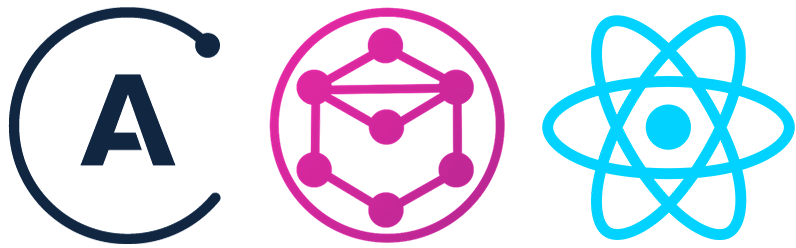by Jun Hyuk Kim
React + Apollo: How to Redirect after Refetching a Query
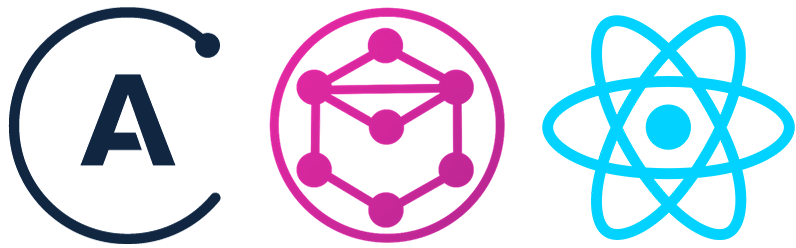
GraphQL is hot, and for a good reason. In short, it is a query language that allows you to ask for exactly what you need from your API. This cuts any unnecessary data transfer that may occur with different methodologies.
I was working on a project where I was using a GraphQL back-end. I decided to use React and Apollo Client as my front-end to communicate with my GraphQL back-end. I was having some difficulty figuring out how to refetch my query, and then have my page redirected to the main page with the updated data. Here’s where things started to get a little bit tricky.
The problem, for me, was figuring out how the mutation was actually called, and what was returned. We can access the mutation after connecting it via the graphql(mutation)(*YourComponent*) through this.props.mutate(). This function returns a Promise. We can chain .then() functions to call functions after the mutation. The mutate function can also take in variables for the mutation. A full example would be something like this:
this.props.mutate({ variables:{ title: this.state.title, content: this.state.content }})This would mean that our mutation is taking in two variables, called title and content. They are passed into our mutation when we send it to our back-end server. Let’s say our mutation is adding a note, with a title and content. To make things clear, I’ll include a simple example of what our mutation would look like:
const mutation = gql` mutation AddNote($title: String, $content: String){ addNote(title:$title, content:$content){ title content } }}`// Our component should also be connected to Apollo client, so // something like thisexport default graphql(mutation)(Component)So, what happens after this function occurs? Our back-end receives the information, and the mutation occurs. However, our front-end doesn’t know that the mutation occurred. It doesn’t refetch the query that we previously fetched (in our case, maybe something like fetchAllNotes). This is where the mutate function gets pretty handy. We can pass in a variable called refetchQueries, which will refetch any queries we ask for.
this.props.mutate({ variables:{ title: this.state.title, content: this.state.content }, refetchQueries:[{ query: fetchAllNotes }]}).then(() => this.props.history.push('/notes'))In this case, we’re telling the Apollo client to refetch the fetchAllNotesquery after the mutation occurs. Then redirecting the user to the /notes directory (React-Router). Remember that our mutate function returns a Promise? This should all work, right? Well… by design, the Apollo team made it so that refetchQueries would happen at the same time as the .then statement. This means that the .then statement can occur before refetchQueries. This can lead to the component needing the updated info to not being updated.
In this specific case, what would happen is our user will be redirected before the refetchQueries occurs. The information will not be updated. This is tricky because the mutate function returns a Promise. The Apollo team made it by design so that refetchQueries can happen alongside any .then statements. So, how do we deal with this?
The Apollo team realized that this could potentially be a problem. They came out with a solution, which allows for the refetchQueries to take in a variable that would allow for it to return a Promise, and thus happen before any .then statements. Our code would look something like this:
this.props.mutate({ variables:{ title: this.state.title, content: this.state.content }, refetchQueries:[{ query: fetchAllNotes, variables:{ awaitRefetchQueries: true } }]}).then(() => this.props.history.push('/notes'))If this worked for you, woohoo! Looks like the fix worked! However, this did not work for me personally. Also, because it is only available on the more recent versions of Apollo Client, it will not be available in older versions of Apollo Client.
I had to do a bit of problem-solving with React component life cycles to make sure my component would correctly render the updated data. The fix itself is pretty short and pretty straightforward! On my Notes component, which renders the notes and is connected to the fetchAllNotes query by the graphql function, I added a quick fix to make sure my data was correctly rendered.
componentDidUpdate(prevProps){ if(prevProps.data.notes && prevProps.data.notes.length !== this.props.data.notes.length){ // Logic to update component with new data }}Basically, we’re saying that when the component updates, we want to see if the notes query was previously completed (checking if prevProps.data.notes exists) and if the length of the data changed. This allows for our React component to update the information once the refetch query is complete.
Everything should work now! Hopefully the awaitRefetchQueries variable worked for you and becomes more known, which is a much more elegant solution. However, it’s pretty difficult to find examples/documentation of how to use awaitRefetchQueries properly. For now, having good understanding of React component life cycles is enough to help you go around the “Gotchas” of Apollo + React!
Please feel free to leave any feedback or questions in the comments, and I’ll do my best to help. I’m in no way an expert, but I would love to problem solve with you and help figure it out!