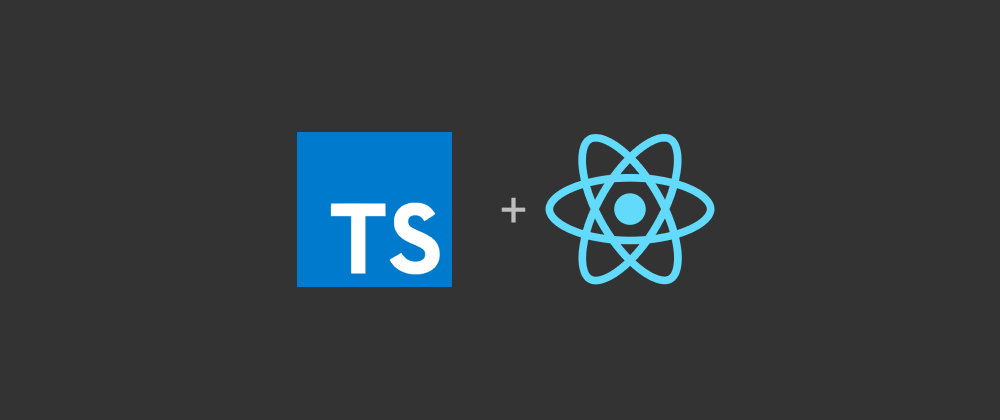TypeScript lets you type-check your code in order to make it more robust and understandable.
In this guide, I will show you how to set up TypeScript types on React hooks (useState, useContext, useCallback, and so on).
- Set types on useState
- Set types on useRef
- Set types on useContext
- Set types on useReducer
- Set types on useMemo
- Set types on useCallback
Let's dive in.
Set types on useState
The useState hook allows you to manage state in your React app. It's the equivalent of this.state in a Class component.
import * as React from "react";
export const App: React.FC = () => {
const [counter, setCounter] = React.useState<number>(0)
return (
<div className="App">
<h1>Result: { counter }</h1>
<button onClick={() => setCounter(counter + 1)}>+</button>
<button onClick={() => setCounter(counter - 1)}>-</button>
</div>
);
}
To set types on the useState hook, you need to pass into <> the type of the state. You can also use a union type like this <number | null> if you don't have an initial state.
Set types on useRef
The useRef hook returns a mutable ref object that allows you to access DOM elements.
import * as React from "react";
export const App: React.FC = () => {
const myRef = React.useRef<HTMLElement | null>(null)
return (
<main className="App" ref={myRef}>
<h1>My title</h1>
</main>
);
}
As you can see, the way useRef receives types is the same as the useState hook. You just have to pass it into the <>. And, if you have multiple type annotations, just use union type as I do here.
Set types on useContext
useContext is a hook that allows you to access and consume a given Context in a React app.
import * as React from "react";
interface IArticle {
id: number
title: string
}
const ArticleContext = React.createContext<IArticle[] | []>([]);
const ArticleProvider: React.FC<React.ReactNode> = ({ children }) => {
const [articles, setArticles] = React.useState<IArticle[] | []>([
{ id: 1, title: "post 1" },
{ id: 2, title: "post 2" }
]);
return (
<ArticleContext.Provider value={{ articles }}>
{children}
</ArticleContext.Provider>
);
}
const ShowArticles: React.FC = () => {
const { articles } = React.useContext<IArticle[]>(ArticleContext);
return (
<div>
{articles.map((article: IArticle) => (
<p key={article.id}>{article.title}</p>
))}
</div>
);
};
export const App: React.FC = () => {
return (
<ArticleProvider>
<h1>My title</h1>
<ShowArticles />
</ArticleProvider>
);
}
Here, we start by creating the IArticle interface that is the type of our context.
Next, we use it on the createContext() method to create a new context, and then initialize it with []. You can also use null as an initial state if you want.
With that in place, we can now handle the state of the context and set the type on useContext in order to expect an array of type IArticle as a value.
Set types on useReducer
The useReducer hook helps you manage more complex states. It's an alternative to useState - but keep in mind that they are different.
import * as React from "react";
enum ActionType {
INCREMENT_COUNTER = "INCREMENT_COUNTER",
DECREMENT_COUNTER = "DECREMENT_COUNTER"
}
interface IReducer {
type: ActionType;
count: number;
}
interface ICounter {
result: number;
}
const initialState: ICounter = {
result: 0
};
const countValue: number = 1;
const reducer: React.Reducer<ICounter, IReducer> = (state, action) => {
switch (action.type) {
case ActionType.INCREMENT_COUNTER:
return { result: state.result + action.count };
case ActionType.DECREMENT_COUNTER:
return { result: state.result - action.count };
default:
return state;
}
};
export default function App() {
const [state, dispatch] = React.useReducer<React.Reducer<ICounter, IReducer>>(
reducer,
initialState
);
return (
<div className="App">
<h1>Result: {state.result}</h1>
<button
onClick={() =>
dispatch({ type: ActionType.INCREMENT_COUNTER, count: countValue })
}> +
</button>
<button
onClick={() =>
dispatch({ type: ActionType.DECREMENT_COUNTER, count: countValue })
}> -
</button>
</div>
);
}
Here, we start by declaring the action types that allow handling the counter. Next, we set two types for the reducer function and the counter state, respectively.
The reducer expects a state of type ICounter and an action of type IReducer. With that, the counter can now be handled.
The useReducer hook receives the reducer function and an initial state as arguments and returns two elements: the state of the counter and the dispatch action.
To set the type for the values returned by ueReducer, just pass into the <> the type of your data.
With that in place, the counter can now be incremented or decremented through useReducer.
Set types on useMemo
The useMemo hook allows you to memoize the output of a given function. It returns a memoized value.
const memoizedValue = React.useMemo<string>(() => {
computeExpensiveValue(a, b)
}, [a, b])
To set types on useMemo, just pass into the <> the type of data you want to memoize. Here, the hook expects a string as a returned value.
Set types on useCallback
The useCallback hook allows you to memoize a function to prevent unnecessary re-renders. It returns a memoized callback.
type CallbackType = (...args: string[]) => void
const memoizedCallback = React.useCallback<CallbackType>(() => {
doSomething(a, b);
}, [a, b]);
Here, we declare the CallbackType type that is using as type on the callback we want to memoize.
It expects to receive parameters of type string and should return a value of type void.
Next, we set that type on useCallback - and if you pass a wrong type to the callback or the array of dependencies, TypeScript will yell at you.
You can find other great content like this on my blog or follow me on Twitter to get notified.
Thanks for reading.