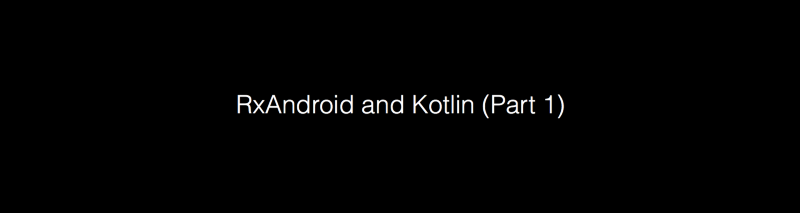By Ahmed Rizwan
When I first started using RxAndroid, I didn’t really get it. I mean, I grasped abstract concept. But I didn’t understand where I should be using it.
But then I went through a few examples and read a few really good articles (recommend reading list at the bottom of this article.) I just got it! And my reaction was pretty much:
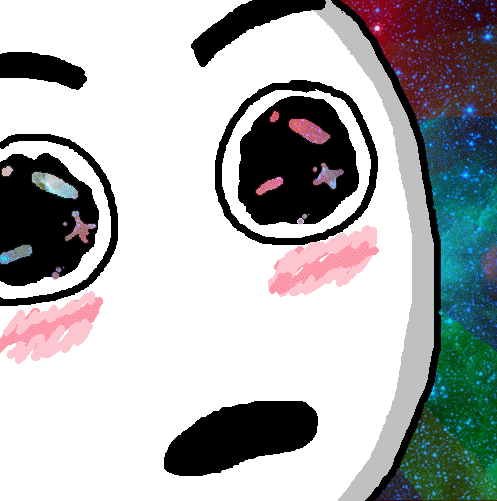 Such Rx. Much Reactive. Wow!
Such Rx. Much Reactive. Wow!
In short, you can use Rx almost everywhere. But you shouldn’t. You should intelligently figure out where it should go. Because in some cases, using Rx can be a 100 times more productive than normal imperative programming. And in other cases, it just isn’t necessary.
I’ll demonstrate a few examples in both Kotlin and Java, so that you get an idea of what Rx is, as well as a comparison of the two languages.
Now if you aren’t yet familiar with Kotlin, it’s an awesometacular alternative to Java, that works amazingly well on Android. And oh, it’s developed by JetBrains!
P.S. There are no semicolons in Kotlin. _
If you want to read more, check out:
Jake Wharton’s Paper on Kotlin
My Blog ;)
Now let’s get back to Rx.
If you already have a good concept of Rx, then you can skip this topic. Otherwise, read on.
Ok so what is Rx? Well, it’s “reactive programming.” Reactive programming is, in easy words, a programming pattern closely related to the Observer Pattern, in which, Subscribers “react” to the events emitted by these Observables.
Here’s a diagram:
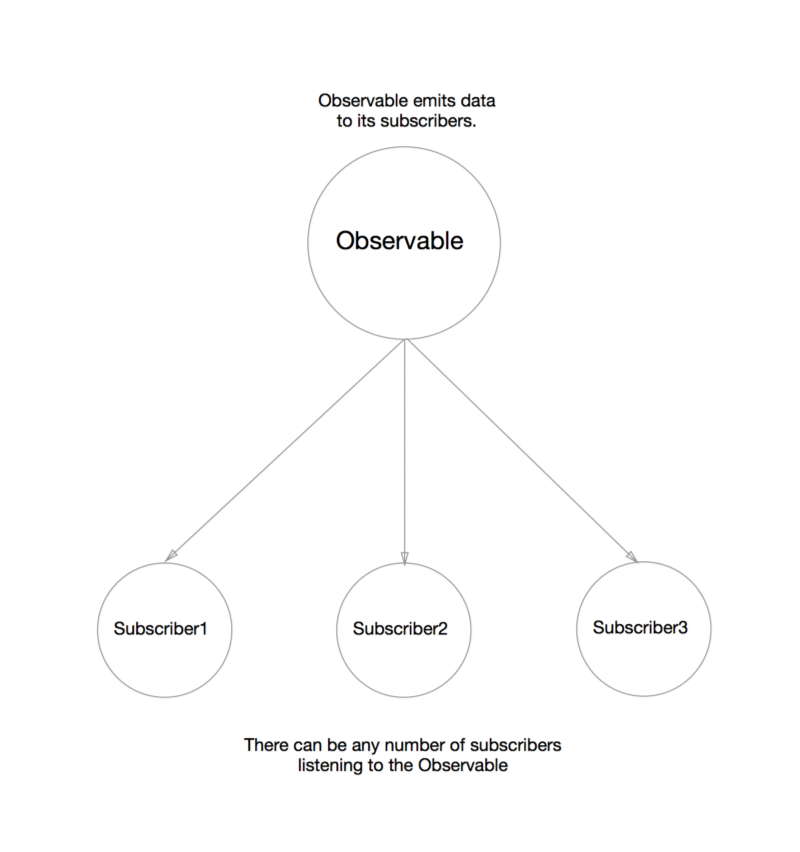
Rx is also a subset of Functional Programming. Hence often referred to as Functional Reactive Programming. As the subscribers receive data, they can apply a sequence of transformations on them, similar to what we can do with Streams in Java 8.
Here’s another helpful diagram:
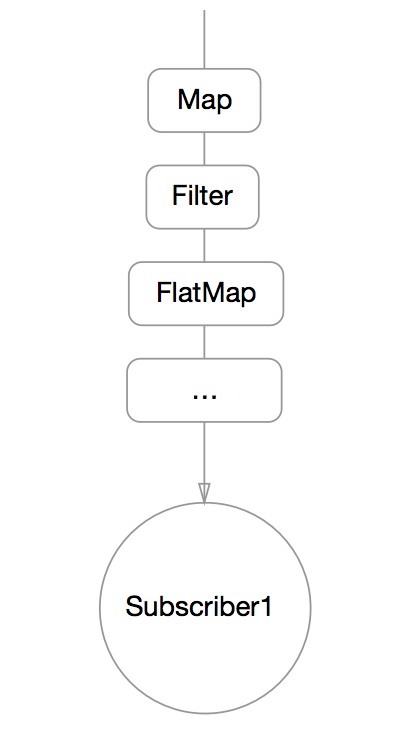 Transformations as the subscriber receives data from observable.
Transformations as the subscriber receives data from observable.
We can even merge streams into one another. It’s that flexible! So for now, just remember that there are tons of different things we can do with the data we (the subscribers) receive from observables, on the fly.
Now that the concept is somewhat clear, lets get back to RxJava.
In Rx, the subscriber implements three methods to interact with observable:
- onNext(Data): Receives the data from the observable
- onError(Exception): Gets called if an exception is thrown
- onCompleted(): Gets called when the data stream ends
This can be compared to the Iterables in Java. The difference is that iterables are pull-based, and Rx observables are push-based. The observable pushes out data to its subscribers.
Here’s the comparison table:
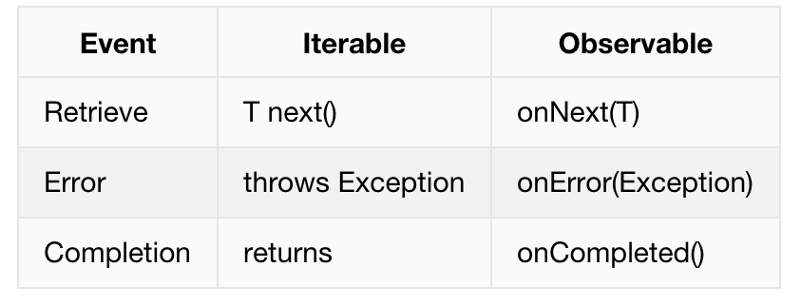
Another thing to note is that Rx is synchronous in nature, meaning you'll have to specify if you want it to be asynchronous. You can do that by calling the observeOn and subscribeOn methods.
So observables push out streams of data to their subscribers, and subscribers can consume those streams with the help of the methods listed above. We can understand “streams” a bit better with the help of Marble Diagrams:
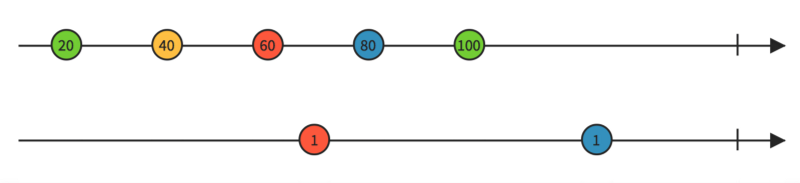 A marble diagram representing two different streams.
A marble diagram representing two different streams.
The circles on these streams represent data objects. And the arrows represent that the data is flowing in one direction in an orderly fashion.
Have a look at this marble diagram:
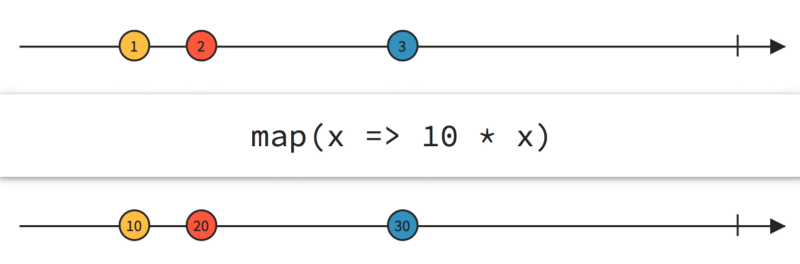 A mapping of a stream.
A mapping of a stream.
Like I mentioned before, we can transform the data (as well as streams) using operators like map, filter, and zip. The image above represents a simple mapping. So after this transformation, the subscriber to this stream will get the transformed version of the stream. Cool, right?
You should now have a good concept of how things work in Rx, so lets get to the actual implementation.
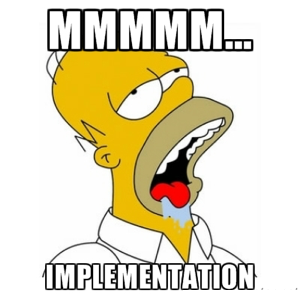
Implementing Observables
The first thing we have to do is meditate.
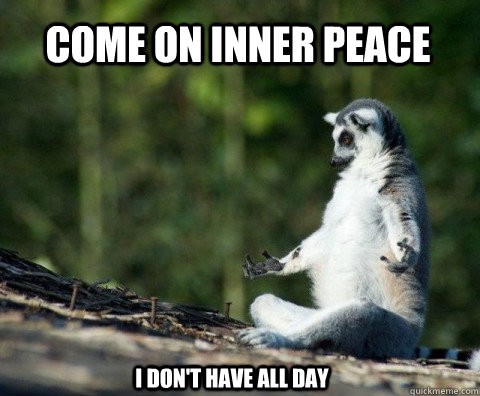
After that, creating an observable isn’t all that difficult.
There are a number of ways we can create observables. I’ll list three here:
- Observable.from() creates an observable from an Iterable, a Future, or an Array.
//KotlinObservable.from(listOf(1, 2, 3, 4, 5))//JavaObservable.from(Arrays.asList(1, 2, 3, 4, 5));
//It will emit these numbers in order : 1 - 2 - 3 - 4 - 5 //Which should be pretty obvious I guess.
- Observable.just() creates observable from an object or several objects:
Observable.just("Hello World!") //this will emit "Hello World!" to all its subscribers
- Observable.create() creates an observable from scratch by means of a function. We just implement the OnSubscribe interface, then tell the observable what it should send to its subscribers:
//KotlinObservable.create(object : Observable.OnSubscribe<Int> { override fun call(subscriber: Subscriber<in Int>) { for(i in 1 .. 5) subscriber.onNext(i) subscriber.onCompleted() }})
And here’s the Java version of the same code:
//JavaObservable.create(new Observable.OnSubscribe<Integer>() { @Override public void call(final Subscriber<? super Integer> subscriber) { for (int i = 1; i <= 5; i++) subscriber.onNext(i); subscriber.onCompleted(); }});
//Using the implementation above, we're telling the observer what //it should do when a subscriber subscribes to it. Hence the name //"onSubscribe".
The code I’ve written above is equivalent to the example I wrote for Observable.from() but as you can see, we have full control as to what should be emitted and when the stream should end. I can also send caught exceptions with the use of subscriber.onError(e).
Now we just need some subscribers.
Implementing Subscribers
For Android, to subscribe to an observable, we first tell the observable about the threads on which we plan to subscribe to and observe. RxAndroid gives us Schedulers, through which we can specify the threads.
So let’s take a simple “Hello World” observable for example. Here we’ll do the subscription on a worker thread, and the observation on the main thread:
//KotlinObservable.just("Hello World") .subscribeOn(Schedulers.newThread()) //each subscription is going to be on a new thread. .observeOn(AndroidSchedulers.mainThread())) //observation on the main thread //Now our subscriber! .subscribe(object:Subscriber<String>(){ override fun onCompleted() { //Completed } override fun onError(e: Throwable?) { //TODO : Handle error here } override fun onNext(t: String?) { Log.e("Output",t); } })
//Java Observable.just("Hello World") .subscribeOn(Schedulers.newThread()) .observeOn(AndroidSchedulers.mainThread()) .subscribe(new Subscriber<String>() { @Override public void onCompleted() { //Completion } @Override public void onError(final Throwable e) { //TODO : Handle error here } @Override public void onNext(final String s) { Log.e("Output",s); } });
//You can get more info about schedulers and threading here.
So… What does this do?
When you run this code — it displays a log message:
Output: Hello World!
And that’s it! This is how simple “subscription” is. You can get more details about subscribe here.
A Practical Example: Debounce
So now you have an idea of how you can create some simple observables, right? So let’s implement one of my favorite RxExamples. I want to implement this:
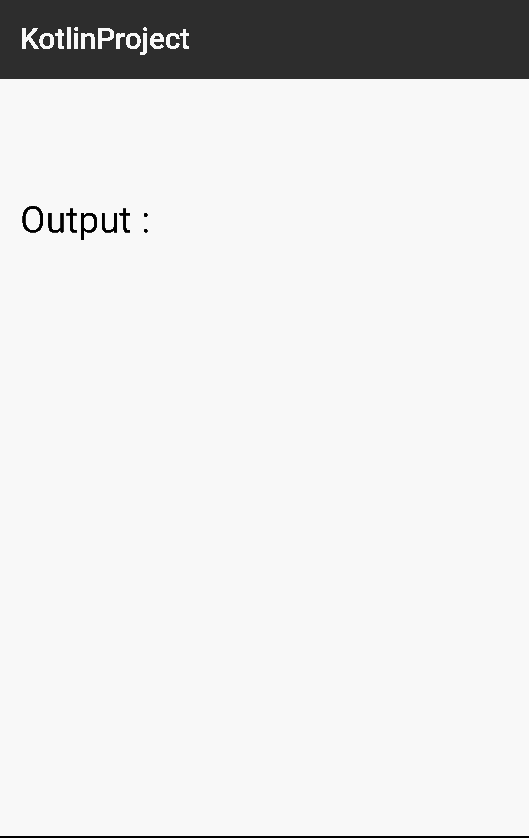
In this example, I enter text into an EditText. This automatically triggers a response in which I print out the text.
Now the response could be a call to an API. So making this API call ever time I type a character would be wasteful, since I only need a response for the last character. So I should trigger a call only when I stop typing — let’s say one second after I finish typing.
So how do we do this in non-reactive programming? Well, it ain’t pretty!
A Non-Reactive Debounce
I use a Timer, and schedule it to call the run() method after a 1000 milliseconds of delay in the afterTextChanged() method. Oh, and don’t forget to add runOnUiThread() in there as well.
Conceptually it’s not that difficult, but the code becomes cluttered. Even more so in Java!
Java version:
Kotlin version:
Reactive Solution
A Reactive solution is much more boilerplate-free. And there are only 3 steps to it.
- Create an observable
- Add the Debounce operator set to a 1000 milliseconds (1 second) delay
- Subscribe to it
First the Java code:
Now the Kotlin ❤
For even less boilerplate, use RxBindings.
Now for almost no boilerplate, we can use RxBindings which has many super-awesome bindings for UI widgets. And it works on both Java and Kotlin! Using bindings, the code becomes:
As you can see, there’s very little boilerplate, and the code is much more to-the-point. If I were to go back to this code in a few months, it would hardly take me a minute to figure out what’s going on. And that is priceless!
Here are some awesome resources for Rx that I recommend. Do check these out!
Grokking RxJava Series by Dan Lew
Android Rx, and Kotlin : A case study