By Andrew Brown
When to Use a Cache
When you are building a web-application, you'll need to fetch data from a database. As your traffic and the size of your database grows, you will find that querying your database gets slower and slower.
In order to return requests to users quickly, a cache can be a cost-effective and easy solution rather than having to upgrade your database.
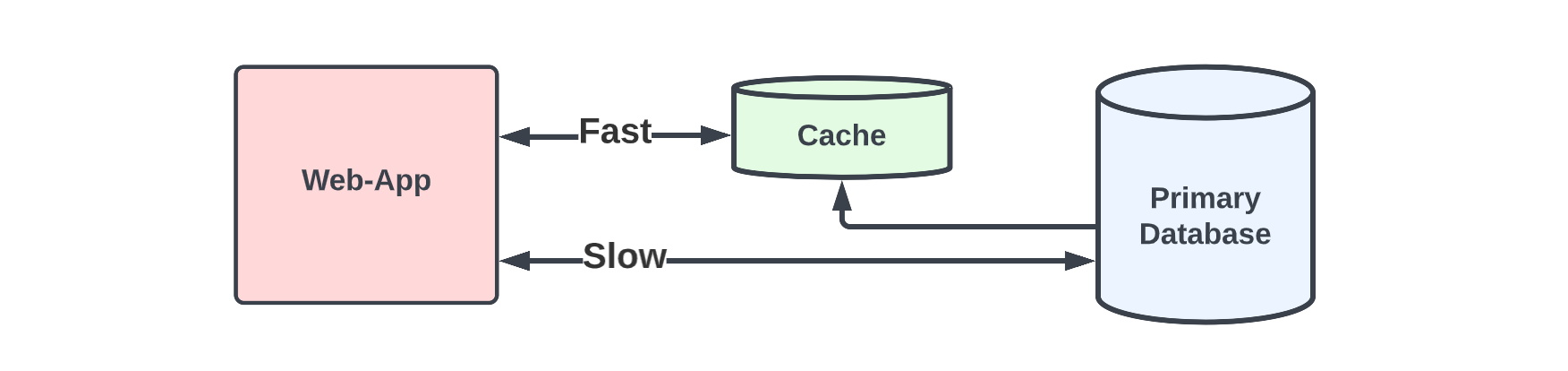 Diagram showing how a cache works
Diagram showing how a cache works
A cache is an in-memory database which can store simple data as a key and value data structure.
Popular open-source caching solutions that already exist are Memcache and Redis.
What is Momento?
Momento Serverless Cache is a Caching-as-a-Service (CaaS) that you can integrate as a caching solution. It will reduce expensive or unnecessary queries against your primary database.
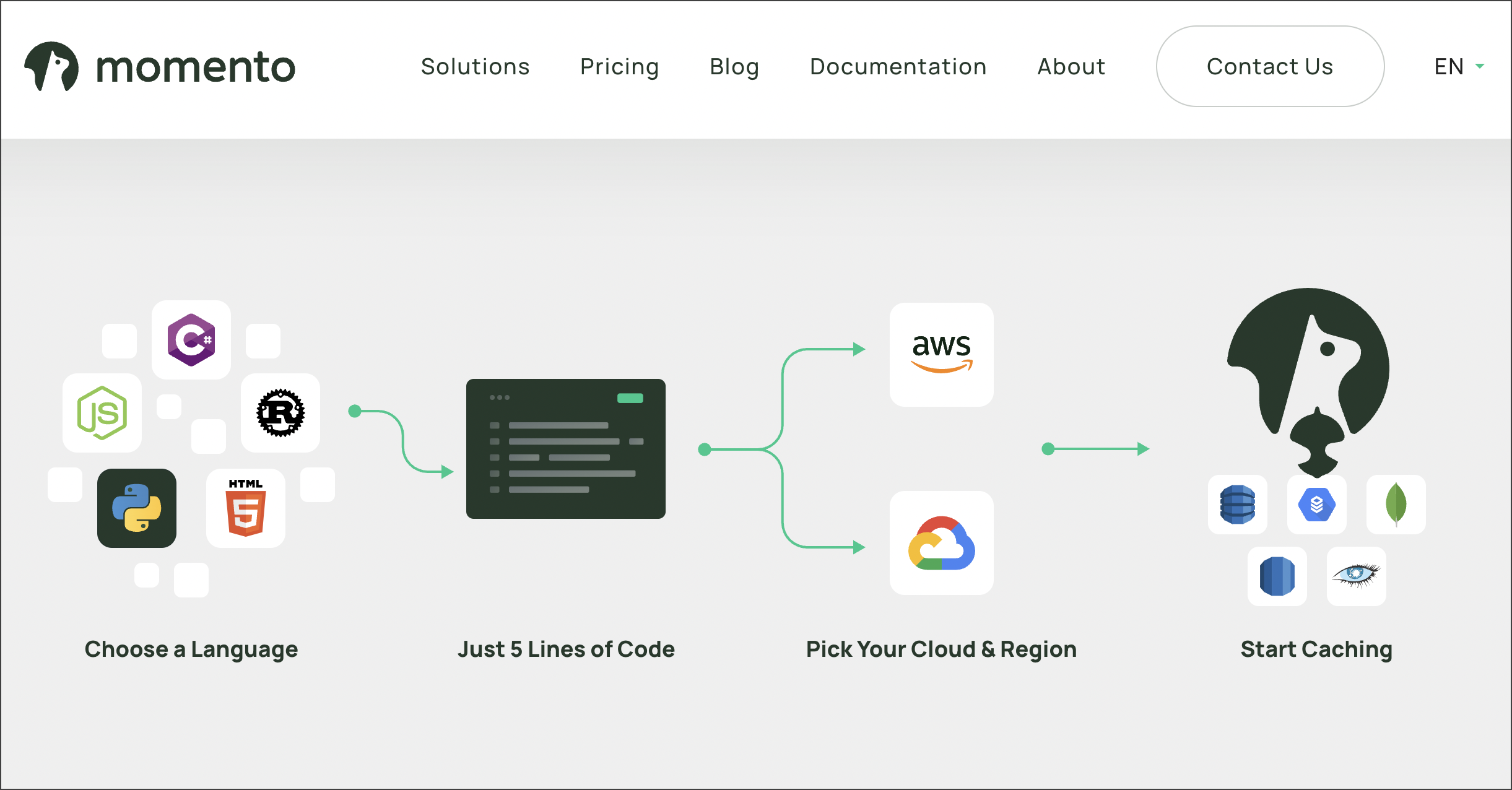
Momento has an SDK for the eight most popular programming languages. Here's an example of using the Ruby SDK to do a simple get and set of a cache item:
require 'momento'
client = Momento::SimpleCacheClient.new(
auth_token: ENV['MOMENTO_AUTH_TOKEN'],
default_ttl: ENV['MOMENTO_TTL']
)
response = client.set ENV['MOMENTO_CACHE_NAME'], "Hello", "World"
response = client.get ENV['MOMENTO_CACHE_NAME'], key
if response.hit?
puts "Cache returned: #{response.value_string}"
elsif response.miss?
puts "The item wasn't found in the cache."
end
Just a quick note: the company is called Momento and the caching product is called the Momento Serverless Cache, but we'll just say "Momento" to refer to the product to keep it simple.
Why Use Momento?
Momento is a Serverless Cache, and as a result has the following benefits:
- Creating a new cache is nearly instant
- You pay based on usage ($0.15/GB per transfer cost)
- It has a very generous free-tier (first 50GB per month free)
- No credit card required to start using the cache
- It just scales, no server configuration or tuning required
- It just works from anywhere
Momento is ideal for developers who just need a simple caching solution, and want to focus on their code instead of having to mange caching infrastructure.
Why Not Use a Managed Open Source Service?
Their are already open-source managed cloud services.
For example:
- AWS has ElasticCache which allows you to run Memcached or Redis
- Amazon MemoryDB for Redis
- Azure has an Azure Cache for Redis
- Redis has its own Redis Cloud offering
These existing cloud services can simplify some aspects of hosting and scaling a caching layer for your web-applications. But there are some things to consider:
- you have to choose the right size compute
- there are additional application integration steps
- it takes time (up to an hour) to provision a cache
- there are limitations on where a cache must live in your network
The Redis opens-source in memory database, for example, has a variety of complex data structures and data operations. It could be suited to more advanced use cases, where it goes beyond being a cache and can act (and is marketed as) a primary database.
There is no wrong answer when choosing a cache. What you have are trade-offs and you need to choose the best solution for your use-case.
How to Install Momento CLI
Momento (at the time of writing this article) is an API-only service.
So in order to use Momento you need to create an account by using their CLI tool.
Windows Install Instructions:
brew tap momentohq/tap
brew install momento-cli
Linux Install Instructions:
wget https://github.com/momentohq/momento-cli/releases/download/v0.22.8/momento-cli-0.22.8.linux_x86_64.tar.gz
tar -xvf momento-cli-0.22.8.linux_x86_64.tar.gz --strip-components 3
sudo mv momento /usr/local/bin
rm momento-cli-0.22.8.linux_x86_64.tar.gz
Once installed, test that the CLI is working with the following command:
momento --version
> momento 0.22.6
How to Create a Momento Account
To create an account, enter the following command:
momento account signup aws \
--email YOUR_EMAIL \
--region us-east-1
> Signing up for Momento...
> Success! Your access token will be emailed to you shortly.
Remember to replace YOUR_EMAIL with your own email address (for example, andrew@example.com).
Momento is going to email an access token and this access token is how Momento will identify and authorize our future API calls to use the cache.
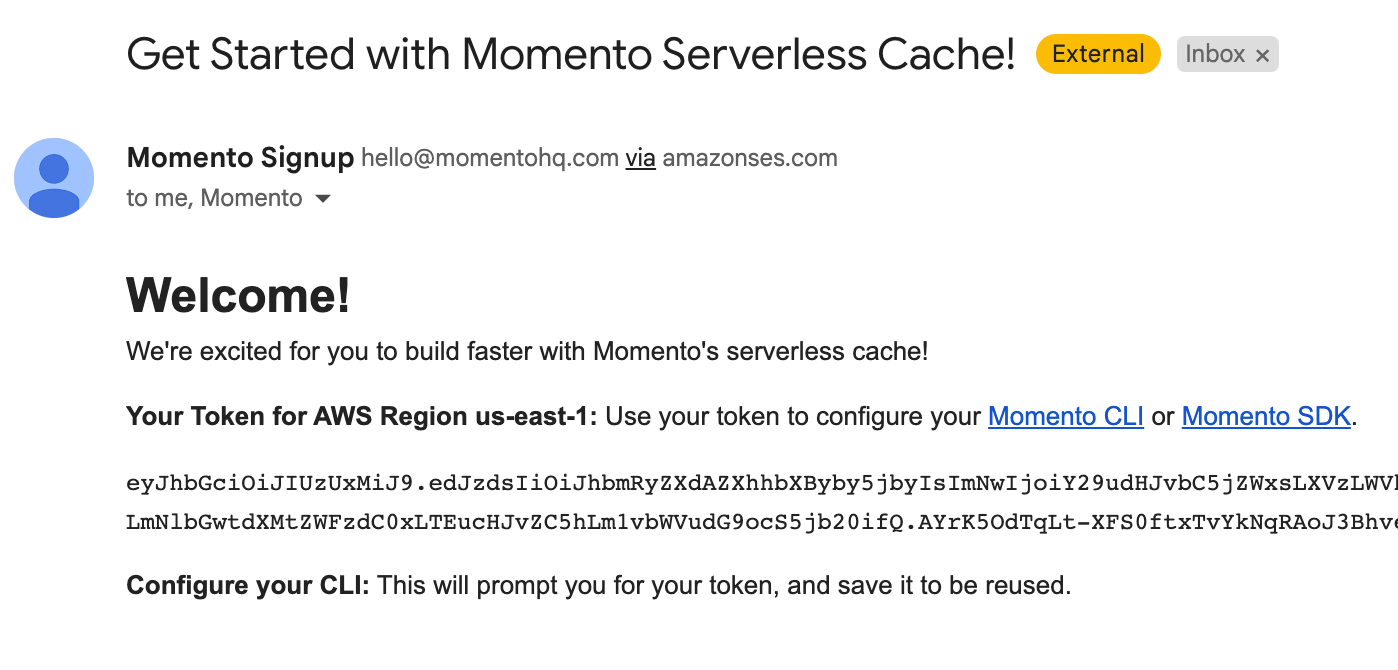 Example email with provided token
Example email with provided token
Why did I need to type "aws" when creating an account?
Notice that we specified aws and the AWS region us-east-1 on creation.
When you create an account, you need to say which Cloud Service Provider (CSP) that the cache will be hosted on.
You might think, do I need to have and connect my own AWS account?
The answer is no. The cache is being setup within Momento's AWS account.
The reason Momento allows you to choose the CSP is because some companies have data policies about what part of the world and what CSP their data must reside on.
How to Configure the CLI to Use the Access Token
We need to configure the CLI to use the access token that was emailed.
Type the momento configure command to prompt the configuration wizard:
momento configure
Token: XXXXXXXXXXXXXXXXX
Default Cache [default-cache]:
Default Ttl Seconds [600]:
default-cache successfully created as the default with default TTL of 600s
- Token: Enter the token by copying and pasting it from the previous email
- Default Cache: Hit enter
- Default TTL: Hit enter
The momento configure will generate two TOML configuration files:
~/.momento/credentials– stores sensitive configuration, for example: access token
[default]
token=XXXXXXXX
~/.momento/config– stores common configuration, for example: ttl default
[default]
cache=default-cache
ttl=600
How to Set and Get Cache Data
To set cache data is straightforward. You have the cache set and the cache get subcommands:
momento cache set --key "andrew" --value "brown"
momento cache get --key "andrew"
> brown
How to Create a New Cache
We can create a another cache instantly with the cache create command. And we'll supply the --name flag to the cache get and cache set:
momento cache create --name freecodecamp
momento cache set --name freecodecamp --key "Quincy" --value "Larson"
momento cache get --name freecodecamp --key "Quincy"
> Larson
How to Integrate Momento Directly into Your Web Application Code
To use Momento within backend web-application code, we need to use one of the provided SDKs.
Let's write an example of using Momento in a Flask (Python) web-application using the Momento Python SDK.
Here is what our Flask app looks without using caching:
import os
import psycopg2
from flask import Flask, render_template
import json
app = Flask(__name__)
def get_db_connection():
conn = psycopg2.connect(host='localhost',
database='flask_db',
user=os.environ['DB_USERNAME'],
password=os.environ['DB_PASSWORD'])
return conn
@app.route('/')
def index():
json_data = get_free_courses()
response = app.response_class(
response=json_data,
status=200,
mimetype='application/json'
)
return response
def get_free_courses():
json_data = None
conn = get_db_connection()
cur = conn.cursor()
cur.execute('SELECT * FROM free_courses;')
free_courses = cur.fetchall()
json_data = json.dumps(free_courses)
cur.close()
conn.close()
return json_data
Here is what our application would look like implementing Momento:
import os
import psycopg2
from flask import Flask, render_template
import json
from momento import simple_cache_client as scc
_MOMENTO_AUTH_TOKEN = os.getenv('MOMENTO_AUTH_TOKEN')
_MOMENTO_TTL_SECONDS = os.getenv('MOMENTO_TTL_SECONDS')
_MOMENTO_CACHE_NAME = os.getenv('_MOMENTO_CACHE_NAME')
app = Flask(__name__)
def get_db_connection():
conn = psycopg2.connect(host='localhost',
database='flask_db',
user=os.environ['DB_USERNAME'],
password=os.environ['DB_PASSWORD'])
return conn
@app.route('/')
def index():
with scc.SimpleCacheClient(_MOMENTO_AUTH_TOKEN, _MOMENTO_TTL_SECONDS) as cache_client:
key = 'get_free_courses'
get_resp = cache_client.get(_CACHE_NAME, 'get_free_courses')
if get_resp.status() == 'hit':
json_data = get_resp.value()
elif get_resp.status() == 'miss':
json_data = get_free_courses()
cache_client.set(_CACHE_NAME, 'get_free_courses', json_data)
response = app.response_class(
response=json_data,
status=200,
mimetype='application/json'
)
return response
def get_free_courses():
json_data = None
conn = get_db_connection()
cur = conn.cursor()
cur.execute('SELECT * FROM free_courses;')
free_courses = cur.fetchall()
json_data = json.dumps(free_courses)
cur.close()
conn.close()
return json_data
Summary
If you want to give Momento a go, visit their website documentation for more information.
