If you inspect a web page with your browser's developer tools, you'll likely see a bunch of nested div tags, and possibly some content wrapped in a span tag.
Similar content is usually grouped together by these two container elements – span and div. You can use them both as containers, but they don't work quite the same way.
In this tutorial, I will show you the differences between span and div so you won't be confused by them anytime you have to use both.
The Key Differences Between span and div Tags
You can use both the span and div tags as a container if you want to make a particular part of the web page distinct and style it differently. But again, they don't serve the exact same purpose.
The HTML div Tag
The div tag is a generic block-level element used for associating and grouping together a larger chunk of a web page – usually a section such as a header, footer, the main content, and so on.
In the example below, I group the header of a web page together with the div tag and styled it using CSS.
<div class="header">
<h2 class="logo">freeCodeCamp</h2>
<ul class="nav">
<li><a href="">Home</a></li>
<li><a href="">About</a></li>
<li><a href="">Serices</a></li>
<li><a href="">Contact</a></li>
</ul>
</div>
In the CSS below, I laid out the header and the navbar in it with CSS Flexbox. I also removed the default margin and padding assigned to elements by browsers.
* {
margin: 0;
padding: 0;
box-sizing: border-box;
}
.header {
padding: 0 70px;
display: flex;
align-content: center;
justify-content: space-between;
margin-top: 20px;
margin-bottom: 20px;
color: crimson;
}
.nav {
display: flex;
align-content: center;
justify-content: center;
gap: 60px;
list-style-type: none;
}
.nav li a {
text-decoration: none;
font-size: 1.2rem;
color: crimson;
}
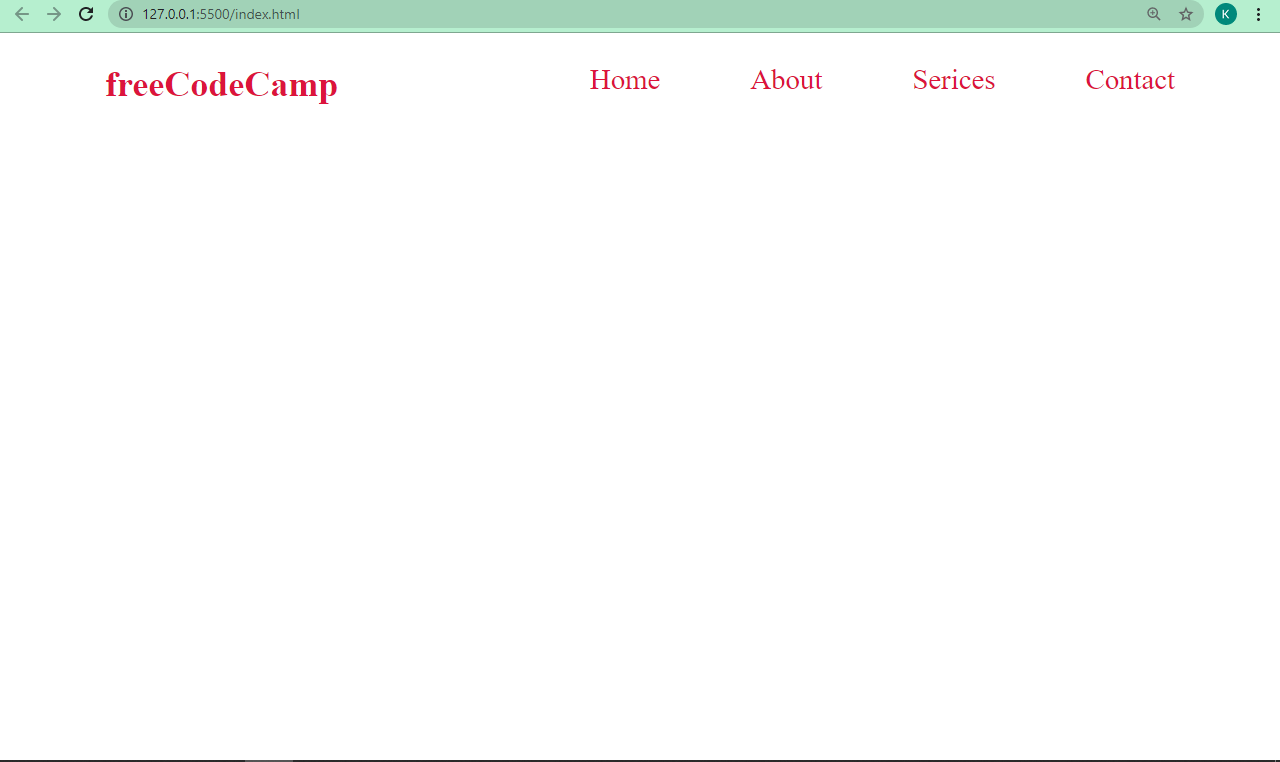
In addition, you can use the div tag to group similar content together. This could be similar text, images, videos, and so on. So, you can always nest divs within divs, and attach unique classes or id attributes to them so you don't get confused.
The HTML span Tag
The span tag is an inline element that you use to make a smaller part of content stand out with CSS or JavaScript. You shouldn't nest span unless you thoroughly know what you're doing – but you can put multiple span tags within a block-level element.
In the example below, I made some particular words stand out by wrapping span tags around them and styling them differently.
<p>
This is a <span class="crimson">crimson text</span> within black texts.
This is an <span class="indigo">indigo text</span> within others, and this
is an <span class="orange">orange text</span> within other texts.
</p>
body {
display: flex;
align-items: center;
justify-content: center;
max-width: 900px;
margin: 0 auto;
height: 100vh;
}
p {
font-size: 2.5rem;
}
.font-style {
font-style: italic;
}
.crimson {
color: crimson;
}
.indigo {
color: indigo;
}
.orange {
color: orange;
}
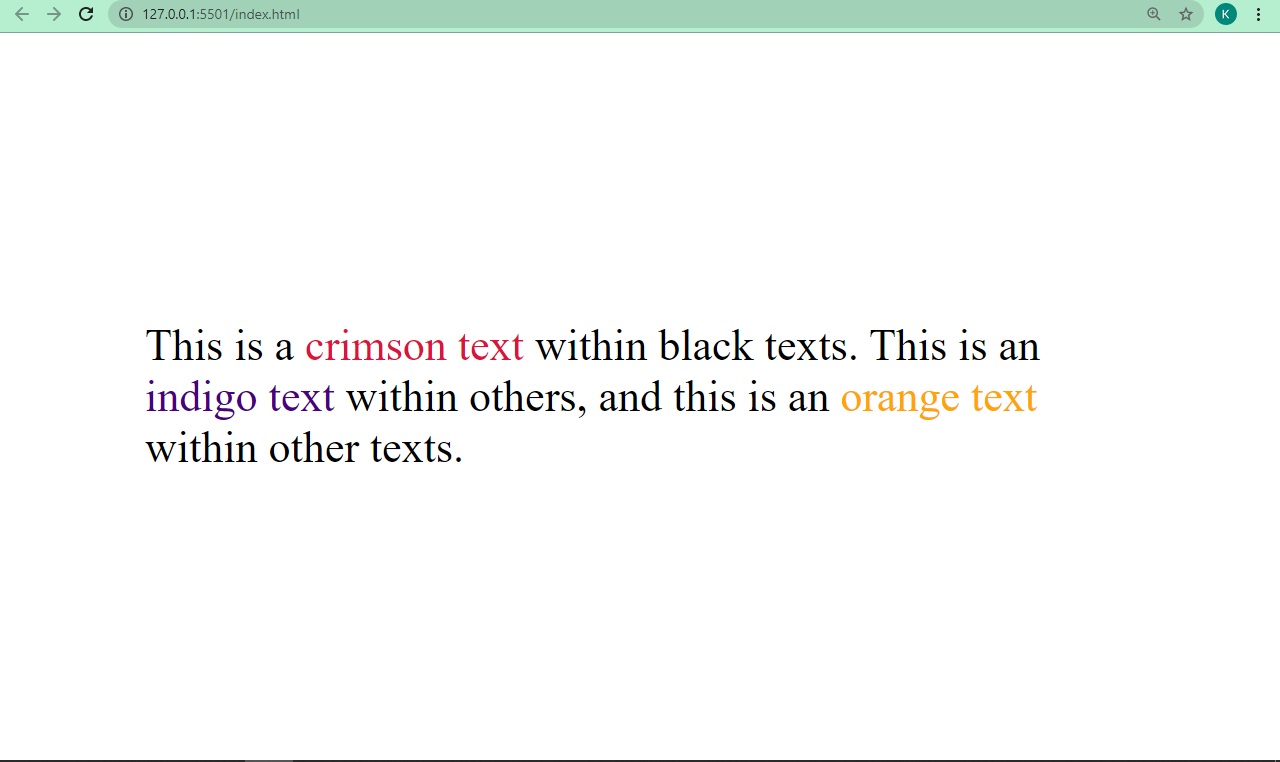
You can see the most important differences between the span and div tags in the table below:
span Tag |
div Tag |
|---|---|
| Inline-level element | Block-level element |
| Used for grouping small chunks of text | Used for grouping large chunks of texts together |
| Must not be nested to avoid confusion | Usually nested |
When should you use span or div?
You should use span when you want to style a particular part of your content differently or manipulate it with JavaScript. You can also use it as a container for inline elements.
You should use the div tag, on the other hand, if you want to group large chunks of content together, and when you want to layout elements on the web page.
Conclusion
In this tutorial, you have learned about the differences between the span and div tags.
These tags are instrumental in styling and layouts. Just keep in mind that HTML5 introduced semantic elements such as section, header, nav, footer, and others. So in general, you should use either span or div only when the semantic elements don't fit in with what you want to do.
Thank you for reading, and keep coding.

