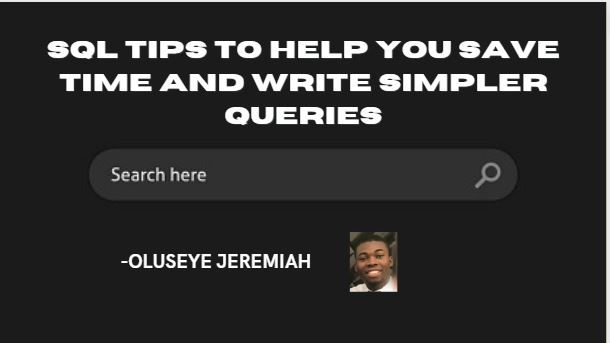By Oluseye Jeremiah
As a data analyst, you'll want to be as efficient and and effective as possible when working with databases.
SQL is one of the most widely used languages for managing and manipulating data stored in a relational database.
In this article, we'll cover some SQL cheat codes that can help you save time and simplify complex queries.
Use Aliases for Table and Column Names
You can use aliases to make your SQL code more readable and reduce the amount of typing required when working with long tables and column names.
You can also use aliases to differentiate between multiple instances of the same table in a query. Here's an example:
-- Without aliases
SELECT employees.employee_name, departments.department_name
FROM employees
JOIN departments ON employees.department_id = departments.department_id
-- With aliases
SELECT emp.employee_name, dept.department_name
FROM employees AS emp
JOIN departments AS dept ON emp.department_id = dept.department_id
In the example above, we used the aliases "emp" and "dept" for the "employees" and "departments" tables, respectively. This makes the code more readable and reduces the amount of typing required.
Use the IN Operator with Subqueries
You can use the IN operator to quickly filter data based on a list of values. This is especially useful when working with subqueries. Here's an example:
-- Retrieve all customers who have placed an order
SELECT *
FROM customers
WHERE customer_id IN (
SELECT DISTINCT customer_id
FROM orders
)
In the example above, the subquery returns a list of distinct customer IDs from the "orders" table. The outer query uses the IN operator to retrieve all customers whose IDs are in the list returned by the subquery.
Use Wildcards for Pattern Matching
You can use wildcards such as % and _ with the LIKE operator to quickly search for patterns in string data. Here's an example:
-- Retrieve all products that contain the word "widget" in their name
SELECT *
FROM products
WHERE product_name LIKE '%widget%'
In the example above, we used the % wildcard to match any number of characters before or after the word "widget". This retrieves all products that contain the word "widget" in their name.
Use the HAVING Clause with GROUP BY
You can use the HAVING clause to filter data based on aggregate functions such as COUNT, SUM, AVG, and so on. Here's an example:
-- Retrieve all customers who have placed more than 10 orders
SELECT customer_id, COUNT(*) AS order_count
FROM orders
GROUP BY customer_id
HAVING COUNT(*) > 10
In the example above, the GROUP BY clause groups orders by customer ID. The COUNT(*) function counts the number of orders for each customer. The HAVING clause is then used to filter the results to only include customers who have placed more than 10 orders.
Use the EXISTS Operator for Existence Checks
You can use the EXISTS operator to quickly check if a subquery returns any rows. This is useful for existence checks. Here's an example:
-- Retrieve all customers who have placed an order
SELECT *
FROM customers AS c
WHERE EXISTS (
SELECT *
FROM orders AS o
WHERE o.customer_id = c.customer_id
)
In the example above, the EXISTS operator checks if the subquery returns any rows for each customer in the "customers" table. If the subquery returns at least one row, the customer is included in the result set.
Use the CASE Statement for Conditional Logic
You can use the CASE statement for conditional logic in SQL queries. Here's an example:
-- Assign a customer tier based on order count
SELECT customer_id, COUNT(*) AS order_count,
CASE
WHEN COUNT(*) < 5 THEN 'Bronze'
WHEN COUNT(*) >= 5 AND COUNT(*) < 10 THEN 'Silver'
WHEN COUNT(*) >= 10 THEN 'Gold'
END AS customer_tier
FROM orders
GROUP BY customer_id
Use the UNION Operator to Combine Results
You can use the UNION operator to combine the results of two or more SELECT statements. This is useful when you need to combine data from multiple tables or sources. Here's an example:
-- Retrieve all customers and employees
SELECT 'customer' AS record_type, customer_name AS name, email
FROM customers
UNION
SELECT 'employee' AS record_type, employee_name AS name, email
FROM employees
In the example above, two SELECT statements are combined using the UNION operator. The result set includes a "record_type" column to differentiate between customers and employees.
Use the INNER JOIN Operator to Combine Tables
You can use the INNER JOIN operator to combine data from two or more tables based on a common column or set of columns. Here's an example:
-- Retrieve all orders with customer and product details
SELECT o.order_id, c.customer_name, p.product_name, o.order_date
FROM orders AS o
JOIN customers AS c ON o.customer_id = c.customer_id
JOIN products AS p ON o.product_id = p.product_id
In the example above, the INNER JOIN operator combines data from the "orders", "customers", and "products" tables based on their common IDs. The result set includes the order ID, customer name, product name, and order date.
Use the LEFT JOIN Operator for Missing Data
You can use the LEFT JOIN operator to include data from one table even if there is no corresponding data in another table.
This is useful when you need to include all data from one table, even if there are missing values in another table. Here's an example:
-- Retrieve all customers and their orders (even if they haven't placed an order)
SELECT c.customer_id, c.customer_name, o.order_id
FROM customers AS c
LEFT JOIN orders AS o ON c.customer_id = o.customer_id
In the example above, the LEFT JOIN operator includes all customers from the "customers" table, even if they haven't placed an order. The result set includes the customer ID, customer name, and order ID.
Use the GROUP_CONCAT Function to Concatenate Strings
You can use the GROUP_CONCAT function to concatenate strings from multiple rows into a single row. This is useful when you need to combine multiple values into a single string. Here's an example:
-- Retrieve all products and their categories
SELECT p.product_id, p.product_name, GROUP_CONCAT(c.category_name SEPARATOR ', ') AS categories
FROM products AS p
JOIN product_categories AS pc ON p.product_id = pc.product_id
JOIN categories AS c ON pc.category_id = c.category_id
GROUP BY p.product_id
In the example above, the GROUP_CONCAT function concatenates the category names for each product into a single string, separated by commas.
Wrapping Up
SQL is an essential language for both data analysts and data scientists. By mastering some of the fundamental SQL commands and cheats, you can perform complex data analysis with ease, and extract valuable insights from your data.
From selecting and filtering data to grouping and joining tables, these commands are designed to help you manipulate your data in various ways, and ultimately make informed decisions.
Whether you're new to SQL or a seasoned user, these tips can help you save time, streamline your workflow, and take your data analysis skills to the next level.