By Linda Ikechukwu
These days, applications have to evolve as the needs of their target users grow and change. This is why engineering teams often adopt Agile software development principles (or any iterative variation).
Agile principles involve continuous integration and continuous delivery (CI/CD). This means that developers will frequently make code updates for new features to the existing codebase of the application.
So then how can you verify that a recent code addition doesn't break a part of the application? The answer is continuous testing.
What is Continuous Testing?
Continuous testing is a critical part of the CI/CD pipeline. It helps development teams discover if a particular code commit will break the application build and if it should be integrated or not.
In other words, continuous testing is the practice of integrating automated tests into a software delivery pipeline to determine the risks associated with each code release or addition. These automated tests are usually triggered during or after builds and are carried out using automation testing frameworks or tools.
Let me now introduce you to four recommended automation tools you can use for continuous testing.
Tools for Continuous Testing
1. TestSigma
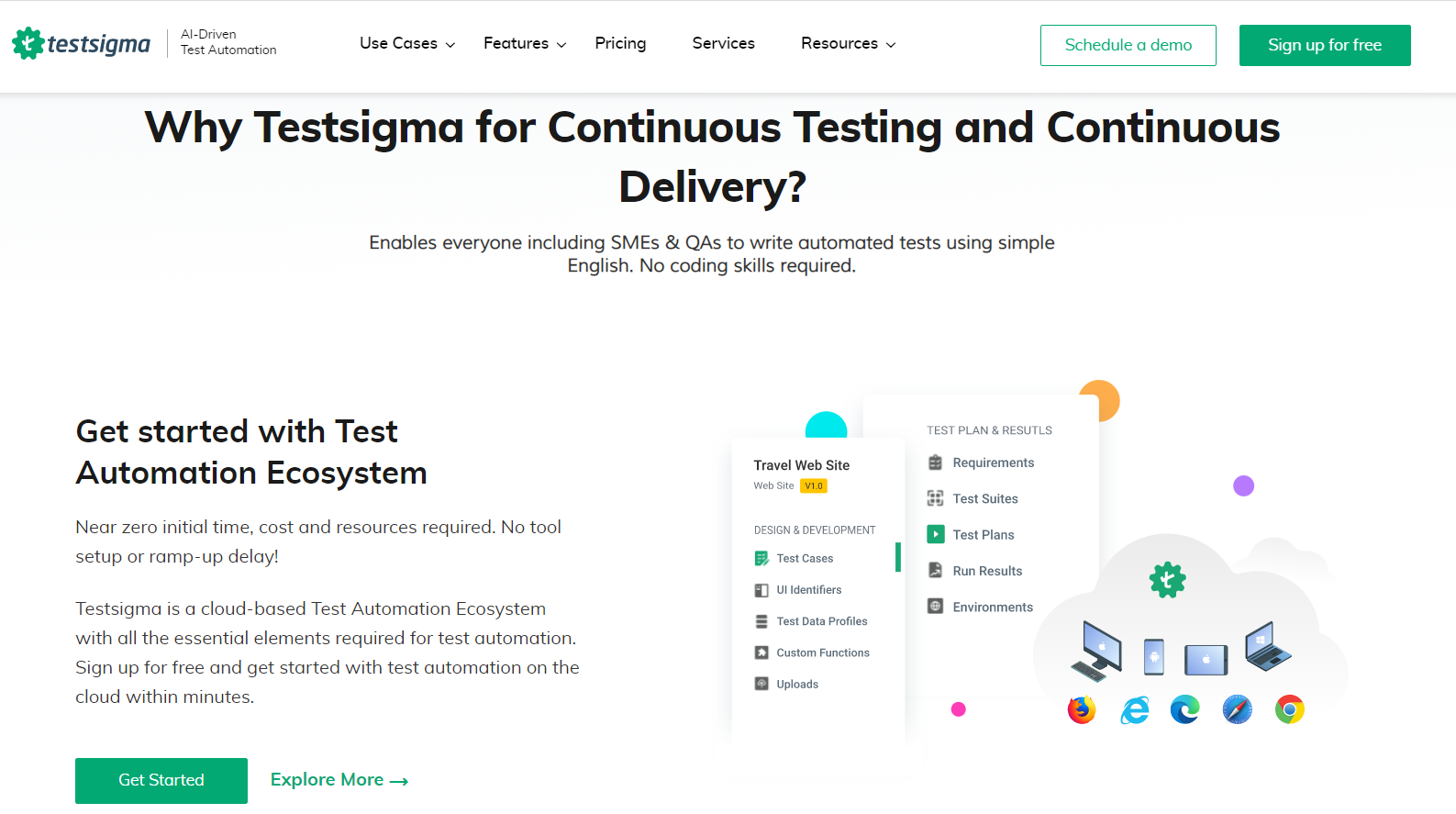
TestSigma is a cloud-based automation testing tool for continuous testing. It has a low learning curve, as automated tests can be written in plain English, and requires no coding skills. Tests can also be extended with Selenium and JS-based custom functions for more advanced use cases.
TestSigma can be used for web applications, native mobile apps, regression, cross-browser and data-driven testing. It also features inbuilt seamless integrations with test management, bug reporting, CI/CD, and communication tools such as GitHub, Slack, Jira, BrowserStack, Jenkins, AWS, Bamboo, Azure DevOps, Circle CI, and so on.
TestSigma also uses AI to reduce maintenance effort and increase productivity by identifying affected tests and potential failures upfront to save execution time & cost, alongside other features.
The platform has a free tier, but to use all the features mentioned above, you’ll need to commit to a paid plan.
2. Tricentis Tosca
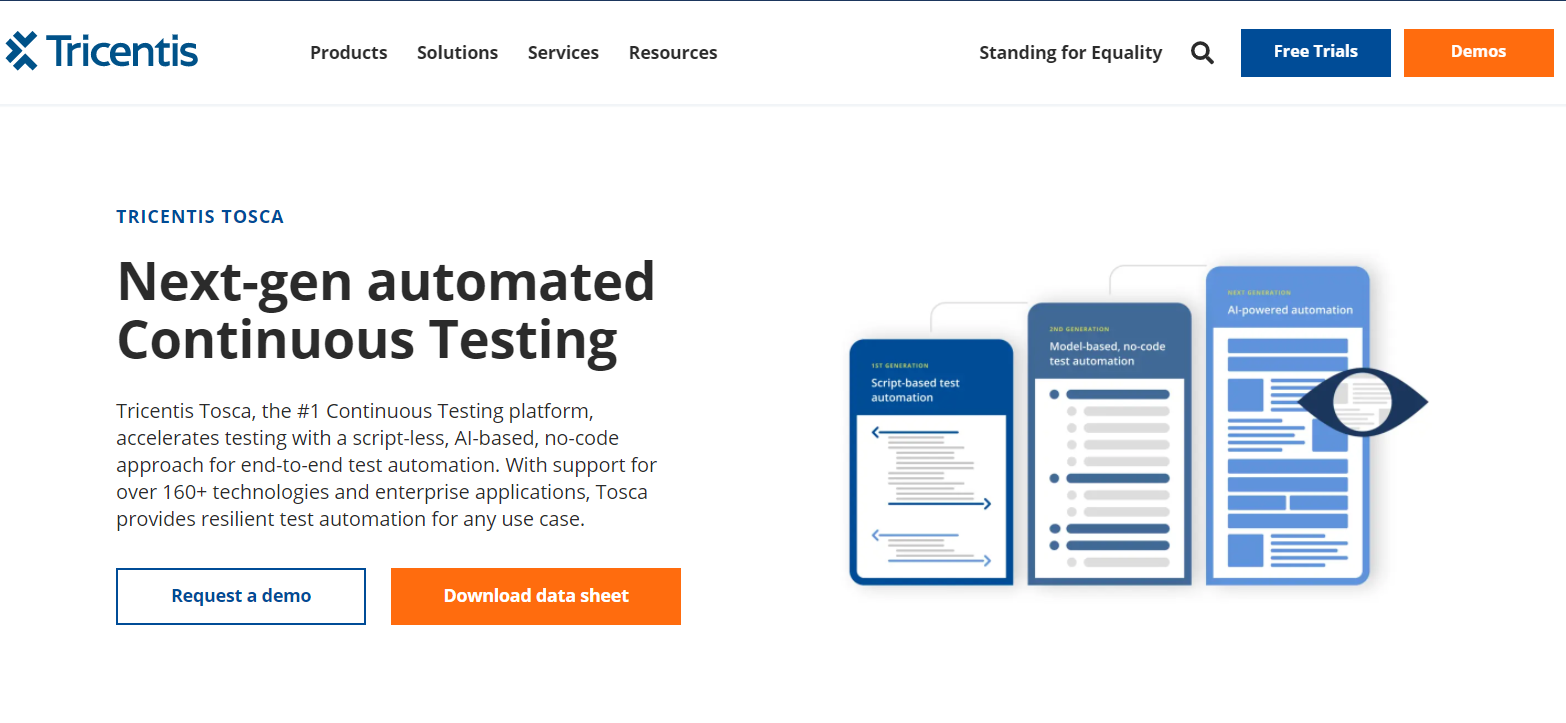
Tosca is another no-code continuous testing tool which makes it easy to learn. QA engineers with zero scripting knowledge can easily set up automated tests using a GUI.
Tosca is suitable for enterprise-level applications and is versatile because it supports and integrates seamlessly with over 160 technologies/languages. With Tosca, you can run tests on the web, mobile, and desktops with Windows OS (Mac and Linux are only possible with virtualization tools).
Tosca automatically creates and provisions on-demand test data to reduce the time it takes to provision and make reliable test data for test automation.
The platform offers free trials for a limited amount of time and custom pricing, which the sales team decides on based on your specific needs.
3. Katalon Studio
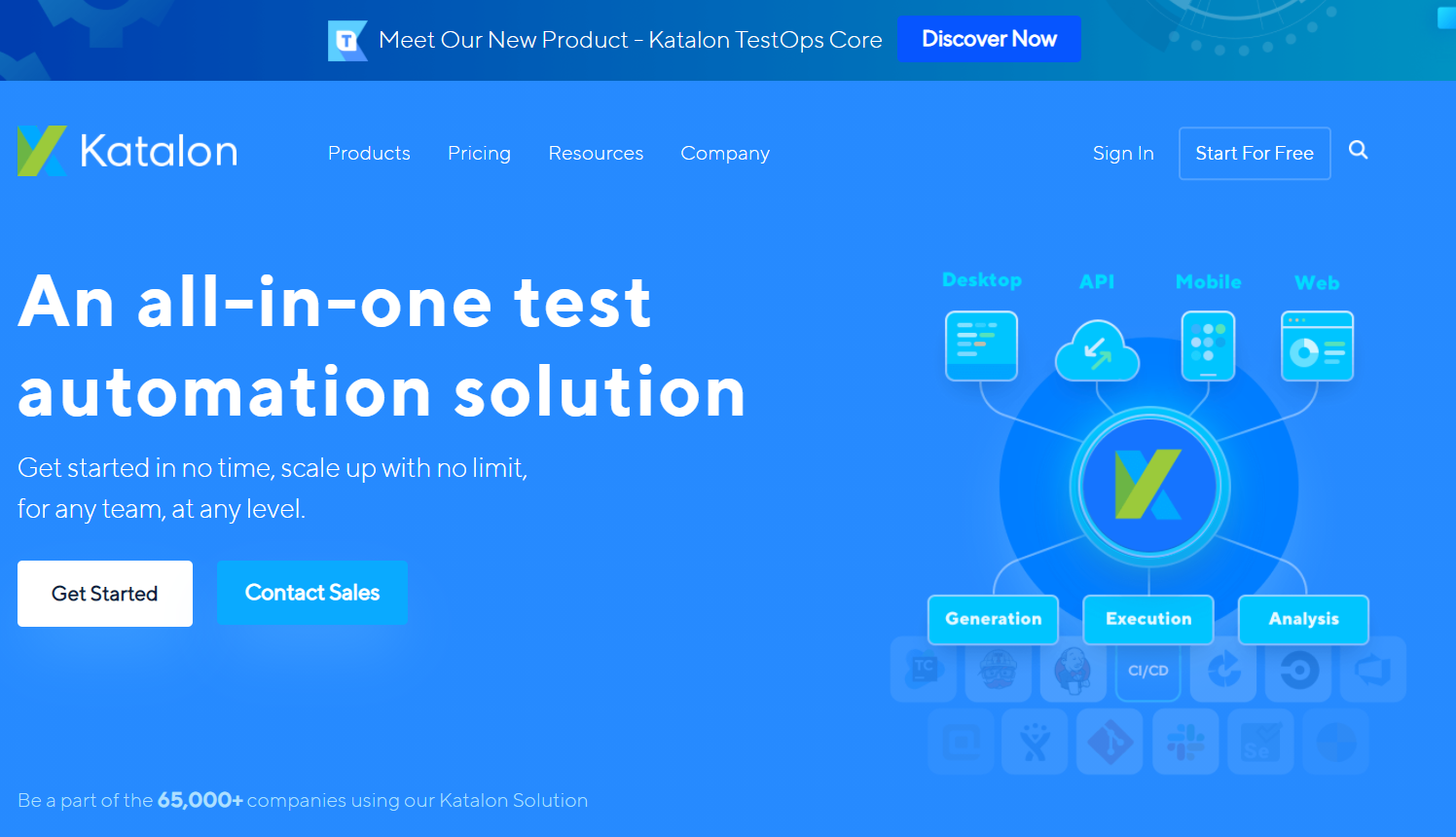
Katalon is another comprehensive continuous testing tool built on top of the popular open-source Selenium and Appium. It can be used for testing web, API, mobile, and desktop applications across Windows, macOS, and Linux operating systems.
In fact, with Katalon, you can execute tests on all OSs, browsers, and devices, as well as on cloud, on-premise, and hybrid environments.
Katalon also provides other useful features like recording test steps, executing test cases, providing infrastructure, analytics reporting, and CI/CD integration with the most popular CI tools (like Jenkins, Bamboo, Azure, and CircleCI).
Katalon Studio is easy to get started with because it offers codeless test creation for beginners. For advanced usage, experts can extend automation capabilities using the plugins in the Katalon Store.
It also has extensive documentation featuring a well-organized library of tutorials alongside images and videos to help you out if you ever get stuck on something. It has a robust free tier and an enterprise tier for advanced usage.
4. Watir
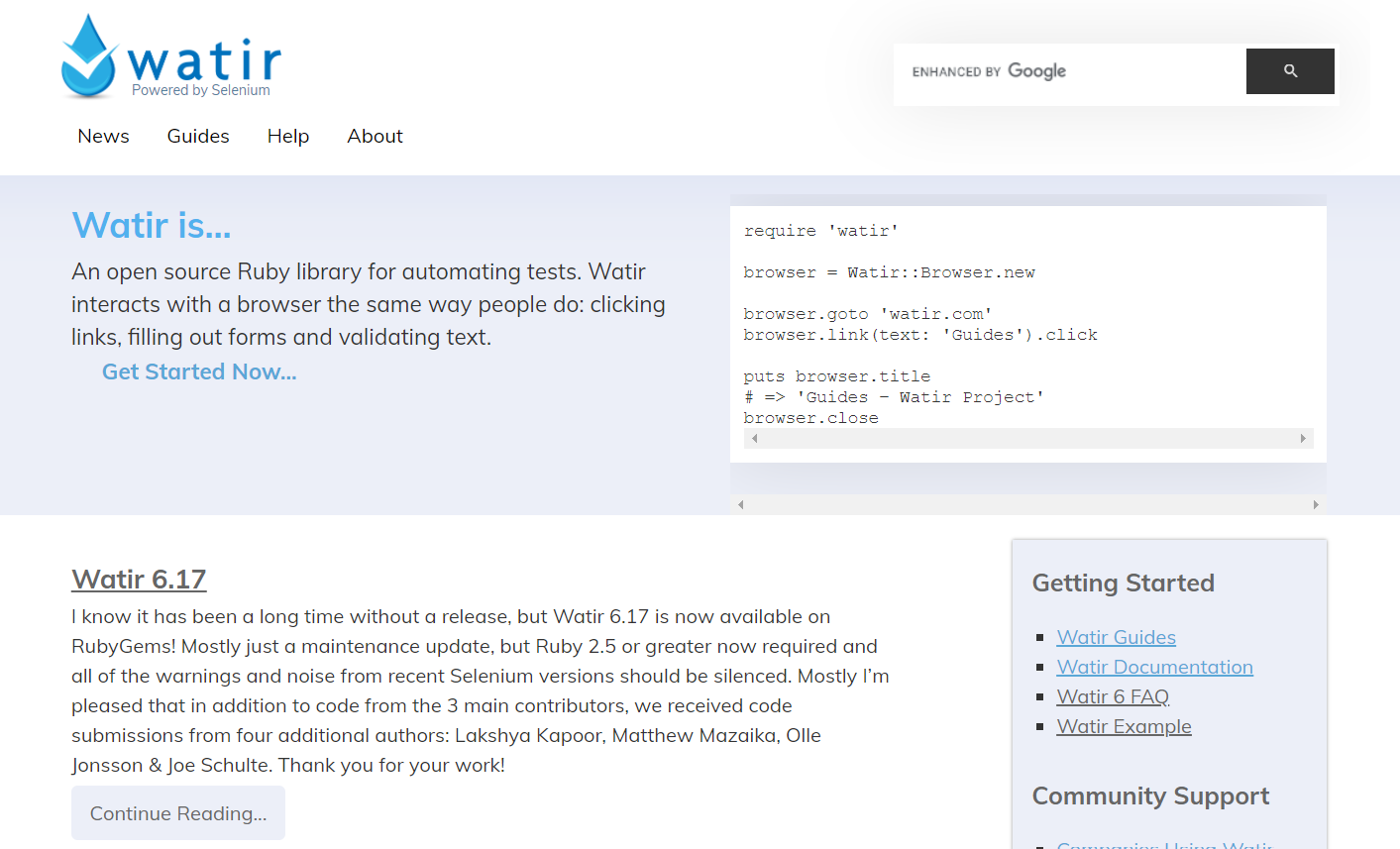
Watir is another continuous testing automation tool powered by the Selenium framework, and it is open-source. Watir can only run tests for web applications on Windows and can only execute simple and easily maintainable tests.
It is not codeless, as scripts have to be written in Ruby, Java, .NET or Python using its sister software: Watij, WatiN, and Nerodia. Regardless, it's easy to get started with if you're already familiar with Ruby because it features extensive documentation.
Watir can also be integrated with a couple of CI tools such as Jenkins and GitHub.
Even though Watir seems limited, most teams find its simplicity appealing. It is prevalent within the Ruby community and is even used by large companies like Slack and Oracle.
How to choose a continuous testing tool
There are other excellent continuous testing tools available aside from the four that I have mentioned above. I favour no-code testing tools because it lets teams set up and maintain automated tests much faster.
Regardless, here are a few things to consider before choosing a continuous testing tool:
- Application types supported: Does the tool support your intended application type (for example, mobile, web, desktop)?
- Learning curve: How easy/difficult is it to use? Will you need to learn a new scripting language? Ideally, you should go for something with a low learning curve that you and your team can get started with in the shortest amount of time.
- Costs: Is the cost of the tool a feasible addition to your budget in the long run?
- Integration capabilities: Can it integrate seamlessly with your existing CI/CD pipeline?
- Scalability and reusability: Does the tool support scalability and reusability of test cases across multiple projects?
- Documentation and Community: How concise and rich is the documentation for the tool? You’re going to run into some mental blocks in the future, and you may not be able to get through without proper documentation and community support.
Conclusion
With the right tools, continuous testing eliminates the risks associated with frequent code releases by ensuring that only quality code is delivered to the end-user.
As I previously mentioned, the tools I have listed above are not an exhaustive list of all the continuous testing tool options. They're just the ones I recommend, and they may or may not be the right choice for you.
Do some further research, check out different tools, and settle for one that will integrate seamlessly into your current setup and meet your needs.
