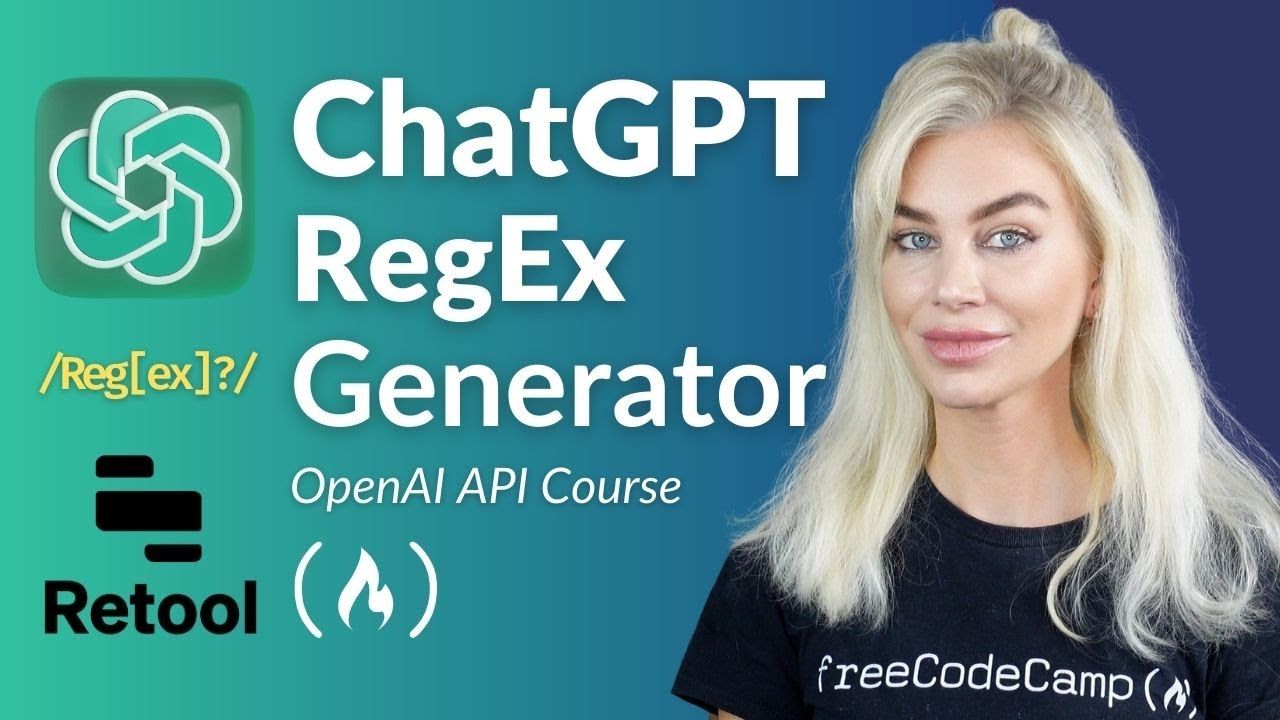Are you tired of spending hours writing complex Regular Expressions (RegEx) to manipulate strings? Do you want to learn how to build a RegEx generator quickly and easily? Then this course is for you!
We just published a course on the freeCodeCamp.org YouTube channel that will teach you build a RegEx generating dashboard using the OpenAI API and a low code solution called Retool. This course is taught by Ania Kubow, a seasoned software developer and course creator who will guide you through the process of building this powerful tool.
With this RegEx generator dashboard, you can simply input the text you want to manipulate and the desired outcome, and the dashboard will generate the RegEx for you. For example, if you want to remove all the numbers from a sentence, you can type "removes all the numbers from the sentence," and the dashboard will generate the RegEx code "/[^0-9]/g" for you. You can even add a test string to see the output of the RegEx code.
The course is divided into several sections, starting with an introduction to the project and an overview of Regular Expressions. You will then learn how to create the header element, text area, custom code editor, and other page elements. The course will also cover configuring the OpenAI API and setting up the code.
This video course is suitable for both beginners and experienced developers who want to learn how to build a RegEx generator dashboard using low code solutions and the OpenAI API. By the end of this course, you will have a powerful tool that will save you time and effort when manipulating strings.
This video was made possible with a grant from Retool. You can check out their website at www.retool.com.
Watch the full course on the freeCodeCamp.org YouTube channel (30 minute watch).