Regular expressions, otherwise known as RegEx or RegExp for short, are a defined pattern for matching a string or specific part(s) of a string. This string includes any character out there, be it letters, symbols, or digits.
In this article, we’ll look at the RegEx character \d, which you can use to match a digit.
What We'll Cover
- What is
\din RegEx? - How to Use the
\dMetacharacter - What is the Difference between the Digit Character set
[0-9]and\dMetacharacter? - Conclusion
What is \d in RegEx?
\d is not just a “character” in RegEx, it is one of the “metacharacters” for matching strings.
By definition, metacharacters are characters that have special meaning while defining a pattern to match a string.
So, \d is a metacharacter that matches any digit from 0 to 9. You can use it to match a digit or a set of digits such as phone numbers, number ids, and more.
Apart from \d, there are other metacharacters such as:
\wwhich matches all word characters (a-z, A-Z, 0-9, and _)\Dwhich matches all non-digit characters. It is the opposite of\d\Wwhich matches all non-word characters\swhich matches all white spaces including the spacebar, tab, and return
How to Use the \d Metacharacter
Let’s look at how to match numbers with the \d metacharacter.
The first example we’ll look at is matching a number id, say 7253289593.
That’s a 10-digit number. To match it, you can repeat the \d metacharacter 10 times:
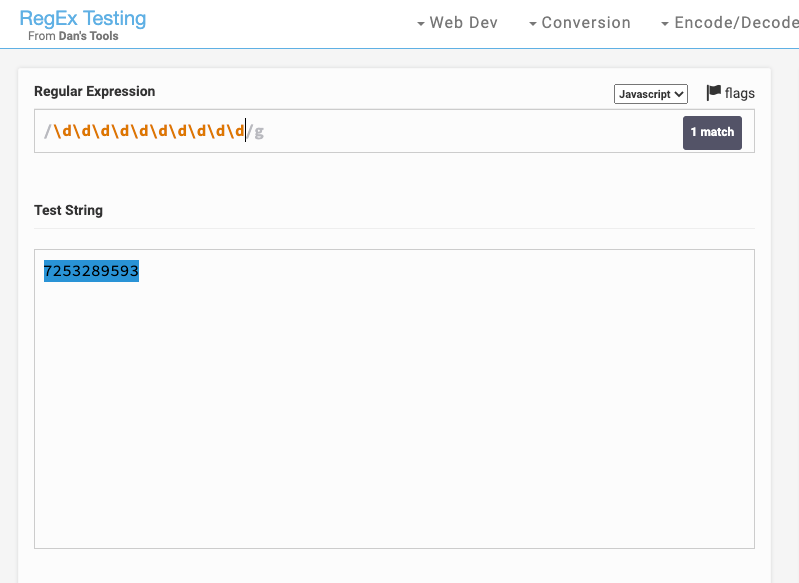
Or you can write just one \d and repeat it 10 times:
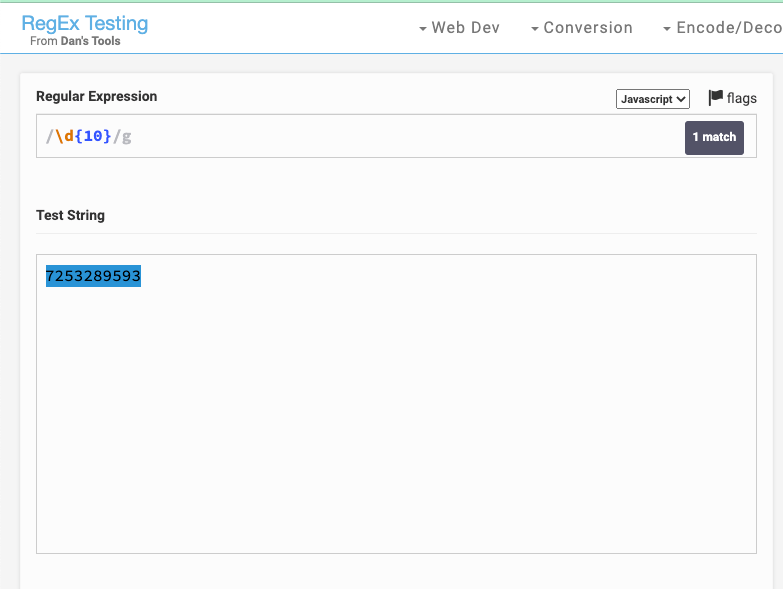
You can also match phone numbers, for example US phone numbers:
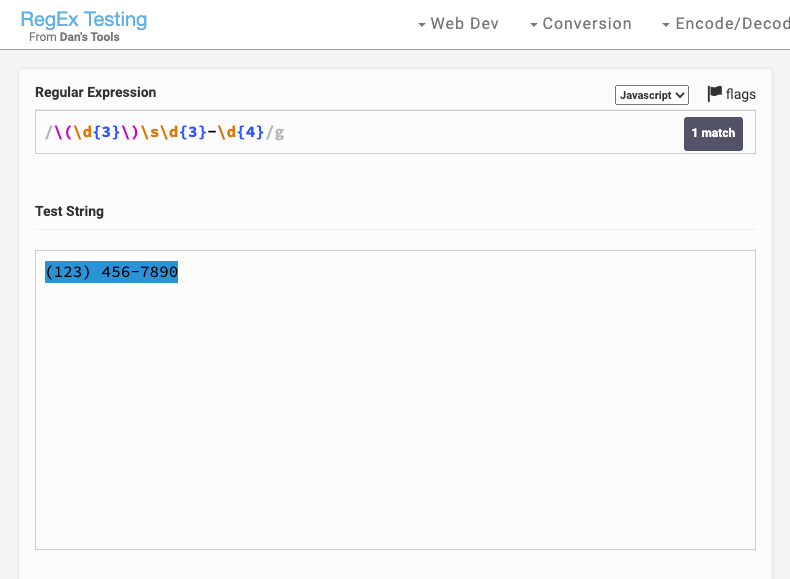
Or Nigerian phone numbers this way:
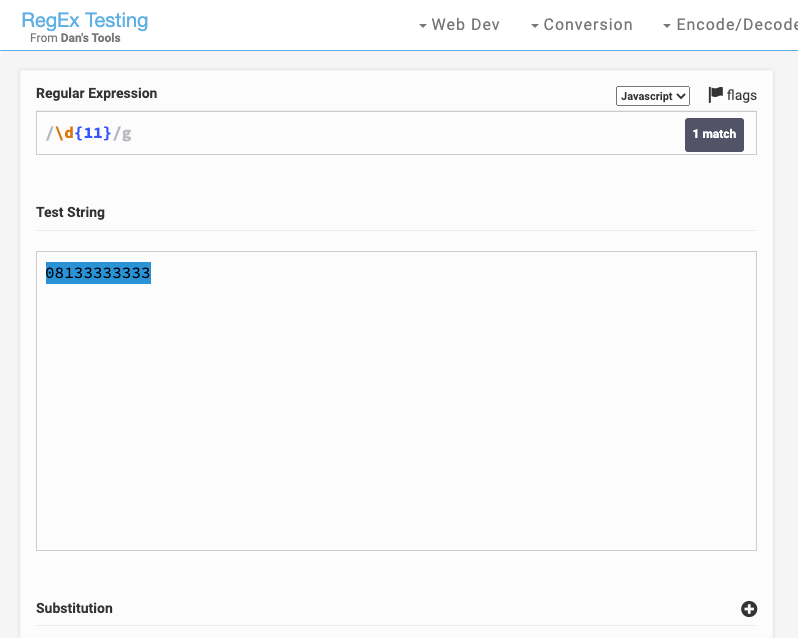
This \d metacharacters also work fine with JavaScript:
// Test a number ID
let id = '7253289593';
let regex1 = /\d{10}/g;
console.log(regex1.test(id)); // true
// Test US phone number
let UsPhoneNum = '(123) 456-7890';
let regex2 = /\(\d{3}\)\s\d{3}-\d{4}/g;
console.log(regex2.test(UsPhoneNum)); // true
// Test Nigerian phone number
let naijaPhoneNum = '08133333333';
let regex3 = /\d{11}/g;
console.log(regex3.test(naijaPhoneNum)); // true
What is the Difference between the Digit Character set [0-9] and \d Metacharacter?
There’s no big difference between the [0-9] character set and the \d metacharacter.
The only difference you might see is some flavor of RegEx not supporting \d but supporting [0 - 9]. For example, grep’s RegEx doesn’t support the \d metacharacter.
So, if you use [0 - 9] in place of \d, you’ll still get a match.
For example, let’s match the number id from the previous example with [0 - 9] instead of \d:

You can see that’s still a match. So, there’s no difference between the [0-9] character set and \d metacharacter.
Conclusion
This article showed you what the \d RegEx metacharacter is and how to use it. We looked at some examples and also compared it with the digit character set, [0-9], so you can know how they both work.
Thank you for reading.

