You might have heard of about:blank but don't understand what it is. Or you've seen it appear when you first load up a fresh new session in the Chrome browser – just an empty white page with about:blank showing in your address bar.
You might even see it when you click a link to download something from the web or when clicking on a link to take you to another webpage.
Have you wondered why about:blank appears and what is it exactly? Let's find out.
Should you worry about about:blank?
So is about:blank just a blank page as the name suggests, or is there more to it than meets the eye?

Does it have any benefits, or is it a useful feature? Should you keep it and use it, or should you get rid off it?
When about:blank shows up, it can be confusing for people and makes them worry. They see a blank page and think it's a virus – some dangerous malware – or that it means something has happened to their browser. They don't understand what it is and what is causing it.
This article answers the above questions. It covers why this page shows up in your browser URL field, why you may actually want to keep it, and if not, how to make it disappear and stop it from showing up.
Why does your browser show about:blank?
If you are seeing an empty page with about:blank as the address, you are indeed viewing an empty page that is built into Chrome. In fact, this is common in most modern web browsers like Mozilla Firefox, Apple Safari, Microsoft Edge, Internet Explorer and others.
This page is loaded by default when the browser has nothing else to display.
When a user hasn't specified a specific webpage to load when they first open up the browser, the browser itself does not know what to show So it chooses to show a special blank page that is built into it.
The browser always has to display something after all, even if that is blank.
Is about:blank a virus?
In and of itself about:blank is not malware. It is as innocent as it can be.
In general, you don't need to worry about it.
In some very rare cases about:blank can be a symptom of a virus.
It can indicate that your computer has detected something dangerous and is blocking viruses/malware when it comes across with a bad link/URL.
It can also appear after you have removed malware. After such a process, the browser won't know what action to perform.
In any case, if you are concerned that your computer has a virus, it is a good idea to investigate that and perform a scan with an antimalware program of your choice.
What is about:blank?
As mentioned earlier, this is just a page built into your browser.
It's not a webpage, that is a page coming from the Internet. It's nothing more than a blank screen appearing in your browser.
Specifically, it's part of the "about" URI Scheme which is impelemented by a variety of different browsers.
The "about" URI Scheme is part of a naming convention that tells the browser to show its internal, built-in pages.
Besides about:blank, there is a long list of Chrome URLs, including some of the below:
- about:downloads to view Chrome's download list
- about:bookmarks to view your saved bookmarks
- about:accessibility shows accessibility information for each tab opened in the browser
- about:apps to view the apps that come with the Chrome browser and those installed by the user
If you type about:about you'll be able to go through them all:
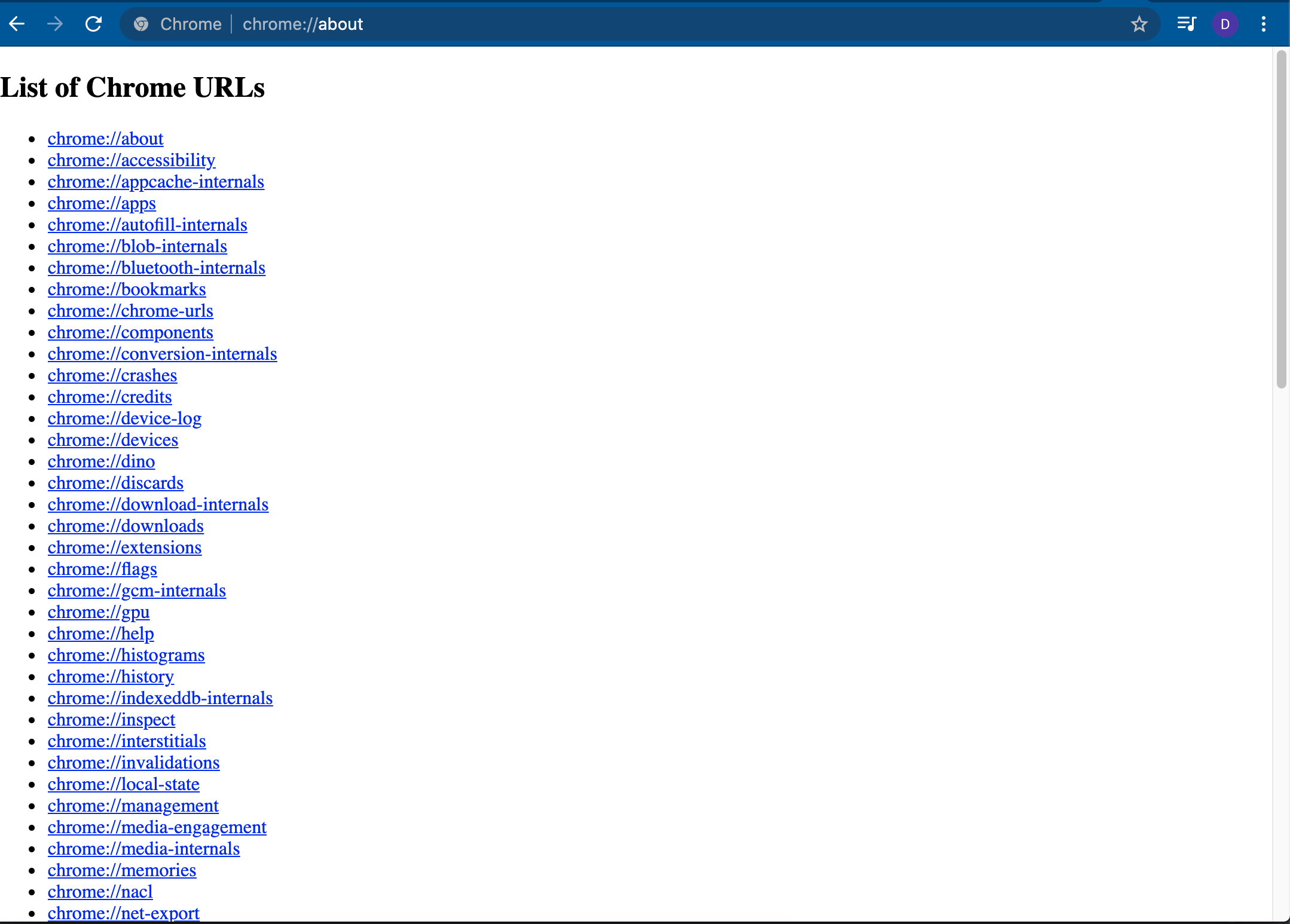
Benefits of about:blank
This page is a favourite homepage choice for many users. It ensures their browser loads up with a white empty page when it opens for the first time.
It makes for a blazingly fast homepage as it starts the browser really quikcly. The browser doesn't lose time by making a request for a page across the Internet and waiting for the response.
So, this can help reduce your data usage if your internet connection is slow and you have limited badwidth. You are able to save computer and network resources.
A default blank page can also help you stay focused and not get distracted. You can just focus on searching for and visiting the page you want to view.
How to set about:blank as your homepage
If you want to make about:blank your default start page, you'll need to configure your browser's settings.
Go to your settings menu and select "Settings":
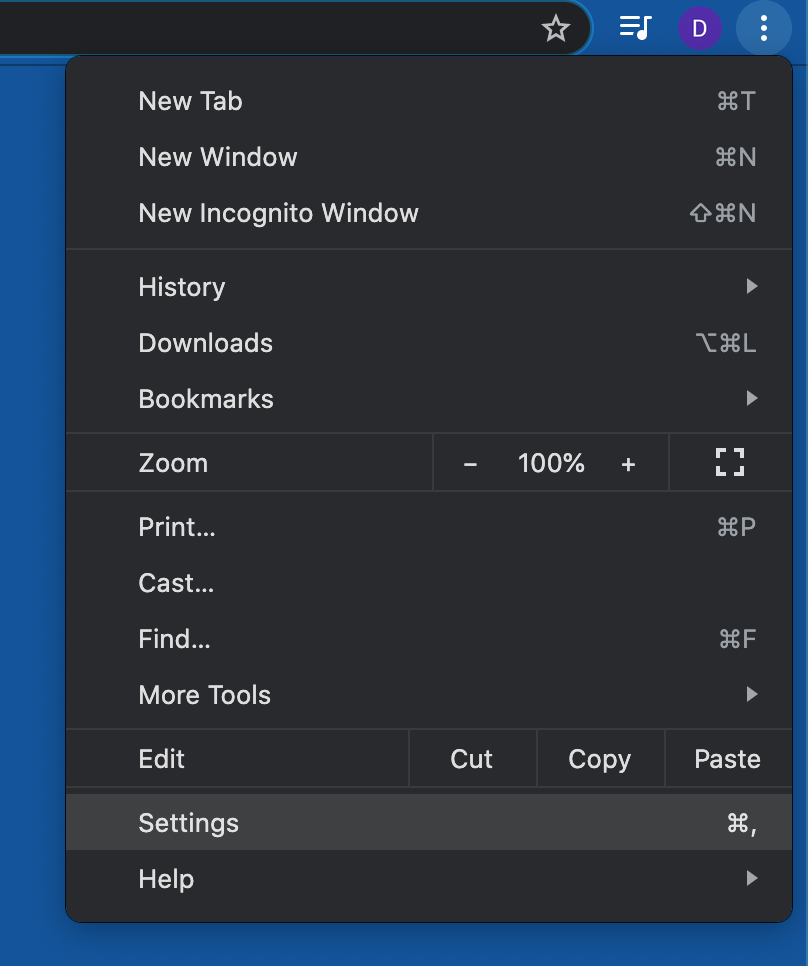
(you could have even typed about:settings!)
- In the search bar type "start-up".
- Select "Open a specific page or set of pages".
- Click "Add a new page" and type "about:blank"
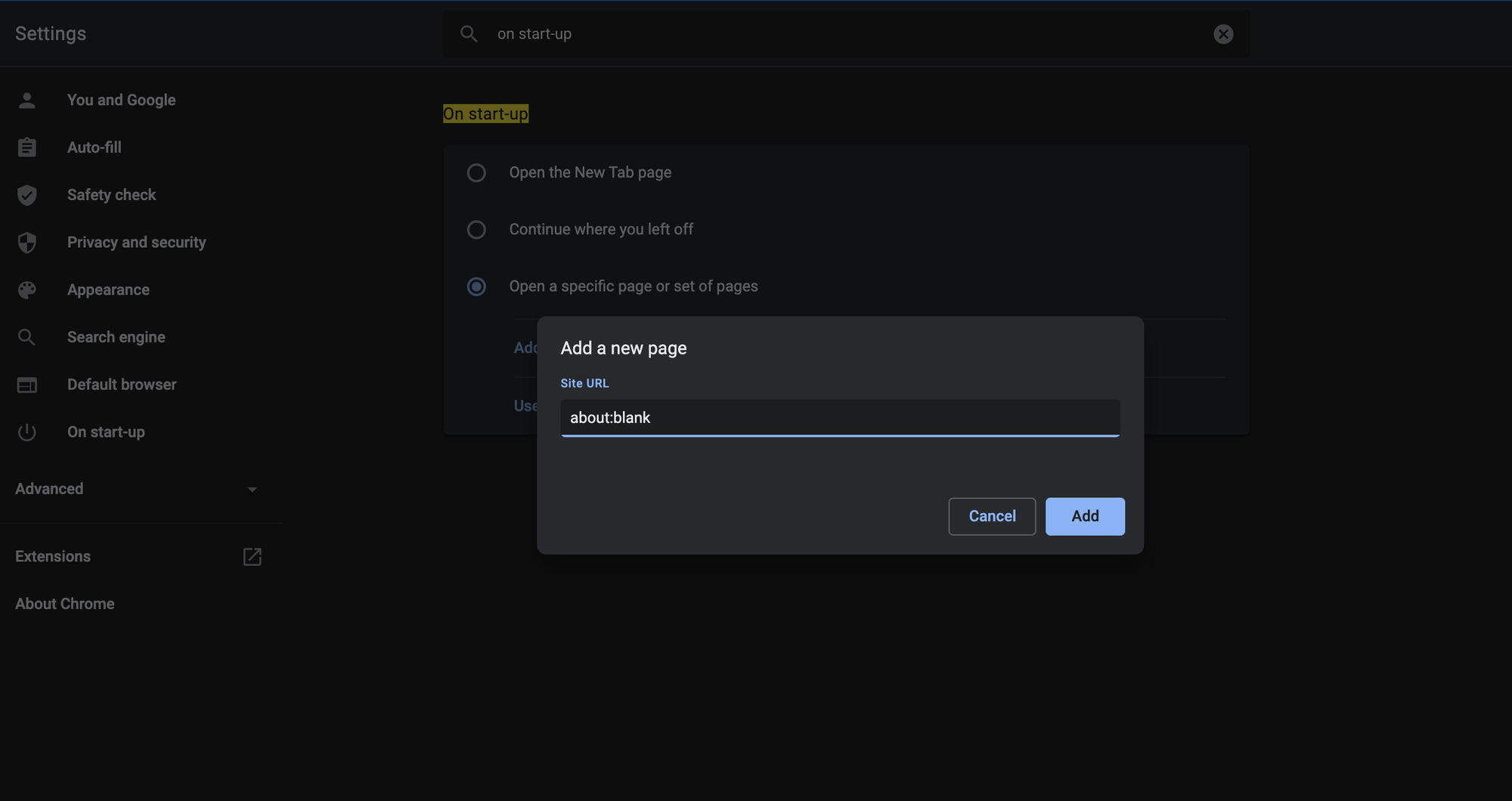
- Finally,press "Add"
When you open a new tab you'll see an empty page.
How to stop about:blank from showing
This page is not something you just "get rid off" as it is a feature built into your browser and it'll always be there, under the hood.
If your browser always opens up with a blank page and you don't like it, you can stop that from happening. It's probably set as a default home page and you need to change your settings.
Following the steps mentioned in the previous section, delete "about:blank" from the "Open a specific page or set of pages" option and select your favorite web page. Or you can select "Open the New Tab page" instead.
Conclusion
Overall, about:blank is a safe feature and shouldn't raise any concerns.
And if you don't like seeing it when you open your browser, you can just change it in your settings.

