deb-get is a new command line utility built by Martin Wimpress, an active contributor to the Linux community.
You can use this utility to install third-party packages on your Debian machine. It only works with Debian or Debian-based distros like Ubuntu, Linux mint, Kali Linux, and so on.
Why Should You Use deb-get?
This is a great question. I think deb-get is more secure and faster than other package managers.
For example, the snap package is way slower, and flatpack takes a lot of space to install a single package in your Debian system.
The deb-get manager only uses .deb files from an official source and installs them in your system.
Advantages of the deb-get Command
I think the deb-get command has more advantages than other package managers like snap, Flatpak, and so on.
- The
deb-getcommand is a lightweight and stable bash command utility. - You can easily contribute with the deb-get CLI tool. You can add your own package or other packages in deb-get. To add a package, you need three to four lines of code.
- The
deb-getcommand installs official packages from source. It does not support third-party build packages.
Disadvantages of the deb-get Command
Again, the deb-get command has more advantages than disadvantages. But the main disadvantage is that deb-get is a new utility. For that reason, it supports fewer packages than snap or flatpack.
How to Install the deb-get Command on a Debian Distro
You can install deb-get with a bash script. For installation, you need the curl command to install deb-get in your Debian distro. If you've already installed the curl command on your distro, then skip this step.
sudo apt install curl // alredy install,then skip it.
curl -sL https://raw.githubusercontent.com/wimpysworld/deb-get/main/deb-get | sudo -E bash -s install deb-get
The command output looks like this:
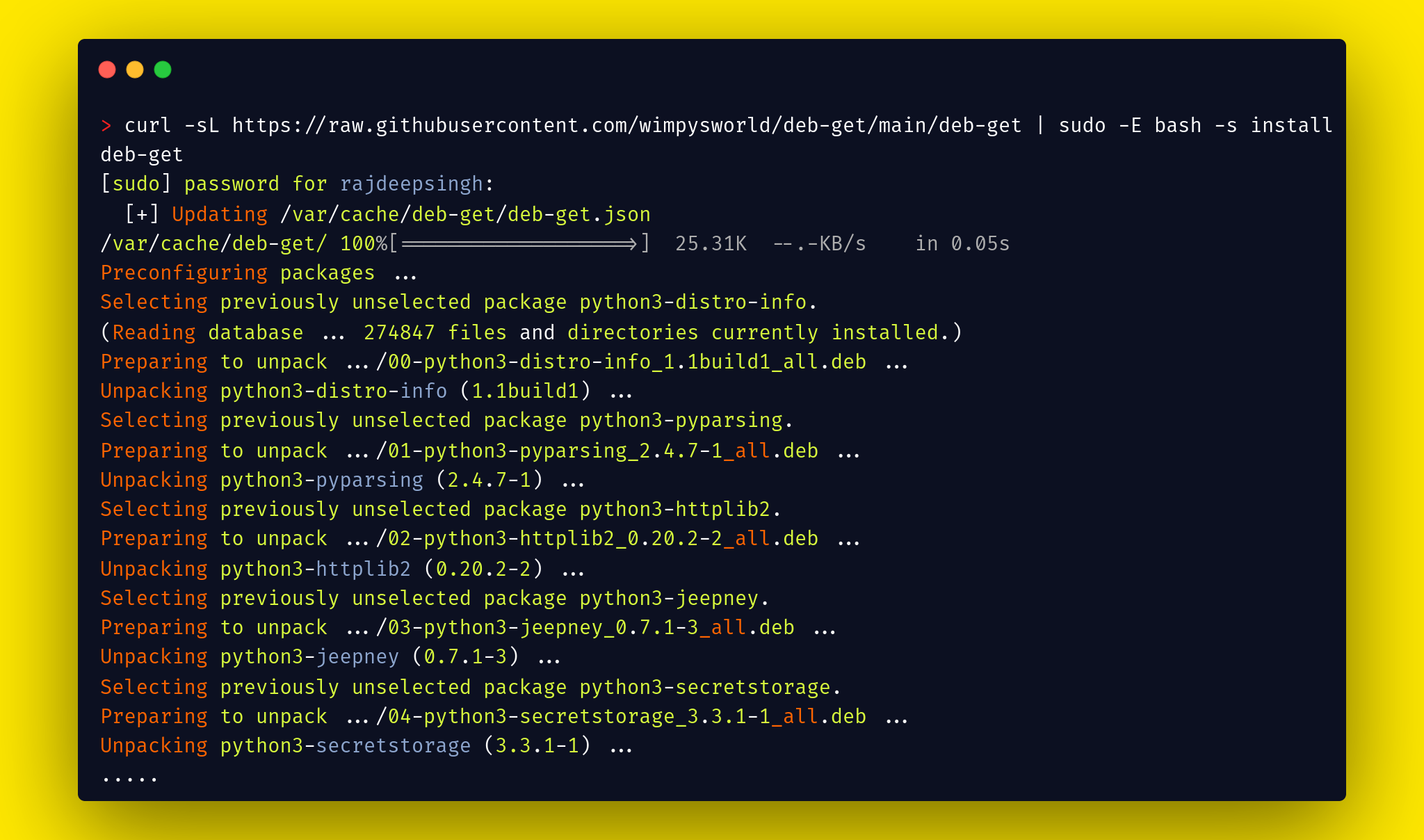 Your deb-get installation looks like this.
Your deb-get installation looks like this.
Confirm that deb-get has been installed on your machine, then run the deb-get version command on your terminal.
> deb-get version
0.3.5
How to Use deb-get
How to Install the Debian Package with deb-get
With the deb-get install command, you can install packages from deb-get.
❯ deb-get install <package-name>
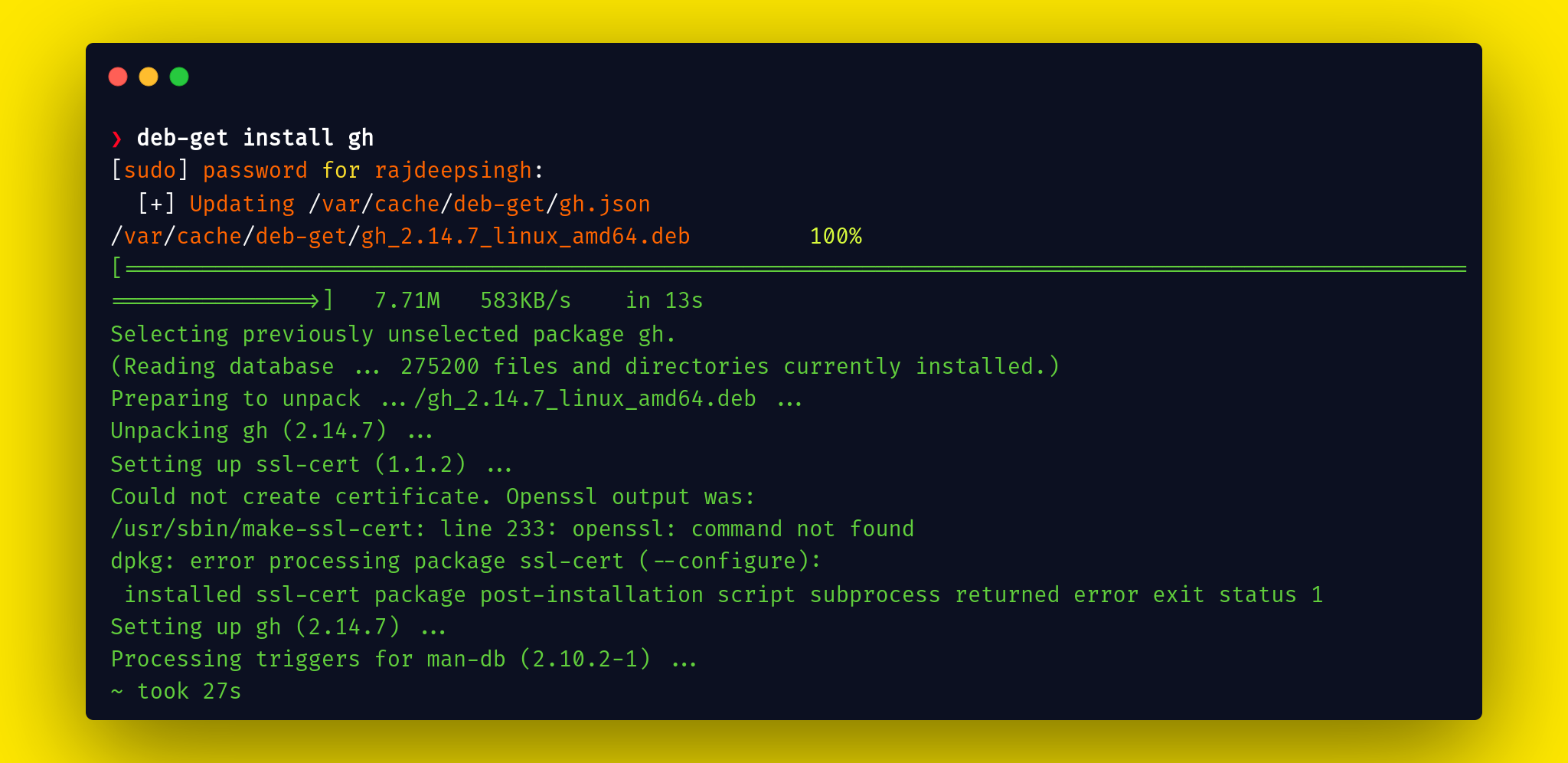 Install github-cli with the deb-get command
Install github-cli with the deb-get command
How to Delete a Package with deb-get
With the deb-get purge or deb-get remove command, you can delete any package with deb-get. I prefer the deb-get purge command, but both flags (purge and remove) work the same. purge flags delete all config files which install or config with the package.
❯ deb-get purge <package-name>
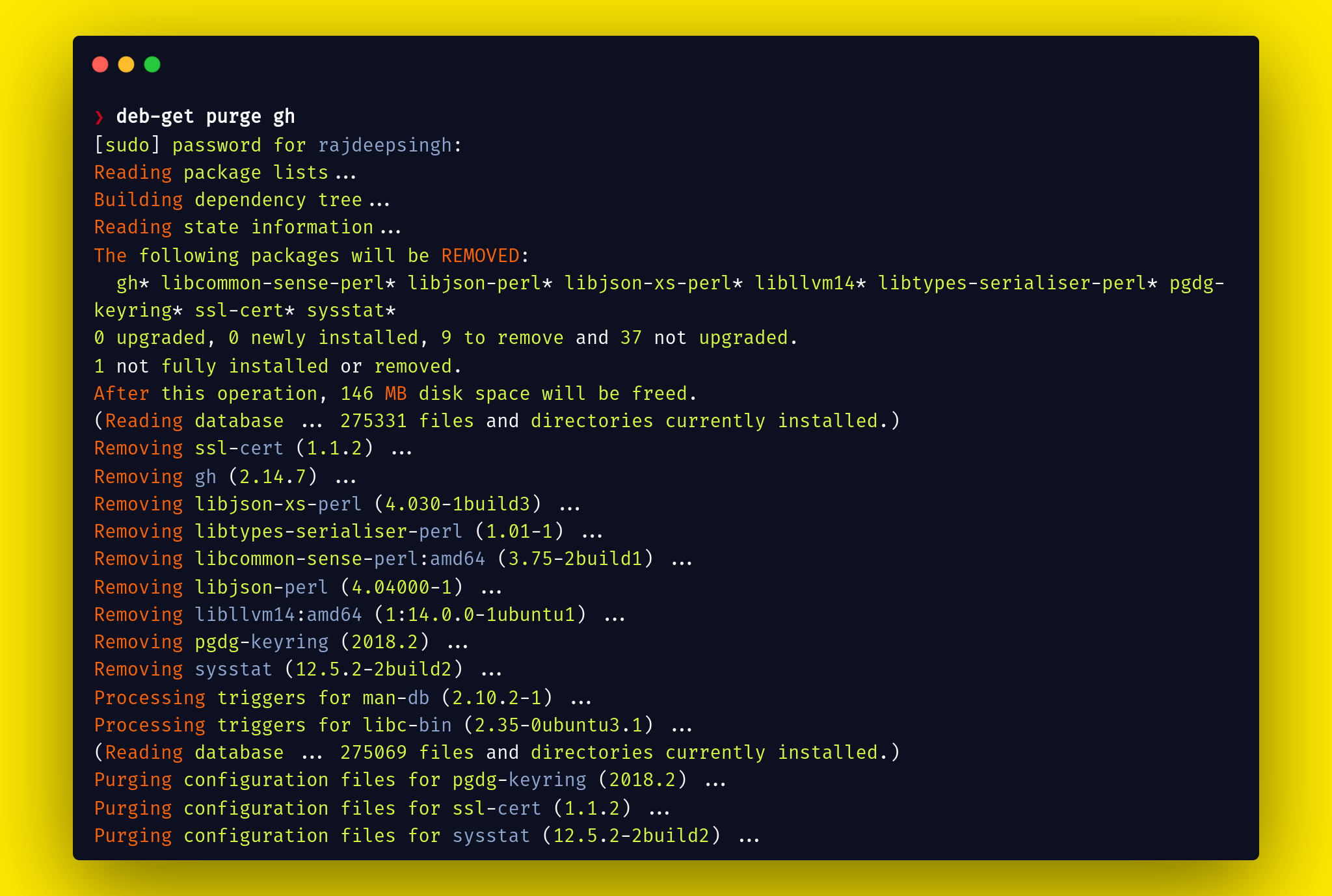 Delete or uninstall the package with the deb-get command
Delete or uninstall the package with the deb-get command
How to Check Which Packages Are Available in deb-get
You check package availability in two ways. First, you can visit the deb-get official docs to find a list of available packages.
The second way is a command line utility. deb-get provides a lot of flags or options. My favorite is the two flags that come with deb-get.
deb-get listdeb-get search <package-name>
How to use deb-get list
The deb-get list flag provides a list of all the available packages in the terminal.
 list of available package
list of available package
How to use deb-get search
The deb-get search <package-name> flag helps you find a package by its name. If the flag finds a package, then it returns the package. Otherwise, it returns an empty string.
 Search package with deb-get
Search package with deb-get
You can check all the available commands with deb-get help.
Conclusion
I think the deb-get distributor or Debian package manager has more potential than the other package managers.
Every package manager has advantages and disadvantages. But I believe deb-get is a game-changer in the future.
You can share and follow on Twitter and Linkedin. If you like my work, feel free to read more content on officialrajdeepsingh.dev and Medium.

