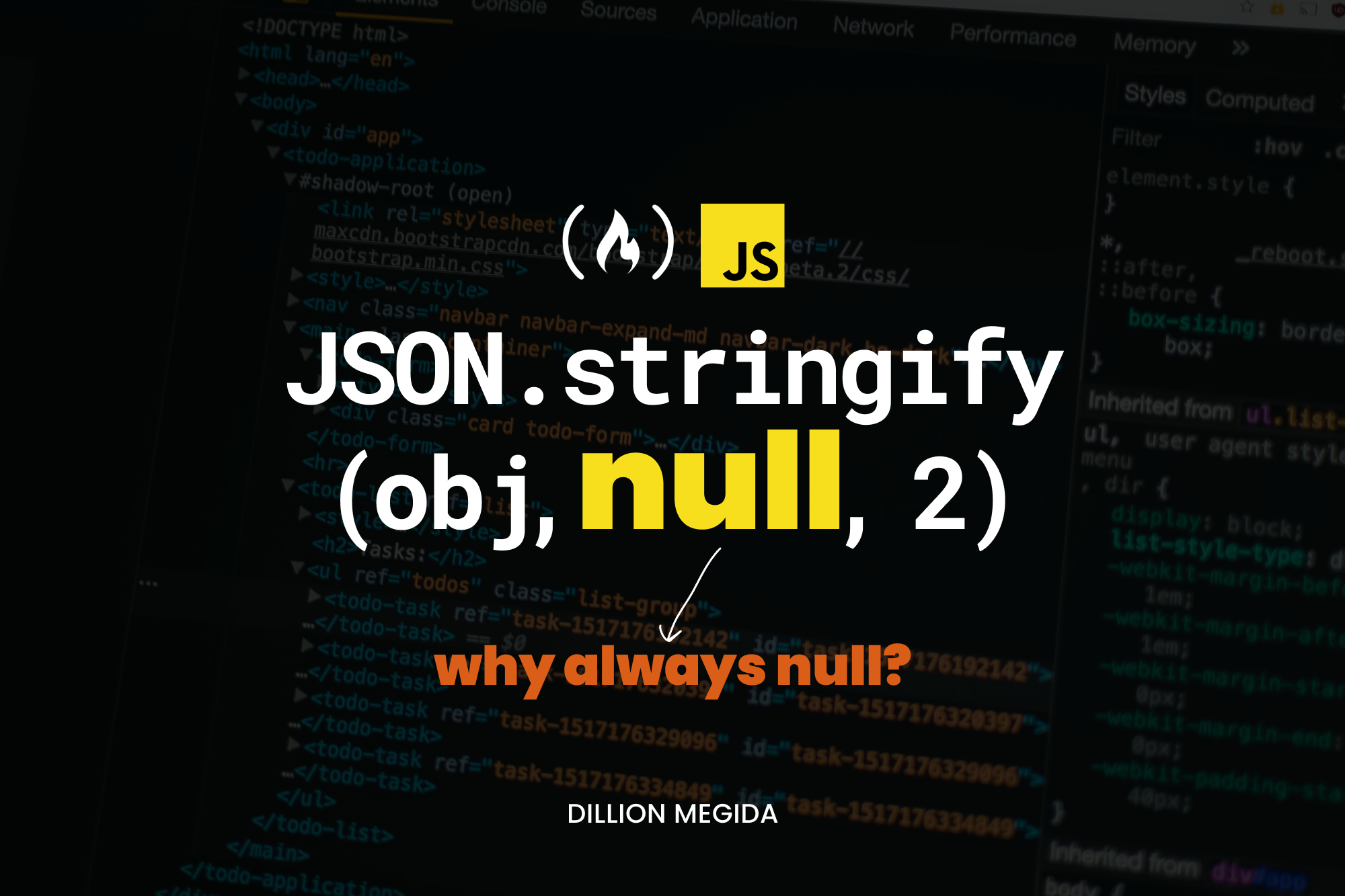By Dillion Megida
Usually, when developers use the JSON.stringify() method, the second argument is usually skipped, or with a value null. But this argument has its relevance.
Here's a common example usage of JSON.stringify():
const obj = {
name: "Dillion",
language: "JavaScript",
age: 100,
isEngineer: true
}
const stringifiedObj = JSON.stringify(obj, null, 2)
console.log(stringifiedObj)
// {
// "name": "Dillion",
// "language": "JavaScript",
// "age": 100,
// "isEngineer": true
// }
As you see here, we passed three arguments to stringify: the object, null, and 2.
In cases like this, the second argument is not needed, that's why we have null. But, there are cases where the second argument can be useful. I'll show you the relevance of the second argument in this article.
I have a 1-minute video on this topic which you can also check out.
The JSON.stringify method
The stringify method of the JSON object is used to, as the name implies, stringify a value in JavaScript. Usually, this method is used to convert an object to a JSON string, which is a recommended format for things like API responses, configuration files, etc.
Here's the syntax of the method:
stringify(value, replacer, space)
The value is the object you want to stringify. The replacer specifies values of properties to be replaced while stringifying. And the space specifies whitespaces for the final output (which helps in readability).
The replacer is usually null because there's nothing to be replaced, but in cases where you want to replace some properties while stringifying, this is a good place to do that.
The replacer argument of JSON.stringify
The replacer argument can either be a function that is called on every property in the object, or an array that contains keys that should exist in the final output.
Replacer Callback Function
Using a callback function as a replacer in JSON.stringify, you can loop through properties and modify them for the final output. Here is an example:
function replacer(key, value) {
if (key === "age") {
return 500
}
if (key === "name") {
return `Mr. ${value}`
}
if (key === "isEngineer") {
return undefined
}
return value
}
Here, we have a replacer function which would take each property (the key and the value) as arguments. This function checks if the key is "age" for which it would return 500 as the value. It also checks if the key is "name" for which it would return "Mr." concatenated with the value of name. Lastly, it checks if the key is "isEngineer" and if so, it returns undefined.
If the previous conditions are not met, it returns the value
Let's apply this to the stringify method:
const obj = {
name: "Dillion",
language: "JavaScript",
age: 100,
isEngineer: true,
}
const stringifiedObj = JSON.stringify(
obj,
replacer,
2
)
console.log(stringifiedObj)
// {
// "name": "Mr. Dillion",
// "language": "JavaScript",
// "age": 500
// }
By applying the replacer function as the second argument, what do you notice in the final result?
On every property, the key and the value is passed to the replacer function. The returned value of that function becomes the value of the property. But the key does not change.
For name, we return "Mr." concatenated with the existing value which was "Dillion" so we have "Mr. Dillion".
For language, we do not do anything. We simply return the value.
For age, we returned 500 from the replacer function, so 500 replaces the previous value which was 100.
For isEngineer, we returned undefined from the replacer function. undefined is not a valid value in JSON strings, so that property is excluded from the final output.
As you have seen here, we have used the replacer argument (in this case, a function) to "replace" (modify) the properties of the object, before stringifying it.
Replacer Array
A replacer can either be a function or an array. Using an array as a replacer, you cannot modify properties, but you can specify the properties that should be in the final output. Here's an example:
const replacer = ["name", "isEngineer"]
Here we have an array of two strings: "name" and "isEngineer". Now let's use it with stringify:
const obj = {
name: "Dillion",
language: "JavaScript",
age: 100,
isEngineer: true,
}
const stringifiedObj = JSON.stringify(
obj,
replacer,
2
)
console.log(stringifiedObj)
// {
// "name": "Dillion",
// "isEngineer": true
// }
As you can see here, the only properties in the final JSON string are name and isEngineer as those are the keys we specified in the replacer array.
So why is the second argument of JSON.stringify() usually null?
You use null because you do not want to replace anything. When you pass null as the replacer argument, it means "no replacements", so every property in the object is stringified.
But not many developers know about this. As a developer myself, I learned to always use null when stringified objects to JSON. I never understood why.
So I hope this article teaches you something about JSON.stringify().
As a next step, you can check out my article on Circular reference. In that article, I show how the stringify method can be used to resolve circular reference errors.