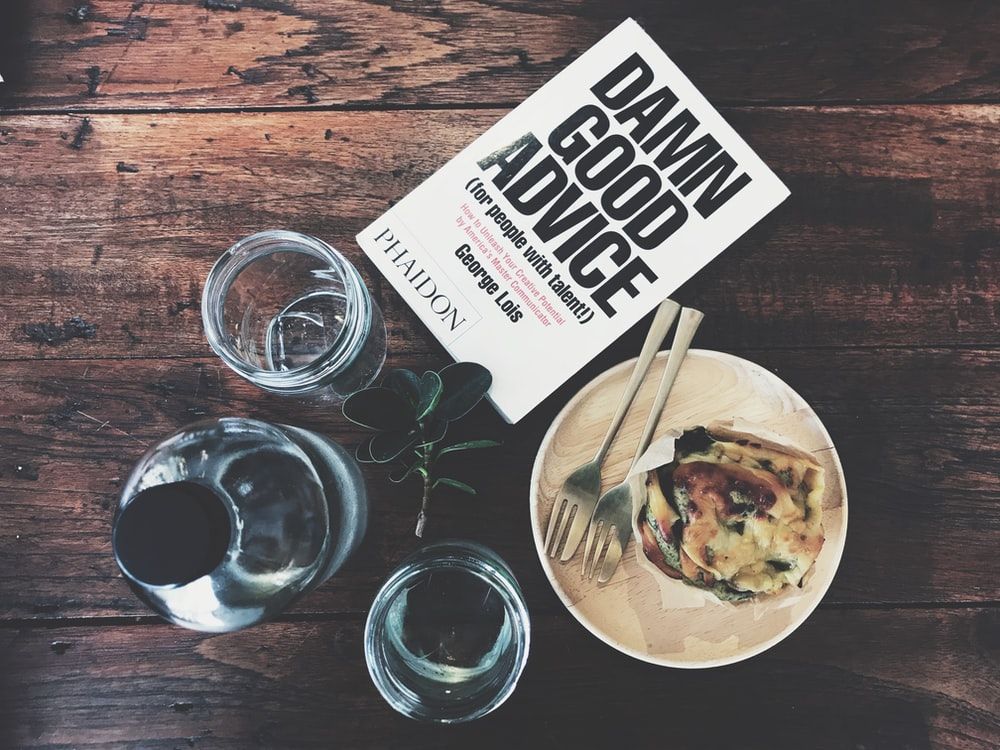In this time of the Coronavirus pandemic you are likely worrying about what may come next – a health crisis? An economic crisis?
Well, this is a reality that we must all face and prepare for.
Millions of workers from government organizations and private firms are experiencing remote work for the first time. As more people become infected by COVID-19, it can be difficult to know what to do.
Yet many experts suggest that this could be an opportunity to stay intent on your work even when you're away from your workplace and co-workers. It’s time to make a real impression.
If you believe in being proactive during this lockdown, then this time working from home is the opportunity to explore, learn, create and collaborate. According to Statista, the COVID-19 outbreak has led to an increased interest in remote working.
Tips to Improve Your Productivity While Working from Home
Since so many more people are working from home now, I’ve listed the best tips for how to stay productive when you're working from home.
1. Set your daily routine as if you're still going to work
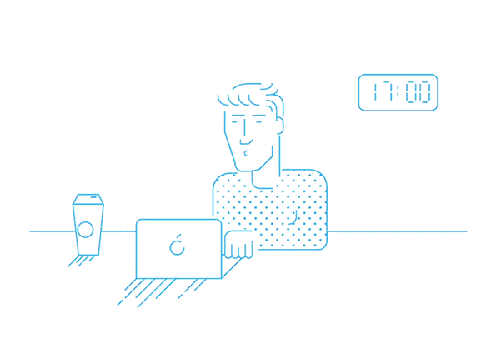
While working from home, try to stick to your set routines that you were following before, as much as possible. Your home is good for relaxation but might not be so good for work.
At your home, you’re used to watching daytime TV and having lazy weekend mornings. To stay productive while working at home you'll need to set a routine. For example, try to wake up at a certain time, and then set your lunch time, dinner time, exercise time, and of course work time.
The best thing you can do is to follow the same routine you were previously following before lockdown. In the morning you can take a shower, get dressed in office clothes, and help your body understand it's work time not sleep time.
Set your work hours, and try to stick with those hours as much as possible. You can schedule office meetings in the morning to kickstart your day.
Set up the workspace available to you. Maybe it’s a part of your living room, a desk or a sofa. Mark your territory and make it your own space for work time. Have all the important things on hand such as your laptop, your chargers, pens and papers.
Get comfortable with the setting and develop the mindset that “In this place, I’m in work mode.” And when you’re not working, avoid spending too much time in this work area.
2. Declutter stuff that distracts you during work time
It is not important to always follow this rule, to be honest. But when you work from home, there’s a lot of “stuff” around you such as TV, your kitchen, kids' stuff, and so on. All this will remind you of your household chores.
When you're working from home, you have to manage work as well as deal with those chores. Ready or not, when you’re working remotely, you’ll get distracted easily.
To stay productive whenever you work from home, try to clear your workspace from the things that distract you. This will help you stay focused on your work.
Additionally, try to avoid working in bed. This will make you sleepy for the whole day. But if you have no choice and have to work in bed, you can create a sense of “working at your office” by getting coffee, arranging tools, and whatever makes you feel awake.
Still, it's not a good idea to make your bedroom as a workspace, as it should only be used to sleep or relax. Try to set up a workspace in your study room or living room or somewhere else – it can be your dining table.
3. Emphasize communication with your colleagues
Use video conferencing to avoid feeling isolated. To stay productive while working from home, you should keep connected with your team and colleagues in a more intentional manner. Video calls may not be comfortable all the time for everyone, but it can be worth the benefit of seeing your colleagues during this lockdown.
Video conferencing is an easy way to build meaningful human interactions if remote work is hampering your productivity and your mental and emotional well-being. You can use email for more formal sharing of information, documents, or resources. Instant messaging is good for formal check-ins as well as quick communication that needs a quick response.
Video calls on Skype and Google Hangout are good for meetings with groups of people. They can also help you make a connection between voices and faces.
You can also do one-on-one check-ins on IM chat, video call, or text message to feel more connected with employees or colleagues. Getting feedback on your work during remote work is also possible on quick video chats. Doing so keeps you motivated and keeps you updated on what's going on in the office.
4. Looping back to self care to feel more productive
When you’re alone it's often harder to feel productive. This can be a downside to working from home alone all day. To help combat this, you can talk to family members or roommates during your work-time to avoid anxiety and depression. Avoid spending hours at your desk, and pay attention to your overall health.
Walking around your home or outside your home for a quick break is a good idea to keep your body moving and refreshed. It enables you to increase your productivity when you return to work.
One of the most challenging parts of working from home is this lack of communication and socialization. There's nothing like chatting with your coworkers or friends that you enjoy working with and catching up throughout the day. During this lockdown, it is important to make time to (virtually) connect with others, whether it’s your spouse, kids, friends, colleagues, and others.
This is the best possible way to stay calm and resilient in this situation. We have to support one another to get through this hard time of social distancing and lockdown.
5. Be mindful of work plans, discipline, and motivation
Working from home requires discipline, attention, and self-motivation. It's a good idea to set up some work plans or make a list for yourself. Segment out what tasks are most important for you when you are in your work hours. That way you don’t spend your whole day cleaning your house and neglecting key tasks.
Every Monday, make a list of projects that you and your team will be working on. Establish your work time, kitchen time, family time, breaks, socializing, and other activities to keep yourself on track with your workload.
It also sends the message to your employer that you’re following a set schedule for work and home — just like you would in the office.
You should not be logged in 24/7 just because you have access to work anytime. Make yourself comfortable and allow yourself time for self-care. Try to create a work-life balance. We all need that, no matter where we are working from.
6. Must-have tools to improve your productivity

Of course, working virtually isn’t always an easy task—especially when you’ve to work from home with family, roommates, or kids. You need to stay productive during this time.
In this situation, finding the best tools for working remotely can make a big difference. Here are some useful tools and apps:
Video Conferencing Apps:
FaceTime app for one-to-one video chat.
Slack for group chat.
Zoom for better video quality & reliability.
Google Hangouts for clear, quick group video calls & chat.
GoToMeeting for business video conferencing.
Join.me for better screen sharing video chat.
Project Management Software:
Asana for managing daily work assignments and work progress graphs.
Monday for tracking the results of your assigned tasks.
Insightly for managing your contacts and work projects.
Toodledo for preparing to-do task lists with customization options.
Allthings for listing your daily tasks (custom fields available).
Design & Development Tools:
GitHub is a free development tool for coders.
Adobe Creative Cloud is a design tool with features such as Photoshop, InDesign, Illustrator.
Atom is a free to use text editor tool.
Figma is a tool for wireframing.
Time Management Tools:
Google Calendar is a time management tool for managing your work schedule, meetings, work sessions, etc.
Pocket is a useful app that saves your content for later reading.
RescueTime is a helpful time tracker.
Toggl is a time tracker tool for daily work projects.
Calendly is an appointment scheduler tool.
Now that you’ve got the list of tools to use during work from home, it’s time to get started with these tools and tips.
Good luck!
Working from home is a reality for many in our current situation. More people than usual are working from home and splitting time with their families at the same time.
In all this, stay positive, stay productive, and stay healthy. Remember to never, ever give up.
While I can’t guarantee that you will benefit from these productivity tips while working from home, I hope they help.
I hope we all get to go back to normal soon. In the meantime, you can follow these tips to keep calm and stay productive at work.