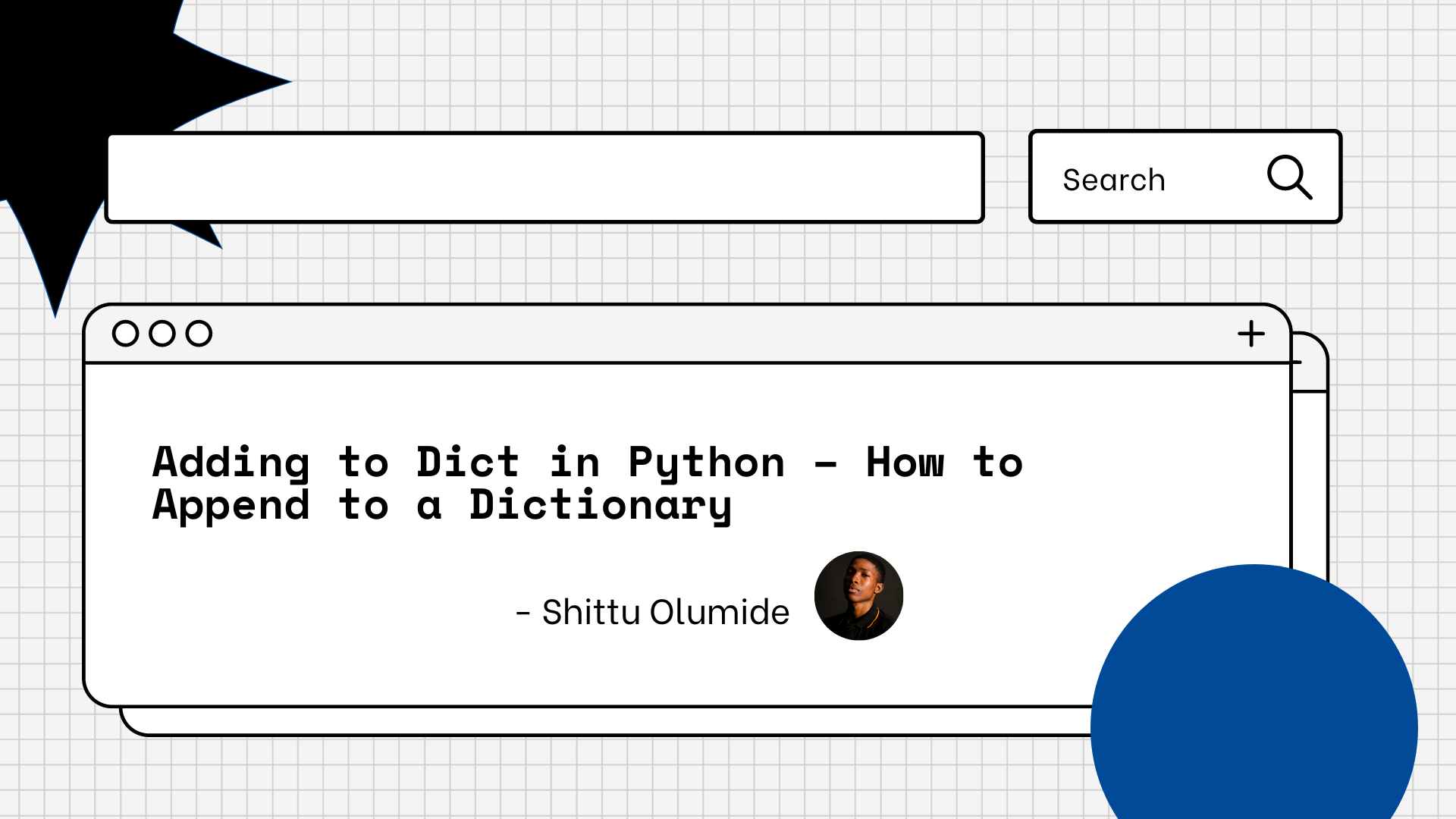A dictionary in Python is a group of unordered items, each of which has a unique set of keys and values.
Any immutable data type, such as a string, number, or tuple, can be used as the key. It serves as an exclusive identifier for the value in the dictionary. The value is repeatable and applicable to all types of data.
In Python, dictionaries are denoted by curly braces { }, and each key-value pair is delimited by a colon :. A comma separates the key and value. Here is an illustration of a basic dictionary:
my_dict = {"pineapple": 12, "apple": 30, "orange": 5, "avocado":7}
In this example, "pineapple", "apple", "orange", and "avocado" are the keys, and 12, 30, 5 and 7 are the corresponding values.
We will have a look at how we can add a single key-value pair to a dictionary using the update() method, and finally the dict() constructor.
How to add a single key-value pair to a dictionary
To add a single key-value pair to a dictionary in Python, we can use the following code:
myDict = {'a': 1, 'b': 2}
myDict['c'] = 3
The above code will create a dictionary myDict with two key-value pairs. Then we added a new key-value pair 'c' : 3 to the dictionary by just assigning the value 3 to the key 'c'. After the code is executed, the dictionary myDict will now contain the key-value pair 'c': 3.
Let's confirm this by printing the dictionary.
print(myDict)
Output:
{'a': 1, 'b': 2, 'c': 3}
If there is a key 'c' in the dictionary already, the value would be updated to 3.
How to add multiple key-value pairs with the update() method
Multiple key-value pairs can be simultaneously added to a dictionary using the update() method. This method inserts new entries into the original dictionary from another dictionary or an iterable of key-value pairs as input. The value of an existing key in the original dictionary will be updated with the new value.
Example using the update() method to add multiple entries to a dictionary:
myDict = {'a': 1, 'b': 2}
new_data = {'c': 3, 'd': 4}
myDict.update(new_data)
print(myDict)
Output:
{'a': 1, 'b': 2, 'c': 3, 'd': 4}
Another fun thing about this method is that, we can use the update() method with an iterable of key-value pairs, such as a list of tuples. Let's see this in action.
myDict = {'a': 1, 'b': 2}
new_data = [('c', 3), ('d', 4)]
myDict.update(new_data)
print(myDict)
The output is the same as the previous example:
{'a': 1, 'b': 2, 'c': 3, 'd': 4}
How to update a dictionary using the dict() constructor
In Python, a dictionary can be updated or made from scratch using the dict() constructor. By passing a dictionary containing the new key-value pair as an argument to the dict() constructor, we can add a single key-value pair to an existing dictionary.
Example:
myDict = {'a': 1, 'b': 2, 'c': 3}
newDict = dict(myDict, d=4)
print(newDict)
Output:
{'a': 1, 'b': 2, 'c': 3, 'd': 4}
In this example, three key-value pairs were added to a brand-new dictionary called myDict. Then, we created a new dictionary called newDict using the dict() constructor, which also added the key-value pair 'd': 4'.
When the two dictionaries are combined by the dict() constructor, any keys that are present in both dictionaries have their values overwritten by the value from the second dictionary (in this case, 'd': 4').
Keep in mind that a new dictionary can also be created using the dict() constructor from a list of key-value pairs, where each pair is represented by a tuple.
MyList = [('a', 1), ('b', 2), ('c', 3)]
MyDict = dict(MyList)
print(MyDict)
Output:
{'a': 1, 'b': 2, 'c': 3}
Conclusion
In Python, dictionaries are frequently used to store data and provide quick access to it using a distinct key value. They come in handy when working with lists or tuples, where we need to access data using a specific identifier rather than its place in a sequence.
Let's connect on Twitter and on LinkedIn. You can also subscribe to my YouTube channel.
Happy Coding!