In the high-stakes game of modern business, data isn't just an asset – it's the power you need to outpace your competition. But as a developer, you know that turning raw data into actionable insights can be a frustrating battle.
Imagine having the power to effortlessly transform raw data into a competitive weapon, predicting customer behavior, optimizing operations, and driving your business forward. This is the power of business intelligence, and Python is your key to tapping into it.
This book isn't just about Python – it's about empowering you to become a data expert, equipped with the skills to streamline your workflow, gain a competitive edge in the job market, and become an indispensable asset to your team.
I'll help equip you with the practical skills and knowledge to leverage Python for impactful business analysis. You'll start by building a solid foundation in the core elements of Python programming, learning the syntax, data types, functions, and control structures necessary to effectively manipulate and analyze data.
From there, you'll dive into the essential tools of the data trade: Pandas, NumPy, and Matplotlib. Master these industry-standard libraries to efficiently clean, transform, analyze, and visualize data, unlocking hidden insights and patterns within your datasets.
But this book goes beyond theory. You'll apply your newfound skills to real-world business scenarios through hands-on exercises and case studies, gaining confidence and practical experience.
You'll delve into the core principles of data analysis, exploring techniques from basic statistics and data cleaning to advanced transformations and exploratory data analysis (EDA). This will empower you to derive meaningful insights from even the most complex datasets.
Finally, you'll showcase your expertise by tackling a comprehensive project using real-world sales data. You'll analyze customer segments, identify key trends, and develop data-driven strategies that can directly enhance your organization's performance.
By the end of this journey, you'll not only possess the technical proficiency to work with data but also the ability to communicate its value effectively. You'll understand how to interpret findings, provide context, and present your insights in a way that resonates with decision-makers across your company.
Whether you're starting your data career or seeking to advance your skills, this book is your indispensable guide. It provides the knowledge and tools you need to transform data into actionable business strategies, making you an invaluable asset to your organization.

Here's What We'll Cover:
1. Python Foundations: Building Blocks for Data Mastery
- 1.1 Data Types: There are a variety of data types you'll encounter – numbers, strings, booleans, and more – and understanding how to work with them is fundamental.
- 1.2 Variables: Data values can be stored and manipulated using variables, a key concept in data analysis.
- 1.3 Functions: Reusable code blocks, or functions, can be created to perform specific tasks, streamlining the analysis process.
- 1.4 Conditional Statements and Loops: The flow of code can be controlled with
ifstatements,forloops, andwhileloops. - 1.5 Functions in Python: Learn how to bundle reusable code blocks, making your programs more organized and efficient.
- 1.6 Modules and Packages: Tap into a vast collection of pre-built tools and libraries that extend Python's capabilities for data analysis and beyond
- 1.7 Error Handling: Write code that can gracefully handle unexpected issues, ensuring your programs run smoothly even when things go wrong.
2. Essential Libraries: Your Data Wrangling Dream Team
2.1 Pandas:
- 2.1.1 Series and DataFrames: These core data structures will become your best friends for organizing and analyzing data.
- 2.1.2 Data Manipulation: Filtering, sorting, aggregating, and transforming data are essential skills for any data analyst.
- 2.1.3 Data Cleaning: Missing values, outliers, and inconsistencies can be handled effectively with Pandas.
- 2.1.4 Data Exploration: Pandas functions are invaluable for summarizing data and gaining initial insights.
2.2 NumPy:
- 2.2.1 Arrays: Efficient numerical arrays can be used for high-performance calculations.
- 2.2.2 Mathematical Operations: Calculations on arrays can be performed element-wise or as a whole.
- 2.2.3 Random Number Generation: Datasets can be created for testing or simulations.
2.3 Matplotlib:
- 2.3.1 Basic Plots: Learn how to create various types of plots, including line charts, scatter plots, bar charts, and histograms.
- 2.3.2 Customization: Colors, labels, and styles can be adjusted to create informative and visually appealing plots.
3. Practical Examples: From Theory to Action
In addition to theory, you'll gain hands-on experience:
- 3.1 Loading and Cleaning Data: Learn how to import data from CSV files, handle missing values, and standardize data types.
- 3.2 Exploring Data with Pandas: Functions like
.describe(),.groupby(), and.value_counts()will be used to uncover patterns. - 3.3 Visualizing Trends with Matplotlib: Create meaningful plots to reveal relationships between variables.
4. Data Analysis Fundamentals: The Art of Making Sense of Data
- 4.1 Data Types and Structures: Understanding the difference between categorical and numerical data is crucial for choosing the right analysis techniques.
- 4.2 Descriptive Statistics: Central tendency (mean, median, mode) and dispersion (range, variance, standard deviation) can be calculated to summarize data.
- 4.3 Data Cleaning and Preparation: Learn best practices for handling missing values, duplicates, and outliers.
- 4.4 Exploratory Data Analysis (EDA): Visualization and summary statistics can be used to generate hypotheses and gain deeper insights into the data.
5. Introduction to the Project
- 5.1 Project goals: understanding customers, tracking sales patterns, and utilizing data for strategic decisions.
- 5.1 Introduction of the Superstore sales dataset and its features.
6. Code Walkthrough
- 6.1 Setup and Data Loading
- 6.2 Data Cleaning and Preprocessing
- 6.3 Exploratory Data Analysis (EDA)
- 6.4 Insight Extraction and Implementation
7. Analyzing The Results
- 7.1 Customer Segmentation
- 7.2 Customer Loyalty, Shipping, and Geographic Advantage
- 7.3 Identifying Key Contributors
- 7.4 Shipping Analysis
- 7.5 Product Category Analysis
- 7.6 Sales Analysis
- 7.7 Geographical Mapping
8. Conclusion and Future Steps
- 8.1 Summary of key insights and their implications for business strategy.
- 8.2 Discussion on the next steps for implementing the findings from the data analysis.
- 8.3 Closing remarks and an invitation for feedback and further interaction.

1. Python Foundations: Building Blocks for Data Mastery
Having a strong command of the Python programming language is the bedrock upon which your data analysis and business intelligence capabilities will be built.
This chapter serves as a guide to the essential elements of Python, equipping you with the foundational skills necessary to wield data as a strategic asset.
What We'll Cover:
- Understanding Python Syntax: We'll begin by delving into Python's fundamental syntax, unraveling the language's structure, rules, and best practices. You'll learn how to write clean, readable code that is not only efficient but also easy to maintain and collaborate on.
- Working with Data: Types and Variables: Next, we'll explore the diverse landscape of data types and variables, the essential containers for the information you'll be working with. From numbers and strings to booleans, lists, dictionaries, and sets, you'll gain a deep understanding of how to store, manipulate, and extract meaning from data.
- Manipulating Data with Operators: We'll then turn our attention to Python's powerful operators, the tools that enable you to perform calculations, comparisons, and logical operations on your data. You'll discover how to leverage arithmetic, comparison, logical, and assignment operators to transform and refine your data, preparing it for insightful analysis.
- Controlling Program Flow: Understanding control flow is crucial for creating dynamic and responsive programs. We'll explore conditional statements and loops, the mechanisms that allow you to guide the execution of your code based on specific conditions and iterate over data collections efficiently.
- Building Reusable Code with Functions: Functions are the building blocks of reusable code, and we'll delve into their creation, execution, and versatile applications. You'll learn how to define functions, pass arguments, return values, and even create anonymous functions known as lambda functions, streamlining your data analysis workflows.
1.1 Basic Python Syntax:
Indentation: Python's unique way of structuring code
In Python, indentation is not merely a stylistic choice – it's a fundamental aspect of the language's syntax.
Unlike languages like Java, which use curly braces {} to define code blocks, Python relies on consistent indentation to indicate the grouping of statements.
Why indentation matters:
- Readability: Indentation visually delineates code blocks, making it easier to understand the logical structure of your program.
- Functionality: Python uses indentation to determine which statements belong to a particular block, such as those within a loop or conditional statement. Inconsistent indentation can lead to errors and unexpected behavior.
Here's a code example:
Bad Indentation:
if x > 5:
print("x is greater than 5")
y = x * 2 # Incorrect indentation
print("y is", y) # Inconsistent indentationIn this example, the indented lines under the if statement form a code block. If the condition x > 5 is true, all indented statements will execute.
Why it's bad:
- Error-prone: The inconsistent indentation will cause a
IndentationErrorwhen you try to run the code. Python cannot determine which lines are meant to be part of theifblock. - Difficult to read: Even if it ran (by fixing the errors), the uneven indentation makes it hard to quickly grasp the code's logic. It's unclear at a glance which actions depend on the condition
x > 5.
Good Indentation:
if x > 5:
print("x is greater than 5")
y = x * 2
print("y is", y)Why it's good:
- Clear structure: The consistent use of four spaces for each level of indentation creates a visual hierarchy that mirrors the code's logic.
- Easy to read: Anyone reading the code can immediately see that the calculation of
yand its subsequent printing are dependent on the value ofxbeing greater than 5. - No errors: This code will run without any indentation-related problems.
Key points about indentation:
- Consistency is key: Always use the same number of spaces or tabs for each level of indentation.
- Follow PEP 8: Python's style guide (PEP 8) recommends using four spaces per indentation level. This is a widely accepted convention in the Python community.
- Use your editor's tools: Most code editors have features to automatically indent your code correctly, helping you avoid mistakes.
By following these guidelines, you'll write Python code that is not only functional but also clear, readable, and maintainable.
Best Practices:
- Consistency: Choose either spaces or tabs for indentation, and stick with your choice throughout your code. Most Python developers prefer spaces.
- Standard Indentation: The recommended indentation level is four spaces per block.
Comments: Documenting Your Code for Clarity
Comments are non-executable lines of text that you add to your Python code to explain its purpose, logic, or any other relevant information. While the Python interpreter ignores comments, they are invaluable for:
- Understanding: Helping you (or others) understand the code's functionality later on.
- Debugging: Temporarily disabling parts of your code during troubleshooting.
Types of Comments:
- Single-Line Comments: Start with a hash symbol (#) and continue to the end of the line.
- Multi-Line Comments: Enclose the comment text within triple quotes (''' or """).
Code Example:
# This is a single-line comment explaining the calculation
result = x + y
'''
This is a multi-line comment that provides a detailed explanation
of the function's purpose, arguments, and return value.
'''
def calculate_average(numbers):
...Common Errors and Debugging: Troubleshooting Your Python Code
As you begin your Python journey, encountering errors is inevitable. Fortunately, Python provides informative error messages to guide you towards solutions.
Common Errors:
- Syntax Errors: Occur when your code violates Python's grammatical rules (for example, forgetting a colon, mismatched parentheses).
- Indentation Errors: Result from incorrect or inconsistent indentation.
- Name Errors: Happen when you use a variable or function name that hasn't been defined.
- Type Errors: Occur when you perform an operation on incompatible data types (for example, adding a string and a number).
Debugging Tips:
- Read Error Messages Carefully: They often pinpoint the type of error and its location in your code.
- Print Statements: Use
print()statements to check the values of variables at different points in your code. - Interactive Debugging: Use tools like
pdb(Python Debugger) to step through your code line by line and inspect variables. - Online Resources: Search online forums or communities for help with specific errors.
Key Takeaways:
- Indentation: Mastering indentation is crucial for writing correct and readable Python code.
- Comments: Document your code thoroughly with comments to make it easier to understand and maintain.
- Debugging: Don't be afraid of errors! Use them as learning opportunities to improve your coding skills.
1.2 Data Types and Variables:
Understanding Data Types
In Python, everything is an object, and each object has a specific data type. Data types determine the kind of values a variable can hold and the operations you can perform on them.
Let's explore the fundamental data types you'll encounter in your data analysis journey:
1. Numbers:
- Integers (
int): Represent whole numbers (like-3,0,12). - Floating-Point Numbers (
float): Represent numbers with decimal points (like3.14,-0.5,1e6).
age = 30 # integer
price = 19.99 # float2. Strings (str): Sequences of characters enclosed in single or double quotes (for example, "Hello", 'Python' ).
name = "Alice"
message = 'Welcome to Python!'3. Booleans (bool): Represent logical values, either True or False.
is_student = True
is_valid = FalseWorking with Collections: Lists, Dictionaries, Tuples, and Sets
Python offers powerful data structures to handle collections of items:
1. Lists (list): Ordered, mutable collections of items.
numbers = [1, 2, 3, 4]
names = ["Alice", "Bob", "Charlie"]2. Dictionaries (dict): Unordered collections of key-value pairs, where keys are unique.
student = {"name": "Alice", "age": 25, "grades": [90, 85, 92]}3. Tuples (tuple): Ordered, immutable collections of items.
coordinates = (10, 20)4. Sets (set): Unordered collections of unique items.
unique_numbers = {1, 2, 3, 3, 4} # Will store {1, 2, 3, 4}Variables: Storing and Manipulating Data
Variables are named containers for storing data values. In Python, you create a variable by assigning a value to it using the assignment operator (=).
Example:
x = 10 # x is an integer variable
name = "John" # name is a string variableVariable Naming Rules:
- Must start with a letter (a-z, A-Z) or underscore (_).
- Can contain letters, numbers, and underscores.
- Case-sensitive (
myVarandmyvarare different variables). - Avoid using reserved keywords (for example,
if,for,while).
Type Conversions: Adapting Data for Different Operations
You can convert values from one data type to another using type conversion functions like int(), float(), str(), bool(), list(), tuple(), set(), and dict().
Example:
x = 10 # integer
y = float(x) # convert x to a float
print(y) # Output: 10.0Key Takeaways:
- Understanding Python's data types is essential for effective data manipulation and analysis.
- Use appropriate data structures (lists, dictionaries, tuples, sets) to organize your data.
- Variables are your tools for storing and manipulating data values.
- Type conversions allow you to adapt data for specific operations.
With a solid grasp of these concepts, you'll be well-equipped to tackle the challenges of real-world data analysis using Python. The next section will introduce you to Python's operators, providing the means to perform calculations and manipulate your data further.
1.3 Operators: Manipulating and Comparing Data
Operators are symbols or special characters that perform specific operations on values or variables. In Python, we use operators to manipulate and compare data.
There are four primary types of operators we'll cover in this section:
Arithmetic Operators: Performing Mathematical Calculations
Arithmetic operators are used for performing basic mathematical operations:
| Operator | Meaning | Example | Result |
|---|---|---|---|
+ | Addition | 5 + 3 | 8 |
- | Subtraction | 5 - 3 | 2 |
* | Multiplication | 5 * 3 | 15 |
/ | Division | 5 / 3 | 1.666 |
// | Floor division | 5 // 3 | 1 |
% | Modulus | 5 % 3 | 2 |
** | Exponentiation | 5** 3 | 125 |
Example in Python:
x = 10
y = 3
sum = x + y # Addition
difference = x - y # Subtraction
product = x * y # Multiplication
quotient = x / y # Division
floor_div = x // y # Floor division
remainder = x % y # Modulus
power = x ** y # Exponentiation
Comparison Operators: Evaluating Relationships Between Values
Comparison operators are used to compare two values and return a Boolean result (True or False).
| Operator | Meaning | Example | Result |
|---|---|---|---|
== | Equal to | 5 == 3 | False |
!= | Not equal to | 5 != 3 | True |
> | Greater than | 5 > 3 | True |
< | Less than | 5 < 3 | False |
>= | Greater than or equal to | 5 >= 3 | True |
<= | Less than or equal to | 5 <= 3 | False |
Example in Python:
x = 10
y = 3
is_equal = x == y # Equal to
is_not_equal = x != y # Not equal to
is_greater = x > y # Greater than
is_less = x < y # Less than
is_greater_or_equal = x >= y # Greater than or equal to
is_less_or_equal = x <= y # Less than or equal to
Logical Operators: Combining Boolean Expressions
Logical operators are used to combine multiple Boolean expressions.
| Operator | Meaning | Example | Result |
|---|---|---|---|
and | True if both operands are true | (5 > 3) and (10 < 20) | True |
or | True if at least one operand is true | (5 > 3) or (10 > 20) | True |
not | True if operand is false | not (5 > 3) | False |
Example in Python:
x = 10
y = 3
z = 20
result1 = (x > y) and (z > y) # True
result2 = (x < y) or (z > x) # True
result3 = not (x == y) # True
Assignment Operators: Assigning Values to Variables
Assignment operators are used to assign values to variables.
| Operator | Meaning | Example | Equivalent to |
|---|---|---|---|
= | Assign value | x = 5 | x = 5 |
+= | Add and assign | x += 3 | x = x + 3 |
-= | Subtract and assign | x -= 3 | x = x - 3 |
*= | Multiply and assign | x *= 3 | x = x * 3 |
/= | Divide and assign | x /= 3 | x = x / 3 |
//= | Floor divide and assign | x //= 3 | x = x // 3 |
%= | Modulus and assign | x %= 3 | x = x % 3 |
**= | Exponent and assign | x **= 3 | x = x ** 3 |
Example in Python:
x = 10
x += 5 # x is now 15
x *= 2 # x is now 30
Here is some more comprehensive code to show combination of arithmetic, comparison, logical, and assignment operators.
# Initialize variables with different data types
x = 15 # Integer
y = 5.5 # Float
name = "Alice" # String
is_student = True # Boolean
# Arithmetic Operations
sum_result = x + y # Addition of integer and float
difference = x - int(y) # Subtraction (converting float to integer)
product = x * y # Multiplication
division = x / y # Division (result will be a float)
floor_division = x // y # Floor division (returns the integer part of the quotient)
remainder = x % y # Modulus (returns the remainder of the division)
power = x ** 2 # Exponentiation (x raised to the power of 2)
# Comparison Operations
is_equal = x == y # Check if x is equal to y (False)
is_greater = x > y # Check if x is greater than y (True)
is_less_or_equal = x <= y # Check if x is less than or equal to y (False)
# Logical Operations
both_conditions = (x > 10) and (is_student)
# True if both conditions are met
either_condition = (x < 5) or (y > 6)
# True if at least one condition is met
not_student = not is_student
# True if is_student is False
# Assignment Operations
x += 3 # Equivalent to x = x + 3 (x is now 18)
y -= 2.5 # Equivalent to y = y - 2.5 (y is now 3.0)
# Printing results with descriptive comments
print("Sum:", sum_result)
# Output: Sum: 20.5
print("Difference:", difference)
# Output: Difference: 10
print("Product:", product)
# Output: Product: 82.5
print("Division:", division)
# Output: Division: 2.7272727272727275
print("Floor Division:", floor_division)
# Output: Floor Division: 2
print("Remainder:", remainder)
# Output: Remainder: 4.0
print("Power:", power)
# Output: Power: 225
print("Is x equal to y?", is_equal)
# Output: Is x equal to y? False
print("Is x greater than y?", is_greater)
# Output: Is x greater than y? True
print("Is x less than or equal to y?", is_less_or_equal)
# Output: Is x less than or equal to y? False
print("Both conditions true?", both_conditions)
# Output: Both conditions true? True
print("Either condition true?", either_condition)
# Output: Either condition true? False
print("Not a student?", not_student)
# Output: Not a student? False
print("New value of x:", x)
# Output: New value of x: 18
print("New value of y:", y)
# Output: New value of y: 3.01.4 Control Flow
In this section, we'll delve into the essential mechanisms for controlling the flow of your Python programs. This enables you to create dynamic and adaptable logic that responds to various conditions and data scenarios.
Conditional Statements: Making Decisions in Your Code
Conditional statements are the backbone of decision-making in programming. They allow you to execute specific blocks of code only if certain conditions are met. Python provides three main types of conditional statements:
1. if Statement:
- The most basic conditional statement.
- Executes a block of code if a specified condition evaluates to
True.
x = 10
if x > 5:
#This outputs "x is greater than 5" because 10 > 5
print("x is greater than 5")2. if...else Statement:
- Provides an alternative block of code to execute if the
ifcondition isFalse.
x = 3
if x > 5:
print("x is greater than 5")
else:
print("x is not greater than 5")3. if...elif...else Statement
- Allows you to test multiple conditions in sequence.
- The first condition that evaluates to True will trigger its corresponding code block.
score = 85
if score >= 90:
print("Grade: A")
elif score >= 80:
print("Grade: B")
elif score >= 70:
print("Grade: C")
else:
print("Grade: F")Loops: Repeating Actions Efficiently
Loops are used to repeatedly execute a block of code as long as a condition is met. Python offers two main types of loops:
1. for Loop:
The for loop is ideal for iterating over sequences (like lists, tuples, strings) or other iterable objects. It executes a block of code for each item in the sequence, providing a concise way to process collections of data.
Iterating Over a Sequence:
fruits = ["apple", "banana", "orange"]
for fruit in fruits:
print(fruit) # Output: apple, banana, orange
Using the range() Function:
The range() function generates a sequence of numbers, making it perfect for situations where you need to repeat an action a specific number of times.
for i in range(5): # Range of 0 to 4 (inclusive)
print(i) # Output: 0, 1, 2, 3, 4
You can customize the range() function to start and end at specific values or increment by a different step.
for i in range(2, 10, 2): # Start at 2, end before 10, increment by 2
print(i) # Output: 2, 4, 6, 8
2. while Loop:
- Continues to execute a block of code as long as a condition remains
True.
count = 0
while count < 5:
print(count)
count += 1 # Output: 0, 1, 2, 3, 4break and continue Statements: Controlling Loop Execution
break: Immediately terminates the loop's execution, even if the loop condition is stillTrue.continue: Skips the rest of the current iteration and moves to the next iteration.
Example in Python:
for num in [1, 2, 3, 4, 5]:
if num == 3:
break # Exit the loop when num is 3
print(num) # Output: 1, 2
for num in [1, 2, 3, 4, 5]:
if num % 2 == 0:
continue # Skip even numbers
print(num) # Output: 1, 3, 5Key Takeaways
- Conditional statements enable your code to make decisions based on varying conditions.
- Loops automate repetitive tasks, improving code efficiency.
- Use
breakandcontinueto precisely control the flow of your loops.
By mastering control flow, you gain the ability to create versatile and adaptable programs that can handle diverse data scenarios. This knowledge will be invaluable as you tackle increasingly complex data analysis tasks in the upcoming chapters.
Code Example
This code demonstrates how Python's control flow tools – loops (for, while) and conditional statements (if...else) – can be used to analyze structured customer data.
# Scenario: Analyzing Customer Data
# Sample customer data (list of dictionaries)
customers = [
{"name": "Alice", "age": 35, "is_member": True, "purchases": [50, 80, 120]},
{"name": "Bob", "age": 28, "is_member": False, "purchases": [25, 40]},
{"name": "Charlie", "age": 42, "is_member": True, "purchases": [15, 65, 90, 110]},
]
total_spent = 0 # Initialize variable to track total spending
member_count = 0 # Initialize variable to count members
# Iterate through customers using a for loop
for customer in customers:
name = customer["name"]
age = customer["age"]
is_member = customer["is_member"]
purchases = customer["purchases"]
# Conditional statement to check membership status
if is_member:
print(f"{name} is a member and has spent:")
member_count += 1
else:
print(f"{name} is not a member and has spent:")
# Calculate total spent for each customer using a while loop
purchase_index = 0
while purchase_index < len(purchases):
purchase = purchases[purchase_index]
total_spent += purchase
print(f" - ${purchase}") # Print individual purchase amounts
purchase_index += 1 # Increment the index
# Continue statement to skip rest of the loop for non-members
if not is_member:
continue # Skip calculating average for non-members
# Calculate average spending for members
average_spent = total_spent / len(purchases)
print(f" Average spending: ${average_spent:.2f}\n")
# Calculate overall average spending
if member_count > 0: # Avoid division by zero
overall_average = total_spent / member_count # Calculate only for members
print(f"Overall average spending for members: ${overall_average:.2f}")This outputs:
Alice is a member and has spent:
- $50
- $80
- $120
Average spending: $83.33
Bob is not a member and has spent:
- $25
- $40
Charlie is a member and has spent:
- $15
- $65
- $90
- $110
Average spending: $148.75
Overall average spending for members: $297.50Explanation:
- The code starts with sample customer data. It calculates the total amount spent and the average spending for members and outputs these values.
- A
forloop is used to iterate over each customer in thecustomerslist. - An
if...elsestatement is used to check if a customer is a member, printing different messages accordingly. - A
whileloop is used to iterate over the purchases of each customer and calculate the total spent. - A
continuestatement is used to skip the calculation of average spending for non-members.
Key Takeaways:
This example demonstrates how to use nested loops and conditional statements to perform calculations on data stored in a list of dictionaries.
- The
forloop iterates through the list of customers and extracts information about each customer. - The
whileloop is used to calculate the total spent for each customer by iterating through their list of purchases. - The
if-elsestatement is used to differentiate between members and non-members. Thecontinuestatement is used to skip the average spending calculation for non-members.
Finally, the code calculates and prints the overall average spending for members if there are any members in the customer list.
1.5 Functions in Python
Python functions are fundamental tools for code organization, reusability, and readability. They act like self-contained mini-programs, each designed to perform a specific task within your larger program.
By encapsulating code into functions, you can avoid repeating the same code blocks throughout your project. This makes your code cleaner, more modular, and easier to maintain.
Imagine a function as a specialized tool in your toolbox. Instead of writing out the instructions for a task every time you need it, you create a function once and then "call" it whenever you need to perform that task. This not only saves you time but also makes your code more organized and easier to understand.
In this section, we'll explore the anatomy of Python functions, including how to define them, call them, and pass data to them. We'll cover different types of arguments, return values, and the concept of lambda functions, which are concise expressions for creating simple functions on the fly.
By the end of this part, you'll have a solid understanding of how functions work in Python, empowering you to write more structured and efficient code that is both reusable and easier to maintain. You'll also be well-prepared to tackle more advanced Python concepts like recursion, decorators, and generators, which leverage the power of functions to provide even greater flexibility and expressiveness in your code.
Now, let's explore the fundamental concepts behind Python functions, the building blocks that enable you to create reusable and well-structured code.
Anatomy of a Python Function
A Python function is a self-contained unit of code designed to perform a specific task. Let's dissect its structure. Here's an example of a Python function:
def greet(name):
"""This function prints a personalized greeting."""
print(f"Hello, {name}!")
defKeyword: This keyword signals the start of a function definition, indicating that you're about to create a new function.- Function Name: Choose a descriptive name that clearly reflects the function's purpose. Adhering to Python's PEP 8 style guide, use lowercase letters and separate words with underscores (for example,
calculate_average,process_data). - Parameters (Optional): Parameters act as placeholders for the values (arguments) you pass into the function when you call it. They are listed within parentheses after the function name, separated by commas if there are multiple parameters.
- Docstring (Optional but Highly Recommended): A docstring is a string literal enclosed in triple quotes (
""") that immediately follows the function header. It provides a concise description of the function's purpose, its parameters, and what it returns (if anything). Docstrings are essential for documenting your code and making it easier for you and others to understand how your functions work. - Function Body: The indented block of code beneath the function header constitutes the function body. This is where you write the actual instructions that define the function's behavior.
- Return Statement (Optional): The
returnstatement is used to send a value back to the code that called the function. If a function doesn't have an explicitreturnstatement, it implicitly returnsNone.
In this example, greet is the function name, name is a parameter, and the docstring explains the function's purpose.
Calling Functions
To execute the code within a function, you call it by its name, followed by parentheses. If the function expects arguments, you provide them within the parentheses.
greet("Alice") # Calls the greet function and passes "Alice" as an argument
Calling Functions Without Arguments: If a function doesn't require any input, you still need to include the parentheses when calling it.
def say_hello():
"""This function prints a generic greeting."""
print("Hello there!")
say_hello() # Output: Hello there!
Function Arguments and Parameters
When defining and calling functions in Python, you'll encounter different ways of supplying information to them—these are known as function arguments. Let's delve into the various types of arguments and how they shape your functions' behavior:
1. Positional Arguments: Positional arguments are the most common way to pass values to a function. Their meaning is determined by their position in the function call, matching the order of parameters defined in the function header.
def describe_pet(animal, name):
print(f"I have a {animal} named {name}.")
describe_pet("dog", "Fido") # Output: I have a dog named Fido.
2. Keyword Arguments: Keyword arguments offer more flexibility by allowing you to explicitly specify the parameter name when passing the argument. This makes your code more self-documenting and allows you to change the order of arguments in the function call.
describe_pet(name="Whiskers", animal="cat") # Output: I have a cat named Whiskers.
3. Default Arguments: Default arguments are values that are automatically assigned to parameters if no argument is provided in the function call. They provide convenience and allow you to create functions with optional parameters.
def greet(name="there"): # 'there' is the default value for name
print(f"Hello, {name}!")
greet() # Output: Hello, there!
greet("Alice") # Output: Hello, Alice!
4. Variable-Length Arguments: Python offers two special syntaxes for handling a varying number of arguments:
*args: Collects any additional positional arguments passed to the function into a tuple.**kwargs: Collects any additional keyword arguments passed to the function into a dictionary.
def calculate_total(*args):
return sum(args)
print(calculate_total(5, 10, 15)) # Output: 30
def print_info(**kwargs):
for key, value in kwargs.items():
print(f"{key}: {value}")
print_info(name="Bob", age=30, city="New York")
Passing Immutable vs. Mutable Arguments: The Impact of Change
In Python, data types can be classified as either immutable (unchangeable) or mutable (changeable). This distinction plays a crucial role when passing arguments to functions.
Immutable Arguments: When you pass immutable objects (like numbers, strings, or tuples) to a function, any changes made to the object within the function do not affect the original object.
def modify_string(text):
text += " world!" # Modifies a copy of the string
print("Inside function:", text)
message = "Hello"
modify_string(message)
print("Outside function:", message) # Original string remains unchanged
Output:
Inside function: Hello world! Outside function: Hello
Mutable Arguments: When you pass mutable objects (like lists or dictionaries) to a function, changes made within the function can affect the original object.
def append_item(my_list, item):
my_list.append(item) # Modifies the original list
print("Inside function:", my_list)
data = [1, 2, 3]
append_item(data, 4)
print("Outside function:", data) # Original list is modified
Output:
Inside function: [1, 2, 3, 4] Outside function: [1, 2, 3, 4]
Understanding how arguments are passed—by assignment for immutables and by reference for mutables—is crucial for avoiding unexpected side effects in your code. Consider making copies of mutable objects if you need to modify them within a function without affecting the original data.
By grasping these concepts, you'll be well-equipped to harness the full power of function arguments and create flexible, reusable code for your data analysis projects.
Return Values
The return statement is your function's way of giving something back to the code that called it. Think of it as a function's output or the result of its work.
Understanding how to use return values effectively is key to utilizing functions to their full potential.
The return Statement: Syntax and Usage
The return statement consists of the keyword return followed by the value you want the function to return. The value can be of any data type in Python, including numbers, strings, lists, dictionaries, or even other functions.
def add_numbers(a, b):
"""Adds two numbers and returns the result."""
result = a + b
return result # Explicitly returns the calculated result
sum_value = add_numbers(5, 3) # sum_value now holds the returned value 8
Returning Multiple Values: Python allows you to return multiple values from a function by simply separating them with commas in the return statement. The returned values are packed into a tuple, which you can then unpack on the calling side.
def get_name_and_age():
name = "Alice"
age = 30
return name, age
person_name, person_age = get_name_and_age()
print(person_name, person_age) # Output: Alice 30
Implicit Return of None: If a function doesn't include a return statement, or if the return statement is encountered without a value, the function implicitly returns None. This is the Python equivalent of "nothing."
Python example:
def greet(name):
print(f"Hello, {name}!") # No return statement
result = greet("Bob")
print(result) # Output: None (since greet doesn't return anything)
Using Return Values: The Power of Functions
Return values are a powerful way to integrate functions into your data analysis workflow. Here's how you can use them:
Store in Variables: Assign the returned value to a variable for later use.
Here's an example in Python:
average_score = calculate_average([85, 92, 78])
Chain Functions: Pass the return value of one function as an argument to another.
Here's a Python example:
filtered_data = filter_data(load_data("sales.csv"))
Conditional Logic: Use return values in conditional statements to make decisions.
Here's a Python example:
if is_valid(user_input):
process_data(user_input)
else:
print("Invalid input.")
Data Transformation: Apply functions to transform or aggregate data.
And here's a Python example:
sales_summary = summarize_sales(sales_data)
Key Takeaways:
- The
returnstatement is the mechanism for getting results back from a function. - You can return values of any data type, including multiple values.
- Functions without a
returnstatement implicitly returnNone. - Return values enable you to chain functions, use conditional logic, and perform data transformations, making functions a fundamental building block for complex data analysis tasks.
Lambda Functions
In this section, we'll delve into the world of lambda functions, a unique feature of Python that allows you to define concise, anonymous functions inline. These functions offer a streamlined way to express simple operations and are particularly useful in scenarios where you need a function for a short period or as an argument to other functions.
Understanding Lambda Functions:
Lambda functions are aptly named because they are defined using the lambda keyword. They are also known as anonymous functions because they don't have a traditional name like functions defined using the def keyword.
The syntax of a lambda function is as follows:
lambda arguments: expression
Let's break it down:
- lambda: The keyword indicating that you're creating a lambda function.
- arguments: A comma-separated list of zero or more arguments.
- expression: A single expression that the lambda function evaluates and returns.
For example, the lambda function lambda x: x * 2 takes an argument x and returns the result of multiplying it by 2.
Use Cases for Lambda Functions
Lambda functions are often employed in conjunction with higher-order functions, which are functions that take other functions as arguments or return functions as results.
Let's explore some common scenarios where lambda functions shine:
1. Sorting:
points = [(3, 2), (1, 4), (2, 1)]
sorted_points = sorted(points, key=lambda x: x[1])
print(sorted_points) # Output: [(2, 1), (3, 2), (1, 4)]
Explanation: In this example, the lambda function sorts a list of points based on their y-coordinates. The lambda function lambda x: x[1] takes each point (x) as input and returns the y-coordinate (x[1]). This lambda function is passed to the sorted() function as the key to customize the sorting process.
2. Filtering:
numbers = [1, 2, 3, 4, 5, 6]
even_numbers = list(filter(lambda x: x % 2 == 0, numbers))
print(even_numbers) # Output: [2, 4, 6]
Explanation: Here, we use the filter() function to extract even numbers from a list. The lambda function lambda x: x % 2 == 0 tests if a number is even. The filter() function applies this lambda function to each item in the list numbers and includes only those for which the lambda function returns True.
3. Mapping (Applying a Function to Each Item):
numbers = [1, 2, 3, 4, 5]
squares = list(map(lambda x: x**2, numbers))
print(squares) # Output: [1, 4, 9, 16, 25]
Explanation: In this case, the lambda function lambda x: x**2 squares each element of the list, and the map function is used to apply this lambda function to all the elements in the list.
Key Takeaways:
- Lambda functions are concise and efficient for expressing simple operations.
- They are often used with higher-order functions like
sorted(),filter(), andmap(). - Lambda functions can enhance code readability by providing inline function definitions.
By understanding lambda functions and their use cases, you can streamline your Python code and tackle various tasks with greater efficiency and elegance.
As you progress in your data analysis journey, you'll find that lambda functions are a versatile tool for expressing concise logic and enhancing the readability of your code.
Function Scope
Understanding how Python manages variable accessibility is crucial for writing robust and error-free code. The concept of scope defines where a variable can be accessed and modified within your program.
Let's delve into the two primary types of scope in Python: local and global.
Local Scope: Variables Within Functions
Variables defined within a function are considered to have local scope. This means they are only accessible and usable within the function where they are defined. Once the function finishes executing, these local variables are destroyed and their values are lost.
def calculate_discount(price, discount_percentage):
discount_amount = price * (discount_percentage / 100)
final_price = price - discount_amount
return final_price
print(calculate_discount(100, 15)) # Output: 85.0
# Trying to access 'discount_amount' outside the function would result in a NameError
# print(discount_amount) # This would raise an error
In this example, discount_amount and final_price are local variables, meaning they exist only within the calculate_discount function. Trying to access them outside the function will result in an error.
Global Scope: Variables Outside Functions
Variables defined outside any function are said to have global scope. This means they can be accessed and modified from anywhere within your code, both inside and outside functions.
pi = 3.14159 # Global variable
def calculate_area(radius):
area = pi * radius**2
return area
print(calculate_area(5)) # Output: 78.53975
Here, pi is a global variable that can be used inside the calculate_area function.
The global Keyword: Modifying Globals Within Functions (Use with Caution)
While you can access global variables inside functions, modifying them directly is generally discouraged. If you need to change a global variable within a function, you should explicitly declare it using the global keyword.
counter = 0
def increment_counter():
global counter
counter += 1
increment_counter()
print(counter) # Output: 1
Caution: Overusing global variables can lead to code that is difficult to understand, debug, and maintain. It's generally better to pass variables as arguments to functions and return results whenever possible.
Key Takeaways
- Local variables exist only within the functions where they are defined.
- Global variables can be accessed from anywhere in your code.
- Use the
globalkeyword with caution when modifying global variables within functions.
By understanding the concepts of local and global scope, you can write more robust and predictable Python code, ensuring that variables are accessible only where they are intended to be used.
Recursion
Recursion, a function's ability to invoke itself, is a powerful technique that can simplify complex problems.
Imagine a set of Russian nesting dolls, each containing a smaller version of itself. Recursion follows a similar pattern, breaking a problem into smaller, identical subproblems until a base case is reached.
Consider the classic example of calculating the factorial of a number:
Recursive Factorial:
def factorial_recursive(n):
"""Calculates the factorial of a number using recursion."""
if n == 0:
return 1 # Base case: 0! = 1
else:
return n * factorial_recursive(n - 1) # Recursive step
Explanation:
- Base Case: The function first checks if the input
nis 0. If so, it returns 1, as the factorial of 0 is defined as 1. This is the stopping point of the recursion. - Recursive Step: If
nis not 0, the function calls itself with the argumentn - 1. This recursive call calculates the factorial of the next smaller number. - Unwinding: The recursive calls continue until the base case (
n = 0) is reached. At that point, the function returns 1. The return values then "bubble up" through the call stack, multiplying the results at each level until the original function call returns the final factorial.
Iterative Factorial:
def factorial_iterative(n):
"""Calculates the factorial of a number using iteration (loop)."""
result = 1
for i in range(1, n + 1):
result *= i # Multiply the result by each number from 1 to n
return result
Explanation:
- Initialization: The function initializes a variable
resultto 1. This will store the accumulating factorial. - Iteration: A
forloop iterates through numbers from 1 up ton. In each iteration, the current number (i) is multiplied with theresultand stored back inresult. - Return Result: After the loop completes, the function returns the final value of
result, which is the calculated factorial.
Comparison:
| Feature | Recursive | Iterative |
|---|---|---|
| Approach | Breaks the problem into smaller, identical subproblems | Solves the problem step-by-step using a loop |
| Code Style | More concise and elegant for problems with recursive structures | Might be easier to understand for simpler problems |
| Performance | Can be less efficient due to function call overhead | Generally more efficient for simpler calculations |
| Stack Usage | Higher stack usage for deeper recursion | Lower stack usage |
How to Choose the Right Approach:
Recursive: Consider recursion when the problem's structure naturally lends itself to being divided into smaller, self-similar subproblems.
import os
def list_files_recursive(path):
"""Recursively lists all files in a directory."""
for item in os.listdir(path):
item_path = os.path.join(path, item)
if os.path.isfile(item_path): # Base case: it's a file
print(item_path)
elif os.path.isdir(item_path): # Recursive case: it's a directory
list_files_recursive(item_path)
list_files_recursive("/my_documents") Explanation:
- The function
list_files_recursivetakes a directory path as input. - It checks each item in the directory. If it's a file, it prints the path.
- If the item is a subdirectory, the function recursively calls itself with the subdirectory's path.
- This continues until all files within the directory tree are found.
Iterative: Prefer iteration when the problem can be solved step-by-step, especially if performance is a primary concern.
def calculate_average(numbers):
"""Calculates the average of a list of numbers iteratively."""
total = 0
count = 0
for num in numbers:
total += num
count += 1
return total / count
numbers = [85, 92, 78, 95, 88]
average = calculate_average(numbers)
print(average) Explanation:
- The function
calculate_averagetakes a list of numbers as input. - It uses a
forloop to iterate through the numbers. - Inside the loop, it accumulates the
totaland counts the number of elements (count). - Finally, it returns the average calculated by dividing the
totalbycount.
Hybrid: Sometimes, a combination of recursion and iteration can be the most effective solution.
def merge_sort(arr):
"""Sorts an array using the merge sort algorithm (hybrid)."""
if len(arr) > 1:
mid = len(arr) // 2
left_half = arr[:mid]
right_half = arr[mid:]
merge_sort(left_half) # Recursive calls to sort halves
merge_sort(right_half)
i = j = k = 0
while i < len(left_half) and j < len(right_half): # Iterative merging
if left_half[i] < right_half[j]:
arr[k] = left_half[i]
i += 1
else:
arr[k] = right_half[j]
j += 1
k += 1
while i < len(left_half): # Copy remaining elements of left_half
arr[k] = left_half[i]
i += 1
k += 1
while j < len(right_half): # Copy remaining elements of right_half
arr[k] = right_half[j]
j += 1
k += 1
numbers = [38, 27, 43, 3, 9, 82, 10]
merge_sort(numbers)
print(numbers)
Explanation:
- The
merge_sortfunction takes an unsorted listarras input. - It recursively divides the list into halves until each half contains a single element (base case).
- Then, it iteratively merges the sorted halves back together in the correct order.
The Risks of Recursion
While recursion can be elegant, it's crucial to use it judiciously.
- Infinite Recursion: Without a proper base case, a recursive function can call itself indefinitely, leading to a stack overflow error. This is akin to the nesting dolls never ending.
- Performance: Recursion can be computationally expensive, as each function call adds overhead. In some cases, iterative solutions (using loops) might be more efficient.
When to Choose Recursion:
Recursion excels when a problem naturally decomposes into smaller, self-similar subproblems.
For instance, traversing tree-like structures, exploring complex data structures, or implementing algorithms like the quicksort are prime examples of where recursion can shine.
Example 1: Traversing a Tree-Like Structure
Imagine you have a nested dictionary representing a file system hierarchy:
file_system = {
'documents': {
'work': {'report.txt', 'presentation.pptx'},
'personal': {'resume.pdf', 'photo.jpg'},
},
'music': {'song1.mp3', 'song2.mp3'},
}
A recursive function can easily traverse this structure:
def print_files(directory):
for item in directory:
if isinstance(directory[item], set): # Base case: it's a file
print(item)
else:
print_files(directory[item]) # Recursive call for subdirectories
print_files(file_system)
Output:
report.txt presentation.pptx resume.pdf photo.jpg song1.mp3 song2.mp3Example 2: Quicksort Algorithm (Sorting)
def quicksort(arr):
if len(arr) < 2: # Base case: empty or single-element list
return arr
else:
pivot = arr[0]
less = [i for i in arr[1:] if i <= pivot]
greater = [i for i in arr[1:] if i > pivot]
return quicksort(less) + [pivot] + quicksort(greater)
numbers = [29, 13, 72, 51, 8, 45]
sorted_numbers = quicksort(numbers)
print(sorted_numbers)
When to Opt for Iteration:
If your problem doesn't exhibit this recursive structure, or if performance is a primary concern, iterative solutions are often the preferred choice. Loops can generally handle such scenarios more efficiently.
Example 1: Calculating Sum of Numbers
numbers = [1, 2, 3, 4, 5]
total = 0
for num in numbers:
total += num
print(total) # Output: 15
Example 2: Finding Maximum Value
numbers = [5, 12, 3, 9, 18]
max_value = numbers[0] # Start with the first element
for num in numbers:
if num > max_value:
max_value = num
print(max_value) # Output: 18
Key Considerations:
- Recursive elegance: Recursion often leads to shorter, more elegant code when the problem's structure is inherently recursive (like trees or sorting).
- Iterative efficiency: Iteration tends to be more memory-efficient and performant, especially for large datasets or problems that don't naturally break down into recursive patterns.
More Complex Code Example:
Scenario: Calculating the total size of a directory and all its subdirectories.
import os
def calculate_directory_size(path):
"""Recursively calculates the total size of a directory (in bytes)."""
total_size = 0
# Base Case: If the path is a file, return its size directly
if os.path.isfile(path):
return os.path.getsize(path)
# Recursive Case: If the path is a directory, iterate over its contents
for item in os.listdir(path):
item_path = os.path.join(path, item)
# Recursively call the function for each item (file or directory)
total_size += calculate_directory_size(item_path)
return total_size
directory_path = "/path/to/your/directory" # Replace with the actual path
total_size = calculate_directory_size(directory_path)
print(f"Total size of '{directory_path}': {total_size} bytes")
Explanation:
- The code starts by defining a function
calculate_directory_size, which recursively calculates the total size of a directory. - If the given path is a file, it gets the size of the file using
os.path.getsizeand returns it. - If the given path is a directory, it iterates over all the items in the directory and calls the
calculate_directory_sizefunction recursively for each item. - The total size is updated by adding the size of each item. Finally, the total size of the directory is returned.
- In the main part of the code, the user is prompted to enter the directory path. The
calculate_directory_sizefunction is then called with the provided directory path. The total size of the directory is printed to the console.
This demonstrates recursion's usefulness in several ways:
- Navigating Complex Structures: Directory structures are inherently hierarchical (tree-like). Recursion allows you to elegantly traverse this structure without needing complex loops or manual tracking of subdirectories.
- Conciseness: The recursive implementation is quite compact and expresses the logic in a way that closely mirrors how we think about directory sizes – the size of a directory is the sum of the sizes of its contents.
- Scalability: This function can handle arbitrarily deep directory hierarchies without modification. It naturally adapts to the structure of the data.
Key Points:
- Base Case: The function has a clear base case (
if os.path.isfile(path):) to stop the recursion when it encounters a file. - Recursive Step: The function recursively calls itself (
calculate_directory_size(item_path)) to process subdirectories. - Accumulator: The
total_sizevariable acts as an accumulator, keeping track of the total size as the function traverses the directory tree.
Recursion is a valuable tool in a Python developer's arsenal, offering elegance and conciseness in specific situations. But it's important to understand its limitations and potential pitfalls.
By carefully evaluating the problem at hand, you can make informed decisions about when to employ recursion and when to opt for alternative approaches.
Decorators
Imagine decorators as elegant accessories for your Python functions, adding extra features or functionality without altering the core function's code.
In essence, a decorator is a function that takes another function as input, modifies its behavior, and returns a new, enhanced version of the original function.
This technique allows you to apply common behaviors, such as logging, timing, or authorization, to multiple functions without duplicating code. It's a powerful way to keep your code DRY (Don't Repeat Yourself) and promote a more modular and maintainable design.
Simple Examples of Decorators
Let's explore two common use cases for decorators: timing function execution and adding logging capabilities.
1. Timing Functions:
import time
def timer(func): # Decorator function
def wrapper(*args, **kwargs):
start_time = time.time() # Record start time
result = func(*args, **kwargs) # Call the original function
end_time = time.time() # Record end time
print(f"{func.__name__} took {end_time - start_time:.2f} seconds to execute.")
return result
return wrapper
@timer # Applying the decorator to a function
def slow_calculation(n):
"""Performs a slow calculation (for demonstration)."""
time.sleep(2) # Simulate a 2-second delay
return n**2
slow_calculation(5) # The output will also include timing information
Explanation:
timeris the decorator function. It takes a functionfuncas input.- Inside
timer, a nested functionwrapperis defined. wrappermeasures the time it takes forfuncto execute and prints the result.- The
@timersyntax aboveslow_calculationapplies the decorator to that function.
2. Adding Logging:
def logger(func): # Decorator function
def wrapper(*args, **kwargs):
print(f"Calling function: {func.__name__}") # Log before execution
result = func(*args, **kwargs)
print(f"Finished executing: {func.__name__}") # Log after execution
return result
return wrapper
@logger # Applying the decorator
def greet(name):
print(f"Hello, {name}!")
greet("Alice") # The output will also include log messages
In this example, the logger decorator logs messages before and after the decorated function (greet) executes.
Key Takeaways:
- Decorators are a powerful tool for extending function behavior without modifying the function's code directly.
- They are often used to apply common functionalities like logging, timing, and authentication to multiple functions.
- The
@decorator_namesyntax provides a clean way to apply decorators to functions.
Decorators open up a world of possibilities for customizing and enhancing your Python functions. As you progress in your programming journey, you'll discover even more advanced use cases for decorators, allowing you to create more expressive, maintainable, and feature-rich code.
Python Functions Best Practices and Tips
To truly wield the power of functions in your Python projects, it's essential to embrace best practices that enhance code readability, maintainability, and robustness. Let's delve into these principles and elevate your function-writing skills to the next level.
Naming Conventions: Clarity and Consistency
Clear, descriptive function names are like signposts in your code, guiding you and others through its logic. Adhering to the PEP 8 style guide ensures consistency and readability:
Use lowercase: Function names should be lowercase, with words separated by underscores (for example, calculate_average, process_data).
def calculate_mean(data):
# function logic
Be descriptive: Choose names that accurately reflect the function's purpose. Avoid generic names like f1 or my_function.
def filter_by_date_range(data, start_date, end_date):
# function logic
Verbs: Start function names with verbs to convey action (e.g., get_data, filter_results).
def generate_report(data):
# function logic
Modularity: Divide and Conquer
Breaking down complex tasks into smaller, focused functions is a cornerstone of good software design. This modular approach offers several benefits:
Easier Testing: Smaller functions are simpler to test individually, leading to more reliable code.
def validate_input(user_input):
# input validation logic
def process_valid_data(data):
# data processing logic
Code Reuse: Modular functions can be reused in different parts of your project, reducing redundancy.
def calculate_statistics(data):
# function to calculate mean, median, mode, etc.
sales_stats = calculate_statistics(sales_data)
customer_stats = calculate_statistics(customer_data)
Improved Collaboration: Modular code is easier for multiple developers to work on simultaneously.
Single Responsibility Principle: One Function, One Job
The Single Responsibility Principle (SRP) states that each function should have a single, well-defined purpose. Functions that try to do too much become complex, difficult to understand, and prone to errors.
Focus: Keep your functions focused on a single task.
def clean_data(data):
# data cleaning steps
def analyze_data(data):
# data analysis steps
Cohesion: Group related actions together within a function.
def preprocess_image(image):
# resize, normalize, and augment the image
Loose Coupling: Minimize dependencies between functions.
Docstrings: Your Code's User Manual
Docstrings are brief descriptions that provide valuable information about your functions. They should include:
- Purpose: What does the function do?
- Arguments: What are the parameters, their types, and their meanings?
- Return Value: What does the function return, if anything?
- Examples: How to use the function with sample inputs and outputs.
def calculate_discount(price, discount_percentage):
"""
Calculates the discounted price.
Args:
price: The original price of the item.
discount_percentage: The discount percentage as a decimal (e.g., 0.15 for 15%).
Returns:
The discounted price.
"""
discount_amount = price * discount_percentage
return price - discount_amount
Well-documented code is easier to understand, use, and maintain. Use tools like Sphinx to automatically generate documentation from your docstrings.
Testing: Ensuring Function Reliability
Thoroughly testing your functions is essential to catching errors early and ensuring the reliability of your code. Consider using automated testing frameworks like pytest or unittest to write and execute tests for your functions.
Unit Tests: Test individual functions in isolation.
import unittest
class TestCalculateDiscount(unittest.TestCase):
def test_15_percent_discount(self):
result = calculate_discount(100, 0.15)
self.assertEqual(result, 85.0)
Integration Tests: Test how functions work together.
Edge Cases: Test functions with unusual or extreme inputs to ensure they handle them gracefully.
def test_zero_discount(self):
result = calculate_discount(100, 0.0)
self.assertEqual(result, 100.0) # No discount expected
By embracing these best practices and dedicating time to testing, you'll be well on your way to becoming a Python expert capable of producing high-quality, reliable, and maintainable code. Remember, writing good code is an investment that pays dividends in the long run.
1.6 Modules and Packages:
The true power of Python lies not only in its core language but also in its vast ecosystem of pre-built modules and packages. Think of these as specialized toolkits, each designed to streamline specific tasks, from mathematical calculations to data manipulation and visualization.
By harnessing the capabilities of these external libraries, you can drastically accelerate your data analysis workflows and unlock a world of possibilities.
Importing Modules: Accessing Python's Built-in Power
Python comes bundled with a rich collection of modules, each offering a set of functions, classes, and variables tailored to specific domains.
Need to perform mathematical operations? The math module has you covered. Want to generate random numbers for simulations or experiments? Look no further than the random module.
To access the functionality within a module, you use the import statement:
import math
print(math.pi) # Output: 3.141592653589793
print(math.sqrt(16)) # Output: 4.0
In this example, we import the math module and then use dot notation to access its constants and functions.
Working with External Packages: Supercharging Your Data Analysis
External packages, often distributed through the Python Package Index (PyPI), extend Python's capabilities even further. For data science and analysis, two of the most essential packages are:
- Pandas: A powerhouse for data manipulation and analysis, providing data structures like DataFrames and Series that simplify working with tabular data.
- NumPy: The foundation of numerical computing in Python, offering efficient operations on arrays and matrices, making it essential for scientific and data-intensive tasks.
To install external packages, you typically use the pip package manager:
pip install pandas numpy
Once installed, you can import them into your code:
import pandas as pd
import numpy as np
# ... use pandas and numpy for data analysis
Pro Tip: Aliasing packages with shorter names (like pd for pandas) is a common convention to make your code more concise.
Key Takeaway
Python's modules and packages are your secret weapons for efficient and effective data analysis. By tapping into this vast ecosystem, you can leverage the work of countless developers who have already solved common problems, freeing you to focus on your unique analysis goals.
1.7 Error Handling:
In the world of programming, even the most carefully crafted code can encounter unexpected roadblocks—errors. These can arise from invalid user input, file-reading issues, network failures, or even simple typos. That's why having a robust error handling strategy is essential.
Python provides powerful mechanisms to gracefully manage these errors, ensuring your programs don't crash unexpectedly and can recover from adverse situations.
Try-Except Blocks: Your Safety Net
The try-except block is your first line of defense against errors. It allows you to isolate code that might raise an exception and specify how to handle that exception if it occurs. This provides a structured way to respond to errors and prevent your program from abruptly terminating.
try:
result = 10 / 0 # This will raise a ZeroDivisionError
except ZeroDivisionError:
print("Error: Division by zero is not allowed.")
In this example, the code within the try block attempts to divide by zero, which is an invalid operation. The except block catches the resulting ZeroDivisionError and prints an informative error message instead of letting the program crash.
Raising Exceptions: Signaling Problems
Sometimes, you might need to explicitly raise an exception to indicate that something has gone wrong in your code. You can do this using the raise statement, followed by the exception type and an optional error message.
def validate_age(age):
if age < 0:
raise ValueError("Age cannot be negative.")
try:
validate_age(-5)
except ValueError as e:
print(e) # Output: Age cannot be negative.
In this code snippet, the validate_age function raises a ValueError if the provided age is negative. The try-except block handles this exception and prints the error message.
Key Takeaways:
- Anticipate Errors: Think about the potential errors your code might encounter and use
try-exceptblocks to handle them gracefully. - Be Specific: Catch specific exception types (
ZeroDivisionError,TypeError,ValueError, and so on) to provide targeted error handling. - Custom Exceptions: Consider creating your own custom exception classes for more specialized error handling.
- Logging: Use logging modules to record error messages and relevant information for later analysis.
By incorporating error handling techniques into your Python code, you can create more robust, reliable, and user-friendly programs. Don't let unexpected errors derail your data analysis projects—be prepared and ensure your code gracefully handles any challenges that come its way.

2. Essential Python Libraries for Data Wrangling
Welcome to the toolkit that will revolutionize the way you handle, analyze, and gain insights from data. In this chapter, I'll introduce you to the dynamic trio that forms the backbone of Python's data science prowess: Pandas, NumPy, and Matplotlib.
In the data-driven world, where insights are the currency of success, these libraries offer a powerful arsenal to conquer the challenges of messy, complex datasets. Whether you're cleaning and transforming raw data, performing intricate calculations, or crafting compelling visualizations, these tools are indispensable assets in your data analyst's toolkit.
Pandas, with its intuitive Series and DataFrame structures, empowers you to organize and manipulate data effortlessly. You'll master the art of filtering, sorting, aggregating, and transforming data to uncover hidden patterns and relationships.
NumPy's high-performance numerical arrays and mathematical operations provide the engine for your data-crunching needs. You'll perform lightning-fast calculations on vast datasets, enabling you to tackle even the most computationally intensive tasks.
Matplotlib, the visualization virtuoso, will elevate your storytelling with data. You'll learn to create a wide array of plots, from simple line charts to informative histograms, and customize them to perfection, ensuring your data communicates its story clearly and effectively.
By mastering these libraries, you'll transform yourself into a data wrangling expert, capable of effortlessly extracting valuable insights from even the most unruly datasets. Your journey toward data-driven mastery continues—let's dive into the details of these powerful tools.

2.1 Pandas
Pandas emerges as a fundamental pillar in the data analyst's toolkit, renowned for its intuitive and versatile capabilities in managing, manipulating, and extracting insights from structured data. Its core data structures, Series and DataFrames, provide a robust foundation for handling tabular data with ease and efficiency, making it an essential library for data professionals across industries.
Real-World Applications of Pandas
In the world of data-driven decision-making, Pandas is a game-changer. Here are some examples of how this powerhouse library is used:
Finance: Investment firms and hedge funds use Pandas to analyze stock market data, calculate portfolio risk, and develop trading strategies.
import pandas as pd
# Read stock data from a CSV file
stock_data = pd.read_csv("stock_prices.csv")
# Calculate daily returns
stock_data["Daily_Return"] = stock_data["Close"].pct_change()
Marketing: Marketing teams employ Pandas to analyze customer behavior, segment audiences, and optimize advertising campaigns.
# Group customers by age and calculate average purchase amount
customer_segments = customer_data.groupby("Age")["PurchaseAmount"].mean()
Healthcare: Researchers utilize Pandas to analyze clinical trial data, identify patterns in patient outcomes, and develop predictive models for diseases.
# Filter patient data for a specific condition
subset = patient_data[patient_data["Condition"] == "Diabetes"]
E-commerce: Online retailers use Pandas to analyze sales data, recommend products to customers, and optimize pricing strategies.
# Find the top 10 best-selling products
top_products = sales_data["Product"].value_counts().head(10)
Its comprehensive suite of functions empowers analysts to perform intricate data transformations, including:
- Filtering: Selecting specific rows or columns based on conditions.
high_income_customers = customer_data[customer_data["Income"] > 100000]
- Sorting: Ordering data based on values in one or more columns.
sorted_data = sales_data.sort_values(by="Date", ascending=False)
- Aggregating: Combining data across rows or columns using functions like
sum,mean,count, etc.
total_sales_by_region = sales_data.groupby("Region")["Sales"].sum()
- Reshaping: Pivoting or melting data to rearrange its structure.
pivoted_data = sales_data.pivot_table(values="Sales", index="Date", columns="Product")
And Pandas excels at data cleaning, adeptly handling:
- Missing Values: Identifying and imputing missing data.
customer_data.fillna(customer_data.mean(), inplace=True)
- Outliers: Detecting and removing or adjusting extreme values.
sales_data = sales_data[(sales_data["Price"] > 10) & (sales_data["Price"] < 1000)]
- Inconsistencies: Standardizing data formats and correcting errors.
sales_data["Date"] = pd.to_datetime(sales_data["Date"], format="%Y-%m-%d")
Pandas also offers a wealth of functions designed for exploratory data analysis (EDA), allowing analysts to gain valuable insights into the structure, distributions, and relationships within their datasets.
In this chapter, we'll explore Pandas' core features and functionalities, equipping you with the skills to navigate its extensive capabilities. You'll delve into its data structures, master data manipulation techniques, and acquire proficiency in data cleaning and exploratory analysis.
Series and DataFrames
Imagine your data as a collection of puzzle pieces. Series and DataFrames, the core data structures of Pandas, are the frameworks that help you assemble these pieces into a meaningful whole. They provide a powerful and intuitive way to organize, manipulate, and analyze your data, whether it's a simple list of numbers or a complex table with multiple columns.
Series: A Single Column of Data
Think of a Series as a single column in a spreadsheet. It's a one-dimensional labeled array that can hold data of any type—numbers, strings, booleans, or even Python objects. Each value in a Series is associated with an index, which serves as a unique identifier for the value.
Creating a Series:
import pandas as pd
# Create a Series from a list
data = pd.Series([10, 20, 30, 40])
# Accessing elements
print(data[0]) # Output: 10
print(data[2]) # Output: 30
DataFrames: Tabular Data Made Easy
A DataFrame is the star of the Pandas show. It's a two-dimensional table-like structure with rows and columns, similar to a spreadsheet or a SQL table. Each column in a DataFrame is a Series, and you can think of a DataFrame as a collection of Series that share the same index.
Creating a DataFrame:
data = {'Name': ['Alice', 'Bob', 'Charlie'],
'Age': [25, 30, 35],
'City': ['New York', 'London', 'Paris']}
df = pd.DataFrame(data)
print(df)
Output:
Name Age City
0 Alice 25 New York
1 Bob 30 London
2 Charlie 35 Paris
Accessing Elements:
# Accessing a column
print(df['Age'])
print(df.Age)
# Accessing a row
print(df.iloc[1])
The Power of Series and DataFrames
Series and DataFrames are not just containers for your data. They come packed with powerful features for data manipulation and analysis. Here are some key capabilities:
- Indexing and Slicing: Select specific elements or subsets of your data with ease.
- Filtering: Extract rows or columns based on conditions.
- Aggregation: Perform calculations (sum, mean, median, and so on) on your data.
- Merging and Joining: Combine multiple DataFrames based on shared columns.
- Time Series Analysis: Handle time-indexed data with specialized tools.
Data Manipulation
Transforming raw data into meaningful insights is the cornerstone of data analysis. Pandas empowers you with a robust set of tools to filter, sort, aggregate, and reshape your data, turning it into a treasure trove of information ready for deeper exploration and decision-making.
Filtering: Zeroing in on the Data You Need
Imagine having a magnifying glass that lets you pinpoint the exact data points you need. Pandas filtering does just that. It allows you to select specific rows or columns based on conditions you define.
For example, if you have a DataFrame containing sales data, you can easily filter for all transactions made in a specific region or by a particular customer segment. This focused view enables you to analyze trends, identify outliers, and uncover hidden patterns within specific subsets of your data.
# Filter for transactions in the 'West' region
western_sales = sales_data[sales_data['Region'] == 'West']
Sorting: Organizing Your Data for Clarity
Sorting is like arranging your books on a shelf – it brings order and structure to your data. Pandas provides flexible sorting capabilities, allowing you to sort your DataFrame by one or more columns in ascending or descending order.
For instance, you can sort customer data by purchase date to see your most recent transactions or sort product data by sales volume to identify your top-performing items. Sorted data provides a clearer picture of relationships and trends, making it easier to draw meaningful conclusions.
# Sort sales data by date in descending order
sorted_sales = sales_data.sort_values(by='Date', ascending=False)
Aggregating: Unveiling Summary Statistics
Aggregation is the art of summarizing your data. With Pandas, you can quickly calculate essential statistics like sums, means, medians, and counts across rows or columns.
For example, you can aggregate sales data to find the total revenue generated by each product category or calculate the average customer age within different demographics. These aggregated metrics offer valuable insights into your data's central tendencies and distributions.
# Calculate total sales by product category
total_sales_by_category = sales_data.groupby('Category')['Sales'].sum()
Transforming: Reshaping Your Data for Analysis
Sometimes, your data needs a makeover to fit your analytical needs. Pandas offers a wide range of transformation functions for reshaping your data.
You can pivot your data to summarize values by different criteria, melt it to convert wide-format data to long format, or even create new columns based on calculations or transformations applied to existing columns. These transformations open up new avenues for exploration and analysis.
# Pivot sales data to show sales by product and region
sales_pivot = sales_data.pivot_table(values='Sales', index='Product', columns='Region')
Embrace the Power of Pandas
By mastering these data manipulation techniques, you'll gain the ability to extract meaningful insights from your data quickly and efficiently. Pandas is your versatile partner in the quest for data-driven decision-making.
Remember, effective data analysis isn't just about having data – it's about knowing how to wield it. With Pandas, you'll be well-equipped to uncover the hidden patterns, trends, and opportunities that lie within your datasets, empowering you to make informed choices that drive your organization forward.
2.1.3 Data Cleaning
Real-world data is rarely perfect. It's often riddled with missing values, outliers that skew your analysis, and inconsistencies that can undermine your conclusions. Data scientists often feel that cleaning and preparing data is the most time-consuming part of their job. But fear not, Pandas is your trusted ally in this essential task.
Taming Missing Values: The Art of Imputation
Missing values are like blank spaces in a puzzle – they obscure the complete picture.
Pandas offers several strategies to fill those gaps:
Deletion: If missing values are relatively few, you can simply drop rows or columns containing them. Use with caution, as you might lose valuable information.
df.dropna(inplace=True) # Drop rows with any missing values
Imputation: Fill missing values with a reasonable estimate, such as the mean, median, or mode of the column.
df['Age'].fillna(df['Age'].mean(), inplace=True) # Fill with mean age
Interpolation: For time-series data, estimate missing values based on neighboring values.
df['Temperature'].interpolate(method='linear', inplace=True)
Outlier Detection and Handling: Maintaining Data Integrity
Outliers are like rogue data points that don't fit the typical pattern. While they can offer valuable insights, they can also distort your analysis. Pandas provides tools to identify and handle outliers:
- Statistical Methods: Use z-scores or interquartile range (IQR) to detect outliers based on standard deviations from the mean.
- Visualization: Box plots and scatter plots can visually reveal outliers.
- Winsorization: Cap outliers at a certain percentile to reduce their impact.
# Remove outliers using IQR
Q1 = df['Price'].quantile(0.25)
Q3 = df['Price'].quantile(0.75)
IQR = Q3 - Q1
df = df[~((df['Price'] < (Q1 - 1.5 * IQR)) | (df['Price'] > (Q3 + 1.5 * IQR)))]
Ensuring Consistency: Standardizing Your Data
Inconsistent data formats can hinder analysis. Pandas enables you to standardize data types, correct typos, and resolve inconsistencies, ensuring your data is clean and ready for analysis.
# Convert 'Date' column to datetime format
df['Date'] = pd.to_datetime(df['Date'])
# Replace inconsistent category names
df['Category'] = df['Category'].replace({'Mens':'Men', 'Womens':'Women'})
Data cleaning is not a glamorous task, but it's a crucial one – and you should embrace it. Investing time in cleaning your data will pay dividends in the accuracy and reliability of your analysis.
Remember: Garbage in, garbage out. Clean data is the foundation of sound decision-making.
2.1.4 Data Exploration
The initial exploration of a dataset is akin to a detective's first steps at a crime scene. You're seeking clues, patterns, and anomalies that hint at the hidden story within your data. Pandas, your trusted investigative partner, provides a robust toolkit for this crucial phase of data analysis.
Unlocking Insights with Pandas Functions
Pandas offers a wealth of functions designed to illuminate your data's essential characteristics:
df.head()anddf.tail(): These functions offer a quick glimpse into your data, revealing the first or last few rows of your DataFrame. This is your initial "hello" to the dataset, providing a sense of its structure and content.df.info(): Gain a high-level overview of your data, including column names, data types, and the number of non-null values. This is like checking the inventory at the crime scene – understanding what you're working with.df.describe(): Uncover key statistical summaries of your numerical columns, such as mean, median, standard deviation, and quartiles. This is your statistical snapshot, revealing central tendencies and variability.df.value_counts(): For categorical columns, this function reveals the frequency of each unique value, giving you a sense of the distribution of your data.df.corr(): Calculate correlations between numerical columns to identify potential relationships and dependencies. This is like finding fingerprints at the scene – evidence of connections within the data.- Visualization: Pandas seamlessly integrates with visualization libraries like Matplotlib and Seaborn, allowing you to create informative plots to further explore your data. Histograms, scatter plots, and bar charts are just a few examples of visualizations that can reveal patterns, outliers, and distributions.
The Power of Exploratory Data Analysis (EDA)
Investing time in EDA is not merely a preliminary step – it's a critical phase that can save you hours of frustration down the line.
Data scientists spend a lot of their time on data cleaning and preparation, including EDA. This investment pays off by ensuring your analysis is accurate, your models are robust, and your insights are meaningful.
Practical Advice:
- Start with EDA: Don't rush into modeling or complex analysis. Take the time to thoroughly understand your data's structure and characteristics.
- Ask Questions: What are the ranges of your variables? Are there any missing values? How are different variables related?
- Visualize: Don't just rely on numbers. Use plots and charts to gain visual insights into your data.
- Iterate: EDA is often an iterative process. As you uncover new insights, you may need to revisit earlier steps to refine your understanding.
Pandas is your trusted guide in the world of data exploration. By leveraging its powerful functions and visualization capabilities, you'll be well on your way to uncovering the stories your data has to tell. And remember, the most insightful discoveries often emerge from the simplest explorations.

2.2 NumPy:
In the realm of data science, where efficiency and precision are paramount, NumPy emerges as a game-changer, providing the computational muscle to handle the most demanding analytical tasks.
By harnessing the power of optimized data structures and vectorized operations, NumPy propels your data analysis to unprecedented speeds, enabling you to extract valuable insights in a fraction of the time.
- Efficient Data Handling: NumPy's
ndarray(n-dimensional array) is designed for performance, storing homogeneous data (elements of the same type) to enable rapid calculations. - Lightning-Fast Calculations: NumPy's optimized algorithms and memory management significantly outperform standard Python lists, often making calculations up to 50 times faster.
- Intuitive Syntax and Robust Functionality: Whether you're a seasoned data scientist or just starting your journey, NumPy's ease of use and powerful features make it an accessible yet indispensable tool.
- Vast Applications: NumPy's capabilities extend across various domains, from finance and research to machine learning and beyond.
- Your Secret Weapon: By mastering NumPy, you gain a competitive advantage in the data-driven world, unlocking a new level of computational prowess.
In this chapter, you'll delve into the heart of NumPy, exploring its core data structure, the ndarray, and discovering how to leverage its powerful mathematical operations.
2.2.1 Arrays
Tired of waiting for your data calculations to finish? NumPy's ndarray (n-dimensional array) is your solution for lightning-fast numerical operations.
Unlike Python's built-in lists, which can be slow when dealing with large datasets, NumPy arrays are optimized for speed and efficiency. They can offer big performance boosts when used correctly.
Why NumPy Arrays?
- Speed: NumPy's underlying C implementation and vectorized operations enable it to process data much faster than Python lists, especially for large datasets.
- Memory Efficiency: NumPy arrays store elements of the same type contiguously in memory, reducing overhead and improving memory utilization compared to lists.
- Convenience: NumPy provides a wealth of functions for working with arrays, making common tasks like filtering, sorting, and aggregating a breeze.
- Broadcasting: NumPy automatically handles operations between arrays of different shapes, simplifying complex calculations.
- Linear Algebra: NumPy offers extensive support for linear algebra operations, making it essential for scientific and engineering applications.
Unlocking the Power of NumPy Arrays
Let's see NumPy arrays in action with a few examples:
Example 1: Basic Array Operations
import numpy as np
# Create an array from a list
data = np.array([1, 2, 3, 4, 5])
# Element-wise operations
doubled = data * 2
squared = data ** 2
print(doubled) # Output: [ 2 4 6 8 10]
print(squared) # Output: [ 1 4 9 16 25]
# Filtering
filtered = data[data > 2]
print(filtered) # Output: [3 4 5]
Example 2: Statistical Analysis
# Calculate mean and standard deviation
data = np.array([12, 15, 8, 11, 20])
mean = np.mean(data)
std_dev = np.std(data)
print(mean) # Output: 13.2
print(std_dev) # Output: 4.527692569068708
# Generate random numbers from a normal distribution
random_data = np.random.normal(loc=mean, scale=std_dev, size=1000)
Example 3: Linear Algebra (Matrix Operations)
# Create a 2x3 matrix
matrix = np.array([[1, 2, 3], [4, 5, 6]])
# Matrix multiplication
product = np.dot(matrix, matrix.T)
print(product)
Example 4: Image Processing
from PIL import Image
import numpy as np
# Load an image
image = Image.open("my_image.jpg")
# Convert the image to a NumPy array
image_array = np.array(image)
# Access and modify pixel values
red_channel = image_array[:, :, 0] # Extract the red channel
image_array[:, :, 1] = 0 # Set the green channel to zero
# Display the modified image
modified_image = Image.fromarray(image_array)
modified_image.show()
Explanation: In this example, we demonstrate how you can use NumPy arrays to represent and manipulate image data. We load an image, convert it to a NumPy array, extract a specific color channel (red), modify another channel (green), and then display the resulting image. This highlights the power of NumPy in image processing tasks.
Example 5: Financial Analysis
import numpy as np
# Stock prices over time
prices = np.array([100, 105, 98, 112, 107])
# Calculate daily returns
daily_returns = np.diff(prices) / prices[:-1]
print(daily_returns) # Output: [0.05 -0.06734694 0.14285714 -0.04464286]
# Calculate cumulative returns
cumulative_returns = np.cumprod(1 + daily_returns) - 1
print(cumulative_returns) # Output: [0.05 -0.01566265 0.12299465 0.07407407]
Explanation: Here, NumPy's diff() function efficiently calculates daily returns from stock prices. Then, cumprod() is used to compute cumulative returns, demonstrating NumPy's capabilities in financial analysis.
Example 6: Scientific Simulations
import numpy as np
import matplotlib.pyplot as plt
# Simulate projectile motion
t = np.linspace(0, 10, 100) # Time points
v0 = 20 # Initial velocity
theta = np.radians(45) # Launch angle in radians
g = 9.81 # Acceleration due to gravity
x = v0 * np.cos(theta) * t
y = v0 * np.sin(theta) * t - 0.5 * g * t**2
plt.plot(x, y)
plt.xlabel('Distance (m)')
plt.ylabel('Height (m)')
plt.title('Projectile Motion')
plt.show()
Explanation: In this example, we simulate the trajectory of a projectile using NumPy's trigonometric functions (cos, sin) and array operations. The resulting positions are plotted using Matplotlib, illustrating NumPy's role in scientific simulations.
These examples demonstrate just a glimpse of NumPy's capabilities. As you delve deeper into the library, you'll discover a vast array of functions and tools that can revolutionize your data analysis workflows.
2.2.2 Mathematical Operations
Unlock the full potential of your numerical data with NumPy's extensive suite of mathematical operations.
If you're tired of writing cumbersome loops for basic calculations, NumPy's vectorized approach eliminates this need, enabling you to perform operations on entire arrays with a single, elegant command. This translates to faster, more efficient data processing, empowering you to focus on analysis and insights, not tedious code implementation.
Element-wise Operations: NumPy allows you to apply arithmetic functions like addition, subtraction, multiplication, and division directly to arrays. These operations are performed element-wise, meaning that the corresponding elements in each array are combined.
import numpy as np
data = np.array([1, 2, 3])
result = data * 2 # Output: [2 4 6]
Universal Functions (ufuncs): NumPy offers a wide range of universal functions (ufuncs) that operate element-wise on arrays. These functions provide a concise way to perform common mathematical tasks like trigonometric calculations, exponentiation, logarithms, and more.
import numpy as np
angles = np.array([0, np.pi/2, np.pi])
sin_values = np.sin(angles) # Output: [0. 1. 0.]
Aggregation Functions: Need to summarize your data? NumPy's aggregation functions, such as sum, mean, median, min, and max, enable you to compute statistics across entire arrays or along specific axes.
import numpy as np
data = np.array([1, 2, 3, 4, 5])
total = np.sum(data) # Output: 15
average = np.mean(data) # Output: 3.0
Broadcasting: Broadcasting is a powerful feature that automatically expands the dimensions of arrays during arithmetic operations. This allows you to seamlessly perform calculations between arrays of different shapes, enhancing flexibility and simplifying code.
import numpy as np
data = np.array([1, 2, 3])
scalar = 10
result = data + scalar # Output: [11 12 13]
Linear Algebra Operations: For more advanced mathematical tasks, NumPy provides a comprehensive set of linear algebra functions. You can calculate dot products, solve linear equations, perform matrix operations, and more.
import numpy as np
A = np.array([[1, 2], [3, 4]])
B = np.array([[5, 6], [7, 8]])
C = np.matmul(A, B) # Matrix multiplication: C = A * B
print(C) # Output: [[19 22] [43 50]]
Practical Advice:
- Leverage Vectorization: Whenever possible, avoid explicit Python loops and opt for NumPy's vectorized operations to drastically speed up your calculations.
- Explore the Documentation: NumPy's documentation is an invaluable resource. Familiarize yourself with its extensive range of mathematical functions to discover new ways to analyze and manipulate your data.
- Optimize Your Code: Use profiling tools to identify performance bottlenecks in your code and leverage NumPy's capabilities to optimize your calculations further.
By mastering NumPy's mathematical operations, you'll transform your data analysis workflow into a well-oiled machine, capable of handling complex calculations with speed, precision, and efficiency.
2.2.3 Random Number Generation
In the world of data science and machine learning, the ability to generate random data is a superpower. It's your key to creating test datasets, simulating real-world scenarios, and exploring the fascinating realm of probability.
NumPy's random module puts this power in your hands, providing a comprehensive suite of functions for generating random numbers with precision and control.
Why Randomness Matters:
1. Testing and Validation:
import numpy as np
def my_sorting_algorithm(arr):
# (Your sorting algorithm implementation)
# Generate random data for testing
test_data = np.random.randint(0, 100, size=1000) # 1000 random integers between 0 and 99
# Test your algorithm with various inputs
is_sorted = all(test_data[i] <= test_data[i+1] for i in range(len(test_data) - 1))
if is_sorted:
print("Sorting algorithm passed the test.")
else:
print("Sorting algorithm failed the test.")
We first create an array (test_data) of random integers to simulate a variety of inputs. Then, we pass this array to our custom sorting algorithm (my_sorting_algorithm) and verify if the output is indeed sorted.
By using random data, we ensure our algorithm is tested with a wide range of possible inputs, increasing confidence in its correctness.
2. Simulations:
import numpy as np
import matplotlib.pyplot as plt
# Simulate stock price movement (simplified example)
initial_price = 100
daily_volatility = 0.02
days = 365
prices = [initial_price]
for _ in range(days):
daily_change = np.random.normal(0, daily_volatility)
prices.append(prices[-1] * (1 + daily_change))
# Visualize the simulated stock prices
plt.plot(prices)
plt.xlabel('Days')
plt.ylabel('Price')
plt.title('Simulated Stock Prices')
plt.show()
In this example, we simulate the daily changes in a stock's price using np.random.normal(), which generates random values from a normal distribution with a specified mean (expected daily change) and standard deviation (volatility). This allows us to create a realistic model of how stock prices might fluctuate over time.
3. Statistical Analysis (Bootstrapping):
import numpy as np
# Original data
data = np.array([12, 15, 18, 11, 14])
# Number of bootstrap samples
num_samples = 1000
# Create bootstrap samples
bootstrap_samples = np.random.choice(data, size=(num_samples, len(data)), replace=True)
# Calculate the mean for each bootstrap sample
bootstrap_means = np.mean(bootstrap_samples, axis=1)
# Estimate the standard error of the mean
standard_error = np.std(bootstrap_means)
print("Standard Error of the Mean:", standard_error)
Bootstrapping is a resampling technique used to estimate the variability of a statistic (for example, the mean). We create multiple bootstrap samples by randomly sampling with replacement from the original data. We then calculate the statistic of interest (here, the mean) for each sample.
The standard deviation of these bootstrap means provides an estimate of the standard error of the original mean, helping us assess its reliability.
NumPy's Random Arsenal:
NumPy offers a wide array of functions for generating random numbers from different probability distributions. Some of the most commonly used distributions include:
- Uniform Distribution: Generates random numbers with equal probability within a specified range.
- Normal (Gaussian) Distribution: Models phenomena that tend to cluster around a central value, such as heights, weights, or test scores.
- Binomial Distribution: Describes the probability of a certain number of successes in a sequence of independent trials, like flipping a coin.
- Poisson Distribution: Models the probability of a given number of events occurring in a fixed interval of time or space.
Practical Examples:
import numpy as np
# Generate a random integer between 0 and 9
random_integer = np.random.randint(10)
# Generate an array of 5 random floats between 0 and 1
random_floats = np.random.rand(5)
# Generate 1000 samples from a normal distribution
samples = np.random.normal(loc=0, scale=1, size=1000)
Tips for Effective Random Number Generation:
- Seed for Reproducibility: Set a random seed using
np.random.seed()to ensure that your random number sequences can be reproduced later, making your experiments and simulations more reliable. - Choose the Right Distribution: Select the probability distribution that best matches the characteristics of the data you want to simulate.
- Experiment and Explore: Don't be afraid to experiment with different distributions and parameters to find the ones that best suit your needs.
Embrace the power of randomness with NumPy's random module. Unleash your creativity, test your models rigorously, and simulate complex scenarios with confidence. By incorporating randomness into your data analysis toolkit, you'll gain a deeper understanding of probability, risk, and uncertainty, empowering you to make more informed decisions in an unpredictable world.

2.3 Matplotlib
In the world of data, visuals are your key to unlocking deeper understanding and clear communication. Matplotlib is a versatile tool that helps you create a wide range of graphs and charts, making your data easier to interpret and share. It's your friendly guide to bringing numbers to life.
With Matplotlib, you can create:
- Line charts to track trends over time
- Scatter plots to explore relationships between different factors
- Bar charts to compare categories
- Histograms to see how data is distributed
- Pie charts to show proportions
- And many more!
Matplotlib gives you control over the look and feel of your visuals. You can easily customize colors, labels, and styles to make your charts informative and visually appealing. This is your chance to create clear, impactful visuals that communicate your findings effectively.
In this section, we'll dive into Matplotlib and learn how to create different types of charts. We'll also explore customization options, so you can create visuals that perfectly suit your needs. Let's start transforming your data into eye-catching insights.
2.3.1 Basic Plots
"The simple graph has brought more information to the data analyst's mind than any other device." – John Tukey, Statistician
Visuals aren't just pretty pictures – they're the key to unlocking your data's potential. Matplotlib's basic plot types empower you to tell compelling stories, reveal hidden patterns, and communicate complex insights with clarity.
Line Charts: Unveiling Trends Over Time
Line charts are your go-to tool for visualizing trends and changes over time. Whether you're tracking sales figures, stock prices, or temperature fluctuations, line charts paint a clear picture of how your data evolves.
import matplotlib.pyplot as plt
import numpy as np
# Sample data
x = np.arange(1, 11)
y = np.array([2, 4, 1, 7, 3, 6, 5, 9, 8, 10])
plt.figure(figsize=(8, 6)) # Optional: set figure size
plt.plot(x, y, marker='o') # Plot line with circular markers
plt.xlabel('Time')
plt.ylabel('Value')
plt.title('Line Chart Example')
plt.grid(axis='y') # Optional: add gridlines
plt.show()
In the above code, we:
- Import the necessary libraries.
- Define some sample data for x and y.
- Set the figure size (optional).
- Plot the line chart using plt.plot, which takes the x and y coordinates as input. You can customize it by adding labels to the x and y axis with
plt.xlabelandplt.ylabeland give it a title withplt.title. - Finally, it is displayed with
plt.show()
Scatter Plots: Revealing Relationships
Scatter plots are your window into the world of relationships between variables. They showcase the distribution of data points, helping you identify correlations, clusters, and outliers.
# Sample data
x = np.random.rand(50) # 50 random values between 0 and 1
y = np.random.rand(50)
plt.figure(figsize=(8, 6))
plt.scatter(x, y, marker='x', color='red') # Plot scatter with 'x' markers
plt.xlabel('X Values')
plt.ylabel('Y Values')
plt.title('Scatter Plot Example')
plt.grid(True)
plt.show()
In the code above, we:
- Import the necessary libraries.
- Create arrays x and y with 50 random values between 0 and 1 using np.random.rand(50).
- Set the figure size.
- Create a scatter plot using plt.scatter with x and y coordinates and marker.
- Set x and y axis labels and set the plot title.
- Display the plot with
plt.show()
Bar Charts: Comparing Quantities Across Categories
Bar charts are perfect for visualizing comparisons between categorical data. They make it easy to see which categories are the highest or lowest, or how values differ across groups.
# Sample data
categories = ['A', 'B', 'C', 'D']
values = [25, 40, 32, 18]
plt.figure(figsize=(10, 6))
plt.bar(categories, values, color='skyblue') # Plot bar chart
plt.xlabel('Categories')
plt.ylabel('Values')
plt.title('Bar Chart Example')
plt.show()
Histograms: Unveiling Data Distribution
Histograms provide a visual representation of a dataset's distribution. They reveal how frequently different values occur, helping you identify central tendencies, spread, and potential skewness in your data.
# Sample data
data = np.random.normal(0, 1, 1000) # 1000 samples from a standard normal distribution
plt.figure(figsize=(10, 6))
plt.hist(data, bins=20, color='lightgreen', alpha=0.7) # Plot histogram
plt.xlabel('Values')
plt.ylabel('Frequency')
plt.title('Histogram Example')
plt.show()
In the code above, we:
- Import the necessary libraries.
- Generate 1000 random values from a standard normal distribution with a mean of 0 and standard deviation of 1.
- Set the figure size
- Plot a histogram using plt.hist with data, bins, color, and alpha values.
- Give x and y axis labels and set the plot title.
- Display the plot using plt.show()
2.3.2 Customization
Your data visualizations are more than just graphs and charts – they're a form of visual communication that can captivate, inform, and inspire action.
Matplotlib's extensive customization options empower you to craft visuals that not only showcase your data but also tell a compelling story.
Colors: Evoking Emotion and Enhancing Clarity
Colors are not merely aesthetic choices. They also hold the power to evoke emotions and guide the viewer's attention. Research suggests that color can enhance memory and comprehension by up to 78%. By strategically using colors, you can:
- Highlight Key Insights: Draw the eye to crucial data points or trends.
- Create Visual Hierarchy: Guide the viewer through the narrative of your plot.
- Differentiate Categories: Distinguish between groups of data effectively.
plt.bar(categories, values, color=['skyblue', 'lightcoral', 'gold'])
Explanation: The code above creates a bar chart and sets three colors for the bars which can represent categories.
Labels and Titles: Guiding the Viewer
Clear and informative labels and titles are essential for guiding your audience through your visualizations. They provide context and ensure that the message of your plot is easily understood.
plt.xlabel('Year')
plt.ylabel('Sales Revenue (Millions)')
plt.title('Annual Sales Revenue 2018-2023')
Explanation: The code above sets labels for the x and y axis along with a title.
Styles and Themes: Setting the Mood
Matplotlib offers various plot styles and themes that you can apply to change the overall look and feel of your visualizations. These styles can range from simple, clean designs to more elaborate and visually engaging options.
plt.style.use('seaborn-v0_8-darkgrid') # Apply a Seaborn style
Beyond the Basics: Advanced Customization
As you become more comfortable with Matplotlib, you can explore more advanced customization techniques, such as:
- Annotations and Text: Add text directly to your plots for emphasis or explanation.
- Legends: Clearly identify different data series or categories.
- Gridlines and Axes: Control the appearance of gridlines and axes to enhance readability.
- Subplots: Create multiple plots within a single figure.
Matplotlib empowers you to create visually stunning and informative plots that tell a compelling story. By mastering its customization capabilities, you'll transform your data visualizations into powerful communication tools that drive understanding and action.

3. Practical Examples: From Theory to Action
Data analysis is about more than just abstract concepts. It's also about applying your knowledge to solve real problems. In this chapter, you'll bridge the gap between theory and practice, gaining hands-on experience with the tools and techniques you've learned so far.
By working with concrete examples, you'll solidify your understanding of Python, Pandas, and Matplotlib, and you'll build the confidence to tackle real-world data challenges.
What you'll learn in this chapter:
Loading and Cleaning Data:
- Import data from CSV files, the most common format for storing structured data.
- Handle missing values—a common issue that can skew your analysis—using Pandas' powerful imputation techniques.
- Standardize data types to ensure consistency and accuracy in your calculations.
Exploring Data with Pandas:
- Leverage essential Pandas functions like
.describe(),.groupby(), and.value_counts()to uncover hidden patterns and insights within your data. - Gain a deeper understanding of your data's characteristics and relationships.
Visualizing Trends with Matplotlib:
- Craft informative and visually appealing plots to reveal trends, correlations, and distributions within your data.
- Use line charts, scatter plots, and other visualization techniques to communicate your findings effectively.
Are you ready to put theory into practice and witness the transformative power of data analysis? Let's dive in and discover how Python, Pandas, and Matplotlib can empower you to extract actionable insights from real-world data.
In this series of examples, we will make use of the following example CSV file.
Order ID,Order Date,Customer ID,Segment,Product,Category,Sales,Quantity,Profit
1001,2023-01-01,CUST-101,Consumer,Product A,Office Supplies,27.90,2,10.34
1002,2023-01-02,CUST-102,Corporate,Product B,Technology,1024.99,1,512.49
1003,2023-01-03,CUST-103,Home Office,Product C,Furniture,436.50,3,-109.12
1004,2023-01-04,CUST-101,Consumer,Product D,Office Supplies,15.99,5,6.39
1005,2023-01-05,CUST-104,Consumer,Product E,Technology,799.99,1,239.99
1006,2023-01-06,CUST-105,Corporate,Product F,Furniture,214.70,2,-32.20
1007,2023-01-07,CUST-106,Home Office,Product G,Office Supplies,9.99,3,2.99
1008,2023-01-08,CUST-107,Corporate,Product H,Technology,549.95,2,164.98
1009,2023-01-09,CUST-108,Consumer,Product A,Office Supplies,27.90,4,20.68
1010,2023-01-10,CUST-109,Home Office,Product I,Furniture,120.00,1,60.003.1 Loading and Cleaning Data
Real-world data is rarely pristine. It often arrives in messy CSV files, riddled with missing values, inconsistent formats, and other imperfections that can derail your analysis.
But fear not – Pandas is your trusty sidekick in this data wrangling adventure. Let's walk through the essential steps of importing and cleaning data using Pandas and our sample CSV file, sales_data.csv.
Step 1: Import Your Data
First, make sure you have the sales_data.csv file in your working directory (or provide the correct file path). Then, use Pandas' read_csv function to import it into a DataFrame:
import pandas as pd
df = pd.read_csv('sales_data.csv')
print(df.head()) # Display the first 5 rows for a quick overview
This will load the CSV file into a Pandas DataFrame, a versatile table-like structure that allows for easy manipulation and analysis.
Step 2: Assess Your Data
Before you dive into cleaning, take a moment to assess your data. What does it look like? Are there any obvious issues? Pandas provides several functions to help you get a feel for your dataset:
print(df.info()) # Get information about columns, data types, and missing values
print(df.describe()) # Get summary statistics for numerical columns
Step 3: Handle Missing Values
Missing values are a common problem in real-world data. Pandas offers a variety of ways to handle them:
- Dropping Rows: If missing values are sparse and unlikely to significantly impact your analysis, you can simply drop the rows containing them.
df.dropna(inplace=True)
- Filling with a Value: You can fill missing values with a specific value, such as 0 or the mean of the column.
df['Sales'].fillna(df['Sales'].mean(), inplace=True)
- Forward or Backward Fill: For time series data, you can fill missing values with the previous or next valid value.
df['Sales'].fillna(method='ffill', inplace=True) # Forward fill
- Interpolation: Estimate missing values based on a pattern in the data (for example, linear interpolation).
df['Sales'].interpolate(method='linear', inplace=True)
Step 4: Standardize Data Types
Ensure consistency in your data by converting columns to the appropriate data types. For example:
df['Order Date'] = pd.to_datetime(df['Order Date']) # Convert to datetime
df['Sales'] = pd.to_numeric(df['Sales']) # Convert to numeric
Step 5: Deal with Outliers (Optional)
Outliers are extreme values that can distort your analysis. Depending on your data and goals, you might choose to:
- Remove outliers: This can be done based on statistical thresholds (for example, z-scores or interquartile range).
- Cap outliers: Replace extreme values with a more reasonable limit.
- Transform the data: Apply a transformation (for example, logarithmic) to reduce the impact of outliers.
- Keep outliers: If they're valid data points, outliers might offer valuable insights.
Example: Removing Outliers using Z-scores:
from scipy import stats
z = np.abs(stats.zscore(df['Sales']))
df = df[(z < 3)] # Keep only rows with z-score less than 3
By following these steps, you'll be well on your way to transforming raw, messy data into a clean and structured dataset ready for your insightful analysis.
Remember, data cleaning is an iterative process, and there's no one-size-fits-all solution. Experiment with different techniques to find the best approach for your specific data.
Full Code:
import pandas as pd
from scipy import stats
import numpy as np
df = pd.read_csv('sales_data.csv')
print("Data Preview:")
print(df.head().to_markdown(index=False, numalign="left", stralign="left"))
print("\nData Information:")
print(df.info())
print("\nSummary Statistics of Numeric Columns:")
print(df.describe().to_markdown(numalign="left", stralign="left"))
df.dropna(inplace=True)
df['Sales'].fillna(df['Sales'].mean(), inplace=True)
df['Order Date'] = pd.to_datetime(df['Order Date'])
df['Sales'] = pd.to_numeric(df['Sales'])
z = np.abs(stats.zscore(df['Sales']))
df = df[(z < 3)]
print("\nData After Cleaning and Outlier Removal:")
print(df.head().to_markdown(index=False, numalign="left", stralign="left"))
# Group data by category and calculate total sales
total_sales_by_category = df.groupby('Category')['Sales'].sum()
# Display the result
print("\nTotal Sales by Category:")
print(total_sales_by_category.to_markdown(numalign="left", stralign="left"))3.2 Exploring Data with Pandas
With your data loaded and cleaned, it's time to embark on the exciting journey of data exploration. Pandas equips you with a powerful suite of functions to analyze your dataset, uncover hidden patterns, and gain actionable insights.
df.describe() – Quantitative Snapshot
This function provides a concise statistical summary of your numerical columns. It's your initial reconnaissance mission, revealing central tendencies (mean, median), dispersion (standard deviation, range), and distribution quartiles.
This high-level overview quickly reveals potential outliers and distributions that warrant further investigation.
print(df.describe().to_markdown(numalign="left", stralign="left"))
df.groupby() – Segmenting for Deeper Insights
Grouping is a fundamental technique in data analysis. Pandas' groupby() function allows you to segment your data based on categorical variables.
For instance, you can group your sales data by customer segment or product category to understand how these factors influence sales performance.
sales_by_segment = df.groupby('Segment')['Sales'].sum()
print(sales_by_segment.to_markdown(numalign="left", stralign="left"))
df.value_counts() – Distribution Analysis
Understanding the frequency distribution of categorical variables is crucial for identifying common patterns and potential anomalies. .value_counts() reveals how often each unique value appears in a column, giving you a snapshot of the distribution.
product_popularity = df['Product'].value_counts()
print(product_popularity.to_markdown(numalign="left", stralign="left"))
Beyond the Basics
These essential functions are just the tip of the iceberg. Pandas offers a multitude of other tools to explore your data. For instance, you can use the df.corr() method to calculate correlations between numerical columns, revealing potential relationships.
sales_profit_correlation = df['Sales'].corr(df['Profit'])
print("Correlation between Sales and Profit:", sales_profit_correlation)
Remember, data exploration is an iterative process. Start with these basic functions to gain a broad understanding of your data, then refine your analysis with more targeted questions and techniques. The insights you uncover will guide you towards making informed decisions and maximizing the value of your data.
Beyond the basics, Pandas offers a wealth of advanced tools for exploratory data analysis (EDA), allowing you to dig deeper into your data and uncover nuanced patterns, correlations, and trends that can inform your business strategies. Let's dive into some more sophisticated techniques using our sales_data.csv example.
Segment Performance Deep Dive:
We've already seen how groupby can summarize total sales by segment. But let's take it a step further:
# Calculate total sales, quantity, and profit by segment
segment_summary = df.groupby("Segment")[["Sales", "Quantity", "Profit"]].sum()
print("\nSales, Quantity, and Profit Summary by Segment:")
print(segment_summary.to_markdown(numalign="left", stralign="left"))
# Calculate average profit margin per sale by segment
segment_summary["Profit_Margin"] = segment_summary["Profit"] / segment_summary["Sales"]
print("\nAverage Profit Margin by Segment:")
print(segment_summary[["Profit_Margin"]].to_markdown(numalign="left", stralign="left", floatfmt=".2%"))
This expanded analysis reveals not only total sales but also quantity and profit for each segment. We even calculate the average profit margin, uncovering which segment yields the most profit per sale.
Uncover Customer Buying Patterns:
Let's delve into individual customer behavior to identify potential high-value customers or patterns in purchasing frequency.
# Identify customers who have made more than one purchase
repeat_customers = df['Customer ID'].value_counts()[df['Customer ID'].value_counts() > 1]
print("\nRepeat Customers:")
print(repeat_customers.to_markdown(numalign="left", stralign="left"))
# Analyze the time between purchases for repeat customers
from datetime import timedelta
df['Days_Since_Last_Purchase'] = df.sort_values('Order Date').groupby('Customer ID')['Order Date'].diff()
repeat_customer_purchase_frequency = df[df['Customer ID'].isin(repeat_customers.index)]['Days_Since_Last_Purchase'].describe()
print("\nRepeat Customer Purchase Frequency (Days):")
print(repeat_customer_purchase_frequency.to_markdown(numalign="left", stralign="left"))
We identify repeat customers and then analyze how frequently they make purchases. By understanding the typical time between purchases, you can tailor marketing strategies or loyalty programs to encourage repeat business.
Practical Advice:
- Go Beyond the Obvious: Don't stop at basic summaries. Use Pandas' flexibility to dig deeper into your data.
- Think Strategically: How can you use the insights you uncover to drive action and improve business outcomes?
- Iterate and Refine: Data exploration is an ongoing process. As you learn more, refine your questions and explore new avenues of analysis.
- Don't be afraid to experiment: Pandas is a powerful tool. Try out different functions and combinations to see what reveals the most interesting patterns.
By mastering these advanced EDA techniques with Pandas, you'll gain the ability to extract deeper insights from your data, making you an invaluable asset to your organization.
Full Code:
print(df.describe().to_markdown(numalign="left", stralign="left"))
sales_by_segment = df.groupby('Segment')['Sales'].sum()
print(sales_by_segment.to_markdown(numalign="left", stralign="left"))
product_popularity = df['Product'].value_counts()
print(product_popularity.to_markdown(numalign="left", stralign="left"))
sales_profit_correlation = df['Sales'].corr(df['Profit'])
print("Correlation between Sales and Profit:", sales_profit_correlation)
# Calculate total sales, quantity, and profit by segment
segment_summary = df.groupby("Segment")[["Sales", "Quantity", "Profit"]].sum()
print("\nSales, Quantity, and Profit Summary by Segment:")
print(segment_summary.to_markdown(numalign="left", stralign="left"))
# Calculate average profit margin per sale by segment
segment_summary["Profit_Margin"] = segment_summary["Profit"] / segment_summary["Sales"]
print("\nAverage Profit Margin by Segment:")
print(segment_summary[["Profit_Margin"]].to_markdown(numalign="left", stralign="left", floatfmt=".2%"))
# Identify customers who have made more than one purchase
repeat_customers = df['Customer ID'].value_counts()[df['Customer ID'].value_counts() > 1]
print("\nRepeat Customers:")
print(repeat_customers.to_markdown(numalign="left", stralign="left"))
# Analyze the time between purchases for repeat customers
from datetime import timedelta
df['Days_Since_Last_Purchase'] = df.sort_values('Order Date').groupby('Customer ID')['Order Date'].diff()
repeat_customer_purchase_frequency = df[df['Customer ID'].isin(repeat_customers.index)]['Days_Since_Last_Purchase'].describe()
print("\nRepeat Customer Purchase Frequency (Days):")
print(repeat_customer_purchase_frequency.to_markdown(numalign="left", stralign="left"))3.3 Visualizing Trends with Matplotlib
1. Total Sales Over Time (Line Chart):
import matplotlib.pyplot as plt
# Convert 'Order Date' to datetime for proper plotting
df['Order Date'] = pd.to_datetime(df['Order Date'])
# Group sales by order date and sum them up
daily_sales = df.groupby('Order Date')['Sales'].sum()
plt.figure(figsize=(12, 6))
plt.plot(daily_sales, marker='o') # Plot line chart with markers for data points
plt.title('Total Sales Over Time')
plt.xlabel('Order Date')
plt.ylabel('Total Sales')
plt.xticks(rotation=45)
plt.grid(axis='y')
plt.show()
This line chart illustrates how your total sales have fluctuated over time, revealing trends, peaks, and valleys. It can help you identify seasonal patterns, the impact of marketing campaigns, or other factors influencing sales performance.
2. Sales vs. Profit by Segment (Scatter Plot):
# Create a scatter plot for each segment
segments = df['Segment'].unique()
colors = ['blue', 'green', 'orange'] # Choose distinct colors for each segment
plt.figure(figsize=(10, 6))
for i, segment in enumerate(segments):
segment_data = df[df['Segment'] == segment]
plt.scatter(segment_data['Sales'], segment_data['Profit'], c=colors[i], label=segment)
plt.title('Sales vs. Profit by Segment')
plt.xlabel('Sales')
plt.ylabel('Profit')
plt.legend()
plt.show()
This scatter plot visualizes the relationship between sales and profit for each customer segment (Consumer, Corporate, Home Office). It helps you identify which segments are most profitable and whether there are any correlations between sales volume and profitability.
3. Distribution of Sales by Category (Bar Chart):
# Calculate total sales by category
sales_by_category = df.groupby('Category')['Sales'].sum()
plt.figure(figsize=(10, 6))
plt.bar(sales_by_category.index, sales_by_category.values, color='skyblue')
plt.title('Total Sales by Category')
plt.xlabel('Category')
plt.ylabel('Total Sales')
plt.xticks(rotation=45)
plt.show()
This bar chart provides a clear comparison of total sales across different product categories, highlighting which categories are driving your revenue.
4. Distribution of Order Quantities (Histogram):
plt.figure(figsize=(10, 6))
plt.hist(df['Quantity'], bins=5, color='salmon', alpha=0.7, rwidth=0.8)
plt.title('Distribution of Order Quantities')
plt.xlabel('Quantity')
plt.ylabel('Frequency')
plt.show()
This histogram illustrates the distribution of order quantities, showing how often customers order different quantities of products. It helps you understand your typical order sizes and identify any unusual patterns.
Key Insights from Visualizations:
- The line chart reveals trends in total sales over time.
- The scatter plot unveils potential relationships between sales and profit for different customer segments.
- The bar chart clearly shows which product categories generate the most sales.
- The histogram provides insights into how order quantities are distributed.
Remember: These are just a few examples. You can experiment with different types of plots and customizations to uncover even more insights from your data. Matplotlib offers a rich set of tools to explore your data visually and communicate your findings effectively.
Full code:
import matplotlib.pyplot as plt
# Convert 'Order Date' to datetime for proper plotting
df['Order Date'] = pd.to_datetime(df['Order Date'])
# Group sales by order date and sum them up
daily_sales = df.groupby('Order Date')['Sales'].sum()
plt.figure(figsize=(12, 6))
plt.plot(daily_sales, marker='o') # Plot line chart with markers for data points
plt.title('Total Sales Over Time')
plt.xlabel('Order Date')
plt.ylabel('Total Sales')
plt.xticks(rotation=45)
plt.grid(axis='y')
plt.show()
# Create a scatter plot for each segment
segments = df['Segment'].unique()
colors = ['blue', 'green', 'orange'] # Choose distinct colors for each segment
plt.figure(figsize=(10, 6))
for i, segment in enumerate(segments):
segment_data = df[df['Segment'] == segment]
plt.scatter(segment_data['Sales'], segment_data['Profit'], c=colors[i], label=segment)
plt.title('Sales vs. Profit by Segment')
plt.xlabel('Sales')
plt.ylabel('Profit')
plt.legend()
plt.show()
# Calculate total sales by category
sales_by_category = df.groupby('Category')['Sales'].sum()
plt.figure(figsize=(10, 6))
plt.bar(sales_by_category.index, sales_by_category.values, color='skyblue')
plt.title('Total Sales by Category')
plt.xlabel('Category')
plt.ylabel('Total Sales')
plt.xticks(rotation=45)
plt.show()
plt.figure(figsize=(10, 6))
plt.hist(df['Quantity'], bins=5, color='salmon', alpha=0.7, rwidth=0.8)
plt.title('Distribution of Order Quantities')
plt.xlabel('Quantity')
plt.ylabel('Frequency')
plt.show()

4. Data Analysis Fundamentals: The Art of Making Sense of Data
In the realm of data science, raw data is merely the starting point. The true value lies in the insights that can be gleaned from it. This chapter equips you with the essential skills to transform data into actionable knowledge, enabling you to make informed decisions and drive impactful change.
You'll begin by understanding the fundamental building blocks of data: data types and structures. Grasping the difference between categorical and numerical data is crucial for choosing the right analysis techniques and ensuring accurate results.
Next, you'll delve into descriptive statistics, the bedrock of data analysis. You'll learn to calculate central tendency measures (mean, median, mode) and dispersion measures (range, variance, standard deviation) to summarize and understand your data's key characteristics.
Data cleaning and preparation are often overlooked, but these steps are essential for ensuring the quality and reliability of your analysis. You'll build one what we just discussed and learn some best practices for handling missing values, identifying and addressing duplicates, and dealing with outliers that can skew your results.
Finally, you'll embark on the journey of exploratory data analysis (EDA). This iterative process involves using visualization techniques and summary statistics to uncover patterns, generate hypotheses, and gain a deeper understanding of your data.
By the end of this chapter, you'll have a solid grasp of the fundamental concepts and techniques of data analysis. You'll be able to confidently explore and interpret datasets, paving the way for more advanced analysis and modeling techniques.
Remember, data is not just numbers and categories – it's a story waiting to be told. By mastering these foundational skills, you'll become a skilled storyteller, capable of extracting meaningful insights and driving data-informed decision-making.
4.1 Data Types and Structures
In data analysis, understanding the type of data you are working with is fundamental. Just as a carpenter selects the right tool for a specific job, a data analyst chooses the appropriate technique based on the nature of the data.
Data types and data structures form the vocabulary of data analysis, guiding you toward the most effective methods for extracting insights.
There are two primary categories of data:
- Categorical Data: This type represents qualitative information, classifying data into distinct groups or categories. Examples include customer segments, product categories, or regions. Categorical data is not inherently numerical, and calculations like averages or sums are not meaningful.
- Numerical Data: This type represents quantitative information, describing quantities or measurements. Examples include sales figures, prices, ages, or temperatures. Numerical data lends itself to mathematical operations, statistical analysis, and a wider range of visualization techniques.
Why Data Types Matter
The distinction between categorical and numerical data is crucial because it dictates the types of analysis and visualization that are appropriate.
For instance, you might use a bar chart to visualize the distribution of categorical data (for example, sales by category), while a histogram would be more suitable for numerical data (for example, distribution of customer ages).
Key Considerations:
- Ordinal vs. Nominal Data: Categorical data can be further classified as ordinal (categories with a natural order, such as "low," "medium," "high") or nominal (categories without an inherent order, such as "red," "green," "blue"). This distinction can influence how you analyze and visualize the data.
- Discrete vs. Continuous Data: Numerical data can be either discrete (countable values, such as the number of items sold) or continuous (infinitely many possible values within a range, such as temperature or height). Understanding this difference can guide your choice of statistical tests and visualizations.
Practical Tips:
- Examine Your Data: Carefully inspect your dataset to identify the type and structure of each variable.
- Consult Metadata: Refer to data dictionaries or documentation to understand the intended meaning and type of each variable.
- Avoid Assumptions: Don't assume that data is numerical just because it's represented by numbers. Zip codes, phone numbers, and even some product codes are categorical in nature.
Some Examples:
In this section, we'll dive into practical examples across various industries to demonstrate the pivotal role categorical data plays in decision-making and problem-solving.
Remember, categorical data represents groups or categories, and its analysis focuses on understanding distributions, relationships, and frequencies.
1. Marketing: Targeted Campaigns
Imagine a clothing retailer seeking to optimize their marketing efforts. By segmenting their customer base into distinct categories based on demographics like age group, gender, and income level, they can tailor their campaigns to resonate with specific audiences.
import pandas as pd
# Sample customer data
data = {'Age Group': ['18-24', '25-34', '35-44', '45-54', '55+'],
'Gender': ['Male', 'Female', 'Female', 'Male', 'Female'],
'Income Level': ['Low', 'Medium', 'High', 'High', 'Medium']}
df = pd.DataFrame(data)
Analysis: The retailer can use Pandas to analyze purchase patterns within each segment. For instance, they might discover that the 18-24 age group primarily purchases trendy items, while the 45-54 age group prefers classic styles.
This information allows them to create targeted marketing campaigns that speak directly to each segment's preferences.
2. Healthcare: Treatment Efficacy Analysis
Pharmaceutical companies heavily rely on categorical data to assess the effectiveness of new drugs. By classifying patients into groups based on disease type, they can analyze treatment outcomes within each category.
# Sample patient data
data = {'Disease Type': ['Cancer', 'Diabetes', 'Cancer', 'Heart Disease', 'Diabetes'],
'Treatment Response': ['Positive', 'Negative', 'Positive', 'Neutral', 'Positive']}
df = pd.DataFrame(data)
Analysis: In this scenario, the pharmaceutical company can use Pandas to determine the treatment response rates for each disease type. They might find that the new drug is more effective for cancer patients than for those with diabetes, allowing them to refine treatment protocols and target specific patient populations.
3. Education: Academic Performance Tracking
Educational institutions utilize categorical data to monitor student progress and evaluate the effectiveness of educational programs. By grouping students by grade level and demographic factors, they can identify trends in academic performance and address potential disparities.
# Sample student data
data = {'Grade Level': ['Freshman', 'Sophomore', 'Junior', 'Senior', 'Sophomore'],
'Gender': ['Female', 'Male', 'Female', 'Male', 'Female'],
'Ethnicity': ['Hispanic', 'White', 'Asian', 'Black', 'White']}
df = pd.DataFrame(data)
Analysis: A school district could use this data to analyze graduation rates across different demographics. For instance, they might find that graduation rates are lower for certain ethnic groups or genders, prompting them to implement targeted interventions to support those students.
4. Retail: Inventory Optimization
Retailers categorize their products to streamline inventory management and analyze sales patterns. This categorization allows them to track inventory levels for each product type, forecast demand, and optimize stock allocation based on seasonal trends.
# Sample product data
data = {'Product': ['Smartphone', 'Laptop', 'Headphones', 'T-Shirt', 'Shoes'],
'Category': ['Electronics', 'Electronics', 'Electronics', 'Clothing', 'Clothing']}
df = pd.DataFrame(data)
Analysis: An online retailer might use this data to determine which product categories are most popular during different times of the year. This information could inform inventory decisions, ensuring that popular items are well-stocked during peak demand periods.
5. Social Sciences: Public Opinion Analysis
Social scientists frequently analyze survey responses to gauge public opinion on various issues. Categorical data, such as responses to Likert scale questions (for example, "strongly agree," "agree," "neutral," "disagree," "strongly disagree"), are crucial for understanding attitudes and beliefs.
# Sample survey data
data = {'Question': ['Q1', 'Q2', 'Q3', 'Q4', 'Q5'],
'Response': ['Agree', 'Disagree', 'Neutral', 'Strongly Agree', 'Disagree']}
df = pd.DataFrame(data)
Analysis: Political pollsters might use this data to assess voter sentiment towards a particular candidate or policy. By analyzing the frequency of different responses, they can gain insights into public opinion trends and tailor their communication strategies accordingly.
6. Manufacturing: Quality Control
In manufacturing, classifying production defects into categories (for example, cosmetic, functional, critical) helps prioritize quality control efforts.
# Sample defect data
data = {'Defect Type': ['Cosmetic', 'Functional', 'Critical', 'Cosmetic', 'Functional'],
'Product ID': ['P1', 'P2', 'P3', 'P1', 'P4']}
df = pd.DataFrame(data)
Analysis: A car manufacturer can track the frequency of different defect types to identify areas for improvement in the production process. For example, if cosmetic defects are more prevalent than functional ones, they might focus on improving the finishing process.
7. Human Resources: Workforce Analysis
Human resources departments utilize categorical data to analyze workforce composition and compensation trends. Grouping employees by job title allows them to assess diversity and inclusion within the organization.
# Sample employee data
data = {'Job Title': ['Manager', 'Engineer', 'Analyst', 'Manager', 'Engineer'],
'Gender': ['Male', 'Female', 'Female', 'Female', 'Male']}
df = pd.DataFrame(data)
Analysis: An HR team could use this data to examine the gender distribution across different job titles. If they identify underrepresentation in certain roles, they can implement initiatives to promote diversity and equal opportunity.
These examples demonstrate how categorical data is a versatile tool for gaining insights and making informed decisions in diverse industries. By leveraging Pandas' capabilities to manipulate, analyze, and visualize categorical data, you can uncover hidden patterns, identify trends, and empower your organization to make strategic choices that drive success.
By mastering the fundamentals of data types and structures, you'll lay a solid foundation for your data analysis journey. This knowledge will guide you in selecting appropriate techniques, ensuring accurate results, and ultimately, unlocking the full potential of your data to drive informed decision-making.
4.2 Descriptive Statistics
Imagine you're handed a massive dataset filled with numbers. How can you make sense of it all? That's where descriptive statistics come in—your trusty guide to summarizing and understanding the key characteristics of your data.
Descriptive statistics are like a compass for data exploration, providing a clear overview of the landscape. They reveal central tendencies, the "typical" or "average" values in your dataset. They illuminate dispersion, showing how spread out or clustered your data is. And they offer glimpses into the shape of your data, hinting at potential skewness or unusual patterns.
In this section, we'll delve into essential descriptive statistics, including measures of central tendency (mean, median, mode), measures of dispersion (range, variance, standard deviation), measures of shape (skewness, kurtosis), and frequency distributions. You'll learn how to calculate these statistics using Python and Pandas, empowering you to extract meaningful insights from your data.
Think of it as a detective examining clues at a crime scene. Descriptive statistics are your magnifying glass, helping you identify patterns, anomalies, and relationships that might otherwise remain hidden. By mastering these fundamental tools, you'll be well-equipped to make informed decisions, build accurate models, and communicate your findings effectively.
So, are you ready to unveil the secrets hidden within your data? Let's dive into the fascinating world of descriptive statistics and unlock the power of your data to drive meaningful change.
4.2.1 Measures of Central Tendency:
Understanding the central tendency of your data is like finding the heart of a story – it gives you a sense of the typical or average value. These measures provide a quick snapshot of your data's central location, offering valuable insights into its overall behavior.
Let's delve into the three main measures of central tendency:
Mean
The mean, often referred to as the average, is a fundamental statistical measure that provides a single numerical value representing the central tendency of a dataset. It's calculated by summing up all the values in the dataset and then dividing this sum by the total number of values.
The mean is a powerful tool in data analysis for several reasons:
- Summarization: It condenses a large amount of data into a single representative value, making it easier to grasp the overall picture. For example, the mean income of a city's residents tells you a lot about the city's economic situation.
- Comparison: It allows for easy comparison between different groups. For instance, the mean test scores of two classes can reveal which class performed better overall.
- Estimation: In situations where individual data points are unknown, the mean can be used to estimate missing values based on the overall trend.
- Decision-Making: The mean can be used as a benchmark for decision-making. For example, a company might set production goals based on the mean output of its employees.
Detailed Calculation:
- Summation: Add up all the values in your dataset. For example, if your dataset is {5, 10, 15, 20}, the sum is 5 + 10 + 15 + 20 = 50.
- Division: Divide the sum by the total number of values in the dataset. In our example, there are 4 values, so the mean is 50 / 4 = 12.5.
Here's the mathematical formula for calculating the mean:
Mean (x̄) = (Σx) / n
Where:
- x̄ is the symbol for the mean
- Σx represents the sum of all values (x)
- n is the total number of values
The mean provides a measure of the "center" of your data. If the data points were balanced on a seesaw, the mean would be the point where the seesaw balances perfectly. A higher mean generally indicates that the individual values in the dataset tend to be higher. Conversely, a lower mean suggests that the values tend to be lower.
Significance of Outliers:
One of the most important considerations when interpreting the mean is its sensitivity to outliers – extreme values that deviate significantly from the rest of the data. Since the mean takes into account every value in the dataset, a single outlier can drastically pull the mean towards it, potentially leading to a misleading representation of the central tendency.
For example, consider a dataset representing the salaries of 10 employees: {30,000, 35,000, 40,000, 45,000, 50,000, 55,000, 60,000, 65,000, 500,000}. The outlier salary of $500,000 significantly inflates the mean, making it appear that the average salary is much higher than it actually is for most employees.
When to Use the Mean:
The mean is most appropriate when:
- Your data is normally distributed (or approximately so), meaning it follows a bell-shaped curve.
- You want a single value that represents the typical value in your dataset.
- Outliers are not a significant concern, or you have taken steps to address them.
Alternatives to the Mean:
When outliers are present or your data is not normally distributed, consider using the median or mode as alternative measures of central tendency. The median is the middle value when the data is ordered, and the mode is the most frequent value. These measures are less sensitive to extreme values and can provide a more accurate representation of the central tendency in such cases.
Median
The median is a fundamental statistical measure that pinpoints the central value of a dataset when it's arranged in ascending (or descending) order. Imagine your data points lined up like soldiers in a row, from shortest to tallest. The median is the soldier standing right in the middle, with an equal number of soldiers on either side.
The median isn't calculated using a single formula like the mean. Instead, the calculation depends on whether you have an odd or even number of data points:
Odd Number of Data Points:
- Formula: Median = Value of the ((n + 1) / 2)th term
- Explanation: Here, 'n' represents the total number of data points. By adding 1 to 'n' and dividing by 2, you find the position of the middle value in the ordered dataset.
Even Number of Data Points:
- Formula: Median = (Value of the (n / 2)th term + Value of the ((n / 2) + 1)th term) / 2
- Explanation: In this case, there are two middle values. The formula averages these two values to find the median.
Example: Applying the Formula:
Let's consider the dataset representing the heights (in inches) of 5 students: {60, 62, 64, 68, 70}.
- Sorting: The data is already in ascending order.
Odd Number of Data Points: We have 5 data points, which is odd. Therefore, we use the formula: Median = Value of the ((n + 1) / 2)th term
- Here, n = 5, so (n + 1) / 2 = 3
- The median is the value of the 3rd term, which is 64 inches.
Now, let's add another student with a height of 66 inches, making the dataset: {60, 62, 64, 66, 68, 70}.
2. Sorting: The data remains in ascending order.
Even Number of Data Points: Now we have 6 data points, which is even. We use the formula: Median = (Value of the (n / 2)th term + Value of the ((n / 2) + 1)th term) / 2
- Here, n = 6, so n / 2 = 3 and (n / 2) + 1 = 4
- The median is the average of the 3rd and 4th terms, which is (64 + 66) / 2 = 65 inches.
Purpose and Use:
The median's superpower lies in its robustness against outliers:
- Resilience to Skewed Data: Unlike the mean, which can be easily skewed by extreme values, the median remains relatively unaffected. In datasets with a few exceptionally high or low values, the median provides a more accurate representation of the "typical" value.
- Fairness in Representation: In scenarios where a few individuals earn disproportionately high incomes, the median income better reflects the experience of the majority than the mean, which would be inflated by those high earners.
- Decision Making with Skewed Data: When analyzing skewed data (such as income distributions, house prices, or reaction times), the median is often a more appropriate measure for decision-making than the mean.
- Ordinal Data: The median is particularly useful for ordinal data, where values have a natural order but the differences between them may not be meaningful (for example, rating scales, rankings).
Detailed Calculation:
Sorting: Arrange your data points in ascending order.
Odd Number of Data Points: If you have an odd number of data points, the median is simply the middle value. For example, in the dataset {3, 7, 9, 12, 15}, the median is 9.
Even Number of Data Points: If you have an even number of data points, identify the two middle values. The median is the average of these two values. For example, in the dataset {2, 5, 8, 11}, the two middle values are 5 and 8, so the median is (5 + 8) / 2 = 6.5.
The median tells a compelling story about your data:
- Central Tendency: It reveals the value that splits the dataset in half, with 50% of the data points falling below and 50% above. This gives you a clear sense of the "center" of your data.
- Robustness: It's a reliable measure even when outliers are present. If your data includes a few extremely high or low values, the median remains stable and provides a more representative picture of the central tendency than the mean.
Example: Income Distribution
Imagine a neighborhood with five households and the following annual incomes: $30,000, $45,000, $50,000, $62,000, and $80,000.
The mean income is ($30,000 + $45,000 + $50,000 + $62,000 + $80,000) / 5 = $53,400. This might make it seem like the "average" household is relatively well-off.
However, the median income is $50,000. This value more accurately reflects the typical income in the neighborhood, as it's not influenced by the highest earner ($80,000).
When to Use the Median:
- Your data is skewed (not normally distributed).
- Outliers are present or suspected.
- You're dealing with ordinal data (for example, rankings, ratings).
- You want a measure of central tendency that is robust to extreme values.
Beyond the Median:
While the median provides valuable insights into your data's central tendency, it's important to consider it in conjunction with other descriptive statistics. Examining the range, interquartile range (IQR), and visual representations like box plots can give you a more comprehensive understanding of your data's distribution and variability.
Mode
The mode, in its simplest form, is the value or values that appear most frequently within a dataset. It's like a popularity contest where the value with the most votes wins. In essence, the mode highlights the peak(s) in the distribution of your data, revealing which category or value dominates the scene.
Unveiling the Mode: Calculation and Types
Unlike the mean and median, the mode doesn't rely on complex formulas. Instead, it's about observation and counting:
- Identify Unique Values: List out all the distinct values present in your dataset.
- Count Frequencies: Determine how many times each unique value appears.
- The Winner(s): The value(s) with the highest frequency is/are the mode(s).
Types of Mode:
- Unimodal: A dataset with a single mode.
- Bimodal: A dataset with two modes.
- Multimodal: A dataset with three or more modes.
- No Mode: A dataset where all values occur with equal frequency.
Purpose and Use:
The mode is a versatile tool with specific applications:
- Categorical Data: It shines when dealing with categorical data (for example, colors, brands, types of cars) where the mean and median are not applicable. The mode tells you the most popular category.
- Discrete Data: It's also handy for discrete data (for example, the number of children in a family, shoe sizes) where values are distinct and countable. The mode reveals the most common value(s).
- Customer Preferences: Businesses often use the mode to understand customer preferences. For instance, the most frequently purchased product is the mode.
- Public Opinion: In surveys and polls, the mode can indicate the most popular opinion or choice among respondents.
- Distribution Insights: While the mode might not pinpoint the exact center, it offers insights into the shape of your data's distribution. Multiple modes suggest clusters or groups within the data.
Interpreting the mode is straightforward:
- Most Common: The mode(s) simply represent the most frequent or popular value(s) in your dataset.
- Distribution Peaks: If your data were visualized in a histogram, the mode(s) would correspond to the tallest bar(s), representing the peaks in the distribution.
- Context Matters: The meaning of the mode depends on the context of your data. For example, if the mode of transportation in a city is "car," it tells you that driving is the most common way people get around.
Imagine you survey a group of friends about their favorite ice cream flavors:
- Vanilla: 5 votes
- Chocolate: 7 votes
- Strawberry: 3 votes
In this case, the mode is "Chocolate" because it received the most votes. This tells you that among your friends, chocolate is the most popular ice cream flavor.
When to Use the Mode:
- You're dealing with categorical or nominal data.
- You're interested in the most frequent or popular category or value.
- You want to understand the peaks in your data's distribution.
Mode's Limitations:
While the mode is valuable, it has limitations:
- Multiple Modes: The presence of multiple modes can make interpretation less clear-cut.
- Not a Central Value: Unlike the mean and median, the mode doesn't necessarily represent the central value of the dataset.
Beyond the Mode:
The mode is just one piece of the puzzle. For a complete picture of your data, consider using the mode in conjunction with other descriptive statistics like the mean, median, range, and standard deviation.
Navigating the Central Tendency Landscape: Choosing the Right Measure
Selecting the most suitable measure of central tendency—mean, median, or mode—is crucial for accurately interpreting and summarizing your data. Your decision should be guided by two key factors: the type of data you have and the distribution of your data.
1. Data Type:
The nature of your data significantly influences your choice of central tendency measure:
- Categorical Data: When dealing with categories (for example, colors, brands, types of animals), the mode is your only option. It identifies the most frequent or popular category, providing valuable insights into preferences or trends.
- Numerical Data: For numerical data, you have more flexibility. The choice between mean and median hinges on the distribution of your data and the presence of outliers.
2. Distribution of Data:
The shape of your data's distribution plays a crucial role in determining the most appropriate measure of central tendency:
- Symmetrical Distribution: In a perfectly symmetrical distribution (like a bell curve), the mean, median, and mode are all equal and coincide at the center. In such cases, any of these measures can be used to represent the central tendency.
Skewed Distribution: When your data is skewed, the mean, median, and mode diverge.
- Positive Skew: The tail of the distribution extends to the right. The mean is pulled towards the tail and becomes higher than the median and mode. In this scenario, the median is often a better representation of the central tendency because it is less affected by the extreme values in the tail.
- Negative Skew: The tail of the distribution extends to the left. The mean is dragged down by the lower values in the tail and becomes lower than the median and mode. Here, again, the median is preferred over the mean due to its resilience to outliers.
Outliers:
Outliers, those data points far removed from the rest, can significantly influence the mean, skewing it towards their extreme values. The median, on the other hand, is relatively unaffected by outliers. Therefore, when outliers are present, the median is generally a more robust and representative measure of central tendency.
To help you choose, here's a simple flowchart:
Is your data categorical?
- Yes: Use the Mode
- No: Proceed to step 2
Does your data have outliers?
- Yes: Use the Median
- No: Proceed to step 3
Is your data normally distributed (or approximately so)?
- Yes: Use the Mean
- No: Use the Median (or consider both mean and median for a nuanced view)
Example: Housing Prices
Imagine you're analyzing housing prices in a neighborhood. If there's one exceptionally expensive mansion, it will significantly raise the mean price, making it appear that homes in the neighborhood are more expensive than they actually are for the majority of residents. In this case, the median price would provide a more accurate representation of the typical house price.
By understanding the nuances of your data and considering the factors discussed above, you can confidently choose the most appropriate measure of central tendency, ensuring that your analysis is both accurate and meaningful.
4.2.2 Measures of Dispersion (Variability):
Range: The difference between the highest and lowest values.
Imagine your data as a flock of birds soaring through the sky. The range is the distance between the highest-flying bird and the lowest-flying bird—the full wingspan of your data.
In statistical terms, it's simply the difference between the maximum and minimum values in your dataset.
The range provides a quick snapshot of your data's spread. It answers the question: "How far apart are the extremes?" This is valuable for:
- Identifying Outliers: A large range might signal the presence of outliers—data points that deviate significantly from the norm. These could be errors or genuinely extreme cases that warrant further investigation.
- Quality Control: In manufacturing, the range can help monitor the consistency of products. A narrow range indicates that items are being produced with uniform specifications.
- Setting Boundaries: When designing experiments or surveys, the range can guide you in determining appropriate scales or limits for your measurements.
- Initial Data Exploration: The range is a handy tool for getting a feel for your data before diving into more complex analyses.
Calculating the range is refreshingly simple:
Range = Maximum Value - Minimum Value
Interpretation: A larger range indicates greater variability in your data, while a smaller range suggests more consistency. However, don't rely solely on the range. It's sensitive to outliers and doesn't tell you anything about the distribution of values within the range.
Temperature Swings Example: Consider daily temperature readings over a week: 55°F, 62°F, 70°F, 78°F, 85°F, 68°F, 58°F. The range is 85°F - 55°F = 30°F. This tells you that the temperature varied by 30 degrees throughout the week.
If you were planning outdoor activities, this information would be crucial for choosing appropriate attire and preparing for temperature fluctuations.
Practical Advice: Don't stop at the range. Pair it with other descriptive statistics (like the interquartile range or standard deviation) and visualizations (like histograms or box plots) for a richer understanding of your data's distribution.
Remember, the range is just the first step on your journey to unlocking the full story hidden within your numbers.
Variance: The average of the squared deviations from the mean.
Imagine your data as a group of individuals with diverse personalities. Variance quantifies how much those personalities deviate from the average, painting a picture of your data's diversity.
Technically, it's the average of the squared differences of each data point from the mean. Why square the differences? To ensure that positive and negative deviations don't cancel each other out and to amplify larger deviations.
Variance serves as your data's pulse, revealing the rhythm of its variability:
- Risk Assessment: In finance, variance is a cornerstone of risk assessment. A high variance in stock prices signals greater volatility and potential for both higher gains and losses. Understanding this allows investors to make informed decisions tailored to their risk tolerance.
- Quality Control: In manufacturing, variance is a critical metric for maintaining product consistency. High variance in measurements could indicate issues with the production process, prompting corrective actions to ensure quality standards are met.
- Experiment Design: Researchers use variance to determine the effectiveness of treatments or interventions. If the variance within treatment groups is high, it might mask the true effect of the treatment, making it harder to draw meaningful conclusions.
- Data Exploration: Variance can uncover hidden patterns or subgroups within your data. Unexplained high variance might signal that your data is comprised of distinct groups with different characteristics.
Calculating the variance might seem intimidating, but the concept is intuitive:
- Calculate the mean (average) of your data.
- Subtract the mean from each data point and square the result.
- Sum up all the squared differences.
- Divide the sum by the number of data points.
Formula:
σ² = Σ(xᵢ - μ)² / N (for population variance)
s² = Σ(xᵢ - x̄)² / (n - 1) (for sample variance)
Where:
- σ² (sigma squared) is the population variance
- s² is the sample variance
- xᵢ represents each individual data point
- μ (mu) is the population mean
- x̄ is the sample mean
- N is the population size
- n is the sample size
Interpretation: A higher variance indicates greater dispersion and diversity within your data, while a lower variance suggests more uniformity.
Remember that variance is expressed in squared units, which can make it difficult to directly compare with your original data. For this reason, we often use the standard deviation (the square root of the variance) as a more interpretable measure of variability.
Test Scores Example: Imagine that two classes took the same exam. Class A has a mean score of 80 with a variance of 25, while Class B has the same mean score but a variance of 100. This means that the scores in Class B are more spread out than those in Class A. In Class B, you might find students who excelled and others who struggled, while Class A's performance was more consistent.
Practical Advice: Don't be discouraged by the formula. Most statistical software packages can easily calculate variance for you. Focus on understanding its meaning and implications for your data. Remember, variance is a powerful tool for uncovering insights that can drive better decision-making and problem-solving.
Standard Deviation: The square root of the variance, indicating how spread out the data is.
Imagine your data as a group of friends embarking on a hike. The standard deviation is like a compass, indicating how far each friend tends to stray from the group's average pace. In essence, it measures the average distance between each data point and the mean, giving you a clear picture of your data's spread and consistency.
Standard deviation empowers you with insights into your data's behavior, enabling you to:
- Gauge Risk and Reward: In investing, a high standard deviation in asset returns signifies higher volatility and risk, but also the potential for higher rewards. Understanding this trade-off is crucial for building a portfolio that aligns with your financial goals.
- Predict Outcomes: In healthcare, the standard deviation of blood pressure readings can help doctors assess a patient's health risks. A larger deviation from normal values might indicate underlying health issues, prompting further investigation and proactive care.
- Optimize Processes: In manufacturing, a low standard deviation in product measurements ensures consistency and quality. Companies strive to minimize this variation to deliver reliable and satisfying products to their customers.
- Understand Natural Variation: In the natural world, standard deviation helps scientists study patterns and deviations in phenomena like weather patterns or animal behavior. This knowledge can aid in predicting future events or understanding ecological changes.
Think of calculating the standard deviation as a two-step process:
- Calculate the variance (average squared distance from the mean).
- Take the square root of the variance. This transforms the variance back into the original units of your data, making it easier to interpret.
Formula:
σ = √(Σ(xᵢ - μ)² / N) (for population standard deviation)
s = √(Σ(xᵢ - x̄)² / (n - 1)) (for sample standard deviation)
Where:
- σ (sigma) is the population standard deviation
- s is the sample standard deviation
- xᵢ represents each individual data point
- μ (mu) is the population mean
- x̄ is the sample mean
- N is the population size
- n is the sample size
Interpretation: A higher standard deviation indicates greater variability, while a lower value suggests more consistency. It provides a standardized measure of spread, allowing you to compare the variability of different datasets even if they have different units.
Coffee Shop Service Example: Two coffee shops have the same average wait time of 5 minutes. However, Shop A has a standard deviation of 1 minute, while Shop B has a standard deviation of 3 minutes. This means that the wait times at Shop A are more consistent, typically ranging between 4 and 6 minutes, while the wait times at Shop B are more unpredictable, ranging from 2 to 8 minutes. If you value consistent service, Shop A is the clear choice.
Practical Advice: Don't just calculate the standard deviation – use it to gain actionable insights. Combine it with other statistical measures and visualizations to fully comprehend your data's behavior.
Embrace standard deviation as your guide to understanding variation, making informed decisions, and driving improvements in your personal and professional endeavors.
4.2.3 Measures of Shape:
Skewness: A measure of the asymmetry of a probability distribution.
Imagine your data as a mountain range. Skewness reveals whether your mountains are perfectly symmetrical or have a longer, more gradual slope on one side. In essence, it measures the degree of asymmetry in a distribution of data.
A symmetrical distribution resembles a balanced scale, while a skewed one leans to one side, with a tail stretching out.
Skewness unlocks hidden narratives within your data, empowering you to:
- Uncover Hidden Patterns: A positively skewed distribution, where the tail extends to the right, might indicate a few exceptionally high values. Think of income distribution, where most people earn moderate incomes, while a small number of high earners create a long right tail. Understanding this skewness can guide economic policy or marketing strategies.
- Identify Data Transformation Needs: In statistical analysis, many models assume a symmetrical distribution. If your data is skewed, transforming it (for example, taking the logarithm) can sometimes make it more suitable for these models, leading to more accurate results.
- Improve Risk Assessment: In finance, skewness is crucial for risk management. A negatively skewed distribution, with a tail to the left, suggests a higher probability of extreme negative events. This knowledge is invaluable for investors and risk managers who need to prepare for potential losses.
- Enhance Decision Making: Understanding skewness can refine your decision-making processes. For instance, if customer satisfaction ratings are positively skewed, you might focus on improving the experience of the majority rather than catering to the few outliers with extremely high scores.
While the formula involves complex mathematical concepts, the essence is straightforward:
- Calculate the mean and standard deviation of your data.
- Subtract the mean from each data point, cube the result, and sum up all the cubed differences.
- Divide the sum by the cube of the standard deviation and the number of data points.
Formula:
Skewness = Σ(xᵢ - μ)³ / (N * σ³)
Where:
- xᵢ represents each individual data point
- μ (mu) is the population mean
- σ (sigma) is the population standard deviation
- N is the population size
Interpretation: Skewness is a unitless measure. A value of zero indicates perfect symmetry, positive values signify positive skewness, and negative values denote negative skewness. The larger the absolute value of the skewness, the more skewed the distribution.
Exam Scores Example: Imagine that two classes took the same exam. Class A has a symmetrical distribution of scores, while Class B has a negatively skewed distribution. This means that in Class B, most students performed well, but a few students did poorly, pulling the mean score down. As an educator, recognizing this skewness could lead to tailored interventions to help those struggling students.
Practical Advice: Don't let skewness intimidate you. Statistical software can easily calculate it for you. Focus on understanding what it reveals about your data. Is your data symmetrical or skewed? If skewed, which way? How does this knowledge impact your analysis and decision-making? By embracing skewness, you unlock a deeper understanding of your data's story.
Kurtosis: A measure of the "tailedness" of a probability distribution.
Imagine your data as a silhouette against the horizon. Kurtosis reveals whether that silhouette is sleek and slender or broad and heavy-set. Technically, it's a measure of the "tailedness" of a probability distribution – the degree to which outliers (extreme values) are present in your data. This tells you how much of the data is concentrated near the mean versus spread out in the tails.
Kurtosis equips you with a deeper understanding of your data's shape, enabling you to:
- Assess Risk and Opportunity: In finance, high kurtosis in asset returns indicates a higher likelihood of extreme events, both positive and negative. This knowledge is crucial for investors seeking to balance risk and potential reward. A leptokurtic distribution, with heavy tails, suggests a higher probability of experiencing significant gains or losses compared to a normal distribution.
- Detect Anomalies: In quality control, unexpected high kurtosis might signal a deviation from normal operating conditions. This could trigger an investigation into potential manufacturing defects or process inconsistencies, allowing for timely corrective actions.
- Refine Statistical Models: Many statistical models assume a normal distribution. If your data exhibits high kurtosis, these models might not be the most accurate fit. Understanding kurtosis helps you choose appropriate models and make necessary adjustments for more reliable analysis.
- Identify Fraud or Errors: In data analysis, high kurtosis can sometimes flag fraudulent activity or data entry errors. For example, a leptokurtic distribution of transaction amounts might indicate unusual patterns that warrant further scrutiny.
While the formula delves into higher-order moments, the concept is relatively straightforward:
- Calculate the mean and standard deviation of your data.
- Subtract the mean from each data point, raise the result to the fourth power, and sum up all these values.
- Divide the sum by the fourth power of the standard deviation and the number of data points.
Formula:
Kurtosis = Σ(xᵢ - μ)⁴ / (N * σ⁴)
Where:
- xᵢ represents each individual data point
- μ (mu) is the population mean
- σ (sigma) is the population standard deviation
- N is the population size
Interpretation: A normal distribution has a kurtosis of 3.
- Mesokurtic (Kurtosis ≈ 3): The distribution has tails similar to a normal distribution.
- Leptokurtic (Kurtosis > 3): The distribution has heavier tails and a sharper peak than a normal distribution.
- Platykurtic (Kurtosis < 3): The distribution has lighter tails and a flatter peak than a normal distribution.
Stock Market Volatility Example: Consider two stocks with similar average returns. Stock A has a leptokurtic distribution of returns, while Stock B has a mesokurtic distribution. This means that Stock A is more likely to experience extreme price swings, both upwards and downwards, compared to Stock B. If you're a risk-averse investor, you might prefer Stock B with its more predictable returns.
Practical Advice: Don't be overwhelmed by the technicalities of kurtosis. Statistical software readily calculates it for you. Focus on the insights it provides. What does the shape of your data's tails reveal about potential risks, opportunities, or the need for alternative models?
By understanding kurtosis, you gain a valuable tool for making informed decisions and navigating the complexities of data analysis.
4.2.4 Frequency Distribution:
Imagine your data as a diverse group of individuals with varying interests. A frequency distribution reveals which interests are most common, offering insights into the preferences and trends within the group. In essence, it's a summary of how often each unique value appears in your dataset. Think of it as a tally chart or a popularity ranking for your data points.
Frequency distribution is your backstage pass to understanding your data's composition:
- Uncover Common Ground: In market research, frequency distributions reveal the most popular products or services, guiding companies in tailoring their offerings to meet customer demand.
- Identify Patterns: In healthcare, tracking the frequency of different symptoms can help doctors diagnose illnesses. A high frequency of fever and cough, for instance, might suggest a respiratory infection.
- Spot Anomalies: In finance, analyzing the frequency of transaction amounts can help detect fraud. An unusually high frequency of round-number transactions could be a red flag for suspicious activity.
- Make Informed Decisions: In education, understanding the frequency distribution of student grades can inform instructional strategies. If a large number of students struggle with a particular concept, the teacher might need to revisit it with a different approach.
Creating a frequency distribution is simple:
- Identify all the unique values in your dataset.
- Count how many times each value appears.
- Organize this information in a table or chart, with values listed alongside their corresponding frequencies.
Interpretation: A frequency distribution tells you at a glance which values are most prevalent in your data. The higher the frequency, the more common or popular that value is. Pay attention to:
- Mode: The value with the highest frequency is the mode, representing the most common or typical value in your dataset.
- Spread: The distribution of frequencies gives you a sense of how varied your data is. A wide range of frequencies indicates greater diversity, while a narrow range suggests more uniformity.
Customer Feedback Example: Imagine you own a restaurant and collect feedback from your customers using a 5-star rating system. Your frequency distribution might look like this:
- 1 Star: 5 reviews
- 2 Stars: 10 reviews
- 3 Stars: 25 reviews
- 4 Stars: 30 reviews
- 5 Stars: 20 reviews
This tells you that most of your customers are satisfied, with the majority giving you 3 or 4 stars. However, there's room for improvement, as a significant number of customers gave you only 1 or 2 stars. This information can help you identify areas where you need to enhance your service.
Practical Advice: Don't underestimate the power of frequency distribution. It's a simple yet powerful tool that can uncover valuable insights, helping you make data-driven decisions and gain a competitive edge.
Whether you're analyzing customer data, financial information, or scientific measurements, frequency distribution provides a clear picture of your data's composition and reveals the patterns that matter most.
4.2.5 Percentiles:
Imagine your data as a race with 100 runners. Percentiles are the finish lines that divide the runners into 100 equal groups. Each percentile represents the percentage of values in the dataset that fall below a particular value. For example, if you score in the 90th percentile on a test, you performed better than 90% of test-takers.
Percentiles provide valuable insights into relative standing and performance:
- Benchmarking: Standardized tests often report scores in percentiles, allowing students to compare their performance to others nationwide. This helps identify areas of strength and weakness.
- Growth Tracking: Monitoring changes in percentile scores over time can reveal individual or group progress. For example, a student whose math percentile increases from the 60th to the 80th percentile has shown significant improvement.
- Identifying Outliers: Extreme percentiles (for example, the 99th percentile) can help identify outliers – individuals or data points that are exceptionally high or low compared to the rest of the group.
- Setting Standards: Percentiles can be used to establish benchmarks or thresholds for performance. For example, a company might set a goal for its sales team to reach the 75th percentile in revenue generation.
Calculating percentiles involves several steps:
- Order the data from smallest to largest.
- Calculate the rank of the percentile you want to find (for example, for the 25th percentile, the rank is 25).
- Determine the index of the value corresponding to that rank using a specific formula.
- If the index is a whole number, the percentile is the value at that index. If the index is a fraction, the percentile is the average of the values at the two closest indices.
Interpretation: A percentile tells you the percentage of values in the dataset that fall below a given value. For example, if your income is in the 80th percentile, it means you earn more than 80% of the people in your reference group. The higher the percentile, the better the relative performance or standing.
Infant Growth Example: Pediatricians often use growth charts that plot percentiles for weight and height based on age and gender. If a baby's weight is at the 50th percentile, it means they weigh more than 50% of babies their age and gender. This helps parents and doctors track the child's growth and development compared to their peers.
Practical Advice: Don't just focus on your percentile – consider the context and distribution of the data. A high percentile in one group might not be as impressive in another group with a higher overall performance. Use percentiles as a tool to understand relative standing, track progress, and set goals.
4.2.6 Quartiles
Imagine your data as a map, charted from lowest to highest values. Quartiles are like compass points that divide your map into four equal territories, each representing 25% of your data. They're specific percentiles: Q1 (25th percentile), Q2 (50th percentile, also the median), and Q3 (75th percentile).
Quartiles give you a more granular view of your data's distribution than just the median alone:
- Segmenting Your Audience: In marketing, quartiles can help you divide your customer base into distinct segments based on spending habits or engagement levels. This enables targeted campaigns that resonate with each group's unique characteristics.
- Evaluating Performance: In education, quartiles can be used to assess student performance on standardized tests. A student in the top quartile (Q4) performed better than 75% of their peers, while a student in the bottom quartile (Q1) scored lower than 75%. This information can inform personalized learning plans.
- Identifying Outliers and Skewness: Quartiles can help you pinpoint outliers—values that fall far outside the interquartile range (IQR), the range between Q1 and Q3. They also provide clues about the skewness of your data. A larger gap between Q3 and the maximum value than between Q1 and the minimum value suggests positive skewness.
- Data Visualization: Quartiles are the building blocks of box plots, a powerful visualization tool that succinctly summarizes a dataset's distribution, highlighting its central tendency, spread, and potential outliers.
Finding quartiles involves sorting your data and identifying specific percentiles:
- Order your data from smallest to largest.
- Identify the median (Q2), which divides the data in half.
- The median of the lower half of the data is Q1.
- The median of the upper half of the data is Q3.
Quartiles provide valuable insights into your data's structure:
- Q1: The value below which 25% of the data falls.
- Q2 (Median): The value that splits the data in half, with 50% falling below and 50% above.
- Q3: The value below which 75% of the data falls.
- Interquartile Range (IQR): The range between Q1 and Q3, representing the middle 50% of the data. A large IQR indicates greater variability, while a small IQR suggests more consistency.
Employee Salaries Example: Imagine analyzing salaries at a company. Q1 might be $40,000, Q2 (median) might be $50,000, and Q3 might be $65,000. This tells you that 25% of employees earn less than $40,000, 50% earn less than $50,000, and 75% earn less than $65,000. The IQR of $25,000 indicates a moderate spread in salaries.
Practical Advice:
Quartiles are a valuable tool for understanding the distribution of your data. Combine them with other descriptive statistics and visualizations (like histograms and box plots) to gain a comprehensive picture of your data's central tendency, spread, and potential outliers. Remember, quartiles are your compass points for navigating the landscape of your data, guiding you towards actionable insights.
4.2.7 Box Plot (Box and Whisker Plot):
Imagine your data as a story with characters spread across different scenes. A box plot is like a movie trailer, summarizing the key plot points – the central action and the dramatic outliers. Technically, it's a visual representation of a dataset's distribution using five key numbers: the minimum, first quartile (Q1), median (Q2), third quartile (Q3), and maximum.
Box plots provide a concise yet powerful summary of your data's essential features:
- Spotting Outliers at a Glance: The "whiskers" extending from the box instantly reveal potential outliers, those data points far removed from the central action. This visual cue alerts you to unusual values that might warrant further investigation or special consideration.
- Comparing Groups Side-by-Side: Box plots excel at comparing distributions across multiple groups. By aligning box plots side by side, you can quickly assess differences in central tendency, spread, and symmetry between groups. This is invaluable for market segmentation, performance evaluation, or experimental analysis.
- Unveiling Skewness and Symmetry: The relative position of the median within the box and the length of the whiskers provide clues about your data's skewness. A longer upper whisker suggests positive skew, while a longer lower whisker indicates negative skew. A symmetrical box plot points to a balanced distribution.
- Understanding Variability: The length of the box (the interquartile range, or IQR) represents the spread of the middle 50% of your data. A longer box signifies greater variability, while a shorter box indicates more consistent data.
Creating a box plot involves sorting your data and identifying key percentiles:
- Order your data from smallest to largest.
- Identify the median (Q2), which marks the center of the box.
- Find Q1 and Q3, the medians of the lower and upper halves of the data. These mark the ends of the box.
- Calculate the IQR (Q3 - Q1).
- Draw whiskers extending from the box to the minimum and maximum values (or to a calculated fence to identify outliers).
A box plot tells a visual story about your data:
- Central Tendency: The line inside the box represents the median, the value that splits the data in half.
- Spread: The length of the box (IQR) shows the spread of the middle 50% of the data.
- Symmetry: The position of the median within the box and the relative lengths of the whiskers reveal the symmetry or skewness of the distribution.
- Outliers: Data points beyond the whiskers are potential outliers.
Real Estate Prices Example: Imagine comparing housing prices in two neighborhoods. A box plot can quickly reveal that one neighborhood has a higher median price but also a wider range of prices, indicating greater variability in housing options. This visual comparison allows potential buyers to quickly grasp the key differences between the two markets.
Practical Advice: Don't just view a box plot – engage with it. Ask yourself questions: What's the story your data is telling? Are there outliers? Is the distribution skewed? How do different groups compare? By interacting with the box plot, you unlock its full potential for understanding your data and making informed decisions.
4.2.8 Outliers:
Imagine your data as a flock of birds flying in formation. Outliers are the mavericks – those birds that stray significantly from the group, soaring higher or dipping lower than the rest.
In statistical terms, outliers are data points that differ substantially from the majority of observations in your dataset. They stand out, defying the norms and challenging your assumptions.
Purpose and Use: Outliers are not just anomalies – they are valuable clues that can unlock hidden truths within your data:
- Data Quality Assurance: In data collection and entry, outliers often signal errors or inconsistencies. Identifying and correcting these outliers can significantly improve the accuracy and reliability of your analysis.
- Uncovering Anomalies: In fraud detection, outliers can be red flags for suspicious activity. For instance, an unusually large transaction in a customer's spending pattern might warrant further investigation.
- Driving Innovation: In scientific research, outliers can sometimes lead to groundbreaking discoveries. A data point that defies expectations might point to a new phenomenon or challenge existing theories, sparking further exploration and innovation.
- Segmenting Your Audience: In marketing, identifying outliers in customer behavior can help you discover niche markets or unique customer segments with specific needs and preferences.
- Refining Models: In statistical modeling, outliers can unduly influence the model's parameters. Identifying and addressing outliers can lead to more accurate and robust models that better represent the underlying patterns in your data.
There are several methods for identifying outliers:
- Z-Score: Calculate how many standard deviations a data point is from the mean. A z-score greater than 3 or less than -3 often indicates an outlier.
- Interquartile Range (IQR): Outliers are defined as values that fall below Q1 - 1.5 * IQR or above Q3 + 1.5 * IQR.
- Visual Inspection: Box plots and scatter plots can visually highlight outliers.
An outlier is not inherently good or bad. Its significance depends on the context and your research question:
- Error: If an outlier is likely due to a measurement error or data entry mistake, it should be corrected or removed from the dataset.
- Genuine Anomaly: If an outlier represents a genuine but rare occurrence, it should be carefully analyzed to understand its implications. It might be a valuable insight or a unique case that warrants special attention.
Website Traffic Example: Imagine analyzing website traffic data. You notice a sudden spike in traffic on a particular day. This could be an outlier caused by a technical glitch or a genuine surge in interest due to a viral social media post. Investigating the cause of this outlier can help you understand your audience better and optimize your website's performance.
Practical Advice: Don't be afraid of outliers. Embrace them as potential sources of valuable information. Carefully investigate their causes and consider their implications for your analysis. Remember, outliers can be your data's most interesting and insightful characters, revealing hidden truths and sparking new discoveries.
4.2.9 Correlation:
Imagine your data as pairs of dancers on a ballroom floor. Correlation reveals how gracefully those pairs move together. Are they in perfect sync, mirroring each other's steps (positive correlation)? Are they moving in opposite directions, creating a dynamic tension (negative correlation)? Or are their movements independent, with no discernible pattern (no correlation)?
In statistical terms, correlation quantifies the strength and direction of a linear relationship between two variables.
Correlation unlocks the hidden connections within your data, enabling you to:
- Uncover Hidden Relationships: In healthcare, a strong positive correlation between smoking and lung cancer risk revealed the dire consequences of tobacco use, leading to public health campaigns and policy changes.
- Make Predictions: In finance, correlation helps investors build diversified portfolios. By choosing assets with low or negative correlations, they can reduce overall risk. For instance, if stocks and bonds typically move in opposite directions, a diversified portfolio can buffer against market fluctuations.
- Test Hypotheses: In scientific research, correlation is used to test theories. For example, a study might examine the correlation between exercise and stress levels to assess the potential benefits of physical activity on mental health.
- Optimize Marketing: In business, analyzing correlations between customer demographics and purchasing behavior can help companies tailor their marketing strategies to specific target audiences. For instance, a positive correlation between income and luxury product purchases might prompt a company to focus advertising efforts on high-income consumers.
The most common measure of correlation is the Pearson correlation coefficient (r). It's calculated by:
- Standardizing both variables (subtracting the mean and dividing by the standard deviation).
- Multiplying the standardized values for each pair of data points.
- Summing up these products and dividing by the number of data points minus one.
Formula:
r = Σ((xᵢ - x̄) / sₓ) * ((yᵢ - ȳ) / sᵧ) / (n - 1)
Where:
- xᵢ and yᵢ represent individual data points for each variable
- x̄ and ȳ are the means of the respective variables
- sₓ and sᵧ are the standard deviations of the respective variables
- n is the number of data points
Interpretation: The correlation coefficient (r) ranges from -1 to 1:
- r = 1: Perfect positive linear correlation (as one variable increases, the other increases proportionally).
- r = -1: Perfect negative linear correlation (as one variable increases, the other decreases proportionally).
- r = 0: No linear correlation (the variables are not linearly related).
Ice Cream Sales and Temperature Example: You might observe a strong positive correlation between ice cream sales and temperature. As the temperature rises, so do ice cream sales. This information can be used by ice cream vendors to plan inventory and staffing levels, ensuring they are well-prepared for hot weather.
Practical Advice: Don't assume causation from correlation. A strong correlation between two variables doesn't necessarily mean that one causes the other. There might be other underlying factors at play.
Always consider alternative explanations and use correlation as a starting point for further investigation. Combine it with other statistical tools and domain knowledge to gain a deeper understanding of the relationships within your data.
4.3 Data Cleaning and Preparation
Data integrity is paramount for deriving meaningful insights and making informed decisions. Raw data often contains imperfections that can skew analyses and lead to erroneous conclusions.
Addressing these common challenges—missing values, duplicates, and outliers—is a critical step in ensuring the reliability and accuracy of your data-driven initiatives.
Missing Values: Bridging the Information Gap
Missing values, akin to gaps in a puzzle, can compromise the completeness of your dataset. Implementing effective strategies is crucial:
- Deletion: When missing data is minimal and occurs randomly, deleting rows or columns containing missing values can be viable. But this approach should be used judiciously, as it can reduce sample size and potentially introduce bias.
- Imputation: A more sophisticated approach involves replacing missing values with plausible estimates. For numerical data, imputation techniques such as mean, median, or mode substitution can be employed. For more complex scenarios, regression imputation or multiple imputation methods may be warranted.
- Expert Consultation: In cases where missing data arises due to specific reasons, consulting domain experts can offer valuable insights to inform the imputation process.
Duplicates: Ensuring Data Uniqueness
Duplicate data points, akin to redundant information, can distort statistical analyses and lead to erroneous interpretations. Resolving duplicates is essential:
- Identification: Utilize software tools to identify duplicate records based on specific criteria, such as exact or fuzzy matches.
- Resolution: Implement a systematic approach to resolve duplicates. Options include retaining the first or last occurrence, averaging duplicate values, or removing all instances of duplication.
- Prevention: Establish data validation protocols and deduplication procedures during data collection and entry to minimize the occurrence of duplicates in the future.
Outliers: Navigating Data Anomalies
Outliers, data points that significantly deviate from the norm, can either be valuable anomalies or disruptive errors. A strategic approach is required:
- Investigation: Thoroughly investigate the cause of outliers. Are they legitimate extreme values, measurement errors, or data entry mistakes? Understanding their origin is crucial for determining the appropriate course of action.
- Transformation: In cases where genuine outliers distort analysis, consider data transformation techniques, such as logarithmic or square root transformations, to mitigate their impact while preserving their informational value.
- Robust Methods: Employ statistical methods that are less sensitive to outliers, such as the median or trimmed mean, to obtain more representative measures of central tendency.
- Sensitivity Analysis: Assess the influence of outliers on your results by conducting sensitivity analyses with and without these data points. This allows for a comprehensive evaluation of their impact and facilitates transparent reporting.
By diligently addressing missing values, duplicates, and outliers, you fortify the integrity of your data, ensuring that subsequent analyses and interpretations are robust and reliable.
4.4 Exploratory Data Analysis (EDA)
Imagine yourself as an architect tasked with designing a magnificent skyscraper. Before the first brick is laid, you meticulously examine blueprints, assess the terrain, and envision the final masterpiece.
Similarly, in the realm of data science, Exploratory Data Analysis (EDA) serves as the blueprint for your analytical journey. It's a systematic investigation that uncovers hidden patterns, ensuring data integrity, and laying the groundwork for accurate, actionable insights.
Why EDA Matters:
Exploratory Data Analysis (EDA) is a critical phase in any data-driven project, serving as the bedrock upon which sound analysis and decision-making are built. Going beyond mere data preparation, EDA empowers analysts to unlock the full potential of their datasets and navigate the complexities of the analytical process with confidence.
Uncover Actionable Insights:
EDA is a journey of discovery, unveiling hidden patterns, correlations, and anomalies that can transform your understanding of the data. By meticulously exploring each variable and their interactions, you can:
- Identify critical trends and relationships: Discover subtle patterns that might not be apparent at first glance, revealing valuable insights that can drive strategic decisions.
- Detect emerging opportunities or risks: Uncover shifts in customer behavior, market dynamics, or operational performance, enabling proactive responses and mitigating potential threats.
- Pinpoint anomalies and data quality issues: Identify outliers, inconsistencies, or errors in your data, ensuring the accuracy and reliability of your analysis.
Optimize Analytical Strategies:
EDA provides the foundation for making informed decisions throughout the analytical process:
- Select appropriate statistical methods: Understand your data's distribution, relationships, and characteristics to choose the right statistical tools and models, maximizing the validity and reliability of your results.
- Refine feature selection: Identify the most relevant variables that drive the outcomes you are investigating, leading to more efficient and targeted analysis.
- Enhance interpretation: Develop a comprehensive understanding of your data's nuances and limitations, ensuring accurate interpretations and actionable recommendations.
Ensure Data Integrity and Reliability:
EDA is essential for establishing data quality, a cornerstone of sound analysis:
- Address missing values: Identify and handle missing data appropriately, preventing bias and maintaining data integrity.
- Resolve duplicates: Ensure the uniqueness of data points, avoiding overrepresentation and potential skewing of results.
- Correct errors: Identify and rectify errors in data entry, measurement, or coding to ensure the accuracy and reliability of your findings.
- Manage outliers: Investigate and address outliers, whether they are legitimate extreme values or errors, to improve the robustness of your analysis.
Foster Curiosity and Innovation:
Beyond its practical applications, EDA cultivates a culture of curiosity and innovation. By delving into your data, you may stumble upon unexpected patterns, intriguing correlations, or perplexing anomalies.
These discoveries can spark new questions, challenge existing assumptions, and drive the pursuit of deeper insights.
In essence, EDA is not merely a preliminary step – it's a continuous process of discovery that fuels data-driven decision-making, fosters innovation, and ultimately leads to more meaningful and impactful outcomes.
The EDA Toolkit: Your Arsenal for Data Exploration
Exploratory Data Analysis (EDA) equips analysts with a robust suite of methodologies designed to facilitate a deep understanding of their datasets. These tools enable the identification of underlying patterns, relationships, and anomalies, laying the groundwork for accurate and insightful analysis.
Summary Statistics:
Through descriptive measures like mean, median, standard deviation, and quartiles, analysts gain a concise overview of their data's central tendency, dispersion, and distribution.
These summary statistics provide a quantitative snapshot of the data's key characteristics, serving as a valuable starting point for further exploration.
import pandas as pd
import numpy as np
# Sample data
data = {'Sales': [1200, 1500, 1350, 2000, 800, 2200, 1700, 1950]}
df = pd.DataFrame(data)
# Calculate and display summary statistics
summary = df.describe()
print(summary)
Explanation: This code calculates and displays key summary statistics for the 'Sales' column, including mean, standard deviation, minimum, maximum, and quartiles.
Visualization:
The power of data visualization lies in its ability to transform complex numerical data into intuitive graphical representations. Utilizing a diverse range of charts and graphs, such as histograms, scatter plots, box plots, and heatmaps, analysts can uncover hidden patterns and trends that might not be readily apparent in raw data.
Each visualization technique offers a unique perspective, allowing you to explore relationships between variables, identify outliers, and understand the overall distribution of the data.
import matplotlib.pyplot as plt
# Create a histogram to visualize the distribution of sales
plt.hist(df['Sales'], bins=8, color='skyblue', edgecolor='black')
plt.title('Distribution of Sales')
plt.xlabel('Sales')
plt.ylabel('Frequency')
plt.show()
Explanation: The code generates a histogram that visually represents the distribution of 'Sales' data, showing the frequency of different sales amounts.
Data Transformation:
Data transformation techniques, including logarithmic and square root transformations, are employed to address issues such as skewness and outliers, thereby enhancing the suitability of the data for subsequent analysis.
By normalizing the data's distribution and mitigating the impact of extreme values, these transformations ensure the robustness and validity of statistical models and analytical techniques.
# Apply a square root transformation to 'Sales'
df['Sqrt_Sales'] = np.sqrt(df['Sales'])
# Display summary statistics of transformed data
print(df['Sqrt_Sales'].describe())
Explanation: A square root transformation is applied to the 'Sales' column, and summary statistics of this transformed data are displayed, which helps in handling skewed data.
Data Cleaning:
Data cleaning is a fundamental aspect of EDA, encompassing the identification and remediation of errors, missing values, and duplicates.
By meticulously cleaning the data, you can ensure its accuracy and completeness, establishing a solid foundation for reliable analysis and informed decision-making.
# Create data with missing values and duplicates
data = {'Product': ['A', 'B', 'A', 'C', 'B', np.nan, 'D', 'D'],
'Price': [25, 30, 25, 35, 30, 40, 45, 45]}
df = pd.DataFrame(data)
# Drop duplicates based on both columns
df.drop_duplicates(inplace=True)
# Fill missing values with the most frequent value (mode) in 'Product' column
df['Product'].fillna(df['Product'].mode()[0], inplace=True)
print(df)
Explanation: The code creates a dataframe with missing values and duplicates. It then cleans the data by removing duplicates and filling in missing values in the 'Product' column with the most frequent value (the mode).
Histograms:
Imagine a bar chart that reveals the popularity contest of your numerical data. Each bar represents a range of values (for example, ages 20-29, 30-39), and its height indicates how many data points fall within that range.
A histogram quickly shows you the most common values, the overall shape of the distribution (symmetrical, skewed), and potential outliers.
import matplotlib.pyplot as plt
import numpy as np
# Sample data (replace with your own data)
data = np.random.normal(50, 15, 1000) # Generate 1000 data points from a normal distribution
# Create histogram
plt.hist(data, bins=10, color='skyblue', alpha=0.7, edgecolor='black')
plt.title('Distribution of Data')
plt.xlabel('Value')
plt.ylabel('Frequency')
plt.show()Bar Charts:
This go-to chart for categorical data is like a visual ballot box. Each bar represents a distinct category (for example, product types, customer demographics), and its height reveals the frequency or proportion of data points within that category.
Bar charts instantly showcase the most and least popular categories, making them ideal for quick comparisons and identifying dominant trends.
import matplotlib.pyplot as plt
# Sample data (replace with your own categories and frequencies)
categories = ['Category A', 'Category B', 'Category C', 'Category D']
frequencies = [25, 40, 15, 20]
# Create bar chart
plt.bar(categories, frequencies, color=['lightblue', 'lightcoral', 'lightgreen', 'gold'])
plt.title('Distribution of Categories')
plt.xlabel('Category')
plt.ylabel('Frequency')
plt.show()Scatter Plots:
Picture a field of dots, each representing a pair of values from two different variables (for example, advertising spending and sales revenue). The scatter plot reveals the relationship between these variables.
A cluster of dots sloping upwards suggests a positive correlation (when one increases, so does the other), while a downward slope indicates a negative correlation. A scattered field of dots means little or no relationship.
import matplotlib.pyplot as plt
# Sample data (replace with your own x and y values)
x = [1, 2, 3, 4, 5]
y = [3, 5, 4, 7, 6]
# Create scatter plot
plt.scatter(x, y, color='purple', marker='o')
plt.title('Relationship Between X and Y')
plt.xlabel('X')
plt.ylabel('Y')
plt.show()Box Plots:
This five-number summary is like a miniature story of your data. The "box" encompasses the middle 50% of your data (from the 25th to 75th percentile), with a line marking the median (50th percentile). The "whiskers" extend to the minimum and maximum values (or a calculated fence to show outliers).
Box plots are perfect for comparing distributions across multiple groups, revealing differences in central tendency, spread, and symmetry.
import seaborn as sns
# Sample data (replace with your own data for each group)
data = {'Group A': [10, 15, 20, 25, 30, 40, 50],
'Group B': [5, 12, 18, 22, 28, 35, 42]}
df = pd.DataFrame(data)
# Create box plot
sns.boxplot(data=df)
plt.title('Comparison of Group A and Group B')
plt.ylabel('Value')
plt.show()Heatmaps:
Think of a heatmap as a visual thermometer for correlations. It displays a matrix where each cell represents the correlation between two variables. The color intensity of each cell indicates the strength of the correlation, ranging from cool blues (negative correlation) to fiery reds (positive correlation).
Heatmaps are excellent for identifying patterns and relationships within a large number of variables.
import seaborn as sns
import pandas as pd
import numpy as np
# Sample data (replace with your own dataset)
data = {'Math': np.random.randint(50, 100, 100),
'Science': np.random.randint(60, 95, 100),
'English': np.random.randint(70, 90, 100)}
df = pd.DataFrame(data)
# Calculate correlation matrix
corr_matrix = df.corr()
# Create heatmap
sns.heatmap(corr_matrix, annot=True, cmap="coolwarm", fmt=".2f")
plt.title('Correlation Heatmap')
plt.show()Correlation Matrix:
This numerical counterpart to the heatmap quantifies the linear relationship between pairs of variables. Each cell contains a correlation coefficient (r) ranging from -1 (perfect negative correlation) to 1 (perfect positive correlation).
Correlation matrices provide a concise way to assess the strength and direction of relationships between multiple variables, guiding you towards potentially meaningful associations for further analysis.
import pandas as pd
# Sample data (same as above)
# Calculate and print correlation matrix
corr_matrix = df.corr()
print(corr_matrix)Contingency Tables:
This tool is your go-to for analyzing relationships between categorical variables (like gender and product preference). The table displays the frequency or proportion of observations for each combination of categories.
Contingency tables help you uncover associations between categories and identify potential dependencies.
import pandas as pd
# Sample data (replace with your own categorical data)
data = {'Gender': ['Male', 'Female', 'Male', 'Female', 'Male', 'Female'],
'Product': ['A', 'B', 'C', 'A', 'B', 'C']}
df = pd.DataFrame(data)
# Create contingency table
contingency_table = pd.crosstab(df['Gender'], df['Product'])
print(contingency_table)Grouped Summary Statistics:
Imagine summarizing your data based on specific groups (like calculating average income by education level).
Grouped summary statistics provide descriptive measures (mean, median, etc.) for each group, allowing you to compare and contrast their characteristics. This can reveal how a categorical variable influences the distribution of a numerical variable, uncovering valuable insights.
import pandas as pd
import numpy as np
# Sample data (replace with your own dataset)
data = {'Education': ['High School', 'Bachelor', 'Master', 'High School', 'Bachelor', 'Master'],
'Income': [40000, 60000, 80000, 50000, 70000, 90000]}
df = pd.DataFrame(data)
# Calculate grouped summary statistics
grouped_stats = df.groupby('Education')['Income'].agg(['mean', 'median', 'std'])
print(grouped_stats)EDA in Action: Real-World Applications Across Industries
Exploratory Data Analysis (EDA) isn't confined to textbooks and research labs – it's a dynamic tool that's transforming industries and empowering professionals to make data-driven decisions that have real-world impact.
From retail giants to healthcare providers, from social scientists to environmental activists, EDA is the key to unlocking valuable insights and driving innovation.
Business: Data-Driven Strategies for Success
In the competitive business landscape, understanding your customers and market trends is paramount. EDA enables retailers to:
- Uncover Hidden Customer Segments: Identify distinct groups of customers based on their preferences, demographics, and purchasing behavior. This knowledge allows for targeted marketing campaigns, personalized recommendations, and improved customer satisfaction.
- Optimize Pricing and Promotions: Analyze sales data to determine optimal pricing strategies, identify the most effective promotions, and maximize profitability.
- Enhance Supply Chain Management: Predict demand fluctuations, optimize inventory levels, and streamline logistics to reduce costs and improve efficiency.
Meanwhile, financial institutions leverage EDA to:
- Detect Fraudulent Activity: Identify unusual patterns in transaction data that might indicate fraudulent behavior, safeguarding customers and institutions alike.
- Manage Risk Effectively: Assess and mitigate risk by analyzing historical data, identifying potential vulnerabilities, and developing proactive risk management strategies.
- Optimize Investment Portfolios: Identify correlations between different asset classes, evaluate investment performance, and make informed decisions to maximize returns.
Healthcare: Transforming Patient Care
In the healthcare sector, EDA is instrumental in improving patient outcomes and transforming the delivery of care. Medical professionals utilize EDA to:
- Identify Disease Patterns: Analyze patient data to identify patterns and risk factors associated with various diseases, leading to earlier diagnoses and more effective treatment plans.
- Personalize Treatment: Tailor treatment plans to individual patients based on their unique characteristics and medical history, leading to improved treatment outcomes and patient satisfaction.
- Optimize Resource Allocation: Analyze healthcare utilization patterns to identify areas where resources can be allocated more efficiently, improving access to care and reducing costs.
Social Sciences: Understanding Society Through Data
In the social sciences, EDA plays a crucial role in unraveling complex societal issues and informing policy decisions. Researchers utilize EDA to:
- Explore Social Trends: Analyze demographic data, survey responses, and social media data to identify emerging trends, changing attitudes, and evolving social dynamics.
- Evaluate Policy Impact: Assess the effectiveness of social programs and policies by analyzing their impact on various outcome measures, such as poverty reduction, educational attainment, or crime rates.
- Inform Policy Decisions: Provide evidence-based insights to policymakers, helping them design and implement policies that address pressing social challenges and promote the well-being of communities.
Environmental Science: Protecting Our Planet
In the face of environmental challenges, EDA is a valuable tool for understanding and mitigating the impact of human activities on our planet. Scientists utilize EDA to:
- Analyze Climate Data: Identify long-term trends in temperature, precipitation, and other climate variables, helping to predict future climate scenarios and assess the potential impact of climate change.
- Monitor Environmental Health: Track changes in air and water quality, biodiversity, and other environmental indicators to assess the health of ecosystems and identify areas of concern.
- Inform Conservation Efforts: Use data-driven insights to guide conservation efforts, prioritize resource allocation, and develop sustainable solutions to environmental challenges.
By harnessing the power of EDA, professionals across industries are empowered to make data-driven decisions that have a tangible impact on our world. Whether it's improving customer experiences, enhancing patient care, understanding societal trends, or protecting our planet, EDA is the key to unlocking the full potential of data and creating a brighter future.

5. Applied Data Science Project
If you're ready to launch a career in data analytics, data science, or software engineering, this project provides hands-on experience to accelerate your journey.
Leveraging the SuperStore dataset, we'll perform a comprehensive analysis that equips you with techniques applicable across diverse industries. This project emphasizes customer segmentation while building a robust data analysis skillset.
The Problem: Untapped Data Potential
The sheer volume of data available to modern organizations is staggering, yet many lack the expertise to transform this data into actionable insights. This leads to missed opportunities for revenue growth, customer acquisition, and operational efficiency.
80% to 90% of the world's data is unstructured (Source). Only 27% of executives can say they have a substantial amount of the data being generated from their customers (Source). The value of the data economy in the EU is predicted to increase to over €550 billion by 2025 (Source).
The Solution: Strategic Data Analysis with the SuperStore Dataset
In this project, we'll tackle this challenge head-on by conducting a comprehensive exploratory data analysis of the SuperStore dataset. Utilizing Python and Pandas within the Google Colab environment, we'll uncover hidden patterns, trends, and correlations that can inform strategic business decisions. Through this process, you'll learn to:
- Segment Customers: Delve into customer demographics, purchase behavior, and geographic location to identify distinct customer groups and tailor marketing strategies accordingly.
- Analyze Sales Trends: Uncover seasonal fluctuations, identify top-selling products, and pinpoint areas for potential growth.
- Unpack Geographic Insights: Examine sales and customer distribution across different regions, identifying potential opportunities for expansion or optimization.
- Assess Product Performance: Evaluate the success of individual products and product categories, guiding inventory management, marketing efforts, and product development decisions.
Beyond Analysis: Effective Communication
This project goes beyond analysis, teaching you to effectively communicate your findings to stakeholders. You'll learn to visualize data clearly, craft compelling narratives, and present actionable recommendations.
This project will serve as a guided exploration of the SuperStore dataset. By drawing on proven techniques, you'll gain the confidence to apply these skills to diverse data challenges.
We'll delve deeper than simple analysis, exploring customer segmentation's critical role within a broader data-driven strategy. You'll learn to communicate insights effectively for maximum impact.
This project will give you the hands-on experience and foundational tools you need to excel in data analyst, data scientist, and other data-driven roles.
You'll need a few things before you get started:
- The analysis utilizes the "Superstore Sales Dataset" available on Kaggle here.
- For ease of use and to facilitate collaboration, a working copy of the analysis is accessible via Google Colab here.
5.1 Introduction to the Project
As a developer, you know the power of data. But have you ever harnessed that power to drive real-world business outcomes? The Superstore Analytics Project is your opportunity to do just that. This chapter will help you:
- Become a Customer Insights Strategist: Uncover the hidden motivations behind customer behavior. Using Python libraries like Pandas and Scikit-learn, you'll segment customers into actionable groups and identify opportunities for personalized marketing that truly resonates.
- Pioneer New Markets and Optimize Supply Chains: Spatial analysis isn't just for maps – it's a powerful tool for identifying high-potential markets and streamlining logistics. Leverage libraries like Folium and NumPy to visualize data and guide strategic expansion decisions.
- Drive Revenue with High-Value Customer Retention: The Pareto principle applies to customers too: a small percentage drive a large portion of revenue. Identify these VIPs through data analysis, then develop tailored strategies to maximize their lifetime value.
- Master the Art of Product Profitability Analysis: Pandas and Matplotlib/Seaborn will be your allies as you dive into product sales data. Unearth top performers, uncover emerging trends, and make data-driven recommendations to optimize inventory and boost profitability.
- Elevate Store Performance through Location Intelligence: GeoPandas and Plotly are your tools for unlocking insights hidden in store location data. Identify underperforming stores, benchmark against high performers, and make targeted recommendations for improvement.
- Transform Operations through Data-Driven Optimization: Every step in the customer journey leaves a data trail. Analyze it to identify bottlenecks, streamline processes, and create a frictionless customer experience. Your mastery of Pandas, Seaborn, and network analysis will make you an invaluable asset.
Now let's dive in.
The Superstore Sales Dataset: A Resource for Retail Analysis and Forecasting
This comprehensive dataset offers four years of detailed sales records from a global superstore. It provides a valuable foundation for us to understand customer behavior, optimize operations, and accurately predict future trends.

Dataset Contents:
- Granular Sales Data: Includes order dates, product categories, shipping methods, customer demographics, and sales figures.
- Time Series Analysis: Daily data enables the examination of short and long-term sales patterns, along with the influence of seasons, promotions, and other relevant events.
- User-Friendly Format: The dataset's structure is clear and well-organized, facilitating analysis for data professionals at various experience levels.
Potential Applications:
- Exploratory Data Analysis (EDA): Discover patterns within the data, revealing high-demand periods, top products, and customer preferences.
- Predictive Modeling: Develop time series forecasting models to anticipate sales with increased precision. This informs decision-making around inventory, resource allocation, and marketing campaigns.
- Strategic Optimization: Translate data-driven insights into actions that improve operational efficiency, promotional effectiveness, and overall profitability.
Dataset Advantages:
- Real-World Complexity: Data mirrors the multifaceted nature of a global retail operation, offering greater realism than simulated datasets.
- Adaptive to Your Needs: Supports a range of analytical techniques, from basic trend identification to sophisticated forecasting methodologies.
This dataset can help you learn how to unlock valuable insights from real-world retail data – that's why we're using it here.
Code Walkthrough:
Now we'll go through the Python code piece by piece so you can put this project together yourself. I'll explain each section and its outcome within the context of retail sales analysis.
Import Libraries:
import pandas as pd
import numpy as np
import matplotlib.pyplot as plt
import seaborn as sns
from google.colab import drive
pandas: The cornerstone for data manipulation and analysis. Used for working with DataFrames (like spreadsheet structures).numpy: Provides tools for numerical computations, arrays, and mathematical functions.matplotlib.pyplot: The core plotting library in Python, enabling creation of charts and graphs.seaborn: Builds on Matplotlib, offering a higher-level interface for attractive statistical visualizations.google.colab import drive: For working with Google Drive in a Colab environment, allowing file access.
Data Loading and Preparation:
drive.mount('/content/drive')
df = pd.read_csv(r"/content/sample_data/train.csv")
df.head()
df.info()
drive.mount('/content/drive'): Mounts your Google Drive, enabling access to files within your Colab notebook.df = pd.read_csv(...): Reads the CSV data file into a pandas DataFrame named 'df'.df.head(): Displays the first few rows of the DataFrame, giving a quick preview of the data.df.info(): Summarizes the DataFrame, showing column names, data types, and non-null counts.
Handling Missing Data:
null_count = df['Postal Code'].isnull().sum()
print(null_count)
df["Postal Code"].fillna(0, inplace = True)
df['Postal Code'] = df['Postal Code'].astype(int)
df.info()
null_count = ...: Counts the number of missing values (NaN) in the 'Postal Code' column.df["Postal Code"].fillna(0, inplace = True): Replaces missing 'Postal Code' values with 0 directly in the DataFrame.df['Postal Code'] = ...astype(int): Converts the 'Postal Code' column to an integer data type.df.info(): Checks the DataFrame again to ensure data types and null values are handled correctly.
Checking for Duplicates:
if df.duplicated().sum() > 0:
print("Duplicates exist in the DataFrame.")
else:
print("No duplicates found in the DataFrame.")
df.duplicated().sum() > 0:This condition checks if there are any duplicated rows in the DataFrame.if...else: Prints an appropriate message indicating whether duplicates were found.
Exploratory Data Analysis (EDA)
Customer Segmentation
Our first step in understanding our customer base is to identify the different segments that exist within it. Let's see how the code helps us do this:
types_of_customers = df['Segment'].unique()
print(types_of_customers)
This line of code takes a peek at your dataset's 'Segment' column and extracts all the unique values found within. It's likely that each of these values represents a distinct group of customers who share certain characteristics or behaviors.
Next, we want to know how big each of these segments is:
number_of_customers = df['Segment'].value_counts().reset_index()
number_of_customers = number_of_customers.rename(columns={'Segment': 'Total Customers'})
print(number_of_customers.head())
This code snippet counts how many customers fall into each segment. To make the results easier to understand, we rename a column for clarity.
- Visualizing the Distribution
Now, let's create a pie chart to visualize the breakdown of our customer base:
plt.pie(number_of_customers['count'], labels=number_of_customers['Total Customers'], autopct='%1.1f%%')
plt.title('Distribution of Clients')
plt.show()
This pie chart gives us a quick visual understanding of the relative sizes of our customer segments.
2. Analyzing Sales Across Segments
Knowing which segments are the most numerous is helpful, but which ones drive the most sales? Let's find out:
sales_per_segment = df.groupby('Segment')['Sales'].sum().reset_index()
sales_per_segment = sales_per_segment.rename(columns={'Segment': 'Customer Type', 'Sales': 'Total Sales'})
print(sales_per_segment)
# Bar Chart:
plt.bar(sales_per_segment['Customer Type'], sales_per_segment['Total Sales'])
# Labels and Title
plt.title('Sales per Customer Category')
plt.xlabel('Customer Type')
plt.ylabel('Total Sales')
plt.show()
# Pie Chart:
plt.pie(sales_per_segment['Total Sales'], labels=sales_per_segment['Customer Type'], autopct='%1.1f%%')
# Title
plt.title('Sales per Customer Category')
plt.show()This code calculates the total sales generated by each customer segment. We then create bar and pie charts to visualize this sales performance, helping us identify the most valuable segments to the business.
3. The Power of Segmentation
By understanding the composition of your customer base, their sizes, and how they contribute to sales, you gain valuable insights to guide your business strategy. This knowledge empowers you to make informed decisions about marketing campaigns, resource allocation, and even product development to better serve your customers.
Customer Loyalty
customer_order_frequency = df.groupby(['Customer ID', 'Customer Name', 'Segment'])['Order ID'].count().reset_index()
customer_order_frequency.rename(columns={'Order ID': 'Total Orders'}, inplace=True)
repeat_customers = customer_order_frequency[customer_order_frequency['Total Orders'] >= 1]
repeat_customers_sorted = repeat_customers.sort_values(by='Total Orders', ascending=False)
print(repeat_customers_sorted.head(12).reset_index(drop=True))
customer_order_frequency = ...: Calculates order frequency (count) for each unique customer.repeat_customers = ...: Isolates customers who have placed more than one order.repeat_customers_sorted = ...: Sorts repeat customers by their order frequency.print(...): Displays top repeat customers.
Finding Your Top-Spending Customers
Identifying who spends the most at your store is valuable. This lets you focus your marketing efforts and create special programs for your most loyal, high-value customers. Let's break down how to do this with a bit of Python and pandas.
Prerequisites:
- You have a dataset (usually a CSV file) loaded into a pandas DataFrame named
df. - Your DataFrame includes columns like "Customer ID", "Customer Name", "Segment", and "Sales".
Step 1: Group and Sum
customer_sales = df.groupby(['Customer ID', 'Customer Name', 'Segment'])['Sales'].sum().reset_index()Explanation:
- We use
groupbyto bundle together all the purchases made by each unique customer (based on their ID and other details). - We focus on the 'Sales' column and calculate the
sumto get their total spending. reset_index()tidies up the output so it looks like a normal table again.
Step 2: Sorting for the Top
top_spenders = customer_sales.sort_values(by='Sales', ascending=False)Explanation:
- We take our
customer_salestable andsort_valuesbased on the 'Sales' column. ascending=Falseputs the customers with the highest spending at the top of our list.
Step 3: Print the Results
print(top_spenders.head(10).reset_index(drop=True)) Explanation:
.head(10)grabs the first 10 rows, showing our top 10 spenders..reset_index(drop=True)gives our results a clean index from 0 to 9, making it easier to read.
The Output:
You'll get a nice table showing your top customers, their details, and their total spending.
Now that you know who your top spenders are, you can:
- Target promotions directly to them: They're likely to be receptive to offers and new products.
- Build loyalty programs: Reward their spending with exclusive benefits.
- Personalize their experience: Use their purchase history to recommend other things they might like.
Understanding Your Shipping Methods
Let's figure out which shipping options your customers use most often. This helps you make sure you're offering the right choices and can spot any potential areas for improvement.
Prerequisites
- You have your sales data loaded as a pandas DataFrame named
df. - This DataFrame has a column named 'Ship Mode' that indicates the shipping method used for each order.
Step 1: What Shipping Methods Do You Offer?
types_of_customers = df['Ship Mode'].unique()
print(types_of_customers)
Explanation:
- We grab the 'Ship Mode' column and find all the
uniqueshipping options within it. - This line neatly prints a list of the different shipping methods you use.
Step 2: How Popular is Each Method?
shipping_model = df['Ship Mode'].value_counts().reset_index()
shipping_model = shipping_model.rename(columns={'index':'Use Frequency', 'Ship Mode': 'Mode of Shipment', 'count' : 'Use Frequency'})
print(shipping_model)
Explanation:
value_counts()counts how many times each shipping method appears in your data.- We do some tidying up with
reset_index()andrename()to make the output look like a clear table. - You now have a table showing each 'Mode of Shipment' and its 'Use Frequency'!
Step 3: Visualizing the Results
plt.pie(shipping_model['Use Frequency'], labels=shipping_model['Mode of Shipment'], autopct='%1.1f%%')
plt.title('Popular Mode Of Shipment')
plt.show()
Explanation:
- We create a pie chart to visualize how much each shipping method is used. Each slice represents a method, and its size shows its popularity.
autopct='%1.1f%%'adds percentages to the pie chart for clarity.
What This Tells You:
- Customer Preferences: See which shipping methods are most popular. Do customers lean towards speed or affordability?
- Potential for Improvement: Are any important shipping methods rarely used? Maybe they're too expensive, or customers aren't aware of them.
- Data for Decisions: Use this info to negotiate better rates with carriers, offer shipping options your customers want, and streamline your operations.
Exploring Sales Across Locations
Knowing where your customers are coming from and where the most sales happen is valuable for targeting your efforts. Let's dive into the code.
Prerequisites
- You have a pandas DataFrame named
df. - It contains columns named 'State' and 'City' (representing customer locations) and 'Sales'.
Step 1: Customers by State
state = df['State'].value_counts().reset_index()
state = state.rename(columns={'index':'State', 'State':'Number_of_customers'})
print(state.head(20))
Explanation:
- We count how many customers are in each state using
value_counts(). - We tidy up the output and rename columns for clarity.
- This shows a table of states with the 'Number_of_customers' in each.
Step 2: Customers by City
city = df['City'].value_counts().reset_index()
city= city.rename(columns={'index':'City', 'City':'Number_of_customers'})
print(city.head(15))
Explanation:
- Very similar to the above, but we focus on 'City' to see customer concentration within states.
- This gives you a table of your top cities based on customer count.
Step 3: Sales by State
state_sales = df.groupby(['State'])['Sales'].sum().reset_index()
top_sales = state_sales.sort_values(by='Sales', ascending=False)
print(top_sales.head(20).reset_index(drop=True))
Explanation:
- We group by 'State' and sum the 'Sales' to see total spending per state.
- Sorting shows your top-earning states.
Step 4: Sales by City
city_sales = df.groupby(['City'])['Sales'].sum().reset_index()
top_city_sales = city_sales.sort_values(by='Sales', ascending=False)
print(top_city_sales.head(20).reset_index(drop=True))
Explanation:
- Again, we group, but now by 'City' to find total sales per city.
- Sorting reveals your highest-earning cities overall.
Step 5: Sales by State and City (Optional)
state_city_sales = df.groupby(['State','City'])['Sales'].sum().reset_index()
print(state_city_sales.head(20))
Explanation:
- Combines 'State' and 'City' for maximum detail about where your sales are concentrated.
Insights You Gain:
- Target Marketing: Focus on high-performing states/cities where your customer base is large.
- Expansion Planning: Spot states with lots of customers but low sales – maybe there's room to grow.
- Localize Offers: Tailor promotions to specific locations based on their spending habits.
Exploring Your Product Mix
Understanding what products drive your sales is crucial. Let's break down how your code helps you analyze this.
Prerequisites
- You have a pandas DataFrame named
df. - It contains columns named 'Category' (broad product type), 'Sub-Category' (more specific product type), and 'Sales'.
Step 1: What Products Do You Carry?
products = df['Category'].unique()
print(products)
product_subcategory = df['Sub-Category'].unique()
print(product_subcategory)
Explanation:
- We use
.unique()to find all the different categories and sub-categories in your inventory. - This provides a snapshot of your product offerings.
Step 2: How Many Sub-Categories?
product_subcategory = df['Sub-Category'].nunique()
print(product_subcategory)
Explanation:
.nunique()counts the number of unique sub-categories, showing the breadth of your product selections within broader categories.
Step 3: Category and Sub-Category Breakdown
subcategory_count = df.groupby('Category')['Sub-Category'].nunique().reset_index()
subcategory_count = subcategory_count.sort_values(by='Sub-Category', ascending=False)
print(subcategory_count)
Explanation:
- We group by 'Category' and count the unique sub-categories within each.
- Sorting reveals which categories offer the greatest product variety.
Step 4: Sales by Category and Sub-Category
subcategory_count_sales = df.groupby(['Category','Sub-Category'])['Sales'].sum().reset_index()
print(subcategory_count_sales)
Explanation:
- We get granular, grouping by both 'Category' and 'Sub-Category' to calculate total sales for each combination.
- This helps spot your best-selling individual products as well as strong categories.
Step 5: Top Categories by Sales
product_category = df.groupby(['Category'])['Sales'].sum().reset_index()
top_product_category = product_category.sort_values(by='Sales', ascending=False)
print(top_product_category.reset_index(drop=True))
# Plotting a pie chart
plt.pie(...) # Your pie chart code
Explanation:
- We group by 'Category' and sum 'Sales' to get total revenue per category.
- Sorting shows your top earners.
- The pie chart visualizes the contribution of each category to overall sales
Step 6: Top Sub-Categories by Sales
product_subcategory = df.groupby(['Sub-Category'])['Sales'].sum().reset_index()
top_product_subcategory = product_subcategory.sort_values(by='Sales', ascending=False)
print(top_product_subcategory.reset_index(drop=True))
# Bar Chart
top_product_subcategory = ... # Your bar chart code
Explanation:
- We focus on 'Sub-Category' to reveal your best-selling individual product types.
- The bar chart ranks sub-categories by their sales contribution.
Insights You Gain:
- Inventory Decisions: Stock up on items in high-performing categories and sub-categories. Consider phasing out those that sell poorly.
- Spot Niche Success: Uncover less-obvious sub-categories with surprising sales potential, suggesting areas to expand.
- Targeted Promotions: Design promotions around your top-performing categories or individual products.
Product Analysis
Let's do a walkthrough of the sales analysis code, ensuring we cover each section and its role in understanding trends over time.
Prerequisites
- You have a pandas DataFrame named
df. - It contains columns named 'Order Date' (representing when orders were placed) and 'Sales'.
Step 1: Preparing Your Date Data
# Convert the "Order Date" column to datetime format
df['Order Date'] = pd.to_datetime(df['Order Date'], dayfirst=True)
Explanation:
- We use
pd.to_datetime()to transform 'Order Date' into a format pandas can work with for time-based analysis. dayfirst=Truemight be needed if your dates are in a format like "Day/Month/Year."
Step 2: Yearly Sales Analysis
# Group by year and calculate total sales
yearly_sales = df.groupby(df['Order Date'].dt.year)['Sales'].sum().reset_index()
yearly_sales = yearly_sales.rename(columns={'Order Date': 'Year', 'Sales':'Total Sales'})
print(yearly_sales)
# Bar Graph
plt.bar(yearly_sales['Year'], yearly_sales['Total Sales'])
# ... (labels and plotting code)
# Line Graph
plt.plot(yearly_sales['Year'], yearly_sales['Total Sales'], marker='o', linestyle='-')
# ... (labels and plotting code)
Explanation:
- We group by the year portion of 'Order Date' and sum the 'Sales' for each year.
- This table shows your annual sales figures.
- The bar graph visualizes annual sales with each bar representing a year.
- The line graph connects your yearly sales data points, highlighting trends across time.
Step 3: Quarterly Sales (2018 Example)
# Filter data for 2018
year_sales = df[df['Order Date'].dt.year == 2018]
# Quarterly sales for 2018
quarterly_sales = year_sales.resample('Q', on='Order Date')['Sales'].sum().reset_index()
quarterly_sales = quarterly_sales.rename(columns={'Order Date': 'Quarter', 'Sales':'Total Sales'})
print(quarterly_sales)
# Line graph for 2018 quarterly sales
plt.plot(quarterly_sales['Quarter'], quarterly_sales['Total Sales'], marker='o', linestyle='--')
# ... (labels and plotting code)
Explanation:
- We isolate the data for 2018.
.resample('Q')groups by quarter, summing 'Sales'.- The table shows your quarterly sales for 2018.
- The line graph plots quarterly sales, potentially revealing seasonal patterns within the year.
Step 4: Monthly Sales (2018 Example)
# Monthly sales for 2018
monthly_sales = year_sales.resample('M', on='Order Date')['Sales'].sum().reset_index()
monthly_sales = monthly_sales.rename(columns={'Order Date':'Month', 'Sales':'Total Montly Sales'})
print(monthly_sales)
# Line graph for 2018 monthly sales
plt.plot(monthly_sales['Month'], monthly_sales['Total Montly Sales'], marker='o', linestyle='--')
# ... (labels and plotting code)
Explanation:
- Very similar to quarterly, but
.resample('M')groups by month for more fine-grained insights. - The table shows your monthly sales for 2018.
- The line graph can uncover even shorter-term trends or month-specific spikes.
Insights You Gain:
- Overall Growth: Do sales increase year-over-year?
- Seasonality: Are there busy and slow periods during the year?
- Short-Term Fluctuations: Spot months with unusual sales patterns needing further investigation.
Sales Trends
Are your sales peaking at the right times? Do you spot the early signs of upcoming slowdowns? Let's decipher the code to find the answers.
Prerequisites:
- You have a pandas DataFrame named
df. - It contains columns named 'Order Date' and 'Sales'.
Step 1: Prepare Your Data
# Convert the "Order Date" column to datetime format
df['Order Date'] = pd.to_datetime(df['Order Date'], dayfirst=True)
Explanation:
pd.to_datetime()transforms the 'Order Date' column into a format suitable for time-based analysis.dayfirst=Truemight be needed if your dates are in a format like "Day/Month/Year."
Step 2: Monthly Sales Trends
# Group by months and calculate total sales
monthly_sales = df.groupby(df['Order Date'].dt.to_period('M'))['Sales'].sum()
# Plot monthly sales trends
plt.figure(figsize=(12, 26))
plt.subplot(3, 1, 1)
monthly_sales.plot(kind='line', marker='o')
# ... (labels and plotting code)
Explanation:
.dt.to_period('M')groups dates by month.['Sales'].sum()calculates total sales per month.kind='line',marker='o'create a line plot with markers for visual clarity.
Step 3: Quarterly and Yearly Trends
# Code for quarterly sales (very similar to monthly)
quarterly_sales = df.groupby(df['Order Date'].dt.to_period('Q'))['Sales'].sum()
# ... (plotting code)
# Code for yearly sales
yearly_sales = df.groupby(df['Order Date'].dt.to_period('Y'))['Sales'].sum()
# ... (plotting code)
Explanation:
- The structure mirrors the monthly sales analysis. We change
to_period()to 'Q' for quarters and 'Y' for years.
Step 4: Daily Sales Over Time
# Group by "Order Date" and calculate the sum of sales
df_summary = df.groupby('Order Date')['Sales'].sum().reset_index()
# Create a line plot
plt.figure(figsize=(30, 8))
plt.plot(df_summary['Order Date'], df_summary['Sales'], marker='o', linestyle='-')
# ... (labels and plotting code)
Explanation:
- We group directly by 'Order Date' without any date conversion for a day-by-day sales view.
- This line plot can reveal very short-term fluctuations or spikes in sales.
What You Gain From These Visualizations:
- Monthly Trends: Identify seasonal sales patterns across the year.
- Quarterly Trends: Spot broader trends, perhaps tied to business cycles or marketing efforts.
- Yearly Trends: Observe long-term growth, decline, or stagnation in your sales.
- Daily Fluctuations: Pinpoint specific days with unusually high or low sales, potentially needing more investigation.
Geographical Mapping Analysis
Ready to target your marketing dollars? Let's visualize your sales by state to pinpoint areas with the most potential.
Prerequisites:
- You have a pandas DataFrame named
df. - It contains columns named 'State' (full state names) and 'Sales'.
Step 1: Import Libraries
import plotly.graph_objects as go
from plotly.subplots import make_subplots
import plotly.io as pio
Explanation:
plotly.graph_objectsprovides tools for creating interactive Plotly graphs, including choropleth maps.plotly.subplotsis for complex layouts with multiple plots (not used in this specific code).plotly.ioprepares Plotly for use in a Jupyter Notebook environment.
Step 2: State Mapping
all_state_mapping = { ... } # Your dictionary mapping state names to abbreviations
Explanation:
- Creates a dictionary for converting full state names to their standard 2-letter abbreviations, which are used by Plotly for map labels.
Step 3: Prepare Data
# Add Abbreviation
df['Abbreviation'] = df['State'].map(all_state_mapping)
# Calculate Sales per State
sum_of_sales = df.groupby('State')['Sales'].sum().reset_index()
# Add Abbreviation to sum_of_sales (for joining later in Plotly)
sum_of_sales['Abbreviation'] = sum_of_sales['State'].map(all_state_mapping)
Explanation:
- We add a new 'Abbreviation' column to the main DataFrame.
- We group by 'State' and calculate total 'Sales' for each state.
- We add the 'Abbreviation' column to the sales summary, too, to connect it with the map data.
Step 4: Create Choropleth Map (Plotly)
fig = go.Figure(data=go.Choropleth(
locations=sum_of_sales['Abbreviation'], # State abbreviations
locationmode='USA-states',
z=sum_of_sales['Sales'], # Sales values determine color intensity
hoverinfo='location+z', # Hover shows state + sales value
showscale=True # Add a color scale for interpreting values visually
))
fig.update_geos(projection_type="albers usa")
fig.update_layout(
geo_scope='usa',
title='Total Sales by U.S. State'
)
fig.show()
Explanation:
go.Choroplethcreates a US map where state colors represent sales figures.update_geosandgeo_scopeare for proper map display.
Step 5: Horizontal Bar Graph (Seaborn)
# Calculate sales per state (repeated - you already have this)
sum_of_sales = ...
# Sort by sales in descending order
sum_of_sales = sum_of_sales.sort_values(by='Sales', ascending=False)
# Create bar graph
plt.figure(figsize=(10, 13))
ax = sns.barplot(x='Sales', y='State', data=sum_of_sales, errorbar=None)
# ... (labels and plotting code)
Explanation:
- We re-calculate our sales summary (this was already done earlier).
- Sorting positions states with the highest sales at the top.
- Seaborn's
barplotcreates a horizontal bar chart for easy state name reading.
Insights You Gain:
- Geographical Sales Leaders: See which states drive the most sales.
- Regional Variations: Spot high-performing and underperforming regions at a glance.
- Interactive Details (Map): Hover over states for precise sales figures.
Sales Data by Category
This will help you make smarter inventory and shipping decisions. Let's analyze how your categories, sub-categories, and shipping choices impact sales.
Prerequisites:
- You have a pandas DataFrame named
df. - It contains columns named 'Category', 'Sub-Category', 'Ship Mode', and 'Sales'.
Step 1: Import Plotly Express
import plotly.express as px
Explanation:
- We use Plotly Express for its high-level functions that streamline complex visualization creation.
Step 2: Prepare Data for Pie Chart
# Summarize sales by Category and Sub-Category
df_summary = df.groupby(['Category', 'Sub-Category'])['Sales'].sum().reset_index()
Explanation:
- We group by both 'Category' and 'Sub-Category', summing 'Sales' to get total sales for each combination.
Step 3: Create a Nested Pie Chart
fig = px.sunburst(df_summary, path=['Category', 'Sub-Category'], values='Sales')
fig.show()
Explanation:
px.sunburstcreates a hierarchical pie chart where the outer ring represents categories and inner slices represent sub-categories.pathspecifies the hierarchical structure.valuesdetermines the size of each slice based on sales contribution.
Step 4: Prepare Data for Treemap
# Summarize sales (with Ship Mode)
df_summary = df.groupby(['Category', 'Ship Mode', 'Sub-Category'])['Sales'].sum().reset_index()
Explanation:
- We expand the grouping to include 'Ship Mode', calculating sales at an even more granular level.
Step 5: Create a Treemap
fig = px.treemap(df_summary, path=['Category', 'Ship Mode', 'Sub-Category'], values='Sales')
fig.show()
Explanation:
px.treemapcreates a visualization where rectangles represent hierarchical data.- Larger rectangles denote higher sales.
- This lets you compare sales performance across different category/sub-category/shipping method combinations.
Insights You Gain:
Nested Pie Chart
- Dominant categories and their top-selling sub-categories.
- Relative sales contribution of each sub-category within a broader category.
Treemap
- Sales performance within category/sub-category/shipping method combinations.
- Quickly spot the most profitable combinations.
Benefits of Using Plotly Express
- Interactive visualizations: Hover for details, zoom, explore the data.
- Concise code: Create complex visuals with minimal code.
Full Code:
Here is the full code we have written:
# importation of python libraries
import pandas as pd
import numpy as np
import matplotlib.pyplot as plt
import seaborn as sns
from google.colab import drive
drive.mount('/content/drive')
df = pd.read_csv(r"/content/sample_data/train.csv")
df.head()
df.info()
# calculating number of null values in column postal code
null_count = df['Postal Code'].isnull().sum()
print(null_count)
# filling null values
df["Postal Code"].fillna(0, inplace = True)
df['Postal Code'] = df['Postal Code'].astype(int)
df.info()
df.describe()
### Checking for duplicates
if df.duplicated().sum() > 0: #
print("Duplicates exist in the DataFrame.")
else:
print("No duplicates found in the DataFrame.")
# Exploratory Data Analysis
## Customer Analysis
df.head(3)
### Customer segmentation
- Group customers based on segments
# Types of customers
types_of_customers = df['Segment'].unique()
print(types_of_customers)
# Count unique values in 'Segment' and reset the index to turn them into a column
number_of_customers = df['Segment'].value_counts().reset_index()
# Correct the renaming of columns based on your requirements
number_of_customers = number_of_customers.rename(columns={'Segment': 'Total Customers'})
# Print the renamed DataFrame to confirm correct renaming
print(number_of_customers.head())
plt.pie(number_of_customers['count'], labels=number_of_customers['Total Customers'], autopct='%1.1f%%')
# Set the title of the pie chart
plt.title('Distribution of Clients')
plt.show()
print(number_of_customers.columns)
# Customers and Sales
# Group the data by the "Segment" column and calculate the total sales for each segment
sales_per_segment = df.groupby('Segment')['Sales'].sum().reset_index()
sales_per_segment = sales_per_segment.rename(columns={'Segment': 'Customer Type', 'Sales': 'Total Sales'})
print(sales_per_segment)
# Ploting a bar graph
plt.bar(sales_per_segment['Customer Type'], sales_per_segment['Total Sales'])
# Labels
plt.title('Sales per Customer Category')
plt.xlabel('Customer Type')
plt.ylabel('Total Sales')
plt.show()
plt.pie(sales_per_segment['Total Sales'], labels=sales_per_segment['Customer Type'], autopct='%1.1f%%')
# Set the title of the pie chart
plt.title('Sales per Customer Category')
plt.show()
# Number of customers in each segment
customer_segmentation = df['Segment'].value_counts().reset_index()
customer_segmentation = customer_segmentation.rename(columns={'index': 'Customer Type', 'Segment': 'Total Customers'})
# customer_segmentation = df['Segment'].value_counts().reset_index().rename(columns={'index': 'Customer Type', 'Segment': 'Total Customers'})
print(customer_segmentation)
**Customer Loyalty**
- Examine the repeat purchase behavior of customers
df.head(2)
# Group the data by Customer ID, Customer Name, Segments, and calculate the frequency of orders for each customer
customer_order_frequency = df.groupby(['Customer ID', 'Customer Name', 'Segment'])['Order ID'].count().reset_index()
# Rename the column to represent the frequency of orders
customer_order_frequency.rename(columns={'Order ID': 'Total Orders'}, inplace=True)
# Identify repeat customers (customers with order frequency greater than 1)
repeat_customers = customer_order_frequency[customer_order_frequency['Total Orders'] >= 1]
# Sort "repeat_customers" in descending order based on the "Order Frequency" column
repeat_customers_sorted = repeat_customers.sort_values(by='Total Orders', ascending=False)
# Print the result- the first 10 and reset index
print(repeat_customers_sorted.head(12).reset_index(drop=True))
### Sales by Customer
- Identify top-spending customers based on their total purchase amount
# Group the data by customer IDs and calculate the total purchase (sales) for each customer
customer_sales = df.groupby(['Customer ID', 'Customer Name', 'Segment'])['Sales'].sum().reset_index()
# Sort the customers based on their total purchase in descending order to identify top spenders
top_spenders = customer_sales.sort_values(by='Sales', ascending=False)
# Print the top-spending customers
print(top_spenders.head(10).reset_index(drop=True))
### Shipping
# Types of Shipping methods
types_of_customers = df['Ship Mode'].unique()
print(types_of_customers)
df.head(2)
# Frequency of use of a shipping methods
shipping_model = df['Ship Mode'].value_counts().reset_index()
shipping_model = shipping_model.rename(columns={'index':'Use Frequency', 'Ship Mode': 'Mode of Shipment', 'count' : 'Use Frequency'})
print(shipping_model)
# Plotting a Pie chart
plt.pie(shipping_model['Use Frequency'], labels=shipping_model['Mode of Shipment'], autopct='%1.1f%%')
# Set the title of the pie chart
plt.title('Popular Mode Of Shipment')
plt.show()
### Geographical Analysis
# Customers per state
state = df['State'].value_counts().reset_index()
state = state.rename(columns={'index':'State', 'State':'Number_of_customers'})
print(state.head(20))
# Customers per city
city = df['City'].value_counts().reset_index()
city= city.rename(columns={'index':'City', 'City':'Number_of_customers'})
print(city.head(15))
# Sales per state
# Group the data by state and calculate the total purchases (sales) for each state
state_sales = df.groupby(['State'])['Sales'].sum().reset_index()
# Sort the states based on their total sales in descending order to identify top spenders
top_sales = state_sales.sort_values(by='Sales', ascending=False)
# Print the states
print(top_sales.head(20).reset_index(drop=True))
# Group the data by state and calculate the total purchase (sales) for each city
city_sales = df.groupby(['City'])['Sales'].sum().reset_index()
# Sort the cities based on their sales in descending order to identify top cities
top_city_sales = city_sales.sort_values(by='Sales', ascending=False)
# Print the states
print(top_city_sales.head(20).reset_index(drop=True))
state_city_sales = df.groupby(['State','City'])['Sales'].sum().reset_index()
print(state_city_sales.head(20))
```
# This is formatted as code
```
## Product Analysis
### Product Category Analysis
- Investigate the sales performance of different product
# Types of products in the Stores
products = df['Category'].unique()
print(products)
product_subcategory = df['Sub-Category'].unique()
print(product_subcategory)
# Types of sub category
product_subcategory = df['Sub-Category'].nunique()
print(product_subcategory)
# Group the data by product category and how many sub-category it has
subcategory_count = df.groupby('Category')['Sub-Category'].nunique().reset_index()
# sort by ascending order
subcategory_count = subcategory_count.sort_values(by='Sub-Category', ascending=False)
# Print the states
print(subcategory_count)
subcategory_count_sales = df.groupby(['Category','Sub-Category'])['Sales'].sum().reset_index()
print(subcategory_count_sales)
# Group the data by product category versus the sales from each product category
product_category = df.groupby(['Category'])['Sales'].sum().reset_index()
# Sort the product category in their descending order and identify top product category
top_product_category = product_category.sort_values(by='Sales', ascending=False)
# Print the states
print(top_product_category.reset_index(drop=True))
# Plotting a pie chart
plt.pie(top_product_category['Sales'], labels=top_product_category['Category'], autopct='%1.1f%%')
# set the labels of the pie chart
plt.title('Top Product Categories Based on Sales')
plt.show()
# Group the data by product sub category versus the sales
product_subcategory = df.groupby(['Sub-Category'])['Sales'].sum().reset_index()
# Sort the product category in their descending order and identify top product category
top_product_subcategory = product_subcategory.sort_values(by='Sales', ascending=False)
# Print the states
print(top_product_subcategory.reset_index(drop=True))
top_product_subcategory = top_product_subcategory.sort_values(by='Sales', ascending=True)
# Ploting a bar graph
plt.barh(top_product_subcategory['Sub-Category'], top_product_subcategory['Sales'])
# Labels
plt.title('Top Product Categories Based on Sales')
plt.xlabel('Product Sub-Category')
plt.ylabel('Total Sales')
plt.xticks(rotation=0)
plt.show()
## Sales
# Convert the "Order Date" column to datetime format
df['Order Date'] = pd.to_datetime(df['Order Date'], dayfirst=True)
# Group the data by years and calculate the total sales amount for each year
yearly_sales = df.groupby(df['Order Date'].dt.year)['Sales'].sum()
yearly_sales = yearly_sales.reset_index()
yearly_sales = yearly_sales.rename(columns={'Order Date': 'Year', 'Sales':'Total Sales'})
# yearly_sales =
# Print the total sales for each year
print(yearly_sales)
# Ploting a bar graph
plt.bar(yearly_sales['Year'], yearly_sales['Total Sales'])
# Labels
plt.title('Yearly Sales')
plt.xlabel('Year')
plt.ylabel('Total Sales')
plt.xticks(rotation=45)
plt.show()
# Create a line graph for total sales by year
plt.plot(yearly_sales['Year'], yearly_sales['Total Sales'], marker='o', linestyle='-')
plt.xlabel('Year')
plt.ylabel('Total Sales')
plt.title('Total Sales by Year')
# Display the plot
plt.tight_layout()
plt.show()
# Convert the "Order Date" column to datetime format
df['Order Date'] = pd.to_datetime(df['Order Date'], dayfirst=True)
# Filter the data for the year 2018
year_sales = df[df['Order Date'].dt.year == 2018]
# Calculate the quarterly sales for 2018
quarterly_sales = year_sales.resample('Q', on='Order Date')['Sales'].sum()
quarterly_sales = quarterly_sales.reset_index()
quarterly_sales = quarterly_sales.rename(columns={'Order Date': 'Quarter', 'Sales':'Total Sales'})
print("Quarterly Sales for 2018:")
print(quarterly_sales)
# Create a line graph for total sales by year
plt.plot(quarterly_sales['Quarter'], quarterly_sales['Total Sales'], marker='o', linestyle='--')
plt.xlabel('Year')
plt.ylabel('Total Sales')
plt.title('Total Sales by Year')
# Display the plot
plt.tight_layout()
plt.xticks(rotation=75)
plt.show()
# Convert the "Order Date" column to datetime format
df['Order Date'] = pd.to_datetime(df['Order Date'], dayfirst=True)
# Filter the data for the year 2018
year_sales = df[df['Order Date'].dt.year == 2018]
# Calculate the monthly sales for 2018
monthly_sales = year_sales.resample('M', on='Order Date')['Sales'].sum()
# Renaming the columns
monthly_sales = monthly_sales.reset_index()
monthly_sales = monthly_sales.rename(columns={'Order Date':'Month', 'Sales':'Total Montly Sales'})
# Print the monthly and quarterly sales for 2018
print("Monthly Sales for 2018:")
print(monthly_sales)
# Create a line graph for total sales by year
plt.plot(monthly_sales['Month'], monthly_sales['Total Montly Sales'], marker='o', linestyle='--')
plt.xlabel('Year')
plt.ylabel('Total Sales')
plt.title('Total Sales by Month')
# Display the plot
plt.tight_layout()
plt.xticks(rotation=75)
plt.show()
## Sales Trends
# Convert the "Order Date" column to datetime format
df['Order Date'] = pd.to_datetime(df['Order Date'], dayfirst=True)
# Group the data by months and calculate the total sales amount for each month
monthly_sales = df.groupby(df['Order Date'].dt.to_period('M'))['Sales'].sum()
# Plot the sales trends for months
plt.figure(figsize=(12, 26))
# Monthly Sales Trend
plt.subplot(3, 1, 1)
monthly_sales.plot(kind='line', marker='o')
plt.title('Monthly Sales Trend')
plt.xlabel('Month')
plt.ylabel('Sales Amount')
# Adjust layout and display the plots
# plt.tight_layout()
plt.show()
# Assuming you have a DataFrame named "df" with columns "Order Date" and "Sales amount"
# Convert the "Order Date" column to datetime format
df['Order Date'] = pd.to_datetime(df['Order Date'], dayfirst=True)
# Group the data by quarters and calculate the total sales amount for each quarter
quarterly_sales = df.groupby(df['Order Date'].dt.to_period('Q'))['Sales'].sum()
# Plot the sales trends for months, quarters, and years
plt.figure(figsize=(12, 20))
# Quarterly Sales Trend
plt.subplot(3, 1, 2)
quarterly_sales.plot(kind='line', marker='o')
plt.title('Quarterly Sales Trend')
plt.xlabel('Quarter')
plt.ylabel('Sales Amount')
# Adjust layout and display the plots
#plt.tight_layout()
plt.show()
# Assuming you have a DataFrame named "df" with columns "Order Date" and "Sales amount"
# Convert the "Order Date" column to datetime format
df['Order Date'] = pd.to_datetime(df['Order Date'], dayfirst=True)
# Group the data by years and calculate the total sales amount for each year
yearly_sales = df.groupby(df['Order Date'].dt.to_period('Y'))['Sales'].sum()
# Plot the sales trends for quarters
plt.figure(figsize=(12, 26))
# Yearly Sales Trend
plt.subplot(3, 1, 3)
yearly_sales.plot(kind='line', marker='o')
plt.title('Yearly Sales Trend')
plt.xlabel('Year')
plt.ylabel('Sales Amount')
# Adjust layout and display the plots
plt.show()
# Group by "Order Date" and calculate the sum of sales
df_summary = df.groupby('Order Date')['Sales'].sum().reset_index()
# Create a line plot
plt.figure(figsize=(30, 8))
plt.plot(df_summary['Order Date'], df_summary['Sales'], marker='o', linestyle='-')
plt.xlabel('Order Date')
plt.ylabel('Sales')
plt.title('Sales Over Time')
plt.grid(True)
plt.show()
import plotly.graph_objects as go
from plotly.subplots import make_subplots
# Initialize Plotly in Jupyter Notebook mode
import plotly.io as pio
# Create a mapping for all 50 states
all_state_mapping = {
"Alabama": "AL", "Alaska": "AK", "Arizona": "AZ", "Arkansas": "AR",
"California": "CA", "Colorado": "CO", "Connecticut": "CT", "Delaware": "DE",
"Florida": "FL", "Georgia": "GA", "Hawaii": "HI", "Idaho": "ID", "Illinois": "IL",
"Indiana": "IN", "Iowa": "IA", "Kansas": "KS", "Kentucky": "KY", "Louisiana": "LA",
"Maine": "ME", "Maryland": "MD", "Massachusetts": "MA", "Michigan": "MI", "Minnesota": "MN",
"Mississippi": "MS", "Missouri": "MO", "Montana": "MT", "Nebraska": "NE", "Nevada": "NV",
"New Hampshire": "NH", "New Jersey": "NJ", "New Mexico": "NM", "New York": "NY",
"North Carolina": "NC", "North Dakota": "ND", "Ohio": "OH", "Oklahoma": "OK",
"Oregon": "OR", "Pennsylvania": "PA", "Rhode Island": "RI", "South Carolina": "SC",
"South Dakota": "SD", "Tennessee": "TN", "Texas": "TX", "Utah": "UT", "Vermont": "VT",
"Virginia": "VA", "Washington": "WA", "West Virginia": "WV", "Wisconsin": "WI", "Wyoming": "WY"
}
# Add the Abbreviation column to the DataFrame
df['Abbreviation'] = df['State'].map(all_state_mapping)
# Group by state and calculate the sum of sales
sum_of_sales = df.groupby('State')['Sales'].sum().reset_index()
# Add Abbreviation to sum_of_sales
sum_of_sales['Abbreviation'] = sum_of_sales['State'].map(all_state_mapping)
# Create a choropleth map using Plotly
fig = go.Figure(data=go.Choropleth(
locations=sum_of_sales['Abbreviation'],
locationmode='USA-states',
z=sum_of_sales['Sales'],
hoverinfo='location+z',
showscale=True
))
fig.update_geos(projection_type="albers usa")
fig.update_layout(
geo_scope='usa',
title='Total Sales by U.S. State'
)
fig.show()
# Group by state and calculaye the sum of sales
sum_of_sales = df.groupby('State')['Sales'].sum().reset_index()
# Sort the DataFrame by the 'Sales' column in descending order
sum_of_sales = sum_of_sales.sort_values(by='Sales', ascending=False)
# Create a horinzontal bar graph
plt.figure(figsize=(10, 13))
ax = sns.barplot(x='Sales', y='State', data=sum_of_sales, errorbar=None)
plt.xlabel('Sales')
plt.ylabel('State')
plt.title('Total Sales by State')
plt.show()
import plotly.express as px
# Summarize the Sales data by Category and Sub-Category
df_summary = df.groupby(['Category', 'Sub-Category'])['Sales'].sum().reset_index()
# Create a nested pie chart
fig = px.sunburst(
df_summary, path=['Category', 'Sub-Category'], values='Sales')
fig.show()
# Summarize the Sales data by Category, Ship Mode and Sub-Category
df_summary = df.groupby(['Category', 'Ship Mode', 'Sub-Category'])['Sales'].sum().reset_index()
#Create a treemap
fig = px.treemap(df_summary, path=['Category', 'Ship Mode', 'Sub-Category'], values='Sales')
fig.show()
Analyzing The Results
Customer Segmentation

Understanding the Distribution and Impact of Customer Segments
The analysis of our SuperStore dataset highlights a pivotal aspect of business strategy—customer segmentation.
As you can see in the "Distribution of Clients" pie chart above, our customers are divided into three primary categories: Consumer (52.1%), Corporate (30.1%), and Home Office (17.8%). These segments reveal the diversity within our customer base and underscore the need for tailored marketing strategies.

Aligning Sales Focus with Customer Segmentation
If we explore further into the "Sales per Customer Category" data, we'll find a compelling story. While consumers make up over half of our customer base, they contribute to 50.8% of total sales, closely aligning with their distribution.
Conversely, corporate clients, though only 30.1% of our base, account for a substantial 30.4% of sales.
Home office clients, despite being the smallest segment, contribute 18.8% of sales, indicating a higher purchase value per transaction compared to their overall presence.
Strategic Marketing Action Plan with Targeted Initiatives
Because our consumer base is very diverse, and each segment demonstrates distinct purchasing behaviors, this means we'll need to create a tailored marketing approach to maximize sales and profitability.
This strategic plan aims to address the unique needs and preferences of each segment while driving overall business growth.
Create Segment-Specific Marketing Campaigns
- Consumer Segment (Majority):
Consumers represent the largest segment, offering the greatest potential for high-volume sales through broad-reaching campaigns.
Objective: Capture mass market attention and drive high-volume sales.
Tactics:
- Multi-Channel Campaigns: Utilize TV, radio, print, online advertising, and social media to reach a wide audience.
- Seasonal Promotions: Capitalize on holidays and special events with themed campaigns and limited-time offers.
- Influencer Marketing: Partner with popular figures for engaging content to create brand awareness and drive conversions.
- Referral Programs: Encourage word-of-mouth marketing by offering incentives for customer referrals, leveraging their strong presence.
2. Corporate Clients:
Corporate clients, while a smaller segment, contribute significantly to sales, indicating a higher average order value and the potential for long-term partnerships.
Objective: Position as a trusted partner offering scalable, tailored solutions for businesses.
Tactics:
- Content Marketing: Publish whitepapers, case studies, and thought leadership articles showcasing industry expertise and building credibility.
- Account-Based Marketing (ABM): Develop personalized campaigns for high-value accounts, focusing on building relationships and addressing specific pain points.
- Webinars and Workshops: Host educational events showcasing products and services tailored for business needs, emphasizing scalability and customization.
- Trade Shows and Conferences: Network with potential clients and demonstrate solutions in a professional setting, establishing direct relationships.
3. Home Office Professionals:
Despite being the smallest segment, home office professionals demonstrate a higher purchase value per transaction, indicating a willingness to invest in premium products and services.
Objective: Cultivate a premium brand image for remote workers and freelancers.
Tactics:
- Targeted Email Marketing: Send personalized offers based on browsing/purchase history, catering to individual needs and preferences.
- Social Media Engagement: Foster community in targeted groups, offering tips and resources to build a loyal following and establish thought leadership.
- Affiliate Marketing: Partner with relevant blogs and websites to promote products and services, reaching a targeted audience of home office professionals.
- Premium Subscription Service: Offer exclusive discounts, early access, and personalized support to enhance the value proposition for this discerning segment.
Optimized Product Offerings
- Action: Analyze sales data, feedback, and trends.
- Outcome: Tailored product assortments and strategic innovation to meet segment needs, ensuring relevance and maximizing sales potential.
Customized Loyalty Programs
Loyalty programs can enhance customer retention and lifetime value, but the incentives must be tailored to resonate with each segment's priorities.
- Consumer Segment: Offer points-based rewards, exclusive access, personalized offers, and birthday rewards to appeal to their desire for value and recognition.
- Corporate Clients: Implement tiered programs with volume discounts, account management, priority support, and customized solutions to cater to their focus on cost-effectiveness and efficiency.
- Home Office Professionals: Provide subscription-based programs with personalized discounts, early access to new products, exclusive content, and priority support to cater to their need for convenience and specialized solutions.
Dynamic Pricing Strategies
Dynamic pricing can optimize profitability by aligning prices with each segment's perceived value and purchasing power.
- Action: Implement algorithms considering demand, seasonality, competitor pricing, and customer behavior.
- Outcome: Optimized pricing for each segment, maximizing profitability and sales conversions while remaining competitive.
Predictive Analytics for Proactive Decision-Making
Predictive analytics enables data-driven decision-making, allowing for proactive inventory management, targeted marketing campaigns, and personalized customer experiences.
- Action: Leverage analytics to forecast buying behavior, identify trends, and personalize offers.
- Outcome: Proactive inventory management to avoid stockouts and overstocking, targeted marketing campaigns that resonate with each segment's unique preferences, and enhanced customer experience through personalized recommendations and offers.
The SuperStore dataset analysis unequivocally demonstrates the criticality of customer segmentation for strategic planning and execution. It provides a comprehensive framework to leverage customer insights for optimized business outcomes.
A data-driven approach acknowledging the unique characteristics and preferences of each customer segment is paramount to sustainable growth. This involves tailoring marketing campaigns, product offerings, loyalty programs, and pricing strategies.
By understanding customer behavior and preferences, your organization can:
- Enhance Engagement: Develop targeted campaigns addressing specific pain points and aspirations.
- Improve Satisfaction: Provide personalized experiences and offerings catering to unique needs.
- Drive Revenue: Optimize pricing, product mix, and promotions based on purchasing power and behavior.
Integrating data-driven insights into strategic initiatives enables informed decision-making, resource optimization, and competitive advantage.
Customer Loyalty
The following analysis seeks to pinpoint the key customer segments within our dataset that significantly influence business outcomes. Our goal is to unearth the characteristics and behaviors of high-value customers, enabling targeted strategies to enhance retention, loyalty, and ultimately drive growth.
By delving into purchasing patterns, demographics, and engagement metrics, we will uncover hidden opportunities and prioritize actions that maximize customer lifetime value.
Below you can see the code we'll run and the output it generates:
# Group the data by Customer ID, Customer Name, Segments, and calculate the frequency of orders for each customer
customer_order_frequency = df.groupby(['Customer ID', 'Customer Name', 'Segment'])['Order ID'].count().reset_index()
# Rename the column to represent the frequency of orders
customer_order_frequency.rename(columns={'Order ID': 'Total Orders'}, inplace=True)
# Identify repeat customers (customers with order frequency greater than 1)
repeat_customers = customer_order_frequency[customer_order_frequency['Total Orders'] >= 1]
# Sort "repeat_customers" in descending order based on the "Order Frequency" column
repeat_customers_sorted = repeat_customers.sort_values(by='Total Orders', ascending=False)
# Print the result- the first 10 and reset index
print(repeat_customers_sorted.head(12).reset_index(drop=True))Customer ID Customer Name Segment Total Orders
0 WB-21850 William Brown Consumer 35
1 PP-18955 Paul Prost Home Office 34
2 MA-17560 Matt Abelman Home Office 34
3 JL-15835 John Lee Consumer 33
4 CK-12205 Chloris Kastensmidt Consumer 32
5 SV-20365 Seth Vernon Consumer 32
6 JD-15895 Jonathan Doherty Corporate 32
7 AP-10915 Arthur Prichep Consumer 31
8 ZC-21910 Zuschuss Carroll Consumer 31
9 EP-13915 Emily Phan Consumer 31
10 LC-16870 Lena Cacioppo Consumer 30
11 Dp-13240 Dean percer Home Office 29# Group the data by customer IDs and calculate the total purchase (sales) for each customer
customer_sales = df.groupby(['Customer ID', 'Customer Name', 'Segment'])['Sales'].sum().reset_index()
# Sort the customers based on their total purchase in descending order to identify top spenders
top_spenders = customer_sales.sort_values(by='Sales', ascending=False)
# Print the top-spending customers
print(top_spenders.head(10).reset_index(drop=True))
Customer ID Customer Name Segment Sales
0 SM-20320 Sean Miller Home Office 25043.050
1 TC-20980 Tamara Chand Corporate 19052.218
2 RB-19360 Raymond Buch Consumer 15117.339
3 TA-21385 Tom Ashbrook Home Office 14595.620
4 AB-10105 Adrian Barton Consumer 14473.571
5 KL-16645 Ken Lonsdale Consumer 14175.229
6 SC-20095 Sanjit Chand Consumer 14142.334
7 HL-15040 Hunter Lopez Consumer 12873.298
8 SE-20110 Sanjit Engle Consumer 12209.438
9 CC-12370 Christopher Conant Consumer 12129.07
Understanding Repeat Purchase Behaviors
The repeat purchase behavior of our customers reveals who is coming back and how often. Our analysis shows that certain customers make frequent purchases, highlighting their loyalty and the effectiveness of our engagement strategies.
For example, William Brown, a consumer, tops the list with 35 orders, indicating high engagement with our offerings.
Action Points:
- Personalize Communication: Tailor marketing messages and promotions to the needs and preferences of frequent buyers to maintain their interest and encourage continued patronage.
- Reward Loyalty: Implement a loyalty program that rewards repeat purchases, thereby increasing customer retention rates.
- Feedback Collection: Regularly gather feedback from repeat customers to refine product offerings and service delivery.
Identifying and Nurturing Top Spenders
Assessing who spends the most within our customer segments provides a clear direction for resource allocation in marketing and customer service efforts.
Sean Miller, from the Home Office segment, has the highest expenditure with over $25,000 spent. This information is crucial for developing targeted strategies that cater to high-value customers.
Strategic Recommendations:
- Enhanced Customer Support: Offer dedicated support and exclusive services to top spenders to enhance their buying experience.
- Custom Offers: Create special offers that cater to the unique needs and preferences of the highest spenders to increase their purchase frequency.
- Strategic Upselling: Use data-driven insights to identify upselling opportunities tailored to the interests of top spenders.
Utilizing Data for Targeted Marketing
The detailed breakdown of customer spending and order frequency allows us to segment our marketing efforts more effectively.
For instance, knowing that home office customers like Sean Miller and Tom Ashbrook are among the top spenders suggests a high potential for targeted marketing campaigns designed to cater to home office setups.
Implementable Actions:
- Segment-Specific Campaigns: Design marketing campaigns that address the specific needs of different segments, such as corporate and home office, enhancing relevance and effectiveness.
- Data-Driven Product Recommendations: Leverage data on past purchases to recommend relevant products that meet the evolving needs of our customers.
- Incentivize Higher Spend: Introduce tiered pricing strategies that incentivize higher spend, particularly within segments that show a propensity for larger transactions.
Empowering Strategic Decisions Through Customer Segmentation
Our customer segmentation analysis provides a foundation for making informed, strategic decisions that enhance customer satisfaction and loyalty. By understanding and acting on the behaviors of our customers—identifying who are our most frequent shoppers and top spenders—we can tailor our efforts to maximize impact.
This approach not only boosts customer loyalty but also drives increased revenue, ensuring our competitive edge in the market.
Popular Mode of Shipment

Analyzing Shipping Preferences
Our dataset reveals the distribution of shipping preferences among our customers, which is crucial for optimizing logistics and enhancing customer satisfaction.
The "Popular Mode Of Shipment" pie chart indicates that Standard Class shipping is overwhelmingly preferred, accounting for 59.8% of shipments. This is followed by Second Class at 19.4%, First Class at 15.3%, and Same Day at 5.5%.
Strategic Implications
The dominance of Standard Class shipping underscores its importance as a reliable and cost-effective option for the majority of our customers. However, the presence of faster options like First Class and Same Day shipping highlights a segment of the market with different priorities—speed and convenience.
This data can drive growth and optimization in several ways:
Tailored Shipping Options:
- Consumers: Offer a tiered shipping program where Standard Class is the default, but members of the loyalty program receive free shipping on orders over a certain threshold. This incentivizes higher-value purchases while catering to their preference for cost-effectiveness.
- Corporate Clients: Introduce a "Corporate Shipping Program" with negotiated rates for bulk orders and expedited shipping options. This could include dedicated account managers for seamless logistics coordination and personalized shipping solutions.
- Home Office Professionals: Offer a subscription-based service with free or discounted expedited shipping for a flat monthly fee. This caters to their desire for convenience and reliable delivery.
Dynamic Pricing:
- Peak Season Surcharges: During peak shopping periods, implement surcharges for expedited shipping to manage demand and allocate resources efficiently.
- Regional Pricing: Adjust shipping prices based on the customer's location to account for varying shipping costs and ensure fair pricing.
- Promotional Discounts: Offer limited-time discounts on specific shipping methods to stimulate sales and entice customers to try faster options.
Partnership Opportunities:
- Negotiated Rates: Partner with multiple carriers to secure competitive rates for various shipping methods, ensuring cost-effective options for both SuperStore and its customers.
- Hybrid Shipping: Explore partnerships with local delivery services to offer same-day or next-day delivery in select areas, catering to customers who prioritize speed.
- International Expansion: Partner with international shipping providers to expand SuperStore's reach and offer global shipping options.
Operational Efficiency:
- Warehouse Optimization: Analyze shipping data to identify popular products and strategically locate them within the warehouse for faster order fulfillment.
- Route Optimization: Utilize route planning software to optimize delivery routes and reduce transportation costs.
- Packaging Efficiency: Analyze product dimensions and packaging materials to minimize shipping costs and reduce waste.
Customer Communication:
- Real-Time Tracking: Integrate shipping tracking tools into the website and customer communication channels to provide real-time updates on order status and estimated delivery times.
- Proactive Notifications: Send automated notifications about shipping delays or changes in delivery schedules to manage customer expectations and reduce inquiries.
- Personalized Recommendations: Based on past purchase history and shipping preferences, recommend suitable shipping options during checkout to enhance the customer experience.
Feedback Loop:
- Post-Purchase Surveys: Collect feedback on shipping experiences through post-purchase surveys or email campaigns to identify areas for improvement.
- Online Reviews and Social Media: Monitor online reviews and social media mentions related to shipping to address concerns and maintain a positive brand image.
- Continuous Improvement: Regularly analyze feedback data to identify trends and implement changes to enhance shipping services.
Geographical Analysis
A comprehensive geographic analysis reveals a wealth of opportunities for SuperStore to optimize its market penetration and sales strategy across various states and cities. This granular assessment provides actionable insights that will empower the company to concentrate its efforts on high-yield regions, tailor product offerings to local preferences, and unlock hidden pockets of profitability.
Below is the code that we will run and the output it produces:
# Customers per state
state = df['State'].value_counts().reset_index()
state = state.rename(columns={'index':'State', 'State':'Number_of_customers'})
print(state.head(20))
# Customers per city
city = df['City'].value_counts().reset_index()
city= city.rename(columns={'index':'City', 'City':'Number_of_customers'})
print(city.head(15))
# Sales per state
# Group the data by state and calculate the total purchases (sales) for each state
state_sales = df.groupby(['State'])['Sales'].sum().reset_index()
# Sort the states based on their total sales in descending order to identify top spenders
top_sales = state_sales.sort_values(by='Sales', ascending=False)
# Print the states
print(top_sales.head(20).reset_index(drop=True))
# Group the data by state and calculate the total purchase (sales) for each city
city_sales = df.groupby(['City'])['Sales'].sum().reset_index()
# Sort the cities based on their sales in descending order to identify top cities
top_city_sales = city_sales.sort_values(by='Sales', ascending=False)
# Print the states
print(top_city_sales.head(20).reset_index(drop=True))
state_city_sales = df.groupby(['State','City'])['Sales'].sum().reset_index()
print(state_city_sales.head(20)) Number_of_customers count
0 California 1946
1 New York 1097
2 Texas 973
3 Pennsylvania 582
4 Washington 504
5 Illinois 483
6 Ohio 454
7 Florida 373
8 Michigan 253
9 North Carolina 247
10 Virginia 224
11 Arizona 223
12 Tennessee 183
13 Colorado 179
14 Georgia 177
15 Kentucky 137
16 Indiana 135
17 Massachusetts 135
18 Oregon 122
19 New Jersey 122
Number_of_customers count
0 New York City 891
1 Los Angeles 728
2 Philadelphia 532
3 San Francisco 500
4 Seattle 426
5 Houston 374
6 Chicago 308
7 Columbus 221
8 San Diego 170
9 Springfield 161
10 Dallas 156
11 Jacksonville 125
12 Detroit 115
13 Newark 92
14 Jackson 82
State Sales
0 California 446306.4635
1 New York 306361.1470
2 Texas 168572.5322
3 Washington 135206.8500
4 Pennsylvania 116276.6500
5 Florida 88436.5320
6 Illinois 79236.5170
7 Michigan 76136.0740
8 Ohio 75130.3500
9 Virginia 70636.7200
10 North Carolina 55165.9640
11 Indiana 48718.4000
12 Georgia 48219.1100
13 Kentucky 36458.3900
14 Arizona 35272.6570
15 New Jersey 34610.9720
16 Colorado 31841.5980
17 Wisconsin 31173.4300
18 Tennessee 30661.8730
19 Minnesota 29863.1500
City Sales
0 New York City 252462.5470
1 Los Angeles 173420.1810
2 Seattle 116106.3220
3 San Francisco 109041.1200
4 Philadelphia 108841.7490
5 Houston 63956.1428
6 Chicago 47820.1330
7 San Diego 47521.0290
8 Jacksonville 44713.1830
9 Detroit 42446.9440
10 Springfield 41827.8100
11 Columbus 38662.5630
12 Newark 28448.0490
13 Columbia 25283.3240
14 Jackson 24963.8580
15 Lafayette 24944.2800
16 San Antonio 21843.5280
17 Burlington 21668.0820
18 Arlington 20214.5320
19 Dallas 20127.9482
State City Sales
0 Alabama Auburn 1766.830
1 Alabama Decatur 3374.820
2 Alabama Florence 1997.350
3 Alabama Hoover 525.850
4 Alabama Huntsville 2484.370
5 Alabama Mobile 5462.990
6 Alabama Montgomery 3722.730
7 Alabama Tuscaloosa 175.700
8 Arizona Avondale 946.808
9 Arizona Bullhead City 22.288
10 Arizona Chandler 1067.403
11 Arizona Gilbert 4172.382
12 Arizona Glendale 2917.865
13 Arizona Mesa 4037.740
14 Arizona Peoria 1341.352
15 Arizona Phoenix 11000.257
16 Arizona Scottsdale 1466.307
17 Arizona Sierra Vista 76.072
18 Arizona Tempe 1070.302
19 Arizona Tucson 6313.016Now let's dig into this data a bit more:
State-Level Analysis: Beyond the Obvious
While California boasts the largest customer base, the data reveals a nuanced landscape where success isn't solely determined by sheer numbers.
New York's higher sales per customer, despite a smaller customer base, suggest a lucrative market with a preference for premium products or larger order quantities.
Texas, while ranking third in customer count, emerges as a burgeoning market with significant untapped potential due to its large population and thriving economy.
Washington and Pennsylvania, though smaller in customer base, exhibit robust sales figures, hinting at untapped potential that could be unlocked through targeted marketing and increased brand visibility.
Strategic Recommendations:
- High-Growth Regions: Prioritize Texas, Washington, and Pennsylvania for expansion. Consider allocating additional resources to marketing campaigns, expanding distribution networks, and tailoring product offerings to local preferences.
- High-Value Markets: New York presents an opportunity to cultivate a loyal customer base with a penchant for premium products. Consider introducing exclusive product lines, loyalty programs with high-value rewards, and personalized shopping experiences.
- Maximizing Market Share: In California, focus on increasing customer engagement and average order value through targeted promotions, personalized recommendations, and data-driven upselling strategies.
City-Level Analysis: Pinpointing Urban Opportunities
Drilling down to the city level reveals even more granular insights into customer behavior and preferences.
While New York City leads in both customer count and total sales, cities like Los Angeles and Seattle demonstrate impressive sales figures despite smaller customer bases, indicating a high-value segment with a willingness to spend.
Surprisingly, metropolitan areas like Houston and Chicago, with their sizeable populations, present significant untapped potential due to underperforming sales figures.
Strategic Recommendations:
- Targeted Urban Campaigns: Launch hyper-targeted campaigns in Houston and Chicago, emphasizing brand awareness, local partnerships, and product assortments tailored to the unique preferences of each city.
- Market Expansion: Capitalize on the affluent customer base in Seattle and Los Angeles by introducing premium product lines, expanding service offerings, and hosting exclusive events to foster loyalty and drive repeat business.
- Loyalty Enhancement: Focus on retention strategies in New York City, such as personalized loyalty programs, exclusive events, and concierge services, to maintain and strengthen relationships with high-value customers.
Granular Insights: Hidden Gems Within States
A more detailed analysis reveals hidden pockets of profitability within individual states. For instance, Arizona boasts cities like Phoenix and Tucson that significantly contribute to overall sales, highlighting the importance of understanding local dynamics within each state.
Strategic Recommendations:
- Hyperlocal Marketing: Tailor marketing campaigns to specific cities within each state, leveraging local insights, cultural nuances, and community partnerships to maximize engagement and drive conversions.
- Localized Product Assortment: Optimize product offerings in each city based on local demand and preferences, ensuring the most relevant and appealing products are readily available.
- Data-Driven Expansion: Utilize data analytics to identify untapped markets within high-potential states, enabling strategic expansion into specific cities where the brand can resonate with local audiences.
By adopting a granular, data-driven approach to geographic analysis, SuperStore can unlock new avenues for growth, optimize its market penetration, and achieve sustained profitability across diverse regions.
The key lies in understanding the unique characteristics and preferences of each market and tailoring strategies accordingly. This will not only drive sales but also foster strong customer relationships and brand loyalty, positioning SuperStore as a market leader that truly understands and caters to the needs of its diverse customer base.
Product Category Analysis


Now we'll discover which products are truly driving revenue, where your profit margins shine, and which categories are ripe for strategic investment.
Below is the code that we will run and the output it produces:
## Product Analysis
### Product Category Analysis
- Investigate the sales performance of different product
# Types of products in the Stores
products = df['Category'].unique()
print(products)
product_subcategory = df['Sub-Category'].unique()
print(product_subcategory)
# Types of sub category
product_subcategory = df['Sub-Category'].nunique()
print(product_subcategory)
# Group the data by product category and how many sub-category it has
subcategory_count = df.groupby('Category')['Sub-Category'].nunique().reset_index()
# sort by ascending order
subcategory_count = subcategory_count.sort_values(by='Sub-Category', ascending=False)
# Print the states
print(subcategory_count)
subcategory_count_sales = df.groupby(['Category','Sub-Category'])['Sales'].sum().reset_index()
print(subcategory_count_sales)
# Group the data by product category versus the sales from each product category
product_category = df.groupby(['Category'])['Sales'].sum().reset_index()
# Sort the product category in their descending order and identify top product category
top_product_category = product_category.sort_values(by='Sales', ascending=False)
# Print the states
print(top_product_category.reset_index(drop=True))
# Plotting a pie chart
plt.pie(top_product_category['Sales'], labels=top_product_category['Category'], autopct='%1.1f%%')
# set the labels of the pie chart
plt.title('Top Product Categories Based on Sales')
plt.show()
# Group the data by product sub category versus the sales
product_subcategory = df.groupby(['Sub-Category'])['Sales'].sum().reset_index()
# Sort the product category in their descending order and identify top product category
top_product_subcategory = product_subcategory.sort_values(by='Sales', ascending=False)
# Print the states
print(top_product_subcategory.reset_index(drop=True))
top_product_subcategory = top_product_subcategory.sort_values(by='Sales', ascending=True)
# Ploting a bar graph
plt.barh(top_product_subcategory['Sub-Category'], top_product_subcategory['Sales'])
# Labels
plt.title('Top Product Categories Based on Sales')
plt.xlabel('Product Sub-Category')
plt.ylabel('Total Sales')
plt.xticks(rotation=0)
plt.show()Sales Distribution: A Balanced Portfolio with a Technological Tilt
The product portfolio demonstrates a balanced distribution across three primary categories: Technology (36.6%), Furniture (32.2%), and Office Supplies (31.2%). This near-equal distribution signifies a diverse customer base with varied needs.
However, the slight dominance of technology products indicates a potential growth trajectory in this sector, aligning with current market trends and consumer preferences.
Sub-Category Spotlight: Identifying Stars and Hidden Gems
Drilling down into sub-categories unveils a more nuanced picture:
- Star Performers: Phones and Chairs emerge as the undeniable champions, boasting the highest gross sales. This signals a robust market demand and potentially healthy profit margins, warranting a strategic focus on inventory management, marketing initiatives, and supplier relationships.
- Mid-Tier Contenders: Storage, Tables, and Accessories exhibit substantial sales, although not reaching the top echelons. These categories present opportunities for targeted promotions, bundled offers, and cross-selling strategies to elevate their performance and capture a larger market share.
- Dormant Potential: Fasteners, Labels, and Envelopes linger at the lower end of the spectrum, representing a smaller share of sales. While these items may be perceived as ancillary, they offer potential for growth through aggressive marketing, creative bundling with higher-demand products, or strategic re-evaluation of their role in the product mix.
Strategic Roadmap: From Insights to Actionable Strategies
- High-Value Focus: Prioritize inventory allocation and marketing resources for top-performing sub-categories like Phones and Chairs. Explore strategic partnerships with suppliers to secure volume discounts and ensure consistent stock availability.
- Mid-Tier Boost: Implement targeted promotions, cross-selling strategies, and bundled offers for Storage, Tables, and Accessories to stimulate demand and increase average order value.
- Dormant Potential Activation: Conduct comprehensive market research to understand the factors influencing low demand for Fasteners, Labels, and Envelopes. Consider adjusting pricing strategies, featuring these products more prominently in marketing materials, or utilizing them as promotional items to drive traffic and increase basket size.
Leveraging Data for Precision Marketing and Continuous Improvement
- Targeted Campaigns: Utilize customer purchase data to segment customers effectively and create personalized marketing campaigns that resonate with their specific needs and preferences.
- Dynamic Pricing: Implement dynamic pricing models for high-demand items like Phones, leveraging fluctuations in demand to maximize profitability without alienating customers.
- Feedback Loop: Establish a robust mechanism for gathering and analyzing customer feedback, particularly for top-selling and underperforming products. This iterative process allows for continuous improvement and ensures product offerings remain aligned with evolving customer expectations.
This comprehensive product category analysis serves as a compass, guiding SuperStore towards a more refined and profitable product strategy. By embracing data-driven insights and implementing targeted actions, the company can capitalize on high-growth opportunities, optimize inventory management, and foster a deeper understanding of customer preferences.
This strategic approach will not only maximize short-term revenue but also cultivate long-term customer loyalty and sustained growth in an ever-evolving market.
Sales Analysis
Analyzing our sales data over several years provides a clear trajectory of growth and helps us understand seasonal fluctuations that affect our business. This analysis is essential for strategic planning, resource allocation, and performance forecasting.
Yearly Sales Analysis (2014-2018): Capitalizing on Growth and Navigating Fluctuations

The consistent sales growth from 2014 to 2018, with a temporary dip in 2016, presents a valuable opportunity for strategic refinement and growth acceleration.
Actionable Insights:
- 2016 Sales Dip: Conduct a thorough analysis of internal and external factors that contributed to the 2016 sales decline. This could involve scrutinizing market trends, competitor activity, internal operational challenges, or pricing strategies. Identifying the root causes will equip SuperStore with valuable knowledge to mitigate future risks.
- Growth Post-2016: Pinpoint the specific strategies implemented after 2016 that fueled the subsequent recovery and growth. This might entail analyzing marketing campaigns, product launches, customer acquisition strategies, or operational improvements. By understanding what worked well, SuperStore can double down on these successful initiatives.
Strategic Initiatives:
- Reinforce Successful Strategies: Amplify the impact of proven strategies by allocating additional resources, refining their execution, and scaling them to reach a wider audience. This could involve expanding marketing campaigns to new channels, investing in product development, or strengthening customer service.
- Develop Contingency Plans: Create a comprehensive plan to address potential market fluctuations or unforeseen challenges. This might include diversifying product offerings, exploring new market segments, or establishing financial reserves to weather temporary downturns.
- Continuous Monitoring and Adaptation: Establish a system for ongoing monitoring of sales performance, market trends, and competitor activities. By staying agile and adapting quickly to changing conditions, SuperStore can maintain its growth trajectory and proactively address potential risks.
By proactively addressing the insights gleaned from this yearly sales analysis, SuperStore can not only sustain its current growth trajectory but also fortify its resilience against future market fluctuations, ensuring continued success in the years to come.
Company Sales Analysis: Charting Growth and Uncovering Seasonal Patterns

The following analysis of SuperStore's total sales by month from 2014 to 2019 reveals a consistent upward trajectory, punctuated by seasonal fluctuations. This comprehensive view offers invaluable insights into the company's growth patterns and potential areas for optimization.
Key Observations:
- Steady Growth: SuperStore has experienced a steady increase in total sales over the six-year period, reflecting positive business momentum and a growing customer base.
- Seasonal Fluctuations: Sales exhibit distinct peaks and valleys throughout the year, with the highest sales typically occurring in November and December, coinciding with holiday shopping seasons. Conversely, sales tend to dip in the first quarter of each year.
- Accelerated Growth in Later Years: The rate of sales growth appears to accelerate in the later years, particularly in 2018 and 2019, suggesting successful strategic initiatives or favorable market conditions.
Actionable Insights:
- Capitalize on Peak Seasons: Double down on marketing and promotional efforts during peak seasons to maximize revenue and capture a larger market share. Consider offering special discounts, bundles, or limited-time promotions to incentivize purchases.
- Mitigate Seasonal Dips: Develop strategies to address the sales dip in the first quarter. This could involve introducing new products or services tailored to off-season demand, offering incentives for early purchases, or focusing on customer retention and loyalty programs.
- Sustain Growth Momentum: Analyze the factors driving accelerated growth in recent years and replicate successful strategies. This could entail expanding into new markets, investing in product innovation, or optimizing marketing campaigns.
- Inventory Optimization: Utilize sales data to forecast demand accurately and adjust inventory levels accordingly, ensuring sufficient stock during peak seasons and minimizing excess inventory during slower periods.
- Data-Driven Promotions: Leverage historical sales data to create targeted promotions that align with seasonal trends and customer preferences.
By meticulously examining the total sales by month and implementing these data-driven strategies, SuperStore can harness its growth potential, optimize its operations, and maintain a competitive edge in the market. This analysis empowers the company to make informed decisions that will drive continued success in the years to come.
Sales Trends
The following analysis meticulously examines SuperStore's sales data across monthly, quarterly, and yearly intervals.
By visualizing and dissecting these temporal trends, we aim to extract actionable insights that will inform strategic decision-making, optimize sales cycles, and unlock untapped growth potential. This comprehensive assessment serves as a compass, guiding the company towards sustained revenue enhancement and a deeper understanding of the factors influencing sales performance.

Monthly Sales Trends: Seasonality as a Strategic Lever
The monthly sales data reveals a clear seasonal pattern, with a pronounced peak in November and December, coinciding with the holiday shopping frenzy. This peak presents a golden opportunity for SuperStore to maximize revenue through targeted campaigns, promotions, and limited-time offers.
Conversely, the first quarter of each year consistently experiences a dip in sales. This predictable lull can be proactively addressed through several strategies:
- Off-Season Product Launches: Introduce new products or services that cater specifically to customer needs during this period, such as winter clearance sales or promotions for back-to-school essentials.
- Early Bird Incentives: Incentivize early purchases through discounts, loyalty rewards, or exclusive access to new products, stimulating demand during traditionally slower months.
- Customer Retention Focus: Shift focus towards retaining existing customers through loyalty programs, personalized communication, and exceptional customer service, ensuring a steady stream of revenue even during off-peak periods.
Quarterly Sales Trends: Aligning Strategy with Seasonal Rhythms
The quarterly sales data mirrors the monthly trends, highlighting the significance of Q4 (holiday season) for revenue generation and Q1 as a period for strategic adjustments. To optimize performance, SuperStore can:
- Product Category Analysis: Analyze sales data by product category on a quarterly basis to identify seasonal trends. This enables the tailoring of product offerings and marketing campaigns to specific quarters, ensuring maximum relevance and appeal.
- Inventory Optimization: Forecast demand accurately based on historical quarterly data to avoid stockouts during peak seasons and overstocking during slower periods, thus optimizing inventory management and minimizing costs.
Yearly Sales Trends: Sustaining Growth and Mitigating Risks
The overall upward trajectory of sales over the years signifies sustained business growth, with a notable acceleration in 2018 and 2019. To maintain this momentum, SuperStore can:
- Deep Dive into Growth Drivers: Conduct a comprehensive analysis of the factors contributing to accelerated growth, such as new product launches, market expansion, or successful marketing initiatives. Replicating these successes can further propel the company's upward trajectory.
- Continuous Optimization: Implement data-driven strategies to refine marketing campaigns, enhance customer experiences, and streamline operations. By continuously monitoring key performance indicators (KPIs) and adapting to market dynamics, SuperStore can ensure continued growth and profitability.
- Risk Mitigation: Develop contingency plans to address potential risks and unforeseen challenges, such as economic downturns or shifts in consumer behavior. This could involve diversifying revenue streams, expanding into new markets, or building financial reserves to weather turbulent periods.
The sales trends analysis paints a vivid picture of SuperStore's growth trajectory and seasonal fluctuations. By leveraging these insights and implementing proactive strategies, the company can optimize its operations, capitalize on seasonal opportunities, and navigate challenges with agility. This data-driven approach ensures that SuperStore remains not only responsive to market dynamics but also well-positioned for sustained growth and continued success in the years to come.
Total Sales by U.S. State

The choropleth map of the United States provides a vivid illustration of total sales distribution by state, revealing significant variances in market performance across the country. This geographical visualization is instrumental for identifying key markets, underperformers, and potential growth opportunities.
High-Performance States
The map highlights California, Texas, and New York as the top-performing states with the highest sales volumes, marked by deeper shades. These states, known for their large populations and robust economies, naturally present lucrative markets for our products.
- California: Stands out as the highest revenue generator, suggesting strong market penetration and customer engagement.
- New York and Texas: Follow closely, indicating well-established markets with considerable consumer spending.
Mid-Level and Emerging Markets
States such as Florida and Illinois are depicted in mid-range colors, indicating moderate sales volumes. These regions hold potential for growth and may benefit from targeted marketing strategies and increased distribution efforts.
- Florida: Shows potential as an emerging market that could be tapped more effectively through localized marketing campaigns and possibly expanding the distribution network.
- Illinois: Suggests a stable market presence that could be enhanced by exploring consumer preferences and adjusting product offerings to better meet local demands.
Lower Sales Regions
The map also identifies several states, particularly in the central and mountain regions, where sales are relatively low. These areas require a strategic approach to determine whether the low sales are due to poor market penetration, lack of consumer awareness, or other factors.
- Central and Mountain States: Such as Montana, Wyoming, and the Dakotas, show minimal sales, which could be addressed by investigating local market conditions and possibly increasing marketing efforts.
Strategic Implications
The geographic sales analysis reveals a diverse landscape with distinct opportunities and challenges across various regions. By leveraging these insights and implementing a multi-pronged strategic approach, SuperStore can optimize its market penetration and sales performance.
High-Performance States: Sustained Dominance and Strategic Expansion
In high-performing states like California, New York, and Texas, where SuperStore has already established a strong foothold, the focus shifts towards sustaining dominance and exploring avenues for further growth.
Actionable Strategies:
- Invest in Customer Retention: Implement loyalty programs, personalized offers, and exceptional customer service to maintain and strengthen relationships with existing customers, ensuring repeat business and positive word-of-mouth.
- Expand Product Lines: Introduce new product lines or variations that cater to the specific preferences and demographics of these high-value markets, tapping into unmet needs and increasing average order value.
- Vertical Integration: Explore opportunities for vertical integration within the supply chain to reduce costs, improve efficiency, and enhance control over product quality and distribution.
- Horizontal Expansion: Consider acquiring or partnering with complementary businesses in these regions to expand market reach, access new customer segments, and diversify revenue streams.
Mid-Level States: Targeted Growth and Market Penetration
States like Florida and Illinois represent promising markets with moderate sales volumes and untapped potential. A targeted approach is necessary to increase brand visibility and drive customer engagement.
Actionable Strategies:
- Localized Marketing Campaigns: Develop marketing campaigns tailored to the specific preferences and demographics of each state. Leverage local influencers, community partnerships, and regional events to create a sense of connection and resonance with the target audience.
- Competitive Analysis: Conduct a thorough analysis of the competitive landscape in these states to identify gaps in the market and differentiate SuperStore's offerings. Focus on unique value propositions and competitive pricing to attract new customers.
- Distribution Channel Optimization: Evaluate and optimize distribution channels to ensure efficient product delivery and availability across all retail locations and online platforms.
- Customer Feedback Loop: Establish a mechanism for gathering and analyzing customer feedback to understand regional preferences, identify areas for improvement, and tailor product offerings to meet specific needs.
Underperforming Markets: Strategic Assessment and Targeted Interventions
States with low sales volumes, particularly those in the central and mountain regions, require a nuanced approach to understand the root causes of underperformance and develop targeted interventions.
Actionable Strategies:
- Market Research: Conduct in-depth market research to identify barriers to entry or performance, including competitor analysis, consumer behavior studies, and assessments of local economic conditions.
- Strategic Partnerships: Explore partnerships with local businesses or distributors to expand market reach, leverage existing networks, and gain insights into regional nuances.
- Localized Promotions: Launch targeted promotions and discounts to raise brand awareness and incentivize trial purchases.
- Product Localization: Consider adapting product lines or services to meet the unique needs and preferences of consumers in these regions.
By embracing a data-driven approach to geographic analysis and implementing these targeted strategies, SuperStore can optimize its sales performance across all U.S. states.
This involves a combination of reinforcing success in high-performing areas, accelerating growth in mid-level markets, and strategically addressing challenges in underperforming regions.
The ultimate goal is to create a sustainable growth trajectory that leverages the strengths of each market while mitigating risks and maximizing profitability across the entire United States.

Conclusion
As we conclude our comprehensive analysis of the SuperStore dataset, it's evident that the ability to harness and interpret vast amounts of data can dramatically transform business outcomes.
Through strategic data analysis, we've unlocked insights across customer segmentation, sales trends, geographical performance, and product dynamics, providing actionable intelligence that can drive substantial improvements in marketing efficiency, customer engagement, and overall profitability.
Empowering Data-Driven Decision Making
The insights derived from the SuperStore dataset underline the importance of a nuanced approach to customer segmentation. They reveal that while consumers form the bulk of our customer base and contribute significantly to sales, segments like Corporate and Home Office offer substantial revenue per transaction.
This differentiation enables the tailoring of marketing strategies and product offerings to meet the distinct needs of each segment, optimizing resources and maximizing impact.
Optimizing Sales and Marketing Strategies
Our analysis has highlighted key sales trends and seasonal fluctuations that are crucial for planning and resource allocation. By understanding the periodicity in sales, SuperStore can better manage inventory, tailor promotions, and adjust pricing strategies to capitalize on peak times and mitigate slow periods.
Also, the geographical analysis provided a roadmap for regional focus, identifying high-potential markets for expansion and regions requiring targeted interventions to enhance performance.
Product Analysis for Strategic Growth
The product category analysis has not only identified top-performing and underperforming categories but also offered insights into customer preferences and market trends.
This knowledge is invaluable for driving innovation, streamlining product portfolios, and crafting marketing messages that resonate with target audiences, thereby fostering customer loyalty and attracting new clients.
Future Steps for Implementation
To build on the findings from our analysis, the following steps are recommended:
- Integrate Advanced Analytics: Implement machine learning models and predictive analytics to refine customer segmentation and anticipate market trends, enhancing the ability to act proactively rather than reactively.
- Enhance Customer Experience: Develop a personalized engagement strategy that leverages data insights to deliver customized communications, promotions, and product recommendations that speak directly to the needs and preferences of each segment.
- Expand Geographical Reach: Use the insights from the geographical analysis to strategically enter new markets and optimize presence in underperforming regions, possibly through partnerships or localized marketing efforts.
- Continuous Improvement: Establish a culture of continuous learning and adaptation, using ongoing data analysis to refine strategies and operations, ensuring that SuperStore remains agile and responsive to changing market dynamics.
This journey through the SuperStore dataset has not only underscored the critical role of data in modern business environments but has also illuminated a path toward data-driven decision-making that empowers organizations to thrive.
By meticulously examining various facets of the business, from customer segmentation and sales trends to product categories and geographical analysis, we've unearthed a wealth of insights that can inform strategic initiatives and drive growth.
I extend my heartfelt gratitude to the freeCodeCamp team for their invaluable support, and to Kaggle for providing the rich dataset and example code for some sections that served as the foundation for this exploration.
For anyone seeking to harness the power of data to optimize business strategies and make informed decisions, this project serves as a shining example. I've thoroughly enjoyed delving into the intricacies of SuperStore's data and believe that this analysis can serve as an inspiration and a practical guide for anyone embarking on a similar journey.
By applying the techniques and methodologies outlined here, businesses of all sizes can gain a competitive edge, enhance customer satisfaction, and achieve sustainable growth in today's data-driven landscape.
About the Author
Vahe Aslanyan here, at the nexus of computer science, data science, and AI. Visit vaheaslanyan.com to see a portfolio that's a testament to precision and progress. My experience bridges the gap between full-stack development and AI product optimization, driven by solving problems in new ways.
With a track record that includes launching a leading data science bootcamp and working with industry top-specialists, my focus remains on elevating tech education to universal standards.
How Can You Dive Deeper?
After studying this guide, if you're keen to dive even deeper and structured learning is your style, consider joining us at LunarTech, we offer individual courses and Bootcamp in Data Science, Machine Learning and AI.
We provide a comprehensive program that offers an in-depth understanding of the theory, hands-on practical implementation, extensive practice material, and tailored interview preparation to set you up for success at your own phase.
You can check out our Ultimate Data Science Bootcamp and join a free trial to try the content first hand. This has earned the recognition of being one of the Best Data Science Bootcamps of 2023, and has been featured in esteemed publications like Forbes, Yahoo, Entrepreneur and more. This is your chance to be a part of a community that thrives on innovation and knowledge. Here is the Welcome message!
Connect with Me

Connect with Me:
- Follow me on LinkedIn for a ton of Free Resources in CS, ML and AI
- Visit my Personal Website
- Subscribe to my The Data Science and AI Newsletter
If you want to learn more about a career in Data Science, Machine Learning and AI, and learn how to secure a Data Science job, you can download this free Data Science and AI Career Handbook.
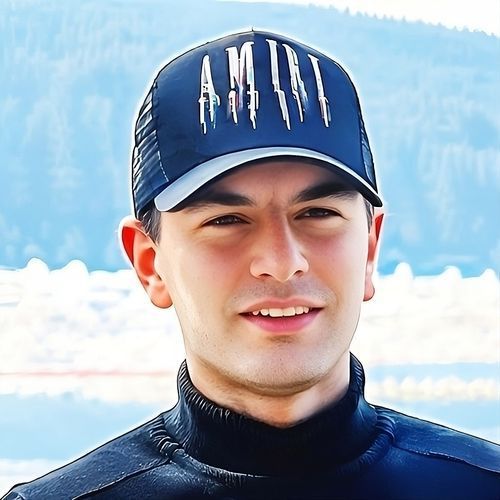
![Applied Data Science with Python – Business Intelligence for Developers [Full Book]](https://www.freecodecamp.org/news/content/images/size/w2000/2024/06/Applied-Data-Science-with-Python-Cover-Version-2--1-.png)