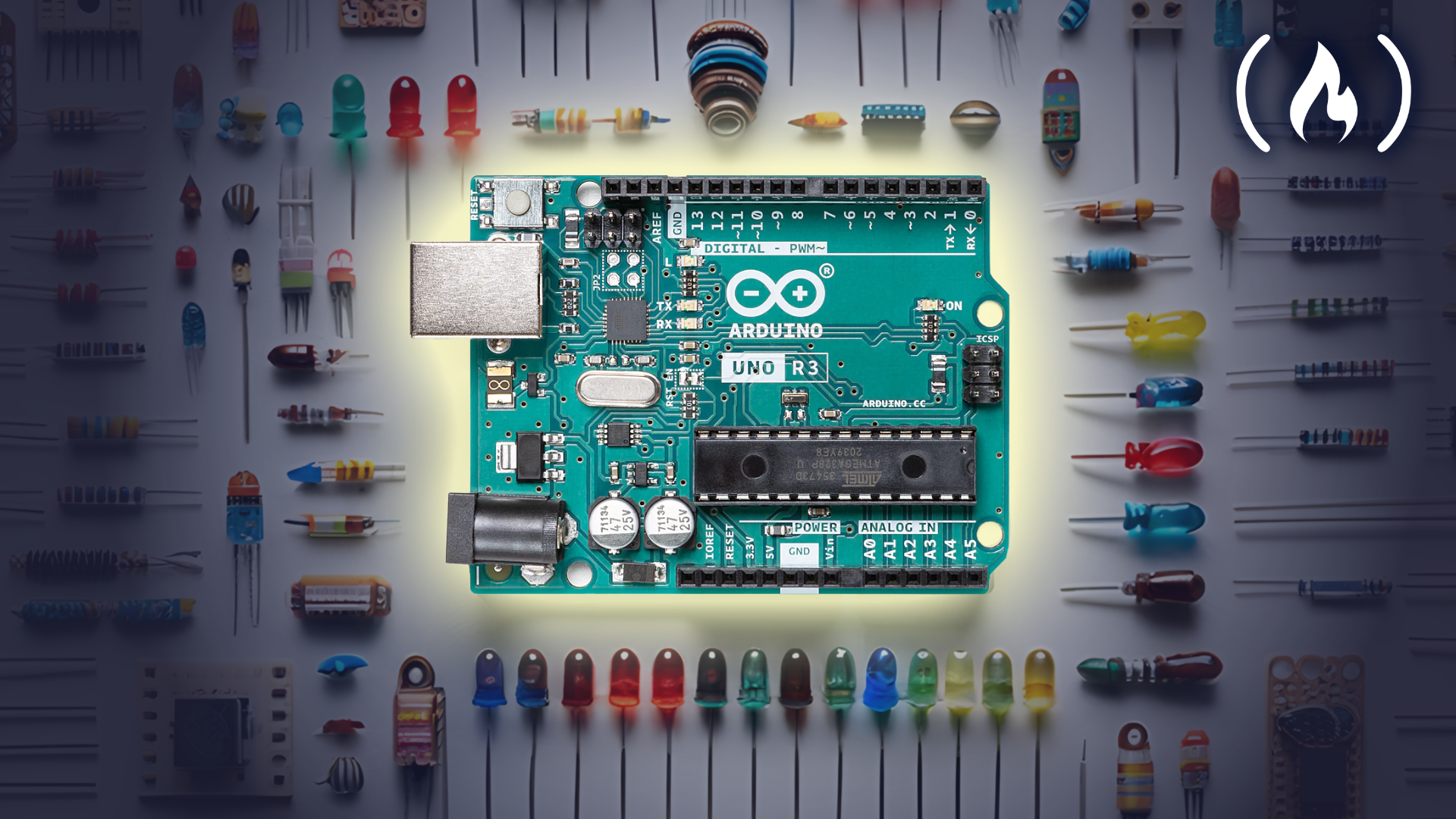Arduino is an open-source electronics platform that allows you to create interactive devices with sensors and outputs. With Arduino, you can build DIY electronics projects with minimal technical knowledge.
We just published a comprehensive Arduino course on the freeCodeCamp.org YouTube channel. The course covers the basics of Arduino, from hardware components to software programming. It also includes a series of hands-on projects that you can build to apply your knowledge.
Arduino is easy to use even for hobbyists and beginners with little to no experience in electronics. Mathewos Wondwosen created this course. He has a lot of experience creating with Arduino and he is a great person to teach this course.
Here are a few types of projects that people sometimes use Arduino for.
- Controlling LEDs: Arduino can be used to control LEDs to create different patterns and animations.
- Creating interactive projects: Arduino can be used to create interactive projects, such as game controllers, robots, and home automation devices.
- Measuring and collecting data: Arduino can be used to measure and collect data from sensors, such as temperature, humidity, and light.
- Controlling motors: Arduino can be used to control motors, such as servo motors and stepper motors.
Throughout the course, you will build 14 hands-on Arduino projects while learning:
- How to set up the Arduino IDE
- Basic electronics components like resistors, LEDs, and buttons
- Essential coding concepts like variables and loops
- How to connect sensors, displays, and more
By the end of the course, you will have the skills to create your own interactive Arduino prototypes using lights, buzzers, displays, sensors, and more.
Here are all the sections in this course:
- Introduction to Arduino
- Buying the right Arduino Kit
- Using a Digital Simulator
- Project #1 Overview: Basic LED Circuit
- Breadboards
- Resistors
- LEDs
- Assembly
- Project Recap
- Arduino Installation
- Project #2: LED Blink Project
- Homework #1
- Project #3: LED Traffic Light
- Variables
- Project Recap
- Project #4: Analog Pins
- Project #5: Volt Reader
- Project #6: Dimmable LED with Potentiometer
- Project # 7: Simple Buzz Modulator
- Project #8: Melody Buzzer
- Photoresistor
- Thermistor
- Temperature Sensor
- Project #9: LM Temperature Sensor
- Project #9: DHT Sensor
- Project #10: Pushbuttons & Switches
- RGB LED
- Project #11: Color Picker RGB LED
- One Digit 7-Segment LED Display
- Project #12: Countdown timer
- Four Digit 7-Segment LED Display
- Project #13: Alarm Timer
- X 8 LED Matrix
- Project #14: Input Display
Watch the full course on the freeCodeCamp.org YouTube channel (10-hour watch).