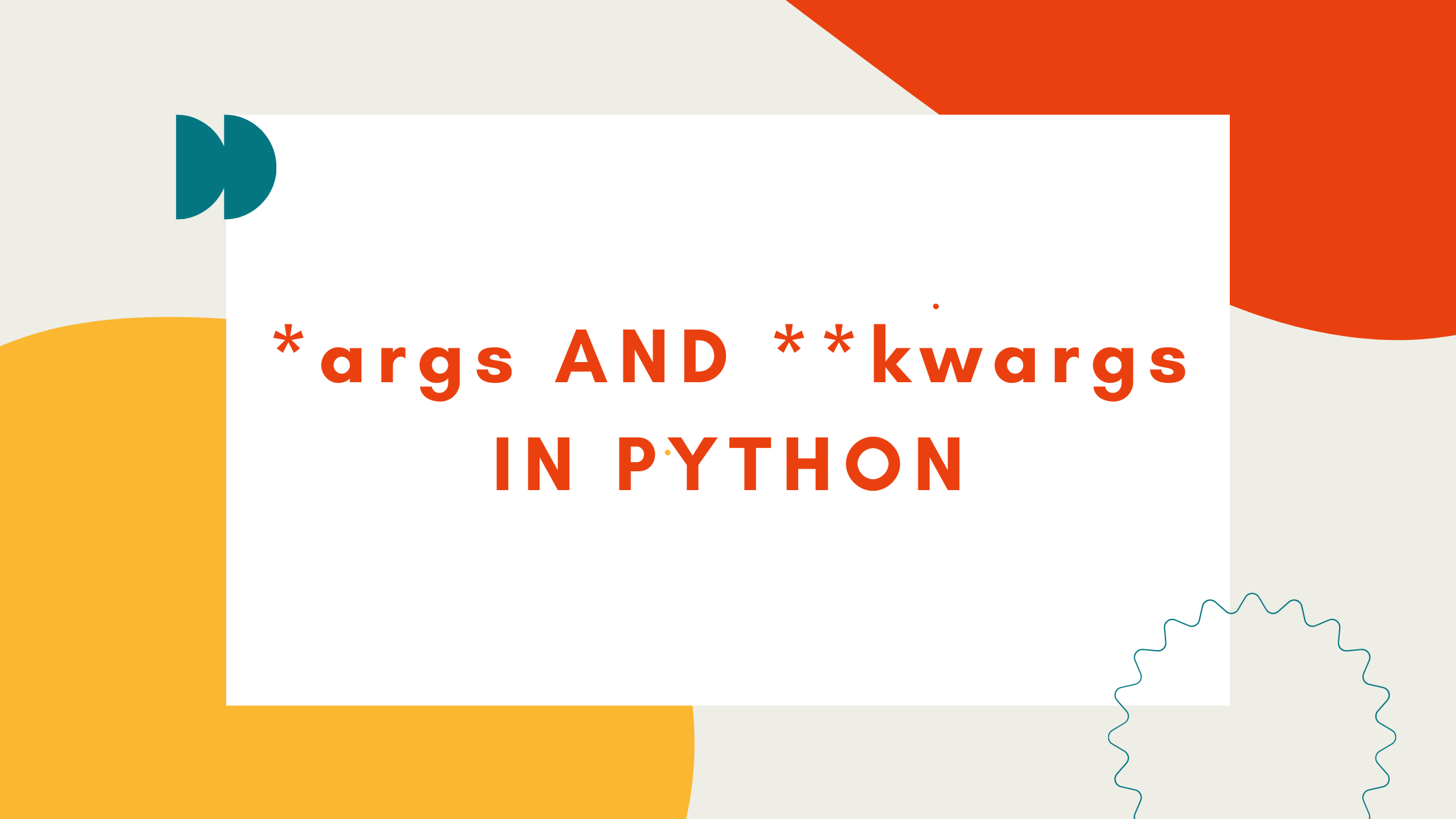In this article, we'll discuss *args and **kwargs in Python along with their uses and some examples.
When writing a function, we often need to pass values to the function. These values are called function arguments.
Problem with Function Arguments
Let's define a function to add two numbers in Python. We'll write it like this:
def add(x, y):
return x+y
print(add(2,3))Output:
5What if you need to add three numbers? Simple, we can modify the function to accept three arguments and return their sum as:
def add(x, y, z):
return x+y+z
print(add(2, 3, 5))Output:
10Wasn't that quite simple? Yes, it was!
But what if we're again required to add two numbers only? Will our modified function help us get the sum? Let's see:
def add(x, y, z):
return x+y+z
print(add(2, 3))Output:
Traceback (most recent call last):
File "D:\Quarantine\Test\Blog-Codes\args-kwargs\main.py", line 14, in <module>
print(add(2, 3))
TypeError: add() missing 1 required positional argument: 'z'You see the problem?
The problem arises when we have a variable number of arguments. Should we keep modifying the function to accept the exact number of arguments? Of course not, we won't be doing this.
So there must be some other way to do it. This is where *args and **kwargs jump in.
You can use *args and **kwargs as arguments of a function when you are unsure about the number of arguments to pass in the functions.
How to Use *args in Python
*args allows us to pass a variable number of non-keyword arguments to a Python function. In the function, we should use an asterisk (*) before the parameter name to pass a variable number of arguments.
def add(*args):
print(args, type(args))
add(2, 3)Output:
(2, 3) <class 'tuple'>Thus, we're sure that these passed arguments make a tuple inside the function with the same name as the parameter excluding *.
Now let's rewrite our add() function with a variable number of arguments.
def add(*numbers):
total = 0
for num in numbers:
total += num
return total
print(add(2, 3))
print(add(2, 3, 5))
print(add(2, 3, 5, 7))
print(add(2, 3, 5, 7, 9))Output:
5
10
17
26Note that the name of the argument need not necessarily be args – it can be anything. In this case it's numbers. But it's generally a standard way to use *args as the name.
How to Use **kwargs in Python
**kwargs allows us to pass a variable number of keyword arguments to a Python function. In the function, we use the double-asterisk (**) before the parameter name to denote this type of argument.
def total_fruits(**kwargs):
print(kwargs, type(kwargs))
total_fruits(banana=5, mango=7, apple=8)Output:
{'banana': 5, 'mango': 7, 'apple': 8} <class 'dict'>Thus we see that the arguments, in this case, are passed as a dictionary and these arguments make a dictionary inside the function with name same as the parameter excluding **.
Now, let's complete the total_fruits() function to return the total number of fruit.
def total_fruits(**fruits):
total = 0
for amount in fruits.values():
total += amount
return total
print(total_fruits(banana=5, mango=7, apple=8))
print(total_fruits(banana=5, mango=7, apple=8, oranges=10))
print(total_fruits(banana=5, mango=7))Output:
20
30
12Note that the name of the argument need not necessarily be kwargs – again, it can be anything. In this case, it's fruits. But it's generally a standard way to use **kwargs as the name.
Conclusion
In this article, we learned about two special keywords in Python – *args and **kwargs. These make a Python function flexible so it can accept a variable number of arguments and keyword arguments, respectively.
Thanks for reading!
You can find the code for this blog here.