by Nirmalya Ghosh
How to Authenticate your Elixir/Phoenix APIs using Guardian

Authentication is always a tricky subject. People tend to use so many types of authentication in their apps. Authentication using an email address and a password with an option confirm password field is the most common. But every time you see a registration form, you feel bored thinking that you’ll have to type in so much just to register! What’s the fun in that!
So, for this app, I’ll be doing authentication using your Google account. It’s pretty straightforward. You just need to click on a button, give the app the necessary permissions to access you basic Google profile and you’re set! Cool, isn’t it?
We will be using Ueberauth, Ueberauth Google and Guardian for authenticating our user. Ueberauth and Ueberauth Google will help authenticate the user with their Google credentials. Guardian will help us in generating a JSON Web Token for logged in users. That token is necessary and needs to be in the header of each request for any route which needs authentication.
Guardian will check for that token in the requests’ header and if the token is valid, the authenticated routes will be available to the user. I’ll explain these things in details.
If you hadn’t already installed Phoenix and its necessary dependencies, you can head over to the Phoenix Guides to install and get up and running.
To get started add the dependencies to our mix.exs.
defp deps do [ ... {:ueberauth, "~> 0.4"}, {:ueberauth_google, "~> 0.2"}, {:ja_serializer, "~> 0.11.2"}, {:guardian, "~> 0.14.2"}]endAfter this, run mix deps.get to fetch the dependencies.
You also need to add ueberauth and ueberauth_google to our application in mix.exs.
def application do [mod: {SocialAppApi, []}, applications: [ ... :ueberauth, :ueberauth_google]]endNow, you will need to add your ueberauth, ueberauth_google and guardian configuration to your config/config.exs file.
# Ueberauth Config for oauthconfig :ueberauth, Ueberauth, base_path: "/api/v1/auth", providers: [ google: { Ueberauth.Strategy.Google, [] }, identity: { Ueberauth.Strategy.Identity, [ callback_methods: ["POST"], uid_field: :username, nickname_field: :username, ] }, ]# Ueberauth Strategy Config for Google oauthconfig :ueberauth, Ueberauth.Strategy.Google.OAuth, client_id: System.get_env("GOOGLE_CLIENT_ID"), client_secret: System.get_env("GOOGLE_CLIENT_SECRET"), redirect_uri: System.get_env("GOOGLE_REDIRECT_URI")# Guardian configurationconfig :guardian, Guardian, allowed_algos: ["HS512"], # optional verify_module: Guardian.JWT, # optional issuer: "SocialAppApi", ttl: { 30, :days }, allowed_drift: 2000, verify_issuer: true, # optional secret_key: System.get_env("GUARDIAN_SECRET") || "rFtDNsugNi8jNJLOfvcN4jVyS/V7Sh+9pBtc/J30W8h4MYTcbiLYf/8CEVfdgU6/", serializer: SocialAppApi.GuardianSerializerAs you can see here, I’ve used System.get_env() . This is a way to store credentials in your app which you don’t want to be a part of your codebase. You can create a .env file and store all of these credentials like:
export DB_NAME_PROD="social_app_api_db"export DB_PASSWORD_PROD="password"export DB_USERNAME_PROD="password"After this, you need to do source .env and then, you can use them in your app.
Now, we’ll need to do a bunch of stuff with our controllers which will let the user to sign up or sign in.
First, create a new file web/controllers/auth_controller.ex.
defmodule SocialAppApi.AuthController do use SocialAppApi.Web, :controller plug Ueberauth alias SocialAppApi.User alias MyApp.UserQuery plug :scrub_params, "user" when action in [:sign_in_user] def request(_params) do end def delete(conn, _params) do # Sign out the user conn |> put_status(200) |> Guardian.Plug.sign_out(conn) end def callback(%{assigns: %{ueberauth_failure: _fails}} = conn, _params) do # This callback is called when the user denies the app to get the data from the oauth provider conn |> put_status(401) |> render(SocialAppApi.ErrorView, "401.json-api") end def callback(%{assigns: %{ueberauth_auth: auth}} = conn, _params) do case AuthUser.basic_info(auth) do {:ok, user} -> sign_in_user(conn, %{"user" => user}) end case AuthUser.basic_info(auth) do {:ok, user} -> conn |> render(SocialAppApi.UserView, "show.json-api", %{data: user}) {:error} -> conn |> put_status(401) |> render(SocialAppApi.ErrorView, "401.json-api") end end def sign_in_user(conn, %{"user" => user}) do try do # Attempt to retrieve exactly one user from the DB, whose # email matches the one provided with the login request user = User |> where(email: ^user.email) |> Repo.one! cond do true -> # Successful login # Encode a JWT { :ok, jwt, _ } = Guardian.encode_and_sign(user, :token) auth_conn = Guardian.Plug.api_sign_in(conn, user) jwt = Guardian.Plug.current_token(auth_conn) {:ok, claims} = Guardian.Plug.claims(auth_conn) auth_conn |> put_resp_header("authorization", "Bearer #{jwt}") |> json(%{access_token: jwt}) # Return token to the client false -> # Unsuccessful login conn |> put_status(401) |> render(SocialAppApi.ErrorView, "401.json-api") end rescue e -> IO.inspect e # Print error to the console for debugging # Successful registration sign_up_user(conn, %{"user" => user}) end end def sign_up_user(conn, %{"user" => user}) do changeset = User.changeset %User{}, %{email: user.email, avatar: user.avatar, first_name: user.first_name, last_name: user.last_name, auth_provider: "google"} case Repo.insert changeset do {:ok, user} -> # Encode a JWT { :ok, jwt, _ } = Guardian.encode_and_sign(user, :token) conn |> put_resp_header("authorization", "Bearer #{jwt}") |> json(%{access_token: jwt}) # Return token to the client {:error, changeset} -> conn |> put_status(422) |> render(SocialAppApi.ErrorView, "422.json-api") end end def unauthenticated(conn, params) do conn |> put_status(401) |> render(SocialAppApi.ErrorView, "401.json-api") end def unauthorized(conn, params) do conn |> put_status(403) |> render(SocialAppApi.ErrorView, "403.json-api") end def already_authenticated(conn, params) do conn |> put_status(200) |> render(SocialAppApi.ErrorView, "200.json-api") end def no_resource(conn, params) do conn |> put_status(404) |> render(SocialAppApi.ErrorView, "404.json-api") endendHere sign_in_user will sign the user in and throw an access_token as the response. The sign_up_user will sign the user up using their Google credentials and then throw an access_token as the response. This token is essential in the way that Guardian will check for this access_token in all the requests’ header. It will check if the user is currently in session or not. If yes, all the authenticated routes will be available to the user. Otherwise, he will receive a 401 response for the authenticated routes.
Let’s add some routes to our app. Our router.ex file looks like this:
defmodule SocialAppApi.Router do use SocialAppApi.Web, :router pipeline :api do plug :accepts, ["json", "json-api"] plug JaSerializer.Deserializer end pipeline :api_auth do plug :accepts, ["json", "json-api"] plug Guardian.Plug.VerifyHeader, realm: "Bearer" plug Guardian.Plug.LoadResource plug JaSerializer.Deserializer end scope "/api/v1", SocialAppApi do pipe_through :api_auth resources "/users", UserController, except: [:new, :edit] get "/user/current", UserController, :current, as: :current_user delete "/logout", AuthController, :delete end scope "/api/v1/auth", SocialAppApi do pipe_through :api get "/:provider", AuthController, :request get "/:provider/callback", AuthController, :callback post "/:provider/callback", AuthController, :callback endendHere, pipeline api_auth is the one which is authenticated. The pipeline api isn’t. So, we can visit get “/:provider”, AuthController, :request without signing in.
Create another file called web/models/auth_user.ex with the following code:
defmodule AuthUser do alias Ueberauth.Auth def basic_info(%Auth{} = auth) do {:ok, %{ avatar: auth.info.image, email: auth.info.email, first_name: auth.info.first_name, last_name: auth.info.last_name } } endendYou will also need to create a User model.
mix phoenix.gen.json User users email:string auth_provider:string first_name:string last_name:string avatar:stringThis will generate your necessary model and migration.
Your model will look something like this:
defmodule SocialAppApi.User do use SocialAppApi.Web, :model schema "users" do field :email, :string field :auth_provider, :string field :first_name, :string field :last_name, :string field :avatar, :string timestamps() end def changeset(struct, params \\ %{}) do struct |> cast(params, [:email, :auth_provider, :first_name, :last_name, :avatar]) |> validate_required([:email, :auth_provider, :first_name, :last_name, :avatar]) |> unique_constraint(:email) endendYour migration file will look something like this:
defmodule SocialAppApi.Repo.Migrations.CreateUser do use Ecto.Migration def change do create table(:users) do add :email, :string add :auth_provider, :string add :first_name, :string add :last_name, :string add :avatar, :string timestamps() end # Unique email address constraint, via DB index create index(:users, [:email], unique: true) endendNow, run the migration.
mix ecto.migrateAlso, create a UserController for our user model. That will contain the following code:
defmodule SocialAppApi.UserController do use SocialAppApi.Web, :controller alias SocialAppApi.User plug Guardian.Plug.EnsureAuthenticated, handler: SocialAppApi.AuthController def index(conn, _params) do users = Repo.all(User) render(conn, "index.json-api", data: users) end def current(conn, _) do user = conn |> Guardian.Plug.current_resource conn |> render(SocialAppApi.UserView, "show.json-api", data: user) endendThis is useful in case you want to check if the authenticated routes work or not after all your hard work.
Create two more views at web/views/error_view.ex with the following code:
defmodule SocialAppApi.ErrorView do use SocialAppApi.Web, :view use JaSerializer.PhoenixView def render("401.json-api", _assigns) do %{title: "Unauthorized", code: 401} |> JaSerializer.ErrorSerializer.format end def render("403.json-api", _assigns) do %{title: "Forbidden", code: 403} |> JaSerializer.ErrorSerializer.format end def render("404.json-api", _assigns) do %{title: "Page not found", code: 404} |> JaSerializer.ErrorSerializer.format end def render("422.json-api", _assigns) do %{title: "Unprocessable entity", code: 422} |> JaSerializer.ErrorSerializer.format end def render("500.json-api", _assigns) do %{title: "Internal Server Error", code: 500} |> JaSerializer.ErrorSerializer.format end # In case no render clause matches or no # template is found, let's render it as 500 def template_not_found(_template, assigns) do render "500.json-api", assigns endendAlso, create another view web/views/user_view.ex with the following code:
defmodule SocialAppApi.UserView do use SocialAppApi.Web, :view use JaSerializer.PhoenixView attributes [:avatar, :email, :first_name, :last_name, :auth_provider]endAnd, you are all set. Fire up your server:
mix phoenix.serverNow, go to http://localhost:4000/api/v1/auth/google and you will be redirected to Google’s login page. Once you give the app the necessary permissions, you will get an access_token in the response:
{ access_token: "eyJhbGciOiJIUzUxMiIsInR5cCI6IkpXVCJ9.eyJhdWQiOiJVc2VyOjIiLCJleHAiOjE0ODk4NjM4MzUsImlhdCI6MTQ4NzI3MTgzNSwiaXNzIjoiU29jaWFsQXBwQXBpIiwianRpIjoiODU0NzJhODAtN2Q4Ny00MjM0LWIxNmUtODgyMTBmYWZkZDJmIiwicGVtIjp7fSwic3ViIjoiVXNlcjoyIiwidHlwIjoiYWNjZXNzIn0.L2LjpsyJAjF1r99hR11WVGcQ"}Now, you can install the Modheader extension for Chrome and any other extension through which you can set response headers. Add Authorization as a Request Header and the access_token with Bearer <access_token>.
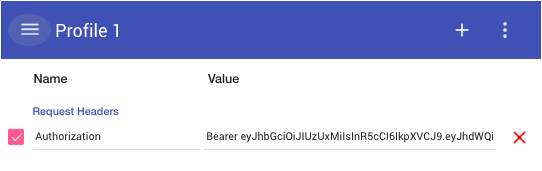
Go to http://localhost:4000/api/v1/users and you will be able to see an array of users you’ve already sign up with. You can also go to http://localhost:4000/api/v1/user/current to see the current user in the session.
If you remove that value from Modheader and go to http://localhost:4000/api/v1/users, you will get the following response:
{ jsonapi: { version: "1.0" }, errors: [{ title: "Unauthorized", code: 401 }]}As I’ve mentioned earlier, you need to send the access_token received to view the authenticated routes. Now, you know how to do API authentication in Elixir. You can compare your code with my code on Github.
If you have some feedback, let me know in the comments below.
