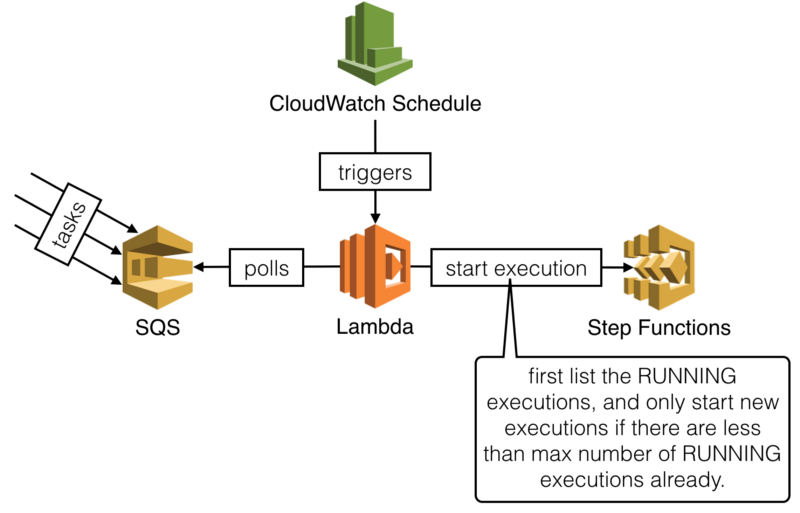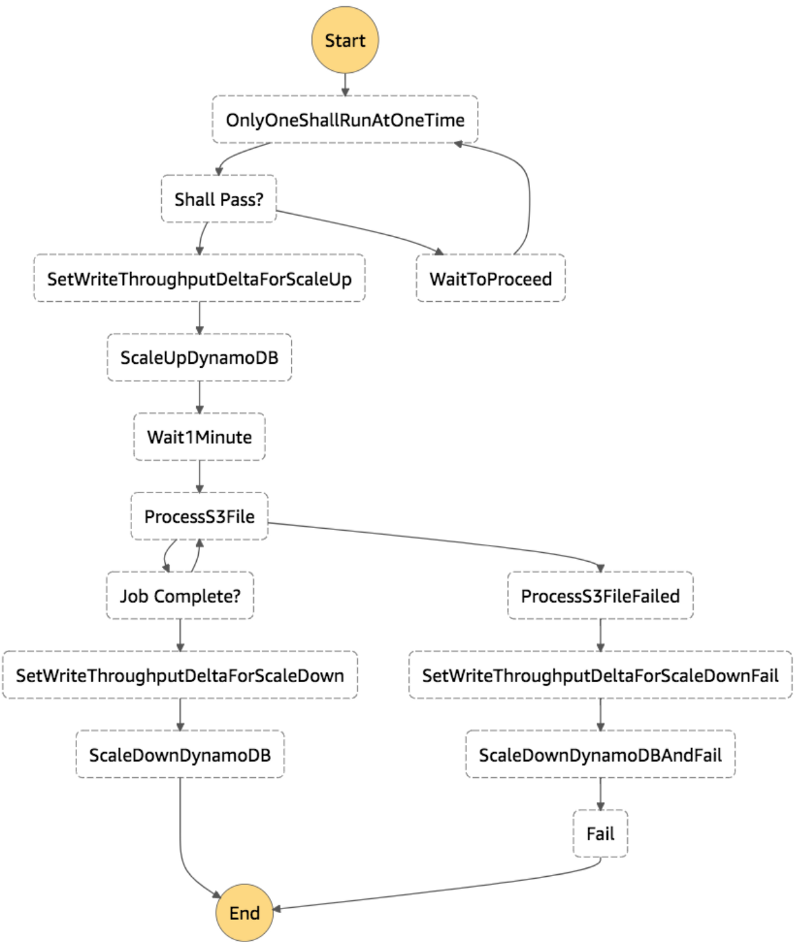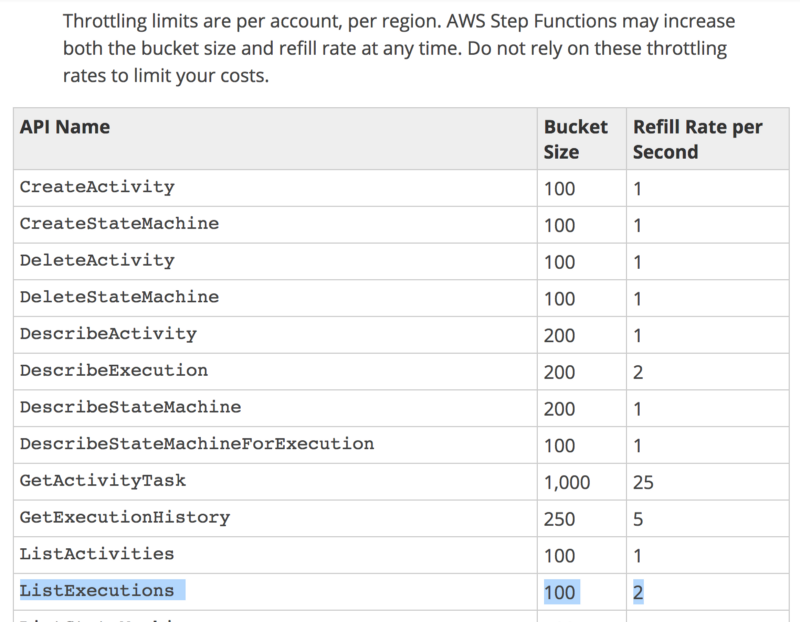By Yan Cui
Here at DAZN, we are migrating from our legacy platform into the brave new world of microfrontends and microservices. Along the way, we also discovered the delights that AWS Step Functions have to offer. For example…
- flexible error handling and retry
- the understated ability to wait between tasks
- the ability to mix automated steps with activities that require human intervention
In some cases, we need to control the number of concurrent state machine executions that can access a shared resource. This might be a business requirement. Or it could be due to scalability concerns for the shared resource. It might also be a result of the design of our state machine which makes it difficult to parallelise.
We came up with a few solutions that fall into two general categories:
- Control the number of executions that you can start
- Allow concurrent executions to start, but block an execution from entering the critical path until it’s able to acquire a semaphore (that is, a signal to proceed)
Control the number of concurrent executions
You can control the MAX number of concurrent executions by introducing an SQS queue. A CloudWatch schedule will trigger a Lambda function to:
- check how many concurrent executions there are
- if there are N executions, then we can start MAX-N executions
- poll SQS for MAX-N messages, and start a new execution for each
We’re not using the new SQS trigger for Lambda here, because the purpose is to slow down the creation of new executions. Whereas the SQS trigger would push tasks to our Lambda function eagerly.
Also, you should use a FIFO queue so that tasks are processed in the same order they’re added to the queue.
Block execution using semaphores
You can use the ListExecutions API to find out how many executions are in the RUNNING state. You can then sort them by startDate and only allow the oldest executions to transition to states that access the shared resource.
Take the following state machine for instance.
The OnlyOneShallRunAtOneTime state invokes the one-shall-pass Lambda function and returns a proceed flag. The Shall Pass? state then branches the flow of this execution based on the proceed flag.
OnlyOneShallRunAtOneTime: Type: Task Resource: arn:aws:lambda:us-east-1:xxx:function:one-shall-pass Next: Shall Pass?Shall Pass?: Type: Choice Choices: - Variable: $.proceed # check if this execution should proceed BooleanEquals: true Next: SetWriteThroughputDeltaForScaleUp Default: WaitToProceed # otherwise wait and try again later WaitToProceed: Type: Wait Seconds: 60 Next: OnlyOneShallRunAtOneTime
The tricky thing here is how to associate the Lambda invocation with the corresponding Step Function execution. Unfortunately, Step Functions do not pass the execution ARN to the Lambda function. Instead, we have to pass the execution name as part of the input when we start the execution.
const name = uuid().replace(/-/g, '_')const input = JSON.stringify({ name, bucketName, fileName, mode }) const req = { stateMachineArn, name, input }const resp = await SFN.startExecution(req).promise()
When the one_shall_pass function runs, it can use the execution name from the input. It’s then able to match the invocation against the executions returned by ListExecutions.
In this particular case, only the oldest execution can proceed. All other executions would transition to the WaitToProceed state.
module.exports.handler = async (input, context) => { const executions = await listRunningExecutions() Log.info(`found ${executions.length} RUNNING executions`)
const oldest = _.sortBy(executions, x => x.startDate.getTime())[0] Log.info(`the oldest execution is [${oldest.name}]`)
if (oldest.name === input.name) { return { ...input, proceed: true } } else { return { ...input, proceed: false } }}
Compare the approaches
Let’s compare the two approaches against the following criteria:
- Scalability. How well does the approach cope as the number of concurrent executions goes up?
- Simplicity. How many moving parts does the approach add?
- Cost. How much extra cost does the approach add?
Scalability
Approach 2 (blocking executions) has two problems when you have a large number of concurrent executions.
First, you can hit the regional throttling limit on the ListExecutions API call.
Second, if you have configured timeout on your state machine (and you should!) then they can also timeout. This creates backpressure on the system.
Approach 1 (with SQS) is far more scalable by comparison. Queued tasks are not started until they are allowed to start, so no backpressure. Only the cron Lambda function needs to list executions, so you’re also unlikely to reach API limits.
Simplicity
Approach 1 introduces new pieces to the infrastructure — SQS, CloudWatch schedule, and Lambda. Also, it forces the producers to change as well.
With approach 2, a new Lambda function is needed for the additional step, but it’s part of the state machine.
Cost
Approach 1 introduces minimal baseline cost even when there are no executions. However, we are talking about cents here…
Approach 2 introduces additional state transitions, which is around $25 per million. See the Step Functions pricing page for more details. Since each execution will incur 3 transitions per minute while it’s blocked, the cost of these transitions can pile up quickly.
Conclusions
Given the two approaches we considered here, using SQS is by far the more scalable. It is also more cost effective as the number of concurrent executions goes up.
But, you need to manage additional infrastructure and force upstream systems to change. This can impact other teams, and ultimately affects your ability to deliver on time.
If you do not expect a high number of executions, then you might be better off going with the second approach.