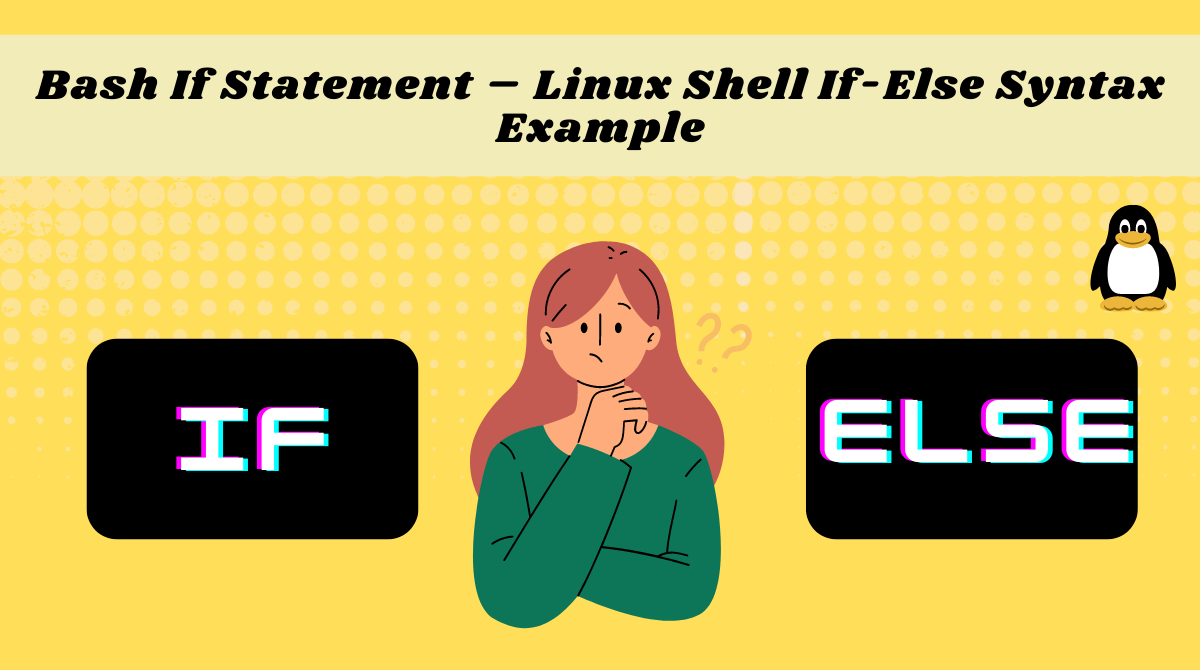When coding, you might need to make decisions based on certain conditions. Conditions are expressions that evaluate to a boolean expression (true or false).
Statements that help to execute different code branches based on certain conditions are known as conditional statements.
if...else is one of the most commonly used conditional statements. Like other programming languages, Bash scripting also supports if...else statements. And we will study that in detail in this blog post.
Syntax of if Statements
You can use if statements in a variety of ways. The generic structure of if statements is as follows:
- Using an
ifstatement only:if...then...fi - Using and
ifwith anelsestatement:if...then...else...fistatements - Using multiple
elsestatements withif:if..elif..else..fi
How to Use the if Statement
When you are using a single if statement, the syntax is as follows:
if [ condition ]
then
statement
fiNote that the spaces are part of the syntax and should not be removed.
Let's go through an example where we are comparing two numbers to find if the first number is the smaller one.
#! /bin/sh
a=5
b=30
if [ $a -lt $b ]
then
echo "a is less than b"
fiIf you run the above snippet, the condition if [ $a -lt $b ] evaluates to True , and the statement inside the if statement executes
Output:
a is less than bHow to Use the if .. else Statement
When you are using an if statement and you want to add another condition, the syntax is as follows:
if [ condition ]
then
statement
else
do this by default
fiLet's see an example where we want to find if the first number is greater or smaller than the second one. Here, if [ $a -lt $b ] evaluates to false, which causes the else part of the code to run.
#! /bin/sh
a=99
b=45
if [ $a -lt $b ]
then
echo "a is less than b"
else
echo "a is greater than b"
fiOutput:
a is greater than bHow to Use if..elif..else Statements
Let's say you want to add further conditions and comparisons to make the code dynamic. In this case, the syntax would look like this:
if [ condition ]
then
statement
elif [ condition ]
then
statement
else
do this by default
fiTo create meaningful comparisons, we can use AND -a and OR -o as well.
In this example, we will determine the type of triangle using these conditions:
Scalene: A triangle where every side is different in length.Isosceles: A triangle where 2 sides are equal.Equilateral: A triangle where all sides are equal.
read a
read b
read c
if [ $a == $b -a $b == $c -a $a == $c ]
then
echo EQUILATERAL
elif [ $a == $b -o $b == $c -o $a == $c ]
then
echo ISOSCELES
else
echo SCALENE
fiIn the example above, the script would ask the user to enter the three sides of the triangle. Next, it would compare the sides and decide the triangle type.
3
4
5
SCALENEConclusion
You can easily branch your code based on conditions like if..else and make the code more dynamic. In this tutorial, you learned the syntax of if...else along with some examples.
I hope you found this tutorial helpful.
What’s your favorite thing you learned from this tutorial? Let me know on Twitter!
You can read my other posts here.