No-code tools let people across the world build different products and applications without writing code.
Before no-code tools, building simple websites or mobile applications took weeks or months and only experienced software developers could do it.
But that's not the case anymore. Now, you can spin up blogs, websites, and more using the right no-code tools. And even if you know how to code, these tools can help you become more productive.
There are tons of no-code tools available today. So, choosing the right ones can be tricky. This article aims to highlight some of the best no-code tools for developers to use in 2021.
Webflow
Webflow is a powerful, web-based design tool that gives you the superpower of designing, building, and launching responsive websites without writing a single line of code. Amazing right? I know!
Rather than sketching/designing your projects and then coding them into an actual product, you use a different approach with Webflow.
Websites built with Webflow are powered by Amazon Cloudfront, hosted on Fastly, and don't require external plugins.
With Webflow, you can:
- Create automatic site backups (versioning) and staging URLs.
- Move from prototype to mockup in minutes.
- You can design hundreds of pages at once.
- Design, build and launch with no stress at all.

Pricing 💵
Webflow has a free tier and four other paid tiers listed below:
- Basic: $12 a month (paid annually) or $15 a month (paid monthly)
- CMS: $16 a month (paid annually) or $20 a month (paid monthly)
- Business: $36 a month (paid annually) or $45 a month (paid monthly)
- Enterprise: You have to contact the sales team to get this information
BuildBox
Did you ever think it was possible to create exciting games without writing code? I am happy to let you know that it is!
Imagine if you are already busy with coding a game app, but a new client asked you to create a game for them. Instead of rejecting the offer, you can use BuildBox to make the game. It's a win-win situation if you ask me. 😉
Buildbox is the world's first software that truly allows anyone to create amazing games regardless of technical skill. Due to its unique user interface, making games becomes a fluid process that doesn't require any scripting, programming, or software design experience.
As a developer, you can use Buildbox to:
- Drag and drop to create unique and professional 3D games.
- Add smart assets into your game.
- Add action effects and logic to your games and more! 🚀
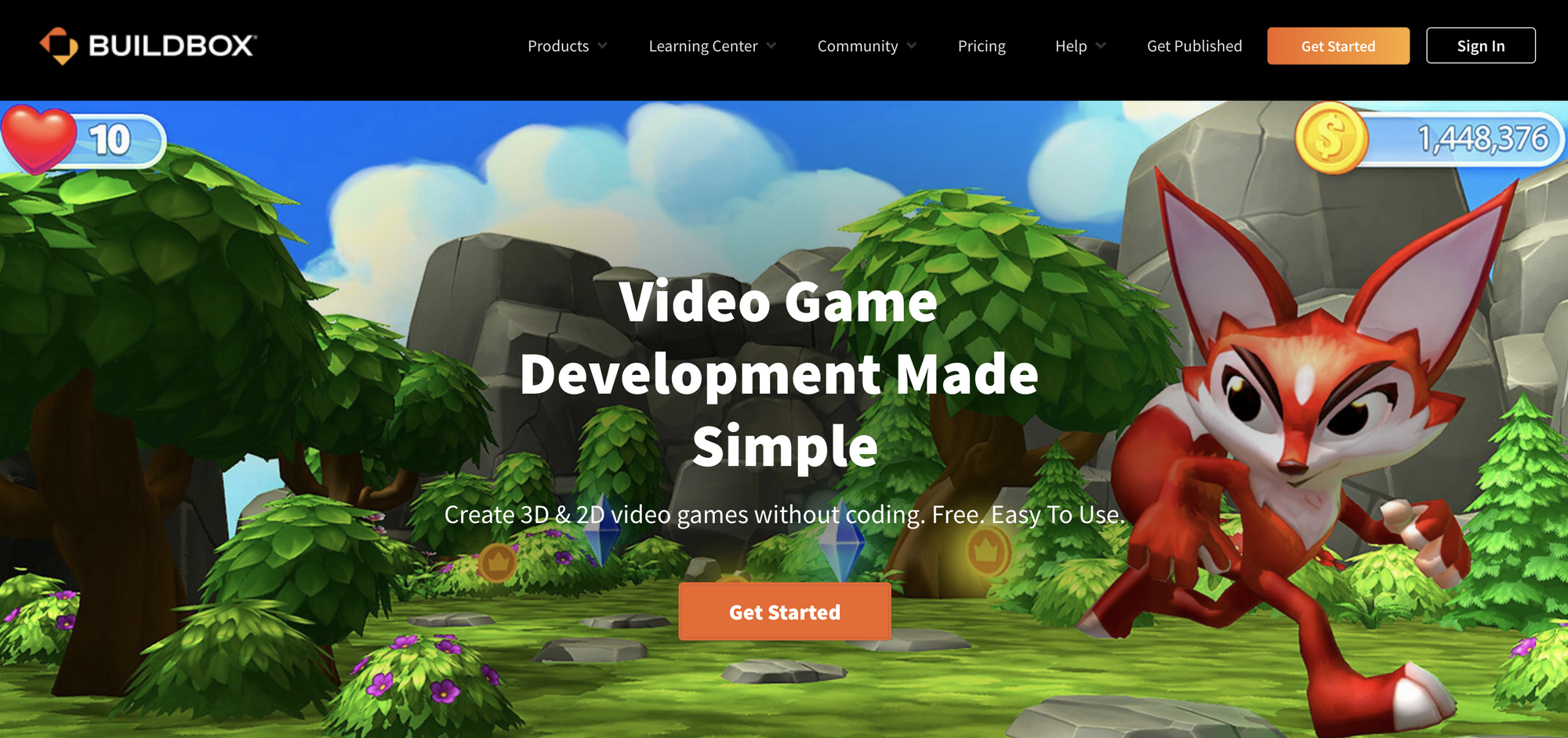
Pricing 💵
Buildbox has a free tier and two other paid tiers listed below:
- Plus: $9.99 a month or $89.99 per year
- Pro: $224.99 per year
Hashnode
As a developer, blogging lets you share your technical knowledge and experience with the developer community. And it also helps you reinforce your learning on every topic you write.
Hashnode enables developers to create a blog mapped to their custom domain for free. So you only have to focus on publishing articles on your blog while Hashnode takes care of the rest – customization, readership, visibility, web monetization, and so much more.
Over the years, I've seen many developers build blogs from scratch only because they wanted to map it to their personal domain and give it a peculiar look and feel. Well guess what? This no-code tool lets you achieve all that and more.
With Hashnode, you:
- Don't have to worry about maintaining or constantly updating your blog since Hashnode handles everything.
- Only have to focus on writing and publish articles on the blog.
- Will get readership on your blog from day zero.
- Can customize your blog to meet your needs and so much more!

Pricing 💵
Hashnode is free forever for developers. However, they plan to launch a paid team tier for business.
Bubble
Bubble lets you create interactive, multi-user apps for desktop and mobile web browsers, including all the features you need to build a site like Facebook or Airbnb.
Traditional web applications require you to manage your code and set up a deployment process to a web server. Not Bubble – it handles your deployment and hosting for you.
Most importantly, there are no hard limits on the number of users, the volume of traffic, or data storage.
Here a couple of ways you can use Bubble as a developer:
- You can create mobile-friendly layouts and dynamic content for a polished product that you'll be proud to show off to your prospects, customers, or investors.
- You can build responsive web apps.
- You can create hybrid mobile apps.
- You can connect to external services and hardware through APIs.

Pricing 💵
Bubble has a free tier and three more paid tiers. Find the paid tiers below:
- Personal: $25 a month (paid annually) or $29 a month (paid monthly)
- Professional: $115 a month (paid annually) or $129 a month (paid monthly)
- Production: $475 a month (paid annually) or $529 a month (paid monthly)
Coda
Coda is an all-in-one doc that brings all of your words and data into one flexible surface.
With Coda, you no longer have an unconnected web of documents, spreadsheets, databases, and niche workflow apps to get things done – because everything will be unified and brought into one location.
Coda comes with building blocks like tables and buttons – and time-saving templates so your documentation can grow and evolve with the needs of your team.
Here are a few ways you can use Coda as a developer:
- You can manage data from somewhere else in a precise way for that specific instance.
- You can edit, contextualize, or "massage" data very quickly.
- You can show or hide rows or columns, drag-and-drop columns, even group by elements to create a pivot table or kanban board.

Pricing 💵
Coda has a free tier and three more paid tiers highlighted below:
- Pro: $10/month per doc maker (paid annually) or $12 a month (paid monthly)
- Team: $30/month per doc maker (paid annually) or $36 a month (paid monthly)
- Enterprise: You have to contact the sales team to get this information
Gumroad
Gumroad lets developers start selling their digital products in seconds. It also gives you access to a great list of tools to help you engage with an audience that cares about you and your work.
You can personalize your landing page to your heart’s content, embed a follow form, add a fantastic checkout and consumption experience, and gain access to robust data based on the usage of your product.
With Gumroad, you can:
- Be as powerful as the world’s largest retailers by setting up automatic workflows and up-sells.
- Keep your audience close by adding Gumroad's widgets directly on your website.
- Make money selling courses or e-books about tech, career growth, and more!

Pricing 💵
Gumroad makes money when the creator makes money. So, the platform is free until you have more than 1000 customers. Then, you will start paying $10 monthly or $108 per year.
Notion
Notion is a fantastic tool that helps you organize your work, and you can pretty much adjust it to fit all of your needs. Also, there are a lot of templates to choose from made by incredibly creative people.
Here a couple of ways you can use Notion as a developer:
- To publish and advertise your schedule or a schedule of an upcoming event you are organizing.
- You can use it for note-taking.
- It helps you collaborate with others.
- You can use it to compile and share public documents and more.

Pricing 💵
Coda has a free tier and three more paid tiers highlighted below:
- Personal Pro: $4 a month (paid annually) or $5 a month (paid monthly)
- Team: $8 a month (paid annually) or $10 a month (paid monthly)
- Enteprise: You have to contact the sales team to get this information
Voiceflow
Voiceflow provides you with the resources you need to design, prototype, and launch voice and chatbots without writing any lines of code.
Its fast and visual drag-n-drop canvas allows you to leverage components, robust context models, interaction model exports, and more.
This no-code tool is a game-changer when it comes to creating voice or chatbots. You should check it out.
With Voiceflow, you can:
- Design prototypes for Alexa and Google Assistant.
- Build voice apps as good as custom code, easier and faster.
- Track and analyze the results of your voice apps with custom analytics.
- You get context first designs that enable you to create engaging contextually layered voice apps and conversations effortlessly.

Pricing 💵
Voiceflow has a free tier and two more paid tiers highlighted below.
- Pro: $40 a month (paid annually) or $50 a month (paid monthly)
- Enterprise: You have to contact the sales team to get this information
Bumpa
Bumpa is that one stop shop for everything a developer or business owner needs to sell online and manage their business. With Bumpa, you can set up your website with your products in less than 5 minutes.
Bumpa allows you to record sales from your website, your physical shop, various marketplaces and even on social media. This no-code tool stands out because of the ease of setting up and also managing both your online and offline systems.
With Bumpa, you can:
- Create an online store.
- Manage orders and products, track sales, share across Facebook, Instagram and Twitter.
- Accept payment and send out notifications to your customers directly through the app.

Pricing 💵
Bumpa has a free plan for all its users. But if you need more features, you'll have to use upgrade to a premium plan which is $9 monthly.
Zapier
You can do a lot of the work you do every day automatically thanks to Zapier.
It helps you connect your apps and moves information between them automatically. This lets you focus on your most important work instead of doing repetitive tasks.
Zapier gives you more time to build relationships, grow your team, test new strategies, and do work you enjoy. 😃
Here a couple of ways you can use Zapier as a developer:
- Receive emails for new jobs from your favourite job board.
- Auto-reply to Slack messages and mentions.
- Turn emails into Trello task cards.
- Streamline your recruitment process.

Pricing 💵
Zapier has a free tier and four other paid tiers highlighted below.
- Started: $19.99 a month (paid annually) or $29.99 a month (paid monthly)
- Professional: $49 a month (paid annually) or $73.50 a month (paid monthly)
- Team: $299 a month (paid annually) or $448.50 a month (paid monthly)
- Company: $599 a month (paid annually) or $898.50 a month (paid monthly)
Shopify
Want to start an e-commerce business? You should check out Shopify.
Why, you may ask?
The truth is, Shopify helps you bring your business online by enabling you to create e-commerce websites backed by powerful tools that help you find customers, drive sales, and manage your day-to-day.
I like Shopify because it doesn't restrict you to selling only online products like most platforms. You can sell everywhere – in person with Point of Sale and online through your website, social media, and online marketplaces.
Here a couple of ways you can use Shopify as a developer:
- Create an e-commerce website for your clients or employer
- Learn about Shopify and become a Shopify developer (They get paid a good amount of money).
- Sell e-books, T-shirts, and more for people in the developer community.

Pricing 💵
- Basic Shopify: $29 monthly
- Shopify: $79 monthly
- Advanced Shopify: $299 monthly
Cardd
Whether it's a personal profile, a landing page to capture emails, or something a bit more elaborate, Cardd has you covered.
Guess what? You can publish these sites to any custom domains you own with full SSL support.
With Cardd, you can:
- Create a simple, free, fully responsive one-page site for pretty much anything.
- Build and publish more than three sites from a single Carrd account.
- Embed your custom widgets from third-party services.
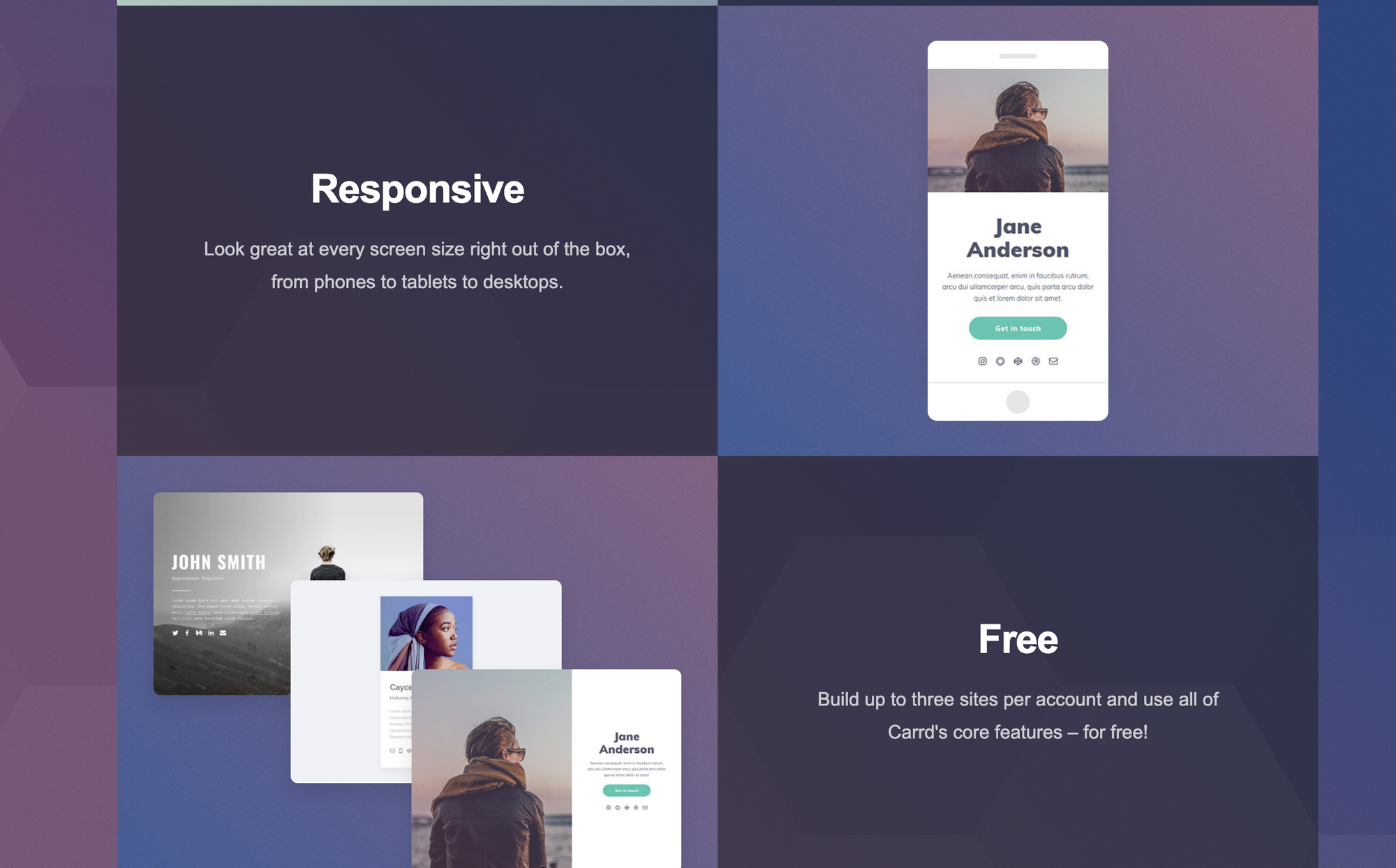
Pricing 💵
Carrd has a free tier and three other paid tiers listed below:
- Pro Lite: $9 annually
- Pro Standard: $19 annually
- Pro Plus: $49 annually
Airtable
Airtable is a cloud collaboration service with the features of a database and a spreadsheet formatted in a way that lets you always know what’s going on.
The fields in an Airtable table are similar to cells in a spreadsheet but have types such as checkbox, phone number, drop-down list, images, and more.
Users can create a database, set up column types, add records, collaborate, sort records, and even publish views to external websites.
Whether you need to organize a calendar of project deliverables, compile a customer list, or organize any other type of information, Airtable makes it easy to create and collaborate.
Here a couple of ways you can use Airtable as a developer:
- Airtable lets you build spreadsheets. So, you can leverage each spreadsheet as a database.
- Create views designed for different use cases.
- Connect your workflow to hundreds of apps and services, or access your content programmatically.

Pricing 💵
Airtable has a free tier and three other paid tiers shared below:
- Plus: $10 a month (paid annually) or $24 a month (paid monthly)
- Pro: $20 a month (paid annually) or $50 a month (paid monthly)
- Enterprise: You have to contact the sales team to get this information
IFTTT
With IFTTT, you can connect your apps and devices in new and remarkable ways you didn't think were possible. It enables you to build a more connected world that works for you.
One integration with their API protocol connects your product to hundreds of apps, devices, and brands. They also have a fantastic documentation for developers. You should check it out.
Here a couple of ways you can use IFTTT as a developer:
- You’ll be able to gain insights into how people connect and use your products so you can further personalize their experiences.
- Build and publish applets for others to use.
- Find brands that complement yours.

Pricing 💵
IFTTT has a free tier and four more paid tiers highlighted below:
- Pro: $3.99 monthly
- Developer: $199 annually
- Team: You have to contact the sales team to get this information
- Enterprise: You have to contact the sales team to get this information
Conclusion
In an age where the demand for software far exceeds the supply of coders, no-code development tools are helping people design and build products and websites quickly.
The best time to jump on to the no-code train is now. No-code is the future. If you become an expert now, you will be one of the most in-demand people in the future. - Arun Saigal, Cofounder and CEO Thunkable.
The quote above summarises my thoughts about no-code tools and why you should start using them now.
That's all, folks! I hope this was helpful. If yes, follow me on Twitter to access more content like this.
