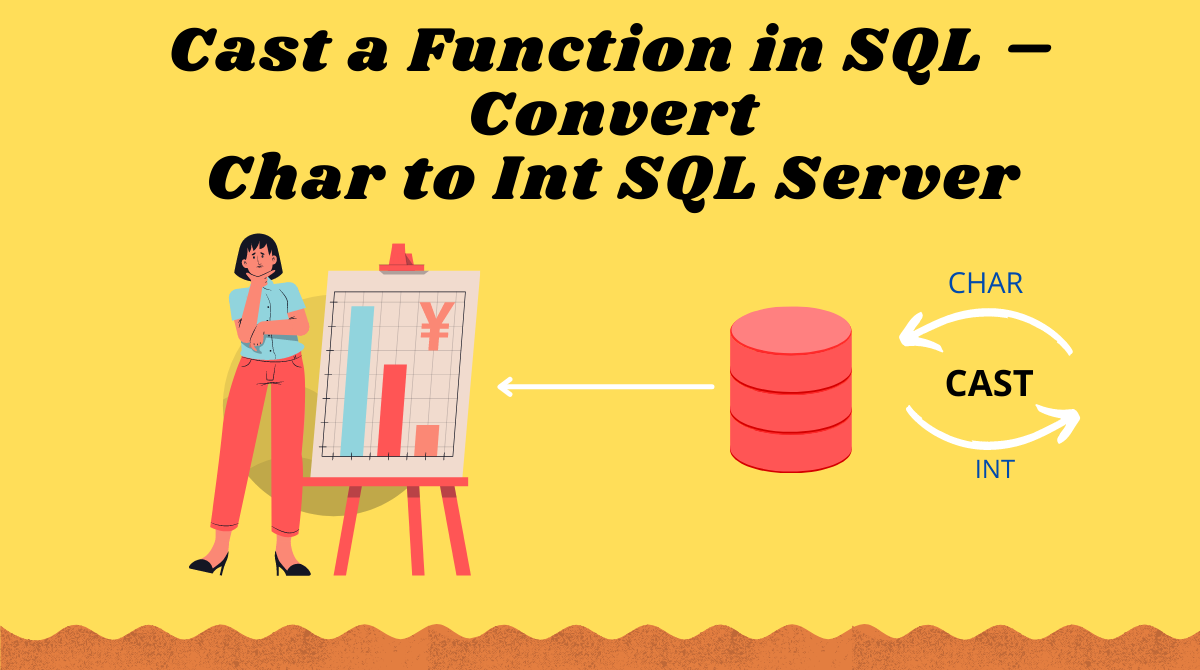Converting from one data type to another is a common operation you'll perform when working in databases.
And SQL provides a useful utility known as CAST to achieve this. We'll see how it works in this article.
What is the CAST Function in SQL?
CAST enables us to convert from one data type to another. It is very helpful in concatenating results of different data types. It also helps us perform calculations on two different data types.
CAST does not alter the data in the database. The conversion is valid only during the life of the query. But it is possible to convert and insert in a new column or table.
Syntax of CAST in SQL
Below is the syntax of the CAST function:
CAST ( expression AS data_type [ ( length ) ])Where,
expressionis the query such as:id as VARCHARdata_typeis the target data type.lengthdetermines the length of the target data type. This part is optional.
How to Use the CAST Function in SQL
Sample table
Let's create a table store_locations as shown below:
-- create a table named store_locations
CREATE TABLE store_locations (
id INTEGER PRIMARY KEY,
store_name VARCHAR(10) NOT NULL,
store_id INTEGER NOT NULL,
postal_code VARCHAR(10)
);
Where,
idis the Primary Key.store_nameis the store's name withVARCHARdatatype.store_idis the ID of the store and anINTEGER.postal_codeis store's postal address with typeVARCHAR.
After inserting some values, our table looks like this:
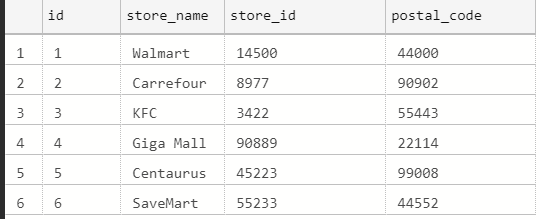
How to convert char to int in SQL
Let's check out an example of how to convert the char (VARCHAR) datatype into int.
In our example, our task is to generate a new column which adds (sums) the store_id and postal_code to generate another unique ID.
Remember, store_id is an INTEGER, whereas postal_code is VARCHAR. To convert postal_code into an integer, we can use CAST like this:
-- convert char to int
-- generate a new id by adding store id and postal code
select store_id, postal_code, store_id + cast(postal_code AS INTEGER) AS [StoreID-Postalcode] from store_locations
Output:
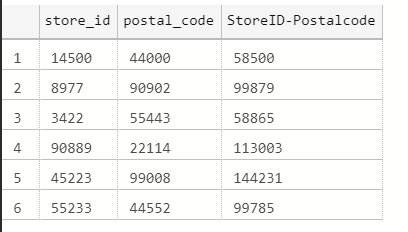
How to convert int into char in SQL
In this example, our goal is to combine two columns – store_name and store_id – to generate a new column.
Remember, store_name is a VARCHAR, whereas store_id is an INTEGER.
If we try to add int and char without casting, what would be the result?
We would get an exception as shown below:

Let's cast and see the results.
-- conversion from int to char
-- storename + store ID
select store_name, store_id, store_name + ' - ' + cast(store_id AS VARCHAR) AS [Storename-storeId]
from store_locationsOutput:
We can see that our output has been concatenated without error.
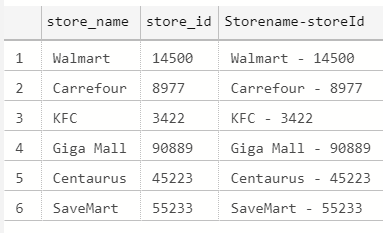
Wrapping Up
The CAST function is very useful to convert data types and perform complex calculations.
Do give these commands a try and experiment with different data types like 'date'.