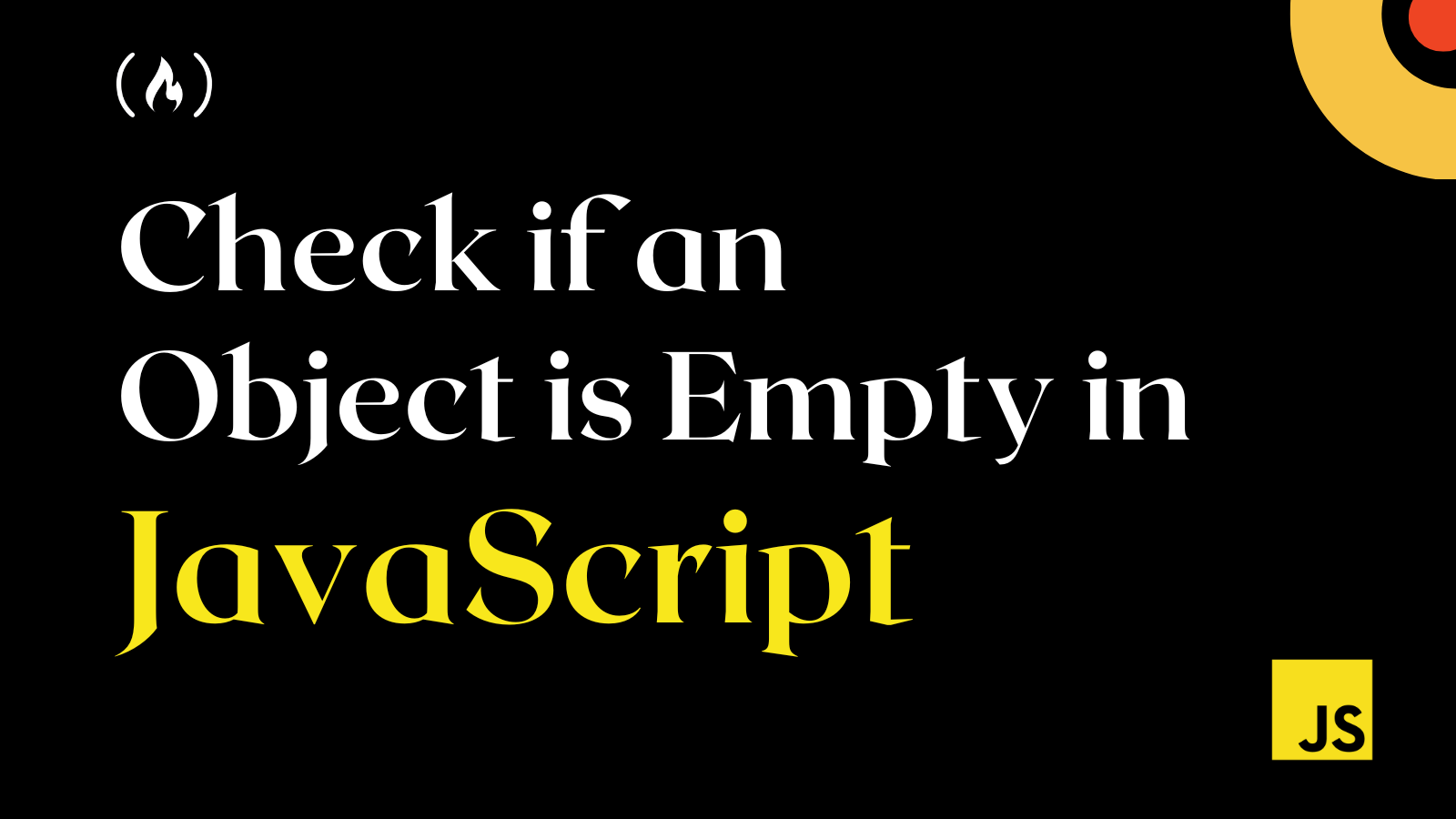An object is one of the most commonly used data types in programming. An object is a collection of related data stored as key-value pairs. For example:
let userDetails = {
name: "John Doe",
username: "jonnydoe",
age: 14,
}
When working with objects, you may need to check if an object is empty before performing a function.
In JavaScript, there are various ways you can check if an object is empty. In this article, you will learn the various ways you can do this, the options that can be attached, and why.
Note: An object is considered empty when it has no key-value pair.
In case you are in a rush, here is a basic example:
const myEmptyObj = {};
// Works best with new browsers
Object.keys(myEmptyObj).length === 0 && myEmptyObj.constructor === Object
// Works with all browsers
_.isEmpty(myEmptyObj)
Both methods will return true. Let’s now understand these and more options you can use to check if an object is empty in JavaScript.
How to Check if an Object is Empty with Object.keys()
The Object.keys() method is a static object method introduced in ECMAScript6 (ES6) and is supported in all modern browsers. This method returns an array with the keys of an object. For example:
let userDetails = {
name: "John Doe",
username: "jonnydoe",
age: 14
};
console.log(Object.keys(userDetails)); // ["name","username","age"]
With this, you can now apply the .length property. If it returns zero (0), the object is empty.
let userDetails = {
name: "John Doe",
username: "jonnydoe",
age: 14
};
let myEmptyObj = {};
console.log(Object.keys(userDetails).length); // 3
console.log(Object.keys(myEmptyObj).length); // 0
You can now use this method to check if an object is empty with an if statement or create a function that checks.
const isObjectEmpty = (objectName) => {
return Object.keys(objectName).length === 0
}
This will return either true or false. If the object is empty, it will return true, otherwise, it will return false.
let userDetails = {
name: "John Doe",
username: "jonnydoe",
age: 14
};
let myEmptyObj = {};
const isObjectEmpty = (objectName) => {
return Object.keys(objectName).length === 0
}
console.log(isObjectEmpty(userDetails)); // false
console.log(isObjectEmpty(myEmptyObj)); // true
Note: Checking the length alone is not the best option when checking if an object is empty or for any datatype. It is always best to confirm if the data type is correct.
To do this, you can use the constructor check:
const isObjectEmpty = (objectName) => {
return Object.keys(objectName).length === 0 && objectName.constructor === Object;
}
This way, you are liable to get a more thorough check.
Thus far, everything has worked fine. But you might also want to avoid throwing a TypeError when a variable is undefined or a value of null is passed instead of {}. To fix this, you can add an extra check:
const isObjectEmpty = (objectName) => {
return (
objectName &&
Object.keys(objectName).length === 0 &&
objectName.constructor === Object
);
};
In the code above, an extra check is added. This means that it will return either null or undefined if it is not an empty object, as shown in the example below:
let userDetails = {
name: "John Doe",
username: "jonnydoe",
age: 14
};
let myEmptyObj = {};
let nullObj = null;
let undefinedObj;
const isObjectEmpty = (objectName) => {
return (
objectName &&
Object.keys(objectName).length === 0 &&
objectName.constructor === Object
);
};
console.log(isObjectEmpty(userDetails)); // false
console.log(isObjectEmpty(myEmptyObj)); // true
console.log(isObjectEmpty(undefinedObj)); // undefined
console.log(isObjectEmpty(nullObj)); // null
Note: This applies to other object static methods, meaning you can make use of Object.entries() or Object.values() instead of Object.keys().
How to Check if an Object is Empty with a for…in Loop
Another method you can use is the ES6 for…in loop. You can use this loop alongside the hasOwnProperty() method.
const isObjectEmpty = (objectName) => {
for (let prop in objectName) {
if (objectName.hasOwnProperty(prop)) {
return false;
}
}
return true;
};
The method above will loop through each object property. If it finds a single iteration, the object is not empty. Also, the hasOwnProperty() will return a boolean indicating whether the object has the specified property as its property.
let userDetails = {
name: "John Doe",
username: "jonnydoe",
age: 14
};
let myEmptyObj = {};
const isObjectEmpty = (objectName) => {
for (let prop in objectName) {
if (objectName.hasOwnProperty(prop)) {
return false;
}
}
return true;
};
console.log(isObjectEmpty(userDetails)); // false
console.log(isObjectEmpty(myEmptyObj)); // true
How to Check if an Object is Empty with JSON.stringify()
You can also make use of the JSON.stingify() method, which is used to convert a JavaScript value to a JSON string. This means it will convert your object values to a sting of the object. For example:
let userDetails = {
name: "John Doe",
username: "jonnydoe",
age: 14
};
console.log(JSON.stringify(userDetails));
Output:
"{'name':'John Doe','username':'jonnydoe','age':14}"
This means when it is an empty object, then it will return "{}". You can make use of this to check for an empty object.
const isObjectEmpty = (objectName) => {
return JSON.stringify(objectName) === "{}";
};
This will return true if the object is empty, otherwise false:
let userDetails = {
name: "John Doe",
username: "jonnydoe",
age: 14
};
let myEmptyObj = {};
const isObjectEmpty = (objectName) => {
return JSON.stringify(objectName) === "{}";
};
console.log(isObjectEmpty(userDetails)); // false
console.log(isObjectEmpty(myEmptyObj)); // true
How to Check if an Object is Empty with Lodash
Finally, some of the methods I've explained here might work for older browser versions, while others may not work. If you are concerned about a solution that will work for both old and modern browser versions, you can use Lodash.
Lodash is a modern JavaScript utility library that can perform many JavaScript functionalities with very basic syntax.
For example, if you want to check if an object is empty, you only need to use the "isEmpty" method.
_.isEmpty(objectName);
Installing Lodash into your project is quite easy. All you have to do is make use of this command:
$ npm install lodash
You can now initialize the underscore method and make use of this method.
const _ = require('lodash');
let userDetails = {
name: "John Doe",
username: "jonnydoe",
age: 14
};
let myEmptyObj = {};
const isObjectEmpty = (objectName) => {
return _.isEmpty(objectName);
};
console.log(isObjectEmpty(userDetails)); // false
console.log(isObjectEmpty(myEmptyObj)); // true
That's It! 💪
I've enjoyed exploring the various ways you can check if an object is empty. Feel free to use the best method that fits your project or task.
Have fun coding!
Embark on a journey of learning! Browse 200+ expert articles on web development. Check out my blog for more captivating content from me.