WordPress, Shopify, and Ghost are some of the most powerful and popular CMS platforms out there.
And you might wonder why so many people use them. Well, it's because they're easy to use, cost-effective, and highly efficient.
With WordPress, Shopify, and Ghost, you can create a website from scratch in a matter of minutes.
Tailored to your needs, these powerful website builders can help you achieve anything from building an e-commerce website to starting your own blog or showcasing your portfolio.
It's no wonder why so many businesses choose these platforms. But which one should you choose?
We can't simply say that one is better than the other, because there's no single solution that will work in every situation.
So in this article, we'll cover the three platforms and look at their strengths and weaknesses so that you can figure out what will work best for your particular situation.
If you Want to Build a Blog From Scratch – Use Ghost
If you are a blogger who is looking for an open-source platform, Ghost might be the perfect choice for you.
The fact that it’s open-source enables you to alter the code of the platform, customize it, and make it more suitable to your writing needs.
And even if you’re not a coder, you can get help from other users who are willing to contribute to the community by fixing bugs or adding new features.
Tutorials on how to install Ghost on your own web server are available online. You can also choose to go with a hosted plan, which allows you to use themes created by other users instead of relying on the default theme.
Ghost is a platform that is based on Node.js, and it runs using Node.js servers. It comes with a rich plugin system, allowing you to customize your blog to suit your own needs.
Ghost lets you to use Markdown instead of HTML for writing. This makes it easy for you to write directly in the browser window.
If you don’t know about Markdown, it is a lightweight markup language that allows you to write in rich text but with simpler code, as opposed to HTML.
In fact, one of the benefits of Ghost over other platforms is that your posts are written in Markdown rather than HTML or text files, which results in much cleaner code.
You Can Use Ghost as a Headless CMS
Ghost has a flexible architecture, which means it can be used as a headless CMS. In fact, it's one of the most popular headless content management systems in the JAMStack.
A headless CMS allows you to build a front-end website or application, such as a mobile app, with an API that calls the CMS for its data. You can deploy the API and your website or app to separate servers or environments without having to change anything within your content.
Since the API delivers data from the CMS, you will have full control over that data, including permissions, tags, and categories. If you need to make changes to your content, you will only have to make those changes on one end rather than both.
Headless CMSs are often used for building websites and applications with JavaScript frameworks such as AngularJS and React.js. However, if you need to render a dynamic site with multiple pages using a single API call, this type of CMS can be beneficial as well.
To use a headless CMS, you will need to learn how it works and how to utilize it through its API. This may require additional development resources, depending on your skill level.
This approach is gaining popularity among startups and agencies who want more control over the display of content while still retaining the ability to make updates through a central interface.
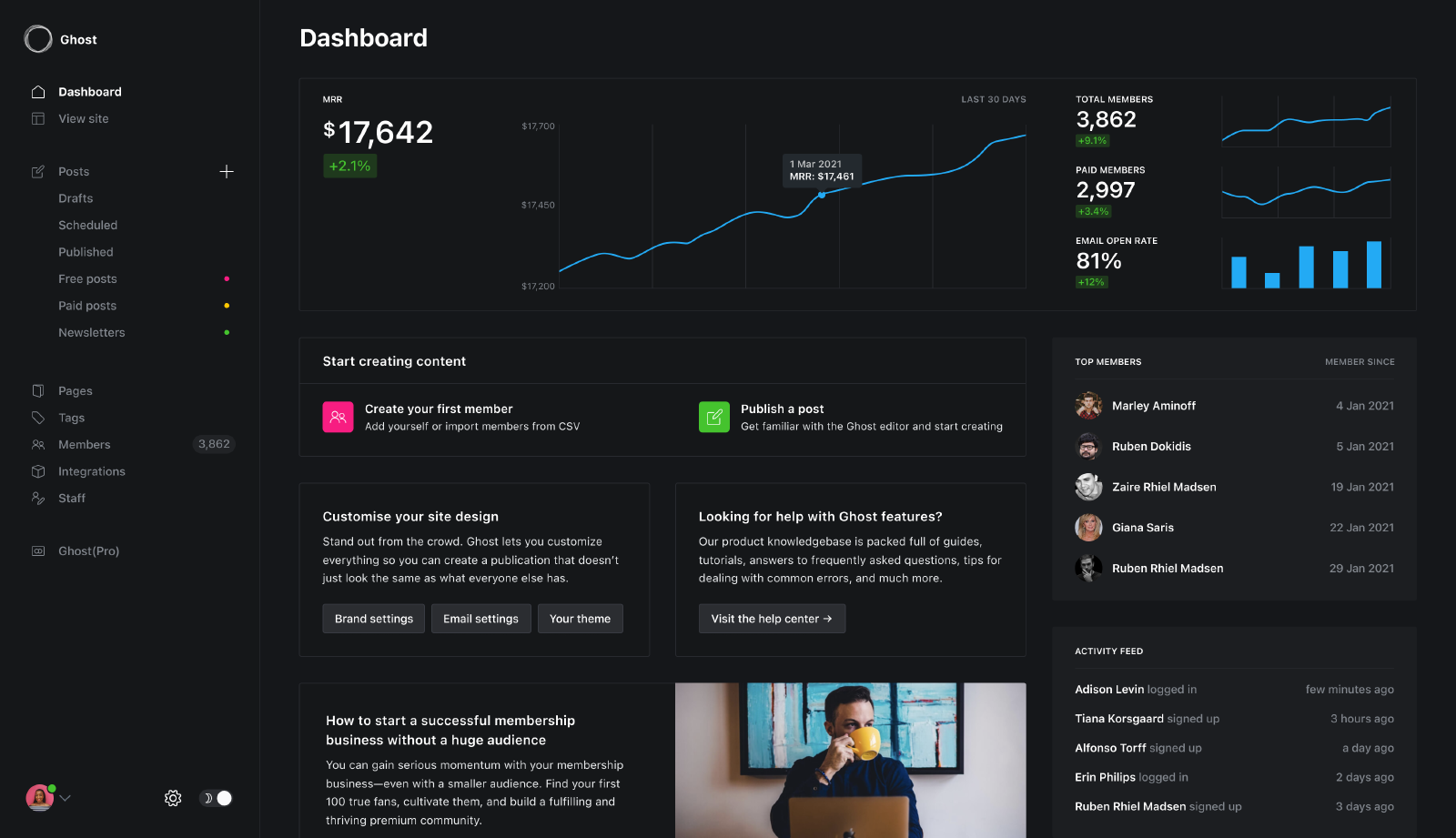
Advantages of Using Ghost
Ghost is a free, easy-to-use CMS that doesn’t require any kind of coding skills.
Along with simplicity, Ghost CMS comes with lots of out-of-the-box features which make it really appealing to bloggers and small businesses.
You can add multiple authors, set up collaborative writing, track analytics, create polls, customer support forums, manage templates, and much more using drag and drop features.
Things get interesting as you start using third-party apps on Ghost. There are numerous integrations available for installing apps like Google Analytics and Disqus comments.
Some other pros include:
- It has a clean, minimalistic design. If you want your blog to be beautiful, then Ghost CMS is great for that.
- Complete tools. You get all the tools that are required in creating a blog, starting from the installation to setting up the theme with the drag and drop features.
- Customizable themes. The themes can be customized using the built-in theme editor that makes it really easy for anyone to modify them as per their needs.
- Ghost community. If you’re stuck, you can find help from other Ghost users by going over their forums and asking questions.
If You Want to Take Your Website to the Next Level – Use WordPress
You can use WordPress as a simple blogging platform, but it is also a fully-featured content management system (CMS). It allows you to build custom websites and blogs if you want to take your business to the next level.
Because of its popularity, there is an active support community and lots of free training materials.
Tutorials for the basic functionality and more advanced features are widely available online.
WordPress is free, but if you need help installing it or customizing it for your needs, you can purchase web hosting from a reputable company. Hosting costs vary depending on the type of hosting service you choose.
You can install WordPress yourself or pay someone to do it for you. The WordPress website provides instructions on how to install the software on different server platforms.
Once installed on your server, WordPress will allow you to create your own blog page. You have complete control over the look and feel of your site through the use of themes, which are pre-built designs for the layout of your pages.
Themes are available for purchase or free download from the WordPress website. You can also design your own custom theme if you're up to the challenge.
You might want a more complicated site than what is provided by the basic WordPress installation. In that case, you can hire a designer to build you a customized theme or using an existing theme as a framework and add your own custom features through plugins. Plugins extend the features of themes with special design elements and programming functions.
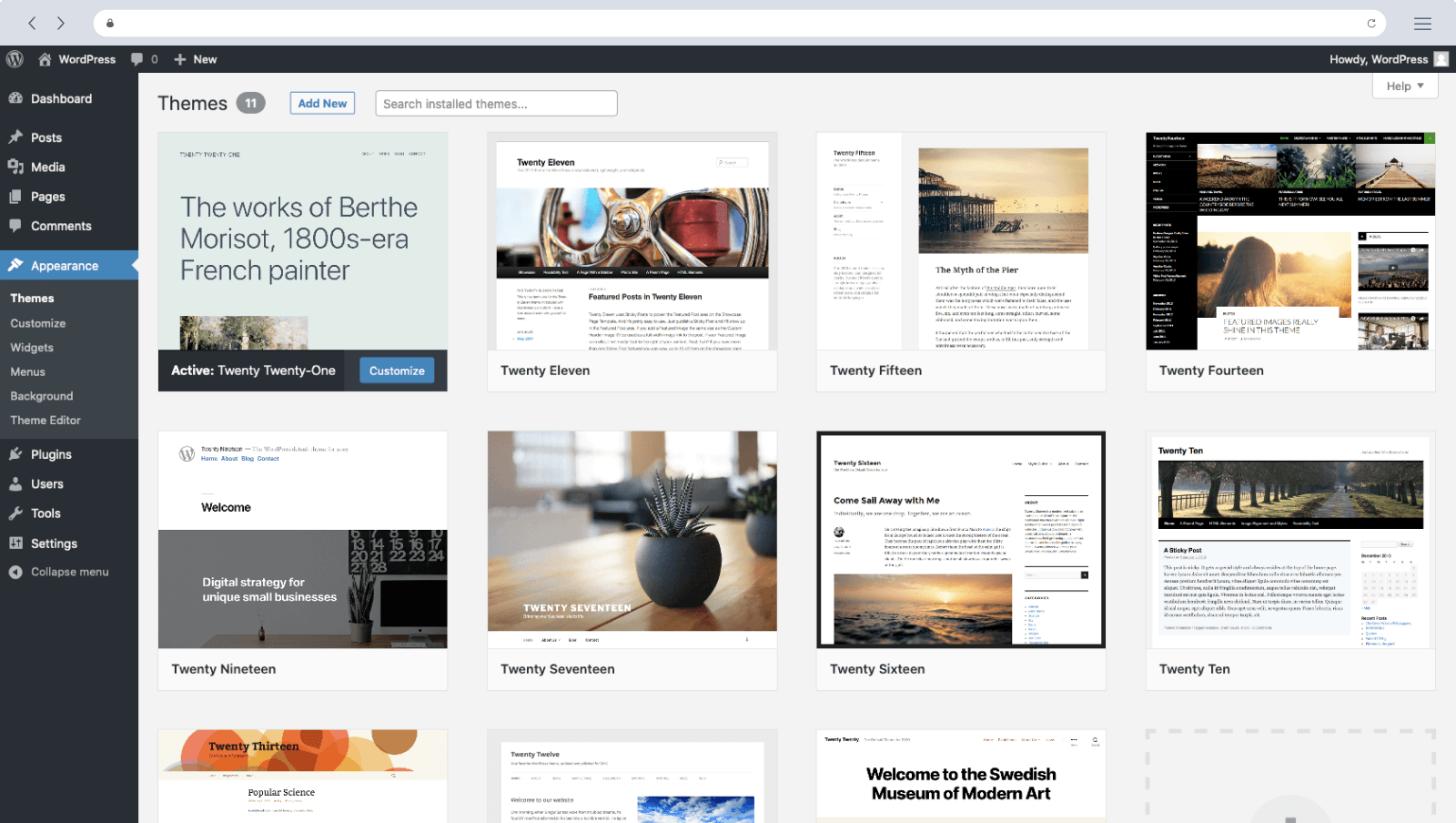
Advantages of using WordPress
WordPress is by far the most customizable option in this list. It features the most comprehensive library of themes and plugins, allows you to edit the source code quite easily, and even write your own custom functionalities.
You can think of WordPress as the CMS that falls between Ghost and Shopify, as it allows you to run an eCommerce store and a blog at the same time by simply installing a compatible theme.
WordPress lets you take your blog to the next level and scale your eCommerce store as your business grows.
The downside is that sooner or later you will need a developer’s help. This is because the more plugins you install, the slower your website will get, and users hate slow websites (not to mention search engines).
Some other pros include:
- Extremely cheap to get started with. You can get a WordPress website up and running for free, and basic hosting plans start as low as $18.96 per year.
- Ability to assign user roles. At some point during your business growth cycle, you might need to bring in extra people to help you create, edit and publish content. WordPress comes with built-in user roles which will make your life a whole lot easier.
- Best marketing plugins on the market. You can install one of the many SEO plugins available in the plugin directory. Some examples include Yoast or Rank Math. These plugins help you optimize your content (like articles, pages, and even product pages) and increase your chances of outranking your competitors.
- A vast array of integrations. Chances are you will be using 3rd party SaaS products like Mailchimp or ActiveCampaign. Regardless of the service, you will find it extremely easy to integrate them with your website as almost all have created a WordPress plugin.
- The biggest online library of resources. The WordPress community is by far the largest which makes it easy to find answers to all your questions regarding your installation. There are tens of thousands of websites and forums focused solely on WordPress websites featuring tons of information.
If You Want the Fastest Way to Start an eCommerce Business – Use Shopify
Shopify started in 2006 as an online store for snowboarding equipment. Back then, the CMS ecosystem was lacking a robust and easy-to-use solution, so the Shopify creators decided to code their own.
Needless to say, this was a hit. In the years that followed more and more stores have started to use the Shopify CMS. As of May 2021, more than 1.7 million businesses from some 175 countries use Shopify to run their businesses.
By far the simplest and fastest way to start an eCommerce business, Shopify is mainly used by nontechnical people that want to bring their brick and mortar stores online. In no more than a few minutes you can have your own website up and running and start accepting online payments.
But Shopify is also used by some of the biggest online stores on the Internet, which makes it a great option if you want to scale your business to the next level, and have the funds to do so.
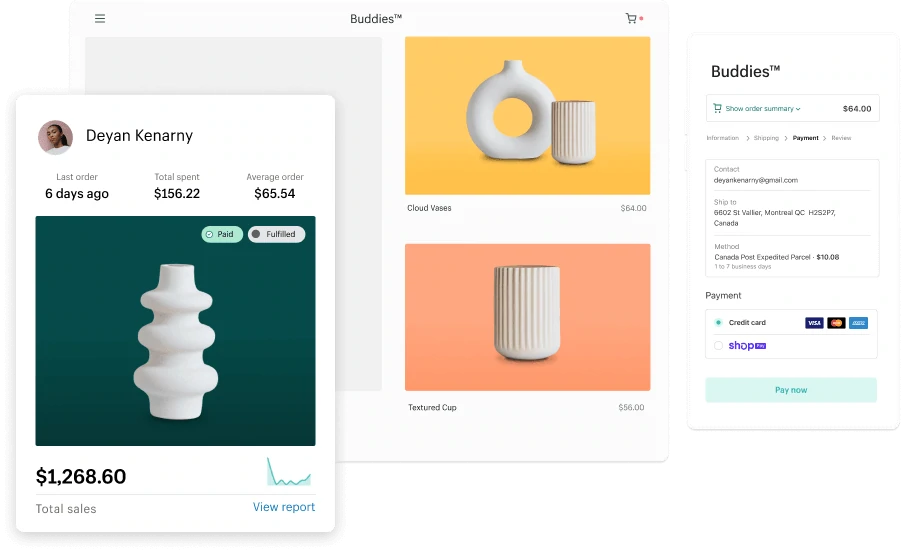
Some of Shopify’s advantages:
- Extremely easy to get started with. The CMS was built with ease of use in mind. Anyone can get a store up and running in no time. You don’t have to know how to code or even how to connect a domain to your website as Shopify does all that for you.
- Compatible with most major third-party services. Shopify connects out of the box with the biggest third-party services, like Klaviyo for email marketing or Facebook Ads for paid advertising.
- Plenty of apps in the app store. If you feel that your store needs additional functionality, like bundle discounts, for example, you will be happy to hear that there are tons of apps that can help you achieve this. Just be careful and look at their cost as they can go up rather quickly.
Some of Shopify’s disadvantages:
- Can get pretty expensive. Shopify is extremely easy to start with, but that comes with a cost. The cheapest plan (Basic) starts at $29 per month, while the most expensive one (Advanced) reaches $299 per month. The main difference is the commission applied by Shopify on payments.
- High payment fees. You have to take into account that Shopify charges up to a 2% fee on your transactions (on the Basic plan). This commission decreases with the plan to a minimum of 0.5% (on the Advance plan). In comparison, WooCommerce doesn’t charge you a percentage of your sales.
- Shopify developers are expensive. If you want to customize your store beyond basic functionalities you will need the help of a developer, and they are not cheap. However, there are a multitude of apps available that can help you achieve your goals.
- Most Shopify Apps have a monthly cost. You can find free apps in the app store, but most of them have a monthly cost (compared to a fixed one-time fee charged by the vast majority of WordPress plugins).
- The blog functionality isn't great. Shopify is an eCommerce-centric platform so there’s no wonder that they haven’t spent too much time optimizing their blog functionality. Big stores choose to host their blogs on WordPress while keeping their storefront on Shopify.
In conclusion, you can use Ghost to start your blog almost instantly, or Shopify to configure a fast and secure online store. And, if you want to get the best out of both worlds, you might want to go with WordPress.
The ultimate WordPress guide is a free resource that will help you understand the basics and help you launch your new website in no time, so be sure to give it a read before you make the big decision of choosing a specific platform.

