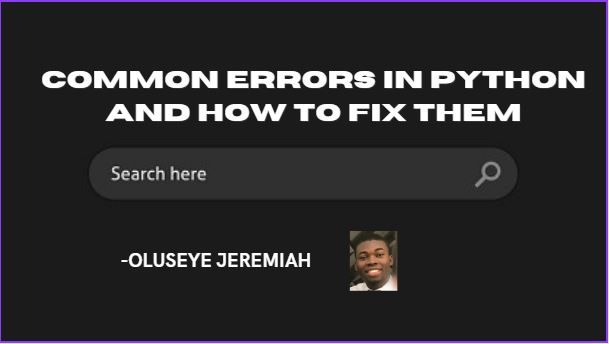Python is a popular programming language that is easy to learn and use. But like any programming language, Python is prone to errors.
In this tutorial, we'll cover some of the most common errors in Python and how to fix them.
Syntax Errors in Python
Syntax errors occur when you have a typo or other mistake in your code that causes it to be invalid syntax. These errors are usually caught by Python's interpreter when you try to run the code.
Here are some tips for avoiding syntax errors:
- Double-check your code for typos or other mistakes before running it.
- Use a code editor that supports syntax highlighting to help you catch syntax errors.
- Read the error message carefully to determine the location of the error.
Example:
if x = 10:
print("x is equal to 10")
In this example, we are trying to assign the value 10 to the variable x using the assignment operator (=) inside an if statement.
But the correct syntax for comparing values in an if statement is to use the comparison operator (==).
So here's how you fix this one:
if x == 10:
print("x is equal to 10")
Indentation Errors in Python
One of the most common errors in Python is indentation errors. Unlike many other programming languages, Python uses whitespace to indicate blocks of code, so proper indentation is critical.
Here are a few rules to keep in mind when it comes to indentation in Python:
- Use four spaces for each level of indentation.
- Don't mix tabs and spaces for indentation.
- Make sure your indentation is consistent throughout your code.
To avoid indentation errors, it's a good idea to use a code editor that supports automatic indentation, such as PyCharm or Visual Studio Code.
Example:
for i in range(10):
print(i)
In this example, the code inside the for loop is not indented correctly.
Fix:
for i in range(10):
print(i)
Name Errors in Python
Name errors occur when you try to use a variable or function that hasn't been defined. For example, if you try to print the value of a variable that hasn't been assigned a value yet, you'll get a name error.
Here are some tips for avoiding name errors:
- Make sure you've defined all variables and functions before using them.
- Double-check the spelling and capitalization of your variable and function names.
- Use Python's built-in debugging tools, such as
printstatements, to help you track down name errors.
Example:
my_variable = 5
print(my_vairable)
In this example, we misspelled the variable name my_variable as my_vairable.
Fix:
my_variable = 5
print(my_variable)
Type Errors in Python
Another common error in Python is type errors. Type errors occur when you try to perform an operation on data of the wrong type. For example, you might try to add a string and a number, or you might try to access an attribute of an object that doesn't exist.
Here are some tips for avoiding type errors:
- Use type annotations in your code to make it clear what types of data you expect.
- Use Python's built-in type-checking tools, such as the
typingmodule and themypytool. - Write unit tests to ensure that your code handles different types of data correctly.
Example:
x = "5"
y = 10
result = x + y
In this example, we are trying to concatenate a string and an integer, which is not possible.
Fix:
x = "5"
y = 10
result = int(x) + y
Here, we convert the string to an integer using the int() function before performing the addition.
Index Errors in Python
Index errors occur when you try to access an item in a list or other sequence using an index that is out of range. For example, if you try to access the fifth item in a list that only has four items, you'll get an index error.
Here are some tips for avoiding index errors:
- Make sure you're using the correct index values for your sequence.
- Use Python's built-in functions, such as
len, to determine the length of your sequence before trying to access items in it. - Use exception handling, such as
tryandexceptblocks, to handle index errors gracefully.
Example:
my_list = [1, 2, 3, 4]
print(my_list[5])
In this example, we are trying to access an item at index 5, which is outside the range of the list.
Fix:
my_list = [1, 2, 3, 4]
print(my_list[3])
Here, we access the item at index 3, which is within the range of the list.
Key Errors in Python
Key errors occur when you try to access a dictionary using a key that doesn't exist. For example, if you try to access the value associated with a key that hasn't been defined in a dictionary, you'll get a key error.
Here are some tips for avoiding key errors:
- Make sure you're using the correct keys for your dictionary.
- Use Python's built-in
inoperator to check whether a key exists in a dictionary before trying to access it. - Use exception handling, such as
tryandexceptblocks, to handle key errors gracefully.
Example:
my_dict = {"name": "John", "age": 25}
print(my_dict["gender"])
In this example, we are trying to access the value for the key "gender", which does not exist in the dictionary.
Fix:
my_dict = {"name": "John", "age": 25}
print(my_dict.get("gender", "Key not found"))
Here, we use the get() method to access the value for the key "gender". The second argument of the get() method specifies the default value to return if the key does not exist.
Attribute Errors in Python
Attribute errors occur when you try to access an attribute of an object that doesn't exist, or when you try to access an attribute in the wrong way.
There are several different types of attributes in Python:
- Instance attributes: These are attributes that belong to a specific instance of a class.
- Class attributes: These are attributes that belong to a class rather than an instance.
- Static attributes: These are attributes that belong to a class, but can be accessed without creating an instance of the class.
To avoid attribute errors, it's important to understand the different types of attributes and how they work. You should also make sure that you're accessing attributes in the correct way, and that you're not trying to access attributes that don't exist.
Example:
my_list = [1, 2, 3, 4]
my_list.append(5)
my_list.add(6)
In this example, we are trying to add an item to the list using the add() method, which does not exist for lists.
Fix:
my_list = [1, 2, 3, 4]
my_list.append(5)
Here, we use the append() method to add an item to the list.
General Tips
Here are a few general tips for avoiding common errors in Python:
- Use good coding practices, such as commenting your code and following the DRY (Don't Repeat Yourself) principle.
- Write unit tests to catch errors before they make it into your production code.
- Read the documentation for the modules and functions you're using to make sure you're using them correctly.
Conclusion
Python is a powerful language with many features, but like any programming language, it can be prone to errors.
In this article, we covered some of the most common errors in Python and how to fix them. By understanding these errors and how to fix them, you can become a more confident and effective Python programmer.