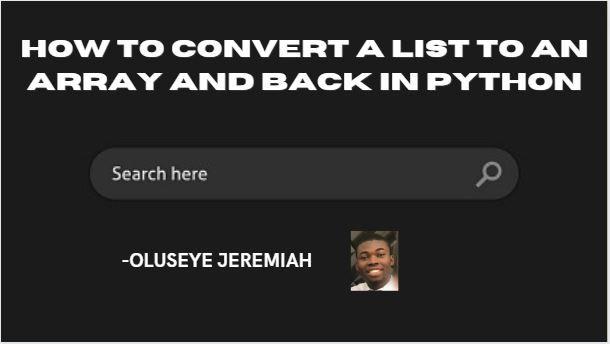By Oluseye Jeremiah
Arrays and lists are two of the most commonly used data structures in Python.
You can use both arrays and lists to store collections of values, but they have some key differences.
For example, arrays are more efficient than lists for certain operations, such as mathematical operations on large collections of numerical data. But lists are more flexible and easier to work with in many cases.
Sometimes, you may need to convert between arrays and lists in Python. For example, you may have data stored in a list that you need to pass to a function that requires an array. Or you may have an array that you need to manipulate using list operations.
In this article, we will explore how to convert lists to arrays and arrays to lists in Python.
How to Convert a List to an Array in Python
To convert a list to an array in Python, you can use the array module that comes with Python's standard library. The array module provides a way to create arrays of various types, such as signed integers, floating-point numbers, and even characters.
Here's an example of how to convert a list to an array in Python:
import array
my_list = [1, 2, 3, 4, 5]
my_array = array.array('i', my_list)
print(my_array)
In this code, we first import the array module. We then create a list called my_list containing the values 1 through 5.
Next, we create an array called my_array by calling the array() function and passing it two arguments: the type code 'i', which specifies that we want an array of signed integers, and my_list, which is the list we want to convert.
When we print my_array, we should see the following output:
array('i', [1, 2, 3, 4, 5])
This shows that my_array is now an array containing the same values as my_list.
How to Convert an Array to a List in Python
To convert an array back to a list, we can use Python's built-in list() function. Here's an example of how to convert an array to a list in Python:
import array
my_array = array.array('i', [1, 2, 3, 4, 5])
my_list = list(my_array)
print(my_list)
In this code, we first create an array called my_array containing the values 1 through 5. Next, we create a list called my_list by calling the list() function and passing it my_array.
When we print my_list, we should see the following output:
[1, 2, 3, 4, 5]
This shows that my_list is now a list containing the same values as my_array.
Conclusion
In this article, we explored how to convert arrays and lists in Python. You learned that you can use the array module to create arrays of various types and the list() function to convert arrays back to lists.
Converting between arrays and lists can be useful in many situations, such as when you need to pass data between functions or when you need to manipulate data using list operations. By understanding how to convert arrays and lists, you can work more effectively with data in Python.