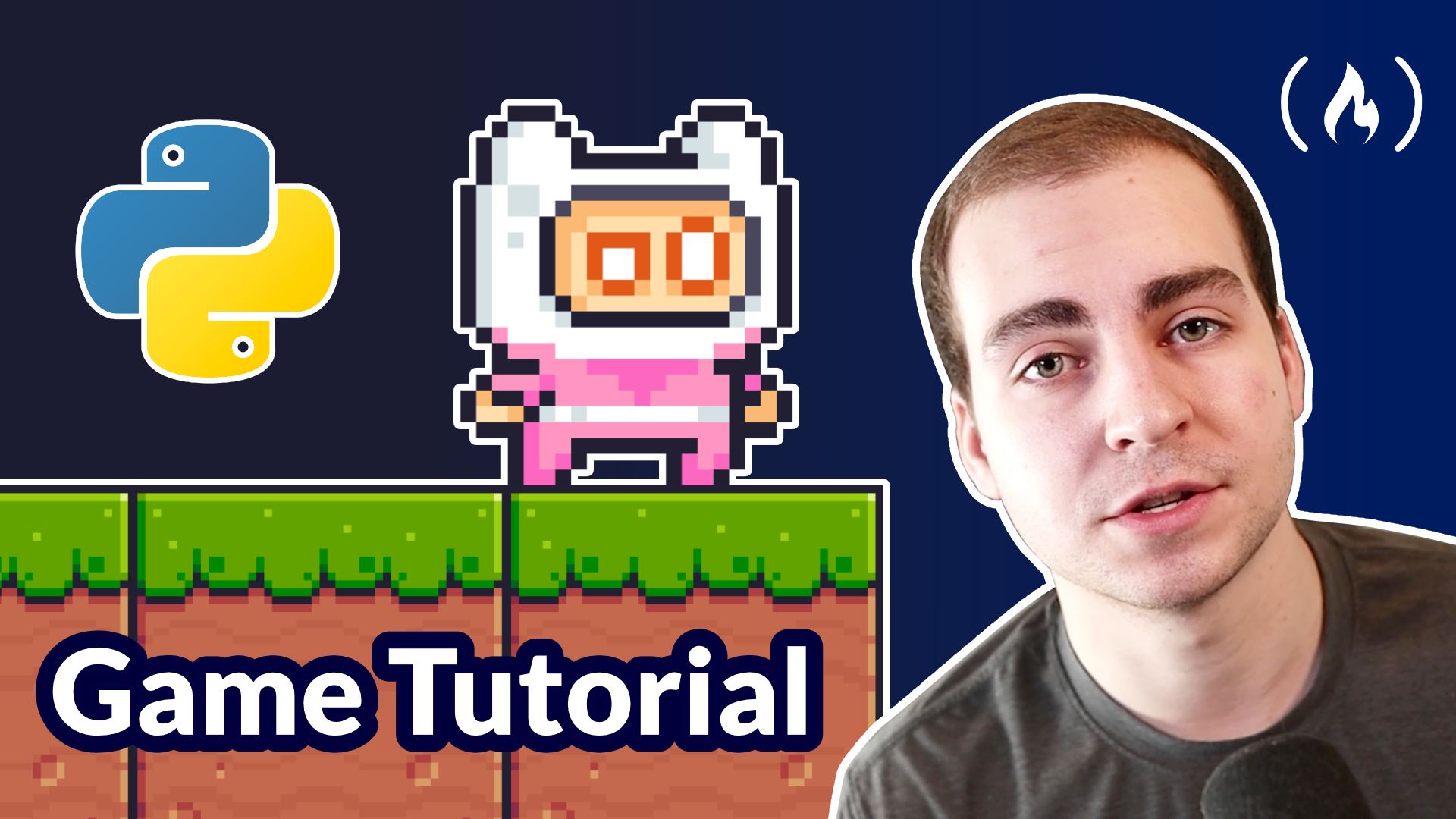Are you ready to build a classic platformer game in Python from start to finish? If so, you're in the right place!
We just published a video course on the freeCodeCamp.org YouTube channel that will teach you how to create a platformer game in Python using the Pygame library. We'll cover everything from project setup to pixel-perfect collision and even animated characters!
Tim from Tech with Tim created this course. He is a very popular course creator on YouTube.

You will start by learning the basics of the Pygame library and setting up our platformer game project. Then, you will learn about the game environment and the game's assets.
Next, you'll move on to programming the game. You will learn about generating the background and creating the player character, making them move in the game, and adding gravity. You will also learn how to load and split sprite sheets, as well as how to animate the player.
Afterwards, you'll add terrain and blocks to the platformer game and implement pixel-perfect collision (vertically and horizontally). Then, you'll learn about jumping and double jumping and how to make the background scroll. Finally, you will learn about adding traps and how to handle collisions between the player and the traps.
By the end of this course, you'll have the skills to create a classic platformer game from start to finish.
Watch the full course on the freeCodeCamp.org YouTube channel (2-hour watch).