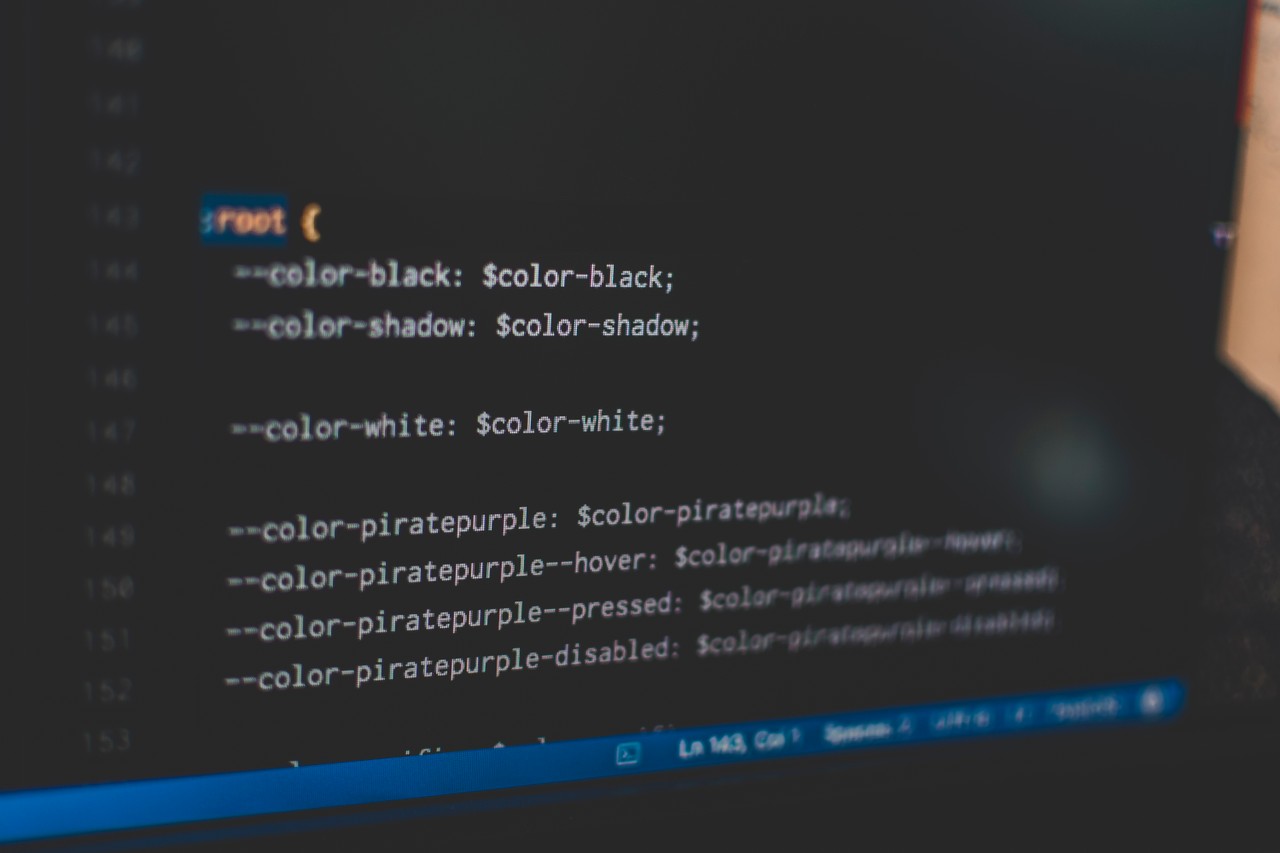Before Selector
The CSS ::before selector can be used to insert content before the content of the selected element or elements. It is used by attaching ::before to the element it is to be used on.
Let’s look at some examples:
p::before {
content: "* ";
}
span.comment::before {
content: "Comment: ";
color: blue;
}
<p> To infinity, and beyond!</p>
<p> I am Buzz Lightyear. I come in peace.</p>
<span class="comment">May the force be with you.</span>
<br/>
<span> Do. Or do not. There is no try.</span>
In the example above we are prepending an asterisk and a space before every paragraph element on the page. Also, we're prepending "Comment: " in blue before every span element with the class comment.

After Selector
The CSS ::after selector can be used to insert content after the content of the selected element or elements. It's used by attaching ::after to the element it is to be used on.
Here are some examples:
.buzz::after {
content: " - Buzz Lightyear";
color: blue;
}
.yoda::after {
content: " - Yoda";
color: green;
}
<p class="buzz"> To infinity, and beyond!</p>
<p class="yoda"> Do. Or do not. There is no try.</p>
In the example above, we're appending " - Buzz Lightyear" in blue to the element with the class buzz. Also, we're appending " - Yoda" in green to the element with the class yoda.

Single-colon vs. Double-colon
There’s a bit of discussion about the right way of using pseudo-elements – the old style single-colon (:before), used in CSS specifications 1 and 2, versus the CSS3 recommendation, double-colon (::before), mainly to “establish a discrimination between pseudo-classes and pseudo-elements”.
But for compatibility reasons, the single-colon method is still accepted. Keep in mind that IE8 supports the single-colon notation only.