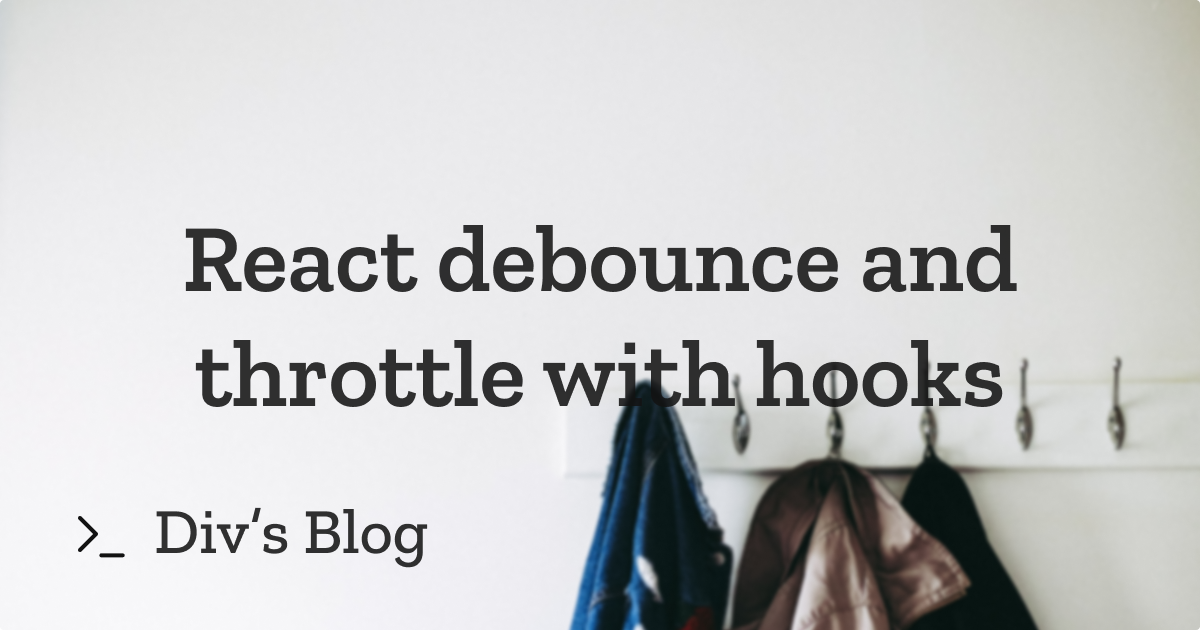Hooks are a brilliant addition to React. They simplify a lot of logic that previously had to be split up into different lifecycles with class components.
They do, however, require a different mental model, especially for first-timers.
I also recorded a short video series on this article which you may find helpful.
Debounce and throttle
There are a ton of blog posts written about debounce and throttle so I won't be diving into how to write your own debounce and throttle. For brevity, consider debounce and throttle from Lodash.
If you need a quick refresher, both accept a (callback) function and a delay in milliseconds (say x) and then both return another function with some special behavior:
debounce: returns a function that can be called any number of times (possibly in quick successions) but will only invoke the callback after waiting forxms from the last call.throttle: returns a function that can be called any number of times (possibly in quick succession) but will only invoke the callback at most once everyxms.
Usecase
We have a minimal blog editor (here's the GitHub repo) and we would like to save the blog post to the database 1 second after the user stops typing.
You may also refer to this Codesandbox if you wish to see the final version of the code.
A minimal version of our editor looks like this:
import React, { useState } from 'react';
import debounce from 'lodash.debounce';
function App() {
const [value, setValue] = useState('');
const [dbValue, saveToDb] = useState(''); // would be an API call normally
const handleChange = event => {
setValue(event.target.value);
};
return (
<main>
<h1>Blog</h1>
<textarea value={value} onChange={handleChange} rows={5} cols={50} />
<section className="panels">
<div>
<h2>Editor (Client)</h2>
{value}
</div>
<div>
<h2>Saved (DB)</h2>
{dbValue}
</div>
</section>
</main>
);
}
Here, saveToDb would actually be an API call to the backend. To keep things simple, I'm saving it in state and then rendering as dbValue.
Since we only want to perform this save operation once user has stopped typing (after 1 second), this should be debounced.
Here's the starter code repo and branch.
Creating a debounced function
First of all, we need a debounced function that wraps the call to saveToDb:
import React, { useState } from 'react';
import debounce from 'lodash.debounce';
function App() {
const [value, setValue] = useState('');
const [dbValue, saveToDb] = useState(''); // would be an API call normally
const handleChange = event => {
const { value: nextValue } = event.target;
setValue(nextValue);
// highlight-starts
const debouncedSave = debounce(() => saveToDb(nextValue), 1000);
debouncedSave();
// highlight-ends
};
return <main>{/* Same as before */}</main>;
}
But, this doesn't actually work because the function debouncedSave is created fresh on each handleChange call. This will end up debouncing each keystroke rather than debouncing the entire input value.
useCallback
useCallback is commonly used for performance optimizations when passing callbacks to child components. But we can use its constraint of memoizing a callback function to ensure the debouncedSave references the same debounced function across renders.
I also wrote this article here on freeCodeCamp if you wish to understand the basics of memoization.
This works as expected:
import React, { useState, useCallback } from 'react';
import debounce from 'lodash.debounce';
function App() {
const [value, setValue] = useState('');
const [dbValue, saveToDb] = useState(''); // would be an API call normally
// highlight-starts
const debouncedSave = useCallback(
debounce(nextValue => saveToDb(nextValue), 1000),
[], // will be created only once initially
);
// highlight-ends
const handleChange = event => {
const { value: nextValue } = event.target;
setValue(nextValue);
// Even though handleChange is created on each render and executed
// it references the same debouncedSave that was created initially
debouncedSave(nextValue);
};
return <main>{/* Same as before */}</main>;
}
useRef
useRef gives us a mutable object whose current property refers to the passed initial value. If we don't change it manually, the value will persist for the entire lifetime of the component.
This is similar to class instance properties (i.e. defining methods and properties on this).
This also works as expected:
import React, { useState, useRef } from 'react';
import debounce from 'lodash.debounce';
function App() {
const [value, setValue] = useState('');
const [dbValue, saveToDb] = useState(''); // would be an API call normally
// This remains same across renders
// highlight-starts
const debouncedSave = useRef(debounce(nextValue => saveToDb(nextValue), 1000))
.current;
// highlight-ends
const handleChange = event => {
const { value: nextValue } = event.target;
setValue(nextValue);
// Even though handleChange is created on each render and executed
// it references the same debouncedSave that was created initially
debouncedSave(nextValue);
};
return <main>{/* Same as before */}</main>;
}
Continue reading on my blog for how to abstract these concepts into custom hooks or check out the video series.
You may also follow me on Twitter to stay updated on my latest posts. I hope you found this post helpful. :)