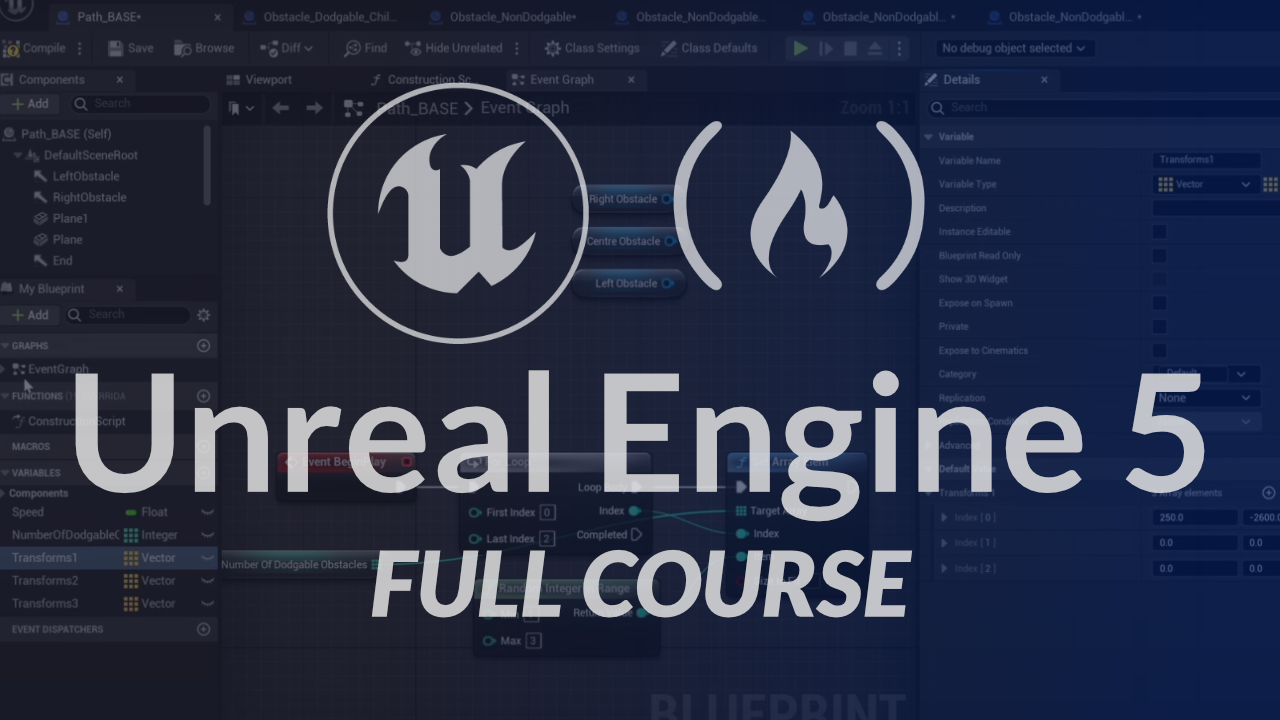Unreal Engine 5 is a powerful game engine that has been used to create some of the most popular and critically acclaimed games in recent years.
We just published an 11-hour Unreal Engine course for beginners on the freeCodeCamp.org YouTube channel. Sourav created this coruse. He has 7 years of game development experience and has created multiple games.
This complete course is designed for beginners who are new to the engine and want to learn the basics of creating games and interactive experiences with it. In this course, we'll be taking you through all of the key features of the engine and showing you how to use them to create your own projects.
System Requirements
Before you begin the course, it's important to make sure that you have the necessary system requirements to run Unreal Engine 5. The minimum requirements for the engine are a 64-bit operating system (Windows or Linux), 8 GB of RAM, and a Direct3D 11 or Metal graphics card. You'll also need to have a modern web browser and an internet connection to download the engine and access the course materials.
Installing
The Engine The first step in getting started with Unreal Engine 5 is to install the engine on your computer. This process is simple and straightforward, and we'll walk you through it step-by-step in the course. Once the engine is installed, you'll be ready to start creating your own projects.
Creating A Project
Once you've got the engine installed, the next step is to create a new project. We'll show you how to do this, and how to customize your project settings to suit your needs. You'll learn how to set up basic lighting, import assets and create a simple playable level.
Unreal Editor Basics
Once you've created a project, the next step is to get familiar with the Unreal Editor. This is the main tool you'll use to create your game or interactive experience, and it's packed with features that will help you to create, test, and iterate on your project. We'll take you through the basics of the editor, such as navigating the interface and using the various tools and panels.
Creating Levels
One of the key components of any game is the level design, and Unreal Engine 5 makes it easy to create and edit levels. We'll show you how to use the various tools and features in the editor to create levels that are interesting, fun to play, and visually appealing. You'll learn how to create landscapes, place objects, and set up basic lighting.
Landscapes
Unreal Engine 5 features a powerful landscape system that allows you to create huge and detailed outdoor environments. We'll show you how to use this system to create mountains, valleys, rivers and lakes with ease. You'll also learn how to import height maps and sculpt the landscape.
Blueprints
Blueprints is a visual scripting system that allows you to create interactive elements in your project without having to write a single line of code. We'll show you how to use blueprints to create variables, structures, enumerations and functions. You'll also learn how to use Blueprint Macros and collapsed graphs. We'll take you through the process of creating branching and looping logic, and learn how to use blueprint arrays and flip-flops.
Object Oriented Programming
Object-oriented programming is a powerful way of organizing your code and creating reusable components. We'll show you how to use Blueprints to create classes, actors, and work with basic inheritance hierarchy. You'll also learn how to use casting and exposure on spawn.
Interaction System
Creating interactive elements is an important part of any game or interactive experience. We'll show you how to use the interaction system in Unreal Engine 5 to create objects that can be picked up, moved, and interacted with. You'll also learn how to use Line trace (Raycast) to create interactive elements.
Modelling Tools
Creating and importing 3D assets is an important part of any game or interactive experience. Unreal Engine 5 includes a variety of modelling tools that you can use to create and import your own assets. We'll show you how to use these tools to create Static Meshes, Nanite, Materials, Skeletal Mesh and Anim BP.
C++ Prerequisites
For those who are interested in programming, this course also includes a section on C++ in Unreal Engine 5. However, before diving into C++, it's important to have some understanding of the language and its concepts. We'll provide a brief overview of C++ basics, and explain how C++ is used in Unreal Engine 5.
C++: Basics
After having the C++ prerequisites, we'll take you through the basics of programming in C++ in Unreal Engine 5. You'll learn about variables, functions, and other important concepts. We'll also show you how to use Unreal's built-in C++ functions and enumerations.
Advanced Inheritance Hierarchy
In addition to basic inheritance hierarchy, We'll show you how to use advanced inheritance hierarchy and understand the difference between UCLASS, UPROPERTY, UFUNCTION, USTRUCT and how to use them.
Converting Blueprint
To C++ We'll also show you how to convert your Blueprints to C++, and how to use Blueprint Interface and C++ Interface. You'll learn how to use BlueprintImplementableEvent, BlueprintNativeEvent and the differences between them.
C++: Array and Map
We'll take you through the process of creating and working with arrays and maps in C++.
Actor, Character, Player Controller
In this section of the course, we'll cover advanced topics related to actors, characters, and player controllers. You'll learn about different types of Actors and Character, how to create custom Player Controllers and how to use them.
Game Mode and Game State
We'll show you how to use Game Mode and Game State in Unreal Engine 5 to control the overall behavior of your game. You'll learn how to set up different game modes and game states, and how to switch between them in your game.
Creating Plugins
Plugins are a powerful feature in Unreal Engine 5 that allow you to extend the functionality of the engine and add your own features. We'll show you how to create and use plugins, and how to use third-party libraries (static and DLL).
Networking
Creating multiplayer games is an important part of game development, and Unreal Engine 5 includes a variety of networking features that make it easy to create online games. We'll show you how to create and join sessions, how to replicate variables and how to use RPCs. You'll also learn how to use networking in C++.
Unreal Engine Source
We'll show you how to access the Unreal Engine source code, and how to switch between different versions of the engine.
Packaging
Finally, We'll show you how to package your game or interactive experience so that it can be distributed and played on a variety of platforms. You'll learn how to build your project for different platforms and how to optimize it for performance and memory.
This course has been designed to cover all the key features of Unreal Engine 5 and provide a solid foundation for creating your own games and interactive experiences. Whether you're new to the engine or have some experience, this course will help you to take your skills to the next level.
Watch the full course on the freeCodeCamp.org YouTube channel (11-hour watch).