It always strikes me how many junior developers are suffering from impostor syndrome when they began creating their product.
I get it, there are many mind-blowing examples of top companies with incredibly complex distributed systems that can tackle billions of requests, gracefully upgrade hundreds of applications without any downtime, recover from disaster in seconds, release every 60 minutes, and have light speed response times from anywhere in the world.
These expectations can be pretty overwhelming when you are starting your project. But as many of you already know, a majority of these companies have started with a minimal viable system and a very poor technology stack. There is a simple reason for that: they didn’t need it when they started. Spending more time designing your system instead of coding could in fact cause you to fail.
This article is a step by step how to guide. I will show you how, at Visage, we started with the tiniest system ever and built a basic high availability scalable distributed system. This is a real case study to remove your complexes if you have never had the opportunity to do it yourself.
When I first arrived at Visage as the CTO, I was the only engineer. I knew nothing about the tech stack, but I joined because I really liked the idea of being able to recruit without in-house recruiters or an HR service. This was the core idea behind Visage: crowdsourcing powered by a lot of invisible recruiters working together on your roles assisted by artificial intelligence that would look for the most suitable talent for you in a matter of days. Then you engage directly with them, no middle man.
The “crowd” in crowdsourcing instantly triggered my engineering brain: there are going be a lot of people, working concurrently, expecting good performance from anywhere in the world. I liked the challenge.
But system wise, things were bad, real bad. This is what I found when I arrived:
- A compromised Wordpress instance running hundreds of outdated flawed plugins, running in a VM on a shared server
- Compromised mailboxes
- A crap ton of Google Docs and Spreadsheets.
And this is perfectly normal. Again, there was no technical member on the team, and I had been expecting something like this. Still the team had focused on a business opportunity and made the product seem like it worked magically while doing everything manually! (Fake it until you make it). And that’s what was really amazing.
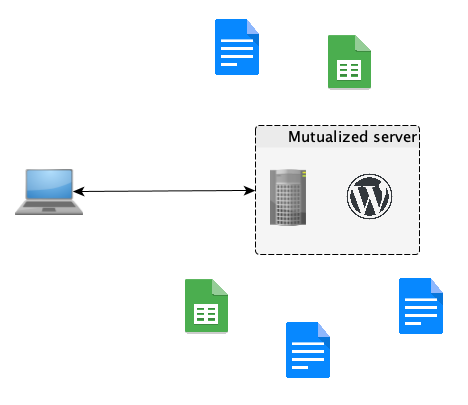
No surprise that my first task was to re-create the VM, reinstall an updated Wordpress version, make sure everybody change their passwords, establish a password policy and remove dozens of malware on the company’s computers…but let’s move on to systems considerations.
From Wordpress to a web application
Your first focus when you start building a product has to be data. Data is what drives your company’s value. It will be what you use everyday to make decisions, and what you show to your investors to demonstrate progress.
You need to make sense of your data, and recouping your data from different sources with different formats is gonna be a huge waste of time. Wordpress can be a very good choice in many cases by saving quite a lot of engineering time, but for their needs, the Visage team had to install fancy plugins that were not maintained anymore. As a result we had no control over the generated data model, and data that couldn’t fit the model was scattered across dozens of docs and spreadsheets.
So unless there is a product out there that already fits 90% of your needs, think about an ideal data model and design and implement a minimum viable product (MVP) that will be able to hold all of your data.
Then think API. Your application must have an API, it’s going to be critical when you eventually sell it. Don’t immediately scale up, but code with scalability in mind. Make your API stateless and as RESTful as you possibly can since everybody will expect to be able to query it using standard HTTP methods.
We chose NodeJS in our case, because most of our code would just be processing inputs and outputs. NodeJS is non blocking and comes with a library that is convenient to design APIs: ExpressJS.
If you need a customer facing website, you have several options. First you can create a layer in your application server that will generate your pages or you can build a Single Page Javascript application that will be served by a static web hosting server.
At Visage, we went for the second option and decided to create one application for users and one for admins. This was simply because we would have much bigger expectations for users than we needed with admins, and wanted to keep both codebases simple (also, for CORS considerations later on). This is what our system looked like:
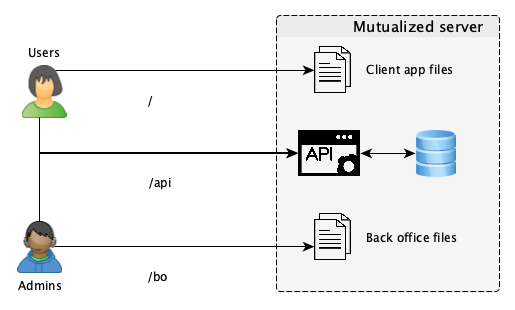
Delegate sensitive data storage early on
Unless it’s critical to your business, there is no good reason to store sensitive personal data in your systems. Security is a complex matter, and if you are modifying your code everyday until you find your product market fit, it will break. Assume that anybody ill-intended could breach your application if they really wanted to.
The key here is to not hold any data that would be a quick win for a hacker. Nobody robs a bank that has no money. If you are designing a SaaS product, you probably need authentication and online payment. There are a lot of third parties you can integrate with that will deal with that in a much better way than you possibly could .
Auth0, for example, is the most well known third party to handle Authentication. Stripe is also a good option for online payments. They will dedicate all their resources and the best security engineering teams on the planet to keep your data safe — or they don’t have a business.

Cloud services are your best friends
So at this point we had a way to store all our data, authentication, online payment, and a web app that clients could use along with an API that we could sell to partners for different use cases. Our user base was growing and it became obvious that they wanted to be able to access the app anytime. So it was time to think about scalability and availability.
We were relying on one server but it could only handle so many requests, and changing servers or releasing a new version would mean taking down the application during the release. Our next priorities were: load-balancing, auto-scaling, logging, replication and automated back-ups. Of course, if you are the only engineer in your company, trying to tackle all these issues on your own would be complete madness.
Luckily we live in a time that just a single well rounded engineer can easily build such a system in a couple of days using Cloud services like Amazon Web Services, Google Cloud Services or Azure. We decided to move our systems to AWS because at that time it was the most complete solution and we had 2 years of free credits.
This is why I am mostly gonna talk about AWS solutions in this post, but there are equivalent services in other platforms. This is also the time we chose to start running our modules in Docker containers for a lot of different other reasons that will not be covered in this post (you can check out this article for more info: https://medium.freecodecamp.org/amazon-fargate-goodbye-infrastructure-3b66c7e3e413).
How you decide to run your applications really depends on your use-case, like the flexibility you need versus the time you can spend managing your infrastructure.
There is no good or bad answer.
You can choose to containerize all your modules and use a container management system like ECS/EKS in AWS or Kubernetes engine in GCP. If not and you don’t want to deal with things like auto-scaling and load-balancing yourself, you can use Elastic Beanstalk or App Engine.
If you want to go full Serverless you can also combine the use of Lambda functions and API Gateway. We decided to go for ECS. We deployed 3 instances across 3 availability zones, a load-balancer, set-up auto-scaling depending on CPU usage, integrated all our containers’ logs with Cloudwatch and set-up Metrics to watch errors, external calls and API response time.
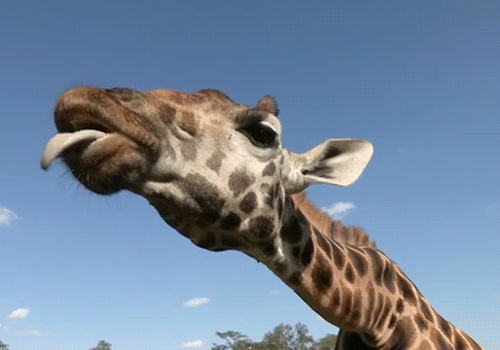
For our Database, we used MongoDB, because our model is a good fit for a NoSQL database, and for its high consistency. We decided to take advantage of MongoDB Atlas and deployed 3 replicas to allow for high availability. Among other services, Atlas provides auto-scaling, automated back-ups and allows you to go back in time seamlessly in case of disaster.
We also decided to host all our static web files in S3 and used Cloudfront as a CDN so our JS apps can load very quickly anywhere in the world and be served as many times as requested. Cloudfare is also a good option and offers a DDOS protection out of the box.
For simplicity we decided to use Route 53 as our DNS by using their name servers for all our domains. This is one of my favorite services on AWS. It makes your life so much easier. Every time you want to serve something through a domain name, whether it’s an EC2 instance, an elastic IP, a load-balancer, a Cloudfront distribution or anything really, privately or publicly, it takes you minutes because it’s so well integrated with all the other services.
Combine that with the Certificate Manager that allows you to get SSL certificates (wildcards included) for free in minutes and to deploy them on all your servers by ticking a box, and you have the fastest most reliable way to enable HTTPS on all your modules. Good bye “Let’s Encrypt” SSL certificates that I had to renew and install on my servers every 3 months or so ?.
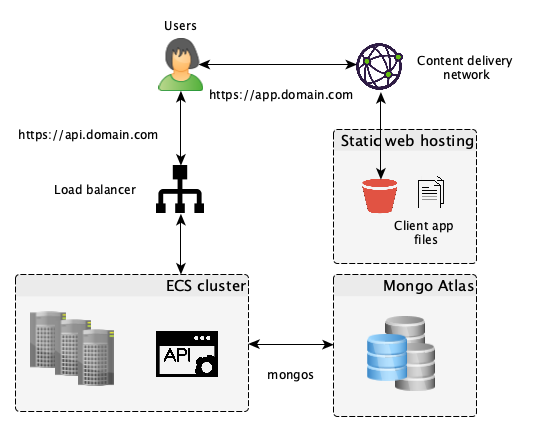
Decide on a caching strategy
Everybody hates cache management, caching can happen at many of different layers, and cache-related issues are hard to reproduce, and a nightmare to debug.
Unfortunately the performance of distributed systems heavily relies on a good caching strategy. There are many good articles on good caching strategies so I won’t go into much detail. Just know that if your Static Web resources are heavy, you’ll probably want to take advantage of your user’s browser cache by cleverly using the cache-control header.
If your user’s facing pages are generated on the application servers over and over again, use a caching proxy like Squid. But most importantly, there is a high chance that you’ll be making the same requests to your database over and over again. To lower your database load and save on the data transfer time, use a memory object caching system like memcached for objects that frequently utilized and rarely updated.
We started to consider using memcached because we frequently requested the same candidate profiles and job offers over and over again. Implementing it on a memory optimized machine increased our API performance by more than 30% when we average all the requests response times in a day. Memcached is distributed as well, so it can run on different servers but still act like it’s just one big memory space to store your objects.
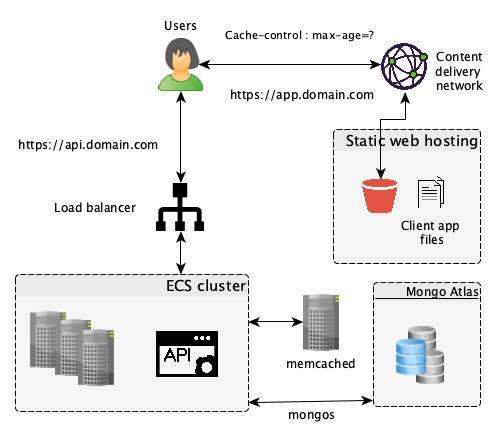
Location, location, location
Now we have a distributed system that doesn’t have a single point of failure (if you consider AWS ELBs and a distributed memcached), and can auto-scale up and down. We also use caching to minimize network data transfers. Looks pretty good. At that point you probably want to audit your third parties to see if they will absorb the load as well as you.
But still, some of our users were complaining that the app was a bit slower for them, especially when they uploaded files. Indeed, even if our static web files were cached all over the world (courtesy of the CDN), all our application servers were deployed in the west of the US only. Users from East Asia experienced much more latency especially for big data transfers.
The solution was easy: deploy the exact same ECS cluster on a new region in Asia together with a new load balancer, and rely on Route 53 Geoproximity Routing to route users to the “nearest” load balancer. MongoDB Atlas also allows you to deploy your replicas across regions so there was no additional work required.
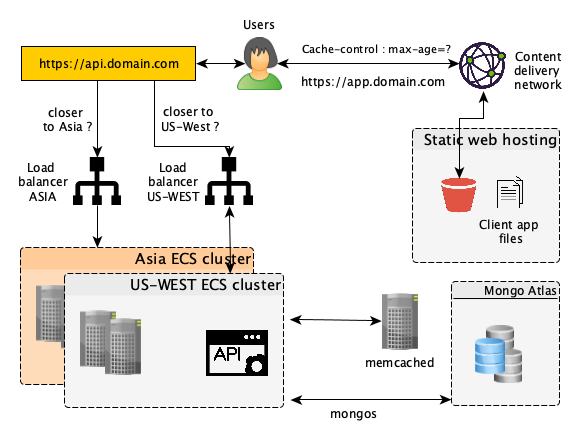
Conclusion
While the distributed system you see here has been simplified for this post, we examined the parts you are most likely to see in a lot of modern web applications. Other topics related to but not covered are microservices architecture, file storage and encryption, database sharding, scheduled tasks, asynchronous parallel computing…maybe in the next post!
My main point is: don’t try to build the perfect system when you start your product. Most of your design choices will be driven by what your product does and who is using it. You will only know that when you reach product market fit and start to have a good overview of your user base, and that can take months, years even.
Focus on figuring out what people need, and try to come up with a solution to their problem, even if it has a lot of manual steps. Then think about ways to automate, spend your time coding and destroying, and use third parties where it makes sense.
Don’t scale but always think, code, and plan for scaling. Build your system step by step, don’t address system design issues based on features that are not mature yet, and finally always try to find the best trade-off between the time you will spend and the gain in performance, money, and lowered risk.
If you liked this article and found any of it useful, hit that clap button and follow me for more architecture and development articles! ?
