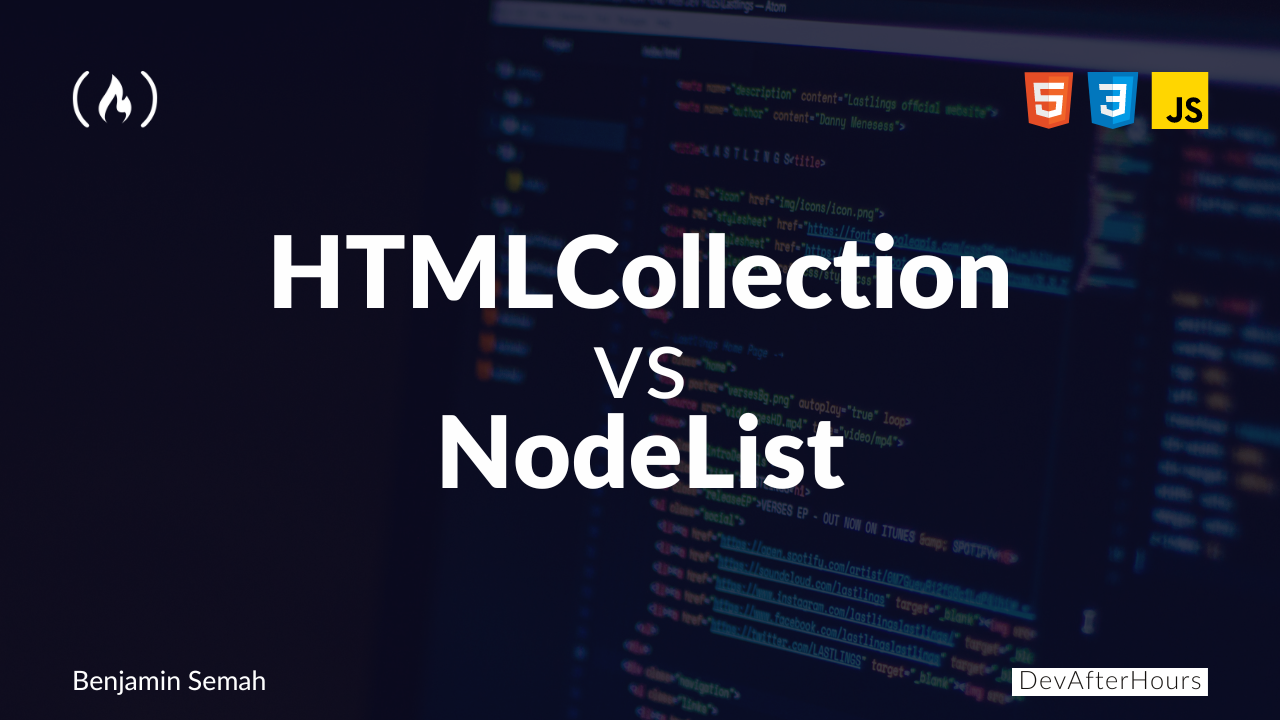If you're a web developer or have worked with the DOM (Document Object Model), you may have come across the terms HTMLCollection and NodeList before. But what do they mean and when do you need to use them?
By the end of this article, you will learn all about HTMLCollection and NodeList.
Table of Contents
- What is an
HTMLCollection? - What is a
NodeList? - Similarities between
HTMLCollectionandNodeList - Differences between
HTMLCollectionandNodeList - Which one should you use?
- Conclusion
Let's get started!
What is an HTMLCollection?
An HTMLCollection is a list of DOM elements that match certain criteria. For example, they may have the same tag name or class. Or they may be related in a specific context, like children of a particular element.
Here's an example:
<button class="btn">First button</button>
<button class="btn">Second button</button>
<button class="btn">Third button</button>In this example, we have three button elements. Each has a class of btn. Now, let's select the buttons using the getElementsByClassName method.
const buttonElements = document.getElementsByClassName('btn')
console.log(buttonElements)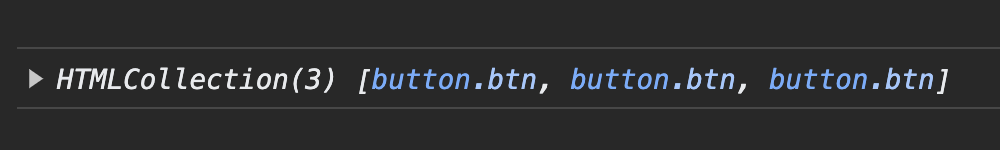
The getElementsByClassName methods returns an HTMLCollection of the three buttons with the btn class. It looks like an array but it's not. More on that later.
What is a NodeList?
Like the name suggests, a NodeList is a list of nodes. But what is a node? A node is any individual element in the DOM tree. This could be elements, attributes, texts, comments, and so on.
An example of a DOM method that will return a nodeList is querySelectorAll.
Example:
<button class="btn">First button</button>
<button class="btn">Second button</button>
<button class="btn">Third button</button>Using the same example, let's select the buttons with querySelectorAll instead.
const buttonElements = document.querySelectorAll('.btn')
console.log(buttonElements)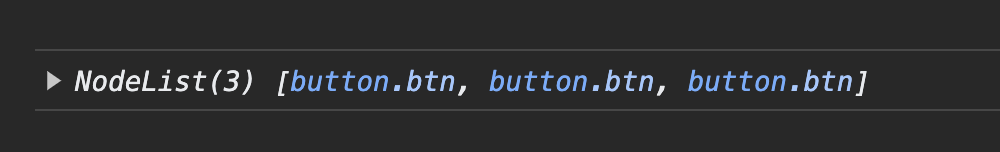
This time, the console.log statement prints a NodeList. Again, this is also similar to an array but it isn't quite an array.
Similarities between HTMLCollection and NodeList
Now that you know what HTMLCollection and NodeList are, let's look at how they are alike. They both aren't arrays even though they look like one. But they have features that make them have some behaviours of arrays.
You can access the contents of both using zero-based indexing like you would with an array. And you can also use the length property to find the length of both an HTMLCollection and a NodeList.
Example:
<div>
<p class="paragraph">First paragraph</p>
<p class="paragraph">Second paragraph</p>
<p class="paragraph">Third paragraph</p>
</div>This is a div with three paragraphs. Let's see examples of accessing the elements with zero-based indexing and also checking the length for both HTMLCollection and NodeList.
Example with HTMLCollection:
// getElementsByClassName will return an HTMLCollection
const paragraphs = document.getElementsByClassName("paragraph")
console.log(paragraphs)
// Use the index to get the first paragraph
let firstParagraph = paragraphs[0]
console.log(firstParagraph)
// Use the length property
console.log(paragraphs.length)
The screenshot below shows the results for the three console.log statements.
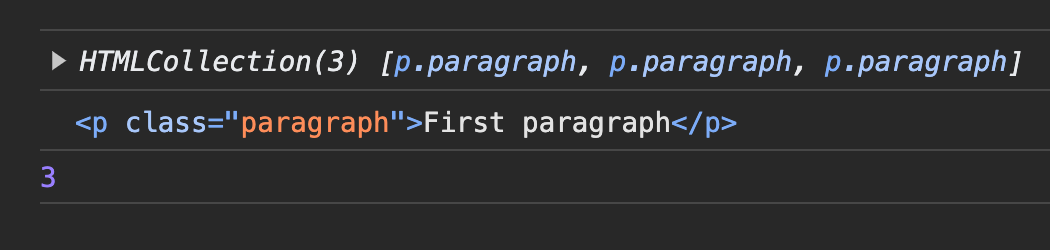
Even though the HTMLCollection is not an array, you can still use the index to access the items in the collection. And you can also get the length using the length property.
You will get the same result for a NodeList. To get a NodeList, let's use the querySelectorAll method instead.
Example with NodeList:
// querySelectorAll will return a Nodelist
const paragraphs = document.querySelectorAll(".paragraph")
console.log(paragraphs)
// Use the index to get the first paragraph
let firstParagraph = paragraphs[0]
console.log(firstParagraph)
// Use the length property
console.log(paragraphs.length)Just like the HTMLCollection, the NodeList also uses zero-based indexing. And you can also use the length property on it.
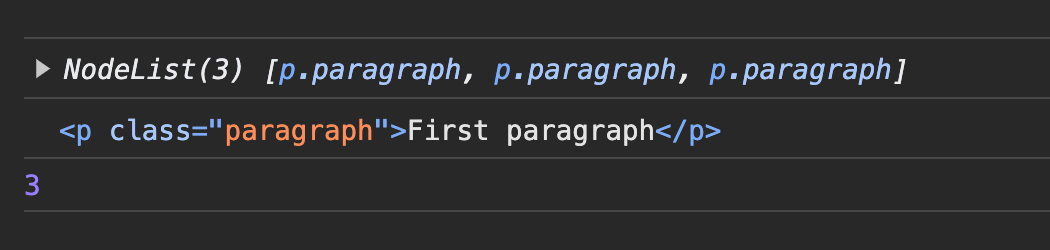
Differences between HTMLCollection and NodeList
You've seen how an HTMLCollection and a NodeList are alike. But there are also some differences you need to be aware of when working with these two types of collections in the DOM.
Elements nodes only vs all nodes
Elements nodes are HTML elements like <p>, <div>, <img>, and others. But there are other types of nodes too. For example, text nodes and attribute nodes.
An HTMLCollection will include only element nodes whiles a NodeList includes other node types.
Example:
<div>
This is a text
<p class="paragraph">First paragraph</p>
<p class="paragraph">First paragraph</p>
</div>
Here is a div with a text node and two element nodes (paragraphs). Each paragraph also has a text node.
Assuming you wanted to get only the element nodes in the div, you can use the children property on the div. And it will return an HTMLCollection containing only the element nodes.
But if you wanted all the nodes and not just the element nodes, then you can use the childNodes property to get all the nodes.
const divElement = document.querySelector('div')
console.log(divElement.children) // returns an HTMLCollection
console.log(divElement.childNodes) // returns a NodeList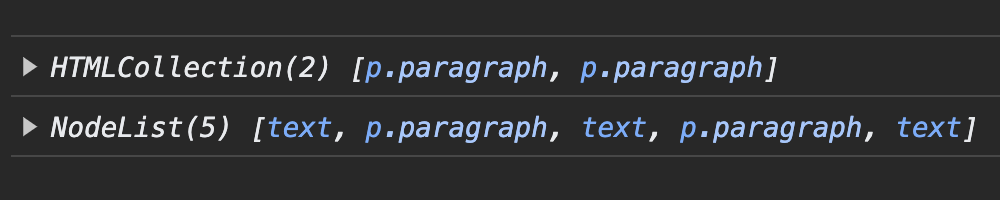
The HTMLCollection has two items: the paragraph element nodes. Whilst the NodeList includes the first text and the two paragraphs and their text contents too.
Live Collections vs Static Collections
The concepts of "live" and "static" refer to how an HTMLCollection and NodeList behave in response to changes in the document structure.
An HTMLCollection is always live
What does it mean to say an HTMLCollection is always live? It means when there is a change in the document, it will be automatically updated to reflect the change.
Example:
<p>Paragraph One</p>
<p>Paragraph Two</p>
<p>Paragraph Three</p>// returns an HTMLCollection
const paragraphs = document.getElementsByTagName('p')
console.log("BEFORE UPDATE: ", paragraphs)
const newParagraph = document.createElement('p')
document.body.appendChild(newParagraph)
console.log("AFTER UPDATE: ", paragraphs)The code above creates an HTMLCollection called paragraphs using the getElementsByTagName method. And there are two console.log statements. One before a new paragraph is created and appended to the body, and another one after that.
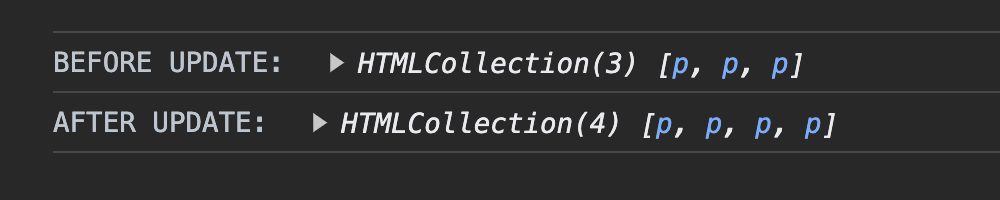
Before the update, the HTMLCollection had three elements. But after the update, the collection now has four elements, reflecting the change in the document.
A NodeList is sometimes static
A NodeList is not always live. It can be static or live depending on how it is generated. For example, a NodeList generated with the querySelectorAll method is static. A change in the document isn't reflected in the NodeList.
Example:
<p>Paragraph One</p>
<p>Paragraph Two</p>
<p>Paragraph Three</p>// returns an HTMLCollection
const paragraphs = document.getElementsByTagName('p')
console.log("BEFORE UPDATE: ", paragraphs)
const newParagraph = document.createElement('p')
document.body.appendChild(newParagraph)
console.log("AFTER UPDATE: ", paragraphs)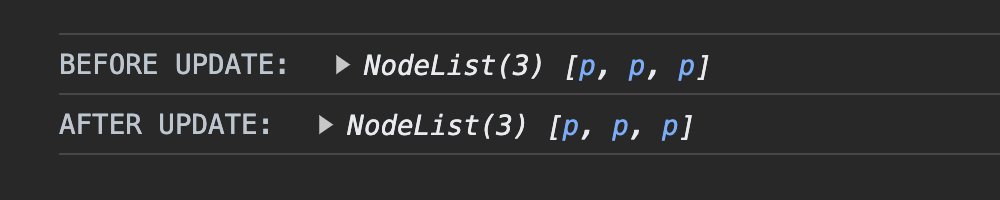
Because of the static nature of the NodeList, it remains the same even after an update in the document.
Note: in exceptional cases, like when a NodeList is generated with the getElementsByName, that NodeList will be live.
How to Access Items in the Collection
When accessing elements in an HTMLCollection, you can use any of the following.
- The index of element.
- Their
idattribute with thenamedItemproperty. - Their
nameattribute with thenamedItemproperty.
But with a NodeList, you can only access the nodes in the list only by their index.
<div id="container">
<button id="btn1" name="first-name">First Button</button>
<button id="btn2">Second Button</button>
<button id="btn3">Third Button</button>
</div>Here is a div container with three buttons. Note the first button has an id attribute and a name attribute.
Example with HTMLCollection:
const container = document.querySelector('#container')
const buttons = container.children // returns HTMLCollection
console.log(buttons[0])// using the index
console.log(buttons.namedItem("btn1")) // using the id attribute
console.log(buttons.namedItem("first-name")) // using the name attribute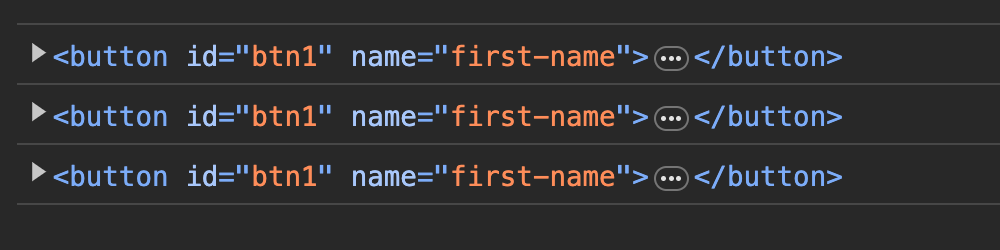
All three console.logs successfully return the first button.
Example with NodeList:
const container = document.querySelector('#container')
const buttons = container.childNodes // returns a NodeList
console.log(buttons[1])// using the index
console.log(buttons.namedItem("btn1")) // throws an error
console.log(buttons.namedItem("first-name")) // throws an error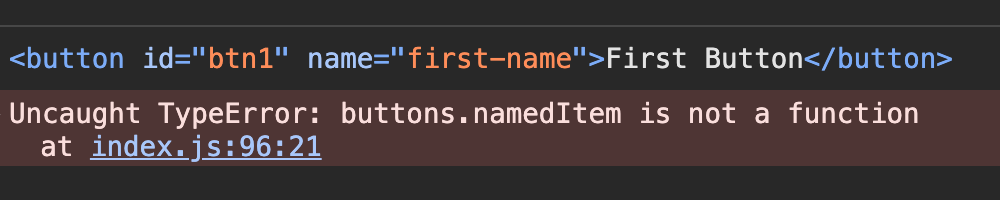
Using the same example for a NodeList, the first console.log statement prints the button. But the other two raise a TypeError.
How to loop through the collection
You cannot loop through an HTMLCollection with any of the array methods. Unless you first create an array from the collection.
But with a NodeList, you can use the forEach method to loop through it. But you cannot use other array methods like map, filter, and others without first creating an array from it.
Example:
<button class="btn">First button</button>
<button class="btn">Second button</button>
<button class="btn">Third button</button>The code below attempts to loop through an HTMLCollection with the forEach method and results in an TypError.
// returns an HTMLCollection
const allButtons = document.getElementsByClassName('btn')
allButtons.forEach(button => console.log(button))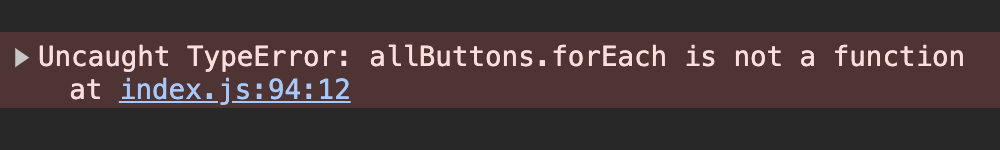
Let's see another example but with a NodeList.
// returns a NodeList
const allButtons = document.querySelectorAll('.btn')
allButtons.forEach(button => console.log(button))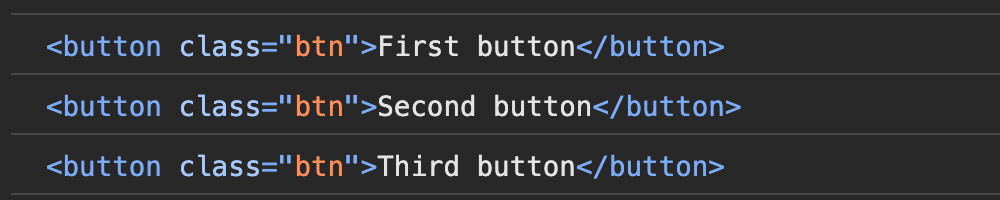
In the example above, the forEach method works successfully on the NodeList.
If for some reason, you still want to loop through an HTMLCollection without first creating an array from it, you can use the for...of statement. Let's use the same buttons example to show how you can do that.
// returns an HTMLCollection
const allButtons = document.getElementsByClassName('btn')
for (button of allButtons) {
console.log(button)
}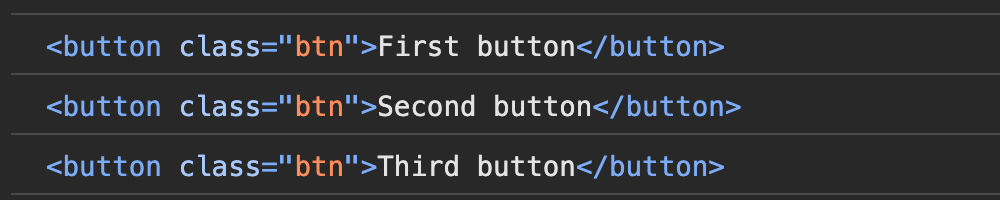
Which One Should You Use?
The question of whether you should use an HTMLCollection or a NodeList depends on the use case or specific context.
If you want a live collection that automatically updates when there's a change in the document, then you should use an HTMLCollection. But if you prefer a static collection that doesn't update with a change in the document, then you should use a NodeList.
Most modern JavaScript frameworks and libraries provide higher-level abstractions, simplifying many DOM manipulation tasks. And you don't need to worry about them.
But having a solid understanding of native DOM collections like HTMLCollection and NodeList remains valuable, especially in scenarios where fine-grained control or compatibility with legacy code is essential.
Conclusion
In this article you learned about HTMLCollection and NodeList. You learned about what they are, their similarities and differences. The article also touched on when you should consider using either an HTMLCollection or a NodeList.
Thanks for reading. And happy coding. For more in-depth tutorials, feel free to subscribe to my YouTube channel.