When you're coding, you need to be able to check certain conditions and change the control of the program execution accordingly.
Python provides many conditional statements for decision making, and if-else is one of them.
In this blog post, we will learn:
- The default order of execution of statements and how we can alter it.
- What is the
if-elsestatement and its syntax. - How to deal with multiple conditions using
elif. - A practical example of
if elsewhere we will write a program to check if the number is even or odd.
Sequential order vs control structure in Python
By default, the execution of statements is in sequential. Sequential order means that statements are executed one after the other in the order they are written.
Let's see an example of sequential execution below by calculating the rate per hour for a worker:
# Write a program to calculate total rate
hours = input("enter hours: ")
rateperhr = 10
print("Your total rate is", int(hours)*rateperhr)

What if we need to check if the number of hours exceeds 8 hours a day and goes into the overtime limit?
Here we need to check a condition and make the decision accordingly. That is where control structures come in. A control structure redirects the order of execution of the statements in a program.
In Python, we can use if, if-else, if-elif-else, or switch statements for controlling the program execution. Loops are another way to control execution flow. In this blog, we will focus mainly on if-else and its derivatives.
Introduction to the if-statement in Python
The if statement proceeds based on a certain condition if it is true. If the condition is false, then statements outside the if block are executed.
Syntax of if statement in Python:
if <expression>:
<statement>Note that the body of the if block is the indented sequence of statements. The colon at the end of the <expression> indicates the start of the if statement.

if statement Example:
if 10<20:
print("True, statement inside 'if'")
print("Still inside if")
print("Statement outside 'if'")Output:

If-else statement in Python
What if we want to do something in case the if statement is false? We can do this by adding an additional else block.
Syntax of if-else:
if <exprression>:
<statement>
<statement>
else:
<statement>
<statement>In the if-else statement, we have two branches incase the statement is true or false. The if block is executed in case the expression is true. The else block is executed in case the expression is false. See how we are changing the sequence of execution? This is possible due to control structures.
Flow of if-else statement in Python
We can summarize the flow of if-else statements in the following flowchart.
First, the expression is evaluated. In case the expression is true, statements inside if are executed and the else block is skipped. In case the expression is false, the else block statement executes.
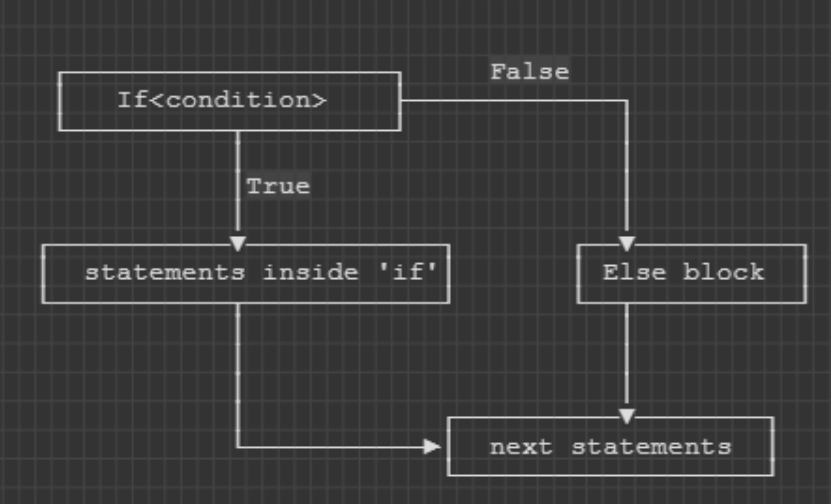
Example of if-else in Python:
Let's compare two numbers and find the largest.
a = input("enter a number: ")
b = input("enter another number: ")
if a>b:
print("First number is the largest")
else:
print("Second number is the largest")Output:

The elif clause in Python
The elif statement adds another "decision" branch to if-else. Let's say you want to evaluate multiple expressions, then you can use elif as follows:
if <expression>:
<statement(s)>
elif <expression>:
<statement(s)>
elif <expression>:
<statement(s)>
.
.
.
else:
<statement(s)>
This means that when the if statement is false, the next elif expression is checked. When any one expression is true, the control goes outside the if-else block.
At most, one block would be executed. In case else is not specified, and all the statements are false, none of the blocks would be executed.
Here's an example:
if 51<5:
print("False, statement skipped")
elif 0<5:
print("true, block executed")
elif 0<3:
print("true, but block will not execute")
else:
print("If all fails.")Output:

Note that the second elif didn't execute as the first elif evaluated to true.
A practical example of if-else – is the number even or odd?
In this example, we'll check if a number is even or odd. In the logic, we have checked that if the modulus of a number is zero, it is even. This is because all even numbers, when divided by 2, have a remainder of 0. We have checked the modulus of 0 in a separate statement, as division by zero gives a traceback error.
#Take user input
inp_num = input("Enter a number: ")
#Convert string to int
inp_num = int(inp_num)
if inp_num == 0:
print(inp_num, "is Even")
elif inp_num%2==0:
print(inp_num, "is Even")
else:
print(inp_num, "is Odd")Output:
Test case #1:

Test case #2:

Test case #3:

Wrapping up
In this tutorial we learned how we can control the flow of execution using if-else statements. Using conditional statements helps us write meaningful programs. These statements can be nested to target complex issues.
What’s your favorite thing you learned from this tutorial? Let me know on Twitter!
You can read my other posts here.
Banner image credits: Thinking vector created by storyset - www.freepik.com & canva.com

