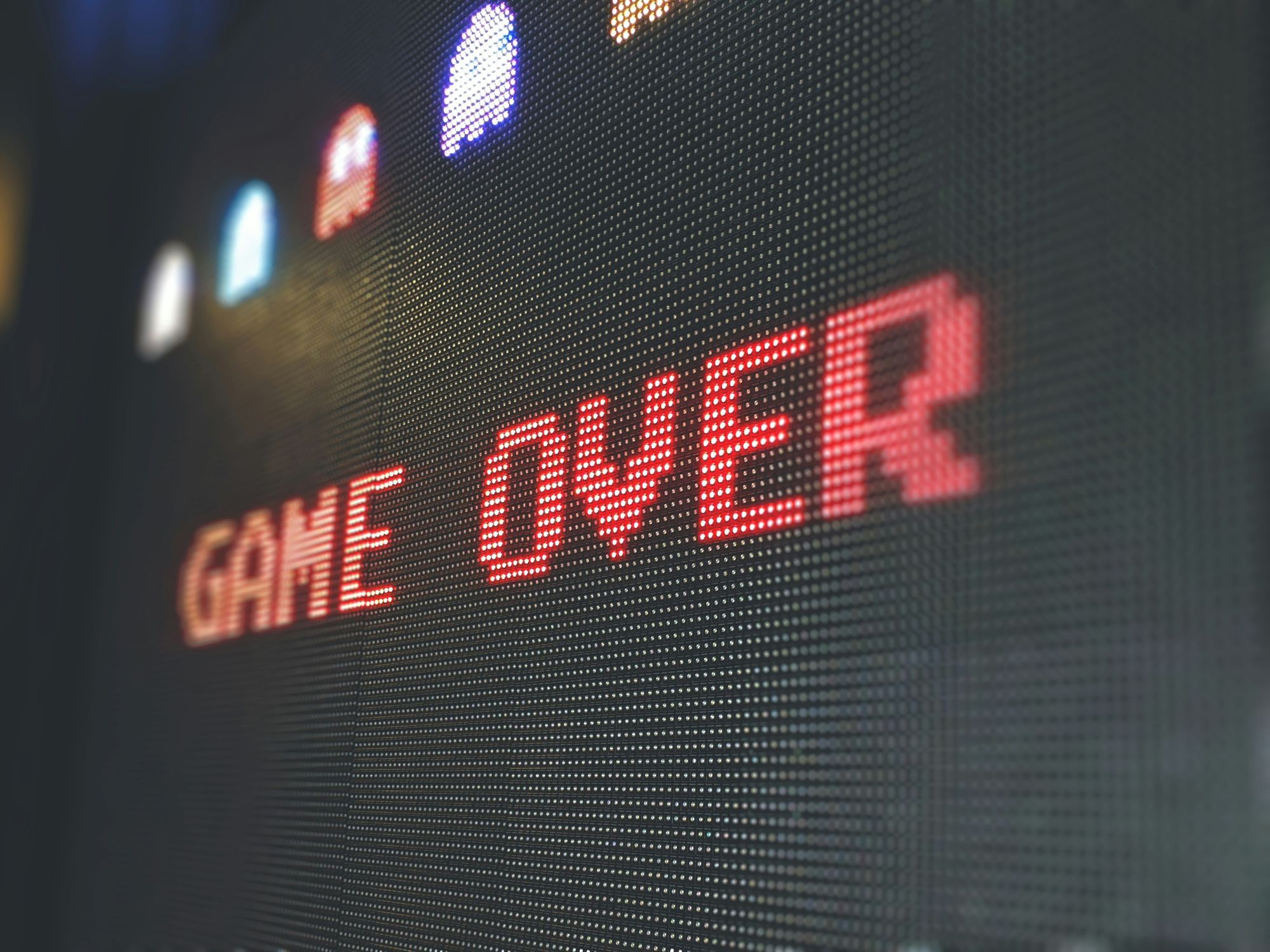Just recently, my manager tasked me to create an automatic report. I designed the report to be simple. It included a few numbers from a database and some basic mathematical operations. I was excited to finally be able to show off my amazing Python skills to the company.
I finished and shipped the product. Everything was great. At least, until about two weeks later. My report began failing randomly due to a divide-by-zero error. Cue the laugh track.
My short story is absent details, but it should highlight the importance of handling edge cases and errors when composing programs. This report should have been an opportunity to show off my Python prowess. Yet, it turned into a bit of an embarrassing, fall-on-my-face moment.
So, let’s take a moment to learn the basics of error handling using Python’s standard library. I’m going to highlight some of the things you need to get started.
Before you start handling exceptions, you should have a good grasp of Python fundamentals. You’ll need to know why the exceptions are being thrown to deal with them!
Here's what we'll cover:
- Try and Except Statements in Python
- Conditional Execution with the Else Clause
- Built-in Exceptions
- Custom Exceptions
- Performance Considerations
Try and Except Statements in Python
The try and except statements are the primary method of dealing with exceptions. They look something like this:
x = 0
try:
print(5 / x)
except ZeroDivisionError:
print("Something went wrong")
# Something went wrongLet’s review the above code so we are on the same page:
- Line 1 assigns the value 0 to a variable
x - Lines 2 and 3 open a
tryclause and attempt to divide 5 by the variablex - Lines 4 and 5 open an
exceptclause for anyZeroDivisionErrorand instruct the program to print a message should we try to divide anything by 0
You likely notice the issue. My variable x has the value 0, and I am trying to divide 5 by x. The best mathematicians in the world can’t divide by 0, and neither can Python. So, what happens?
If we do not handle the error, the program will immediately terminate upon trying to divide 5 by x. Since programs do not know what to do with exceptions without explicit instructions, we created the except clause on line 4 and provided the steps for the program to take in the event of dividing something by 0.
That’s the whole idea behind handling exceptions: you need to tell the program what to do when it has an error that it cannot simply ignore. Let’s look at how the try and except clauses work.
Breaking Down the Try Statement
Try and Except statements follow a pattern that allows you to reliably handle problems in your code. Let’s go over the pattern.
The first step that happens is, the code in the try clause attempts to execute.
After that, we have three possibilities:
No Errors in the Try Clause
If the code in the try clause executes without any errors, the program will:
- Execute the
tryclause - Skip all
exceptclauses - Continue running as normal
x = 1
try:
print(5 / x)
except ZeroDivisionError:
print("Something went wrong")
print("I am executing after the try clause!")
# 5.0
# I am executing after the try clause!You can see that, in this modified example, there are no issues in the try clause (Lines 3 and 4). The code will execute, the except clause will be skipped, and the program will resume execution after the try and except statements conclude.
Errors in the Try Clause and the Exception is Specified
If the code in the try clause does throw an exception and the type of exception is specified after any except keyword, the program will:
- Skip the remaining code in the
tryclause - Execute any code in the matching
exceptclause - Continue running as normal
x = 0
try:
print(5 / x)
except:
print("Something went wrong")
print("I am executing after the try clause!")
# Something went wrong
# I am executing after the try clause!Back to my first example, I changed our variable x back to the value 0 and tried to divide 5 by x. This produces a ZeroDivisionError. Since my except statement specifies this type of exception, the code in that clause executes before the program resumes running as normal.
Errors in the Try Clause and the Exception is not Specified
Finally, if the program throws an exception in the try clause, but the exception is not specified in any except statements, then the program will:
- Stop the execution of the program and throw the error
x = 0
try:
print(5 / y)
except:
print("Something went wrong")
print("I am executing after the try clause!")
# NameError: name 'y' is not definedIn the above example, I’m trying to divide 5 by the variable y, which does not exist. This raises a NameError. I don’t specify to the program how to handle NameErrors, so the only option is to terminate itself.
Cleaning Up
Try and except are the main tools in handling errors, but an optional clause that you can use is named finally. The finally clause will always execute, whether there is an error or not.
x = 0
try:
print(5 / x)
except ZeroDivisionError:
print("I am the except clause!")
finally:
print("I am the finally clause!")
print("I am executing after the try clause!")
# I am the except clause!
# I am the finally clause!
# I am executing after the try clause!In this example, I have created our favorite ZeroDivisionError. You can see that the order of execution is:
- The
exceptclause - The
finallyclause - Any code afterwards
Once we fix the try clause to no longer throw an error, you’ll still see a similar order of execution. Instead of the except clause running, the try clause will execute.
x = 1
try:
print(5 / x)
except ZeroDivisionError:
print("I am the except clause!")
finally:
print("I am the finally clause!")
print("I am executing after the try clause!")
# 5.0
# I am the finally clause!
# I am executing after the try clause!You’ll notice that the only difference is that try clause is successfully executed because there are no exceptions thrown. The finally clause and the code afterwards execute as you would expect.
This is useful for some cases when you want to clean up no matter the outcome of your try and except clauses. Actions such as closing connections, closing files, and logging are great candidates for the finally clause.
Conditional Execution with the Else Clause
The other optional clause is the else clause. The else clause is simple: if the code in the try clause executes without throwing an error, then the code in the else clause will also execute.
x = 1
try:
print(5 / x)
except ZeroDivisionError:
print("I am the except clause!")
else:
print("I am the else clause!")
finally:
print("I am the finally clause!")
print("I am executing after the try clause!")
# 5.0
# I am the else clause!
# I am the finally clause!
# I am executing after the try clause!The order of execution for this example is:
- The
tryclause - The
elseclause - The
finallyclause - Any code afterwards
If we were to experience an exception or error in the try clause, the else clause would be ignored.
x = 0
try:
print(5 / x)
except ZeroDivisionError:
print("I am the except clause!")
else:
print("I am the else clause!")
finally:
print("I am the finally clause!")
print("I am executing after the try clause!")
# I am the except clause!
# I am the finally clause!
# I am executing after the try clause!Built-in Exceptions
You’ve seen me write about two different named exceptions so far: NameError and ZeroDivisionError. What if I needed other exceptions?
There is an entire list of Python’s exceptions that come with the standard library. These will probably suit almost every need that you have in handling any errors or exceptions.
Here are just a few that might be important:
KeyError– A key cannot be found in a dictionaryIndexError– The index is out-of-bounds on an iterable objectTypeError– A function or operation was used on the wrong type of objectOSError– General operating system errors
There are a whole lot more, which can be found in the Python documentation. I encourage to take a look. Not only will you be better at handling errors, but you will also explore what actually can go wrong with your Python programs.
Custom Exceptions
If you need extended functionality, you can also define custom exceptions.
class ForError(Exception):
def __init__(self, message):
self.message = message
def foo(self):
print("bar")In the above example, I create a new class and extend it from the Exception class. Now, I can write custom functionality and treat this exception as any other object.
try:
raise FooError("This is a test error")
except FooError as e:
e.foo()
# barHere, I raise my new FooError on purpose. I catch the FooError and give it an alias of e. Now, I can access my foo() method that I built into the class that I created.
This opens a whole plethora of possibilities when dealing with errors. Custom logging, more in-depth tracking, or whatever else you need can all be coded and created.
Performance Considerations
Now that you understand the basics of try, except, and exception objects, you can start considering using them in your code to gracefully handle errors. Are there any considerable impacts to code performance, though?
The short answer is no. With the release of Python 3.11, there is practically no speed reduction from using try and except statements when there are no thrown exceptions.
Catching errors did cause some slowdowns. But generally, catching these errors is better than having the entire program crash and burn.
In earlier versions of Python, using try and except clauses did cause some extra execution time. Keep this in mind if you’re not up to date.
To Recap
Thank you for reading this far. Your future self and customers will thank you for your error handling.
We went over the try, except, else, and finally clauses and their execution order and under what circumstances they are executed. We also reviewed the basics of creating custom exceptions.
The most important thing to remember is that the try and except clauses are the primary ways to catch errors, and you should be using them whenever you have risky, error-prone code.
Also, keep in mind that catching errors will make your code more resilient, and make you look like a much better coder.