For 5 years, freeCodeCamp has been helping millions to learn to code for...well...free!
The low cost has opened up a world of opportunity to those that could not afford a bootcamp or the many expensive courses available. However, there has been one barrier to entry for some - the necessity to use a laptop / desktop PC.
Coding on freeCodeCamp has been possible on a mobile device, but it's never been a comfortable experience - until today!
With the 5th birthday of freeCodeCamp comes a wonderful gift to the developer community: the new Command Line Chic interface, which includes a far superior mobile experience than has previously been available.
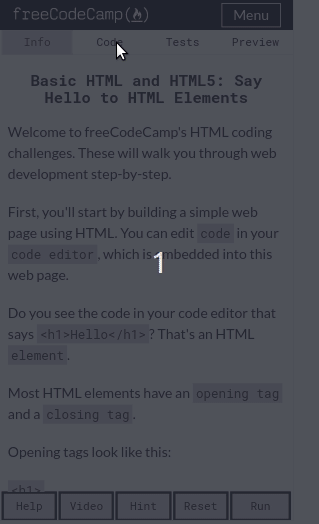
Making the most of mobile coding
Maybe you've tried using your mobile device for coding on freeCodeCamp before and noticed an annoying bug - it's impossible to delete things properly!
If you have encountered this, the cause of the problem is simple - your keyboard suggestions are treating the individual characters as longer strings. I haven't investigated this in detail, but my intuition is that it's deleting the html entity code.
The fix is simple - turn off auto suggestions, or better yet use a dedicated coding keyboard for your device.
This has the added benefit of making they keys you use often for programming (but not natural language) more easily available, such as brackets, braces and other special characters.
Coding keyboards for your mobile device
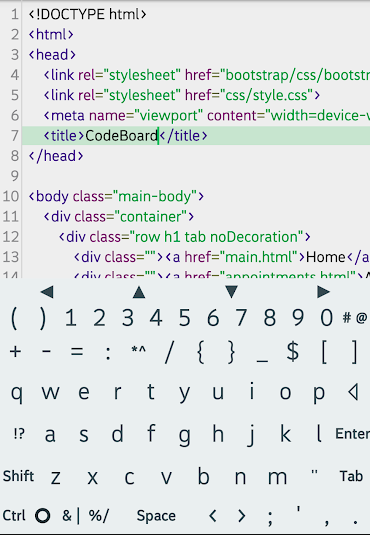
CodeBoard for Android provides a packed keyboard of all the keys you are likely to need while completing the freeCodeCamp curriculum. The board is a little too crowded on a phone (although I still use it and have gotten used to it), but on a tablet it is a perfect companion.
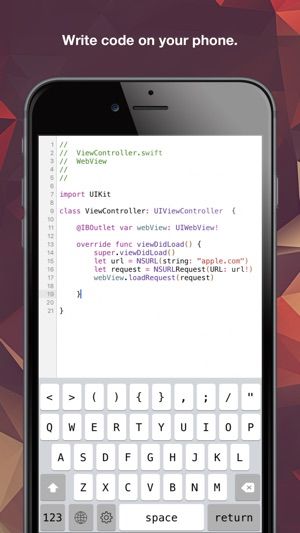
DevKey for iOs presents a much less crowded interface, while still providing most of the keys you are likely to need. I can't personally endorse this, since I do not have an iPhone - but needless to say it presents a better experience for mobile coding than the standard keyboards.
Coding on the go!
Now that you've supercharged your mobile learning environment, you can take those freeCodeCamp lessons with you wherever you go, without the need for a clunky laptop hotspotting off your phone.
One thing that I'm really looking forward to is using the new interface and my mobile set-up to increase my participation on the freeCodeCamp forum! I've always primarily engaged with the forum on my phone, but have struggled to help with coding challenges due to the previously poor mobile experience. Now, you can expect to get even more help from me and hopefully others!
Happy birthday, freeCodeCamp, and happy coding, y'all!
You can follow my more informal tech ramblings on Twitter @JacksonBates!

