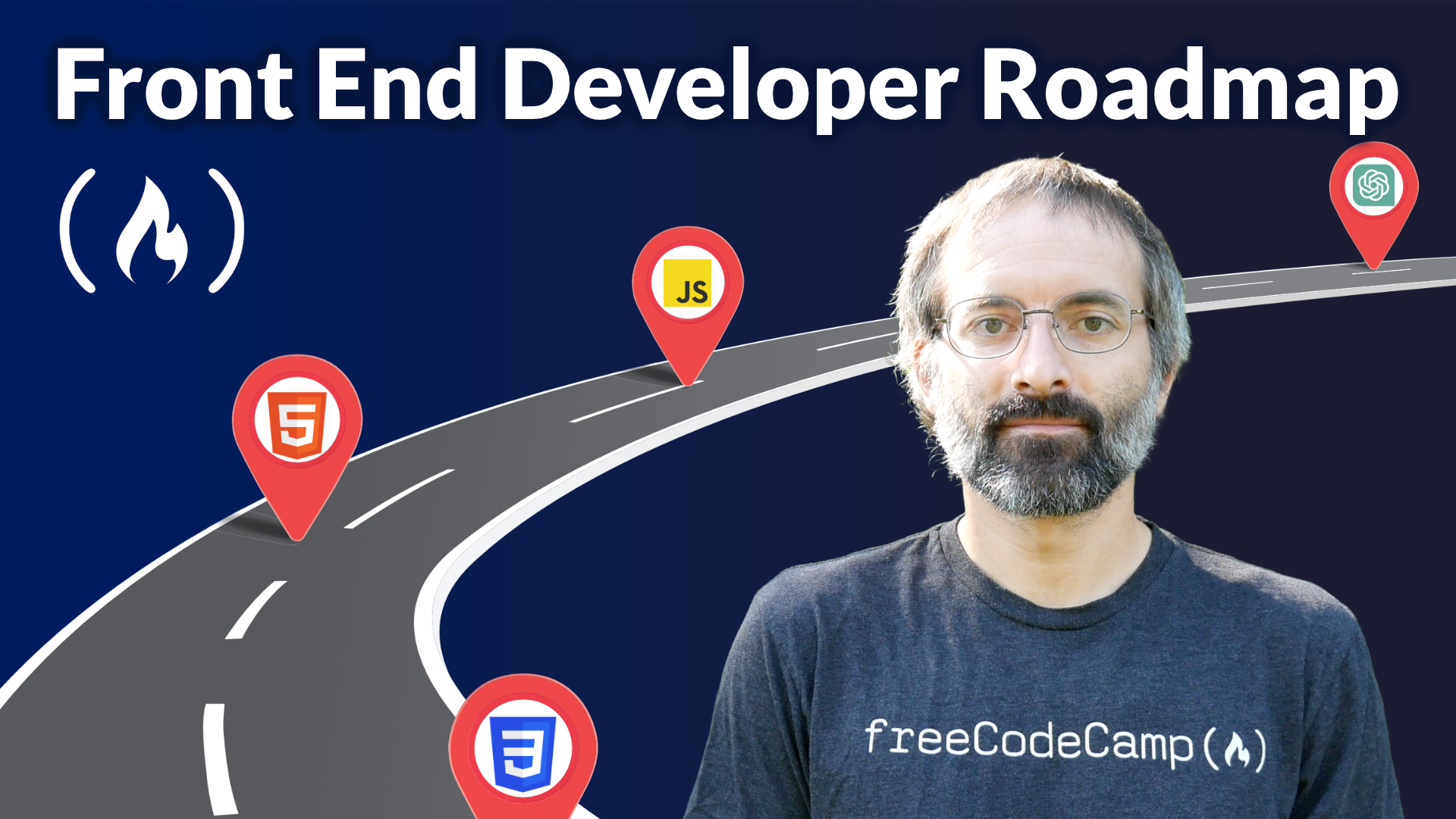Every week we publish a lot of great content on the freeCodeCamp.org YouTube channel. New people sometimes wonder where to start and what order to watch the courses. Well, if you want to become a front end developer, this is where to start.
We just released our front end developer learning path on the freeCodeCamp.org YouTube channel. We’ve curated a collection of top-notch courses on all of the key technologies you need to learn to become a front end developer. An you can watch them free on our channel. The full learning path is over 80 hours long.
In this article, we'll give a brief overview of the technologies you will learn as part of our front end developer learning path.

What is front end development?
Front end development (sometimes written "frontend development") is like designing the face of a website or app. It's all about how things look and feel when you use them. While back end developers make sure everything works behind the scenes, front end developers focus on what you see and interact with, making sure it's easy to use and looks good on any device. In short, front end developers turn designs into live websites and apps that people can use.
At its core, frontend development revolves around three main technologies: HTML, CSS, and JavaScript. We’ll explain more about these technologies in a bit, but for now just know that almost everything in frontend development revolves around them. As a frontend developer, your role is pivotal in ensuring that the website's design translates well to various devices, is user-friendly, and aligns with the client's vision.
How long does it take to become a Frontend Developer?
The journey to becoming a frontend developer is unique for everyone. For complete beginners, it might take anywhere between 6 to 12 months of dedicated learning and practice to land an entry-level position. For those with some prior knowledge, the timeline might be shorter. The key is consistent practice, engagement with the developer community, and continuous learning.
Should you learn everything covered in this learning path?
This frontend learning path covers a lot of important tools and technologies. Not every item on this roadmap is essential for entry into the field. Every job is unique and most of the jobs will require a subset of the technologies on the roadmap. The most important things to know are HTML, CSS, and JavaScript. But remember, the tech world is ever-evolving, and staying updated is crucial. This roadmap will help you identify areas you might need to explore further.
Essential Technologies for Frontend Development
So here are the essential technologies you need to learn. You can watch a full comprehensive course on each of these technologies, right on the freeCodeCamp.org YouTube channel as part of this front end learning path.
Internet Basics
The internet is a vast interconnected network that has revolutionized the way we communicate, work, and live. Before diving further into frontend development, it's essential to grasp the foundational concepts of how the internet functions.
This foundational knowledge encompasses understanding domains, the Domain Name System (DNS), servers, and protocols like HTTP/HTTPS. Additionally, a basic comprehension of web browsers, their role, and how they render web pages is crucial for anyone looking to venture into web development.
HTML
HTML, or HyperText Markup Language, is the cornerstone of web content. It's akin to the skeleton of a website, providing the essential structure upon which everything else is built.
As the standard markup language for web pages, HTML uses tags to define elements and structure the content. From headings to paragraphs, links, and images, everything visible on a webpage is typically structured using HTML.
Visual Studio Code
In the realm of code editors, Visual Studio Code (VSCode) stands out as a favorite among developers. It's more than just a simple editor; it's a powerful tool that makes coding efficient and enjoyable.
VSCode offers a bunch of features, including syntax highlighting, a range of extensions for added functionalities, and an integrated terminal. Its user-friendly interface and customization options have made it a go-to choice for many in the industry.
CSS
If HTML is the skeleton of a website, CSS, or Cascading Style Sheets, is its skin. It's responsible for the visual appeal of a website, dictating everything from colors and fonts to layouts.
CSS allows developers to create responsive designs that adapt to different screen sizes and devices. It ensures that websites are not only functional but also aesthetically pleasing and user-friendly.
JavaScript
JavaScript breathes life into static web pages. It's a dynamic programming language that introduces interactivity, making websites more engaging and user-centric.
From simple animations to complex functionalities like form validations and asynchronous data fetching, JavaScript plays a pivotal role. It's the magic behind the dynamic behavior of web applications.
Prompt Engineering
To maximize your productivity as a developer, it's important to understand how to use large language models, such as ChatGPT, Bard, and others. A knowledge of prompt engineering will help you understand how to get the most helpful responses from large language models.
And in case your wondering: yes, front end developers will still be needed in the future, even with technologies like ChatGPT. The workflow may be different, but there will be a human element required for the foreseeable future.
Version Control: Git and GitHub
In the world of software development, tracking and managing changes is crucial. This is where version control systems, particularly Git, come into play.
Git allows developers to track changes, collaborate seamlessly, and revert to previous versions if needed. GitHub, on the other hand, is a platform that hosts Git repositories, facilitating collaboration, code sharing, and even deployment.
Package Managers
As projects grow and evolve, managing software libraries and dependencies can become a challenge. Package managers are tools designed to address this challenge.
Popular package managers like npm or yarn help developers manage, install, and update software libraries seamlessly. They ensure that projects have the right versions of dependencies, making the development process smoother.
Bootstrap 5 and SASS
Designing responsive and visually appealing websites can be streamlined with the right tools. Bootstrap is one such framework that has revolutionized web design.
Bootstrap offers pre-designed components and a grid system, making responsive design a breeze. SASS, a CSS preprocessor, allows for advanced styling techniques, variables, and nested rules, enhancing the styling process.
JavaScript Frameworks (React, Vue, Angular, etc)
Modern web applications demand efficiency, scalability, and maintainability. JavaScript frameworks and libraries provide pre-written code to support these requirements.
Frameworks like React, Vue, and Angular have their own philosophies and methodologies but aim to simplify complex tasks, promote code reusability, and enhance performance. They play a pivotal role in building single-page applications and dynamic web apps.
Tailwind CSS
Tailwind CSS has emerged as a game-changer in the world of CSS frameworks. It adopts a utility-first approach, allowing for rapid UI development.
Instead of predefined components, Tailwind provides utility classes that can be combined to create custom designs. This approach promotes flexibility and reduces the need for custom CSS, leading to faster development cycles.
Build Tools (Vite, etc)
As web applications become more complex, the need for efficient build tools becomes evident. These tools optimize, bundle, and serve our code, ensuring that applications run smoothly.
Vite, for instance, is a next-generation frontend tooling solution that offers faster build times. Such tools handle tasks like transpilation, minification, and module bundling, ensuring that the code is optimized for production.
Testing JavaScript (Jest, Cypress)
Ensuring the reliability and functionality of web applications is paramount. This is where JavaScript testing tools come into play.
Tools like Jest, designed for unit testing, and Cypress, tailored for end-to-end testing, help developers ensure that their code functions as intended. Regular testing minimizes bugs and enhances the overall quality of web applications.
TypeScript
While JavaScript is dynamic and flexible, there are scenarios where a more structured approach is beneficial. Enter TypeScript, a superset of JavaScript that introduces static typing.
TypeScript offers type annotations, interfaces, and enhanced tooling, leading to more robust code. It helps catch errors during compile-time, ensuring that potential issues are addressed before runtime.
Web Security (OWASP)
In today's digital age, web security is of utmost importance. Protecting user data and ensuring the integrity of web applications is a top priority.
The Open Web Application Security Project (OWASP) provides guidelines and best practices to ensure web application security. Familiarizing oneself with common vulnerabilities and their mitigations is essential for any frontend developer.
GraphQL
Traditional RESTful APIs come with limitations, especially when dealing with complex data structures. GraphQL emerges as a powerful alternative, offering more flexibility in querying data.
GraphQL allows clients to request only the data they need, reducing over-fetching. It provides a more efficient, powerful, and flexible alternative to the traditional REST API.
Next.js
Building server-rendered React applications can be streamlined with the right framework. Next.js is a leading choice, offering features that enhance performance and developer experience.
Next.js provides automatic code splitting, server-side rendering, and a rich set of features that make building scalable React applications a breeze.
Astro
In the quest for optimal performance, new frameworks like Astro are pushing the boundaries. Astro introduces a unique approach to building faster websites.
Astro allows developers to deliver less JavaScript by default, resulting in faster load times. It offers partial hydration and integrates with various modern frameworks, ensuring flexibility and performance.
Performance Best Practices
A well-designed website is not just about aesthetics; performance plays a crucial role in user experience and search engine rankings.
Adhering to best practices like optimizing images, leveraging browser caching, and minimizing server response times can significantly boost website performance. Regular audits using tools like Google's Lighthouse can provide insights and recommendations.
React Native
The world is increasingly mobile, and developers need tools to build cross-platform mobile applications efficiently. React Native is a framework that allows for the development of native mobile apps using React.
With React Native, developers can write most of their application's code once and run it on both iOS and Android. It offers a rich set of components and native modules, ensuring that apps feel truly native.
Conclusion
Front end development is a dynamic and ever-evolving field. As technologies emerge and best practices evolve, staying updated and adaptable is key. This roadmap provides a foundation, but the journey of learning and exploration is endless. Engage with the community, experiment with new tools, and always strive for excellence. The world of front end development offers endless possibilities, and with the right tools and knowledge, you can craft exceptional web experiences.
Watch the learning path on the freeCodeCamp.org YouTube channel (>85 hours long).